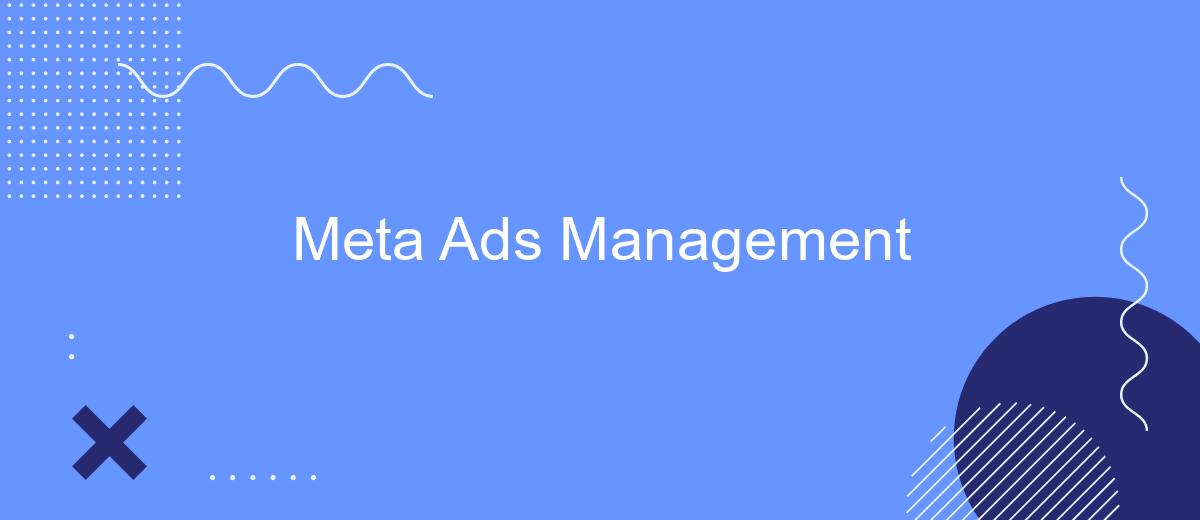Meta Ads Management is a powerful tool for businesses looking to optimize their advertising efforts across Facebook, Instagram, and other platforms within the Meta ecosystem. By leveraging advanced targeting options, comprehensive analytics, and user-friendly interfaces, companies can efficiently reach their desired audience, maximize ROI, and drive meaningful engagement. This article explores the key features and benefits of using Meta Ads Management for your marketing strategy.
Meta Ads Account Setup
Setting up your Meta Ads account is a crucial step to ensure successful ad campaigns. Begin by logging into your Facebook account and navigating to the Ads Manager. From there, you can create a new ad account or use an existing one. Make sure to enter all required information accurately, including your business details and payment method.
- Log into Facebook and go to Ads Manager
- Create or select an existing ad account
- Enter business details and payment method
- Set up billing information
- Configure ad preferences and audience settings
For a seamless integration of leads and enhanced automation, consider using services like SaveMyLeads. This platform allows you to automatically transfer leads from your Meta Ads to various CRM systems and other marketing tools, saving time and reducing the risk of manual errors. By streamlining this process, you can focus more on optimizing your ad campaigns and less on administrative tasks.
Targeting Options
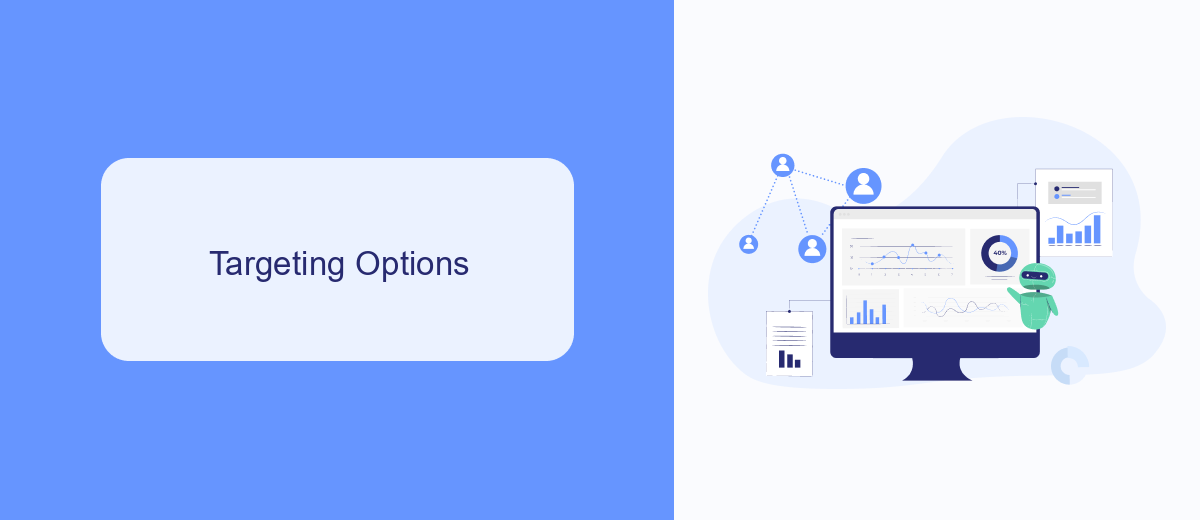
Meta Ads Management offers a variety of targeting options to help advertisers reach their desired audience effectively. These options include demographic targeting, where you can select age, gender, and location parameters, and interest-based targeting, which allows you to target users based on their interests and activities on Meta platforms. Additionally, behavior targeting lets you focus on users based on their purchasing behaviors and device usage, ensuring your ads reach the most relevant audience.
For those looking to streamline their targeting process, integration services like SaveMyLeads can be incredibly beneficial. SaveMyLeads allows you to automate lead generation and data synchronization between Meta Ads and other marketing tools. By integrating SaveMyLeads, you can ensure that your targeting options are constantly updated with the latest user data, making your ad campaigns more efficient and effective. This seamless integration helps you save time and resources while maximizing the impact of your Meta Ads.
Ad Creative Creation

Creating compelling ad creatives is essential for capturing your audience's attention and driving engagement. A well-crafted ad creative not only showcases your product or service but also resonates with your target audience, prompting them to take action. Here are some steps to help you create effective ad creatives:
- Identify your target audience: Understand who your potential customers are and what appeals to them.
- Craft a clear and concise message: Ensure your ad copy is straightforward and highlights the key benefits of your product or service.
- Use high-quality visuals: Incorporate eye-catching images or videos that align with your brand and message.
- Include a strong call-to-action (CTA): Encourage your audience to take the desired action, whether it's visiting your website, signing up, or making a purchase.
- Test and optimize: Regularly test different ad creatives and optimize based on performance data to improve results.
By following these steps, you can create ad creatives that stand out in a crowded digital landscape. Additionally, leveraging tools like SaveMyLeads can help streamline your ad management process by automating lead data integration, ensuring your campaigns run smoothly and efficiently.
Campaign Optimization
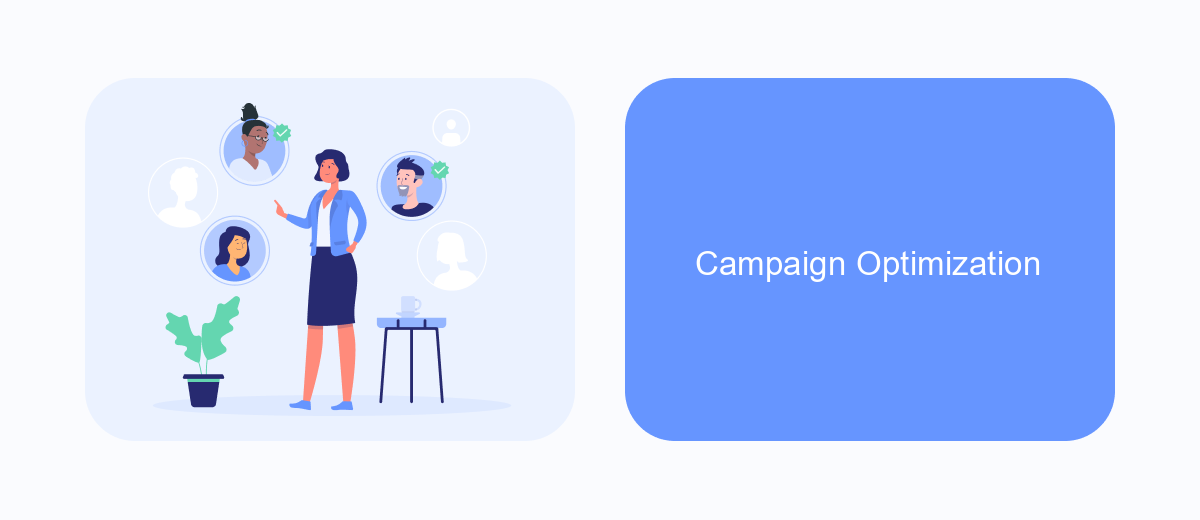
Effective campaign optimization is crucial for maximizing the return on investment in Meta Ads. It involves continuously monitoring and adjusting your campaigns to ensure they are performing at their best. This process requires a keen understanding of your target audience, as well as the ability to analyze performance data and make informed decisions.
One of the key elements of campaign optimization is A/B testing. By testing different ad creatives, audiences, and bidding strategies, you can identify what works best for your campaigns. Additionally, leveraging tools like SaveMyLeads can help automate the integration of lead data into your CRM, ensuring that you have up-to-date information for making optimization decisions.
- Regularly review and analyze campaign performance metrics.
- Conduct A/B tests to identify the most effective strategies.
- Utilize automation tools like SaveMyLeads for seamless data integration.
- Adjust targeting and bidding strategies based on performance data.
By consistently optimizing your Meta Ads campaigns, you can improve their efficiency and effectiveness. This ongoing process will help you stay ahead of the competition and achieve your marketing goals. Remember, the key to successful campaign optimization is to be proactive and data-driven in your approach.
Campaign Reporting & Analytics
Effective campaign reporting and analytics are crucial for optimizing your Meta Ads performance. By leveraging Meta's robust analytics tools, you can track key performance indicators (KPIs) such as click-through rates, conversion rates, and return on ad spend (ROAS). Detailed reports help you understand which ads are performing well and where there is room for improvement, enabling data-driven decisions to maximize your advertising budget.
For seamless integration and enhanced reporting capabilities, consider using services like SaveMyLeads. This platform automates the process of transferring leads from your Meta Ads campaigns to your CRM, ensuring no potential customer is overlooked. By integrating SaveMyLeads, you can streamline your workflow, reduce manual data entry, and focus on analyzing the performance metrics that matter most. This holistic approach to campaign reporting and analytics ensures that you have a comprehensive view of your ad performance, leading to more effective and efficient advertising strategies.
- Automate the work with leads from the Facebook advertising account
- Empower with integrations and instant transfer of leads
- Don't spend money on developers or integrators
- Save time by automating routine tasks
FAQ
What is Meta Ads Management?
How can I track the performance of my ads?
What are the best practices for creating effective Meta ads?
How can I automate my ad campaign management?
What should I do if my ads are not performing well?
SaveMyLeads is a simple and effective service that will help you automate routine tasks and optimize business processes. Stop wasting time uploading leads from Facebook manually – you can do it automatically, saving a lot of time and money. Eliminate routine from workflows and achieve more with minimal investment of money, effort and human resources.