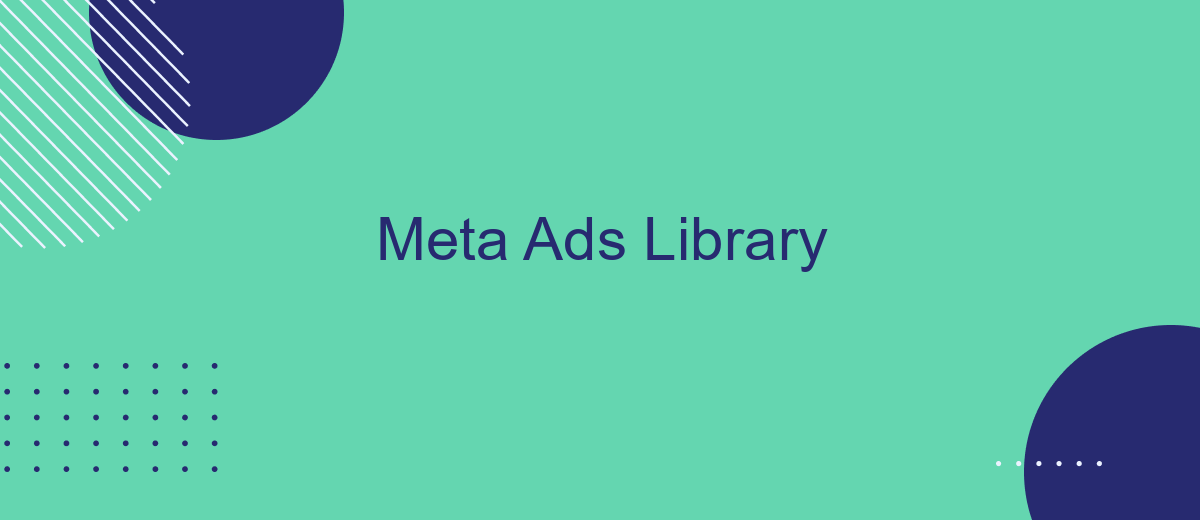Meta Ads Library is a powerful tool for marketers and businesses, providing a comprehensive database of active advertisements across Meta platforms. With its user-friendly interface, the library offers transparency and insights into advertising trends, competitor strategies, and audience engagement. This article explores the key features of Meta Ads Library and how it can enhance your marketing efforts.
Meta Ads Library Overview
The Meta Ads Library is a comprehensive tool designed to provide transparency and insight into advertising activities across Meta platforms. It offers a detailed overview of active ads, allowing users to analyze various aspects of ad campaigns, including targeting and spend. This tool is essential for marketers, researchers, and anyone interested in understanding how ads are being utilized on Meta's platforms.
- Access to all active ads across Meta platforms
- Detailed information on ad spend and targeting
- Searchable database for easy navigation
- Insights into ad performance and trends
For businesses looking to streamline their ad management and integrate their advertising data with other tools, services like SaveMyLeads can be invaluable. SaveMyLeads offers automated solutions to connect Meta Ads Library data with various CRM systems and marketing tools, ensuring seamless data flow and enhanced campaign efficiency. By leveraging such integrations, businesses can optimize their advertising strategies and achieve better results.
Navigating the Meta Ads Library

To effectively navigate the Meta Ads Library, start by accessing the platform through the official Meta website. Once inside, you'll find a user-friendly interface that allows you to search for ads by keywords, advertiser names, or specific topics. Utilize the filters to narrow down your search by ad type, date range, and region. This will help you quickly locate the ads most relevant to your needs.
For those looking to streamline their ad management and integration processes, consider using services like SaveMyLeads. This tool can automate the transfer of lead data from Meta Ads to your CRM or other marketing platforms, saving you time and reducing the risk of data loss. By integrating SaveMyLeads, you can ensure that your advertising efforts are seamlessly connected to your sales and marketing workflows, enhancing overall efficiency and effectiveness.
Searching and Filtering Ads

Meta Ads Library offers a comprehensive way to search and filter ads, making it easier for users to find specific ad campaigns. The platform provides various tools to refine search results, ensuring that users can quickly locate the ads they are interested in.
- Use keywords to search for ads by specific terms.
- Filter by ad status, such as active or inactive campaigns.
- Select a date range to find ads published within a specific period.
- Filter by ad type, including image, video, and carousel ads.
- Sort ads by impressions, engagement, and other metrics.
For businesses looking to streamline their ad management, integrating Meta Ads Library with automation tools like SaveMyLeads can be highly beneficial. SaveMyLeads allows for seamless data synchronization and automated workflows, making it easier to track ad performance and optimize campaigns efficiently. By leveraging these tools, businesses can enhance their advertising strategies and achieve better results.
Analyzing Ad Content
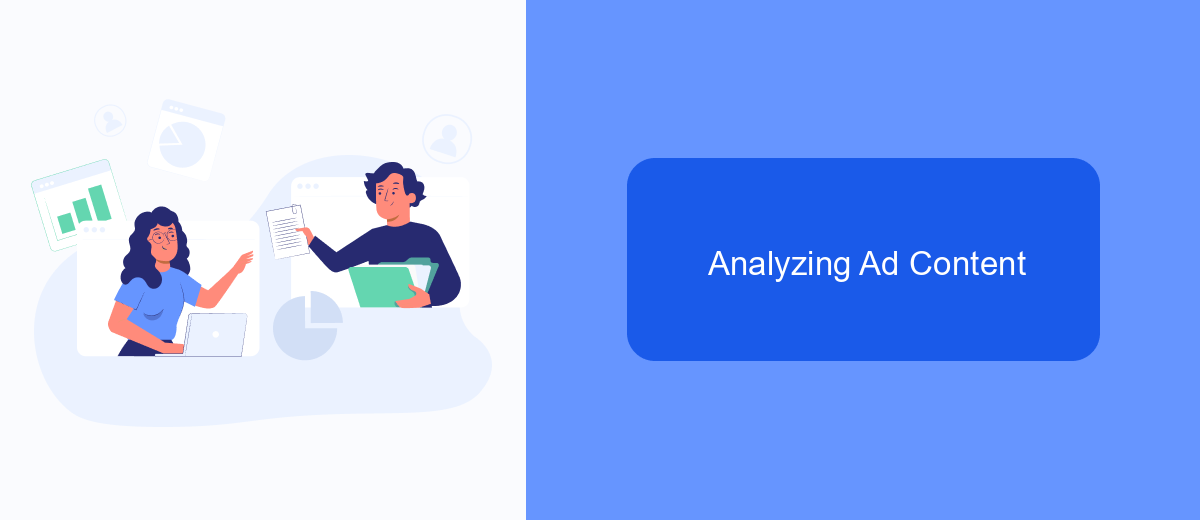
Analyzing ad content in the Meta Ads Library is crucial for understanding the effectiveness of your marketing campaigns. By evaluating various elements of your ads, you can identify what works and what needs improvement. This process involves examining visuals, copy, and overall engagement metrics.
Start by reviewing the visual components of your ads. Are the images or videos high-quality and relevant to your target audience? Next, analyze the ad copy. Is the messaging clear and compelling? Does it include a strong call-to-action? Finally, look at the engagement metrics such as likes, shares, and comments to gauge audience interaction.
- High-quality visuals
- Clear and compelling ad copy
- Strong call-to-action
- Engagement metrics (likes, shares, comments)
For a more streamlined analysis, consider using tools like SaveMyLeads. This service can help automate the collection and analysis of ad performance data, allowing you to focus on optimizing your campaigns. By integrating SaveMyLeads with your Meta Ads Library, you can gain deeper insights and make data-driven decisions more efficiently.
Exporting and Sharing Ad Data
Exporting and sharing ad data from the Meta Ads Library is a straightforward process that ensures you can analyze and disseminate valuable insights effectively. To export data, simply navigate to the desired ad set within the library, and use the export function to download the information in a CSV or Excel format. This allows for comprehensive analysis using your preferred data tools, ensuring all relevant metrics and details are at your fingertips.
For those looking to automate the integration and sharing of ad data, services like SaveMyLeads offer powerful solutions. SaveMyLeads enables seamless connections between the Meta Ads Library and various CRM systems, email marketing platforms, and other tools. This automation not only saves time but also ensures that your ad data is consistently updated and readily available for your team, enhancing collaboration and strategic decision-making.
- Automate the work with leads from the Facebook advertising account
- Empower with integrations and instant transfer of leads
- Don't spend money on developers or integrators
- Save time by automating routine tasks
FAQ
What is Meta Ads Library?
How can I search for ads in the Meta Ads Library?
Can I see the performance metrics of ads in the Meta Ads Library?
How often is the Meta Ads Library updated?
Is there a way to automate the monitoring of specific ads or advertisers in the Meta Ads Library?
What do you do with the data you get from Facebook lead forms? Do you send them to the manager, add them to mailing services, transfer them to the CRM system, use them to implement feedback? Automate all of these processes with the SaveMyLeads online connector. Create integrations so that new Facebook leads are automatically transferred to instant messengers, mailing services, task managers and other tools. Save yourself and your company's employees from routine work.