In the ever-evolving landscape of digital marketing, Meta Ads Images play a crucial role in capturing audience attention and driving engagement. These images are not just visual elements; they are strategic tools that convey brand messages and influence consumer behavior. In this article, we explore the significance of Meta Ads Images, offering insights into how they can enhance your advertising campaigns and boost overall performance.
Eye-Catching Images for Effective Meta Ads
Creating eye-catching images is crucial for the success of your Meta ads. Visual content is often the first thing users notice, and it plays a significant role in capturing their attention and encouraging engagement. To make your ads stand out, focus on high-quality visuals that are relevant to your brand and message. Consider the colors, composition, and overall aesthetics to ensure they align with your campaign goals.
- Use vibrant colors to grab attention and evoke emotions.
- Incorporate clear and concise text overlays that complement the image.
- Ensure images are high resolution and optimized for different devices.
- Feature real people or relatable scenarios to connect with your audience.
- Test different visuals to determine what resonates best with your target audience.
By investing time and effort into crafting compelling images, you can significantly enhance the effectiveness of your Meta ads. Remember, the visual component of your ad is often the first impression users will have of your brand, so make it count. Regularly update and refresh your visuals to keep your audience engaged and interested in what you have to offer.
Technical Specifications for Meta Ads Images
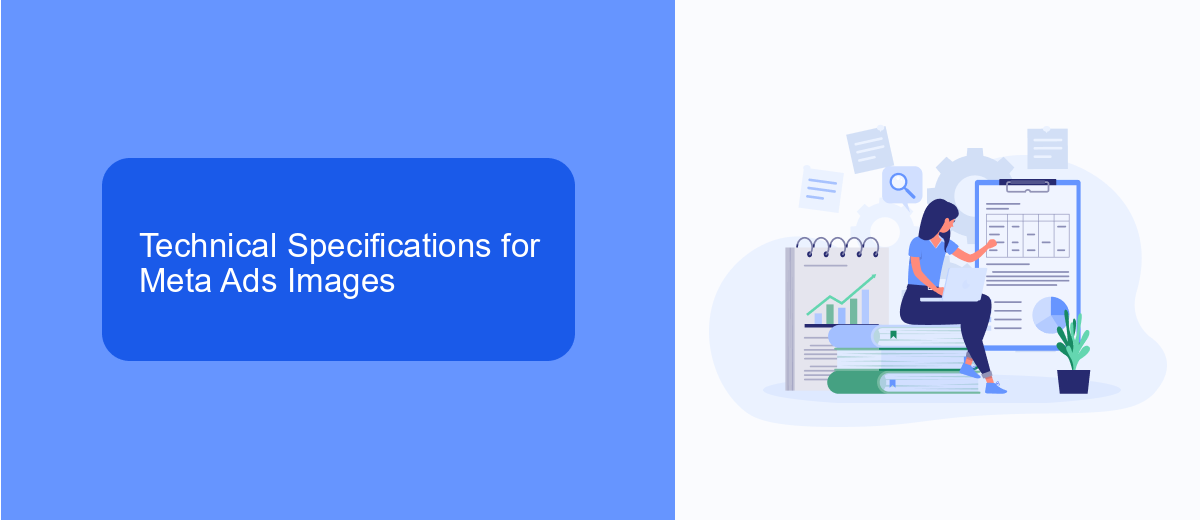
When creating images for Meta Ads, it's crucial to adhere to specific technical specifications to ensure optimal performance. The recommended image resolution is 1080 x 1080 pixels for square images and 1200 x 628 pixels for landscape images. The file size should not exceed 30MB to maintain quick loading times. Accepted formats include JPEG and PNG, with an aspect ratio of 1:1 for square images and 1.91:1 for landscape images. It's important to keep text minimal, as images with less than 20% text tend to perform better in Meta's advertising ecosystem.
Integrating these images into your advertising campaigns can be streamlined with tools like SaveMyLeads. This service automates the transfer of leads from Meta Ads to your CRM, ensuring that you can quickly act on user engagement with your ads. By using SaveMyLeads, you can focus more on crafting compelling visual content and less on the technicalities of data management. This integration not only saves time but also enhances the efficiency of your advertising efforts, allowing you to maintain a competitive edge in the digital marketplace.
Image Design Principles for Maximum Engagement
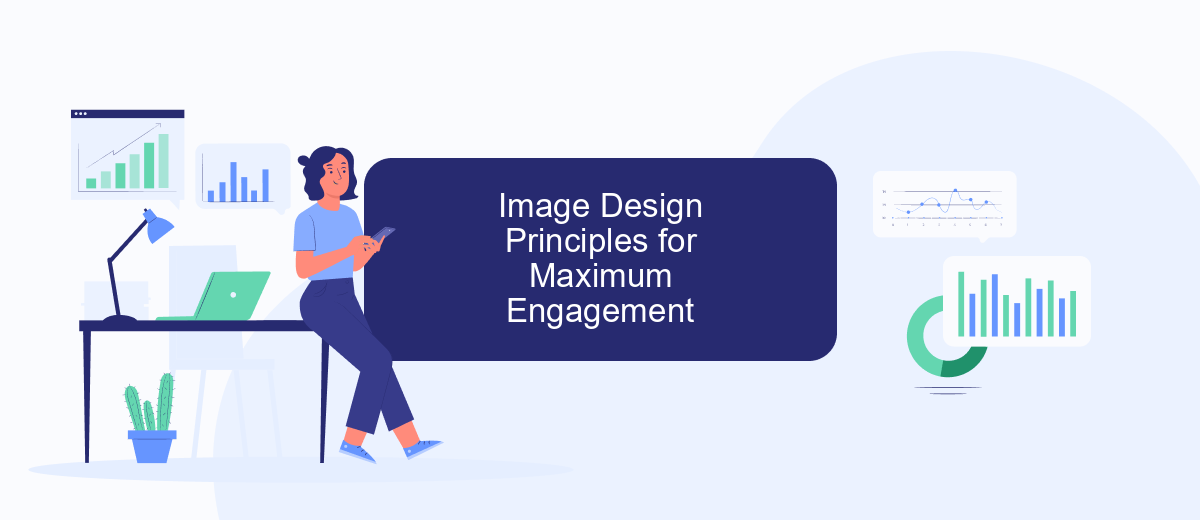
Creating compelling images for Meta Ads is crucial for capturing user attention and driving engagement. To achieve the best results, it's essential to adhere to key design principles that resonate with your target audience and align with your campaign goals. Consider the following guidelines to enhance the effectiveness of your ad visuals.
- Clarity and Simplicity: Keep your design clean and straightforward, focusing on the core message without overwhelming elements.
- Consistent Branding: Ensure your images reflect your brand's identity through color schemes, logos, and fonts.
- High-Quality Visuals: Use high-resolution images to maintain professionalism and clarity.
- Emotional Appeal: Incorporate elements that evoke emotions, making your ads more relatable and memorable.
- Call-to-Action: Integrate a clear and compelling call-to-action to guide user interaction.
By implementing these design principles, you can create Meta Ads images that not only catch the eye but also encourage user interaction and conversion. Remember that testing different visuals and analyzing performance metrics are essential steps in refining your approach and maximizing engagement.
Tools and Resources for Creating Stunning Ads Images
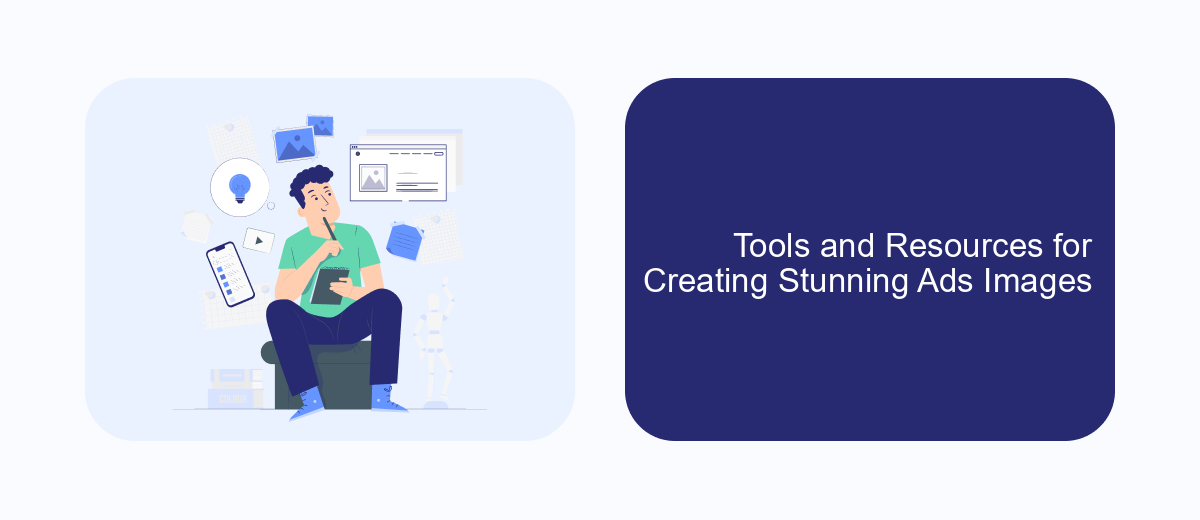
Creating visually appealing ads images is crucial for capturing audience attention and driving engagement. To achieve this, leveraging the right tools and resources is essential. These tools not only enhance creativity but also streamline the design process, ensuring that your ads stand out in a crowded digital marketplace.
There are numerous platforms and resources available that cater to different aspects of ad image creation. From design software to stock image libraries, these tools provide everything you need to produce high-quality visuals that resonate with your target audience.
- Canva: A user-friendly graphic design tool with templates and customization options.
- Adobe Photoshop: Industry-standard software for detailed image editing and design.
- Pexels and Unsplash: Free stock photo resources offering a wide range of high-quality images.
- Pixabay: Another excellent source for royalty-free images and illustrations.
- Figma: A collaborative interface design tool ideal for creating ad prototypes.
By utilizing these tools and resources, marketers can create compelling ads images that not only attract attention but also effectively communicate their brand message. Investing time in learning and experimenting with these tools can significantly enhance the quality and impact of your advertising efforts.
- Automate the work with leads from the Facebook advertising account
- Empower with integrations and instant transfer of leads
- Don't spend money on developers or integrators
- Save time by automating routine tasks
Tips for Optimizing Meta Ads Images for Conversions
To optimize Meta Ads images for conversions, focus on creating visually compelling content that resonates with your target audience. Utilize high-quality images that clearly represent your brand and message, ensuring they are consistent with your overall marketing strategy. Consider using bold colors and dynamic compositions to capture attention quickly. Additionally, incorporate clear and concise text overlays to emphasize your call-to-action, ensuring it stands out without overwhelming the visual elements.
Another key strategy is to leverage A/B testing to determine which images perform best in driving conversions. Experiment with different styles, formats, and messages to identify what resonates most with your audience. Integrating services like SaveMyLeads can streamline this process by automating data collection and analysis, allowing you to make informed decisions swiftly. By continuously refining your approach based on real-time feedback, you can enhance the effectiveness of your Meta Ads images and maximize conversion rates.
FAQ
What are Meta Ads Images?
How can I create effective Meta Ads Images?
What are the recommended specifications for Meta Ads Images?
How can I automate the integration of Meta Ads Images into my advertising campaigns?
Can I use Meta Ads Images for retargeting campaigns?
Would you like your employees to receive real-time data on new Facebook leads, and automatically send a welcome email or SMS to users who have responded to your social media ad? All this and more can be implemented using the SaveMyLeads system. Connect the necessary services to your Facebook advertising account and automate data transfer and routine work. Let your employees focus on what really matters, rather than wasting time manually transferring data or sending out template emails.

