Creating effective Meta ads requires more than just compelling copy; the images you choose play a critical role in capturing attention and driving engagement. To ensure your visuals look their best across various placements, it's essential to adhere to Meta's image specifications. This guide provides an overview of the optimal image dimensions, formats, and best practices for your Meta ad campaigns.
Meta Ad Image Specs for Feed
When creating Meta ad images for Feed, it's essential to follow specific guidelines to ensure your ads look professional and perform well. Adhering to these specifications can help your content stand out and engage your target audience effectively.
- Recommended image size: 1080 x 1080 pixels
- Minimum image width: 600 pixels
- Aspect ratio: 1:1 (square) or 4:5 (vertical)
- File formats: JPG or PNG
- Maximum file size: 30MB
- Text: Keep it minimal; no more than 20% of the image
Following these guidelines will help optimize your Meta ad images for better performance in the Feed. For seamless integration of your ad campaigns with other marketing tools, consider using services like SaveMyLeads, which can automate data transfer and enhance your overall marketing strategy.
Meta Ad Image Specs for Stories
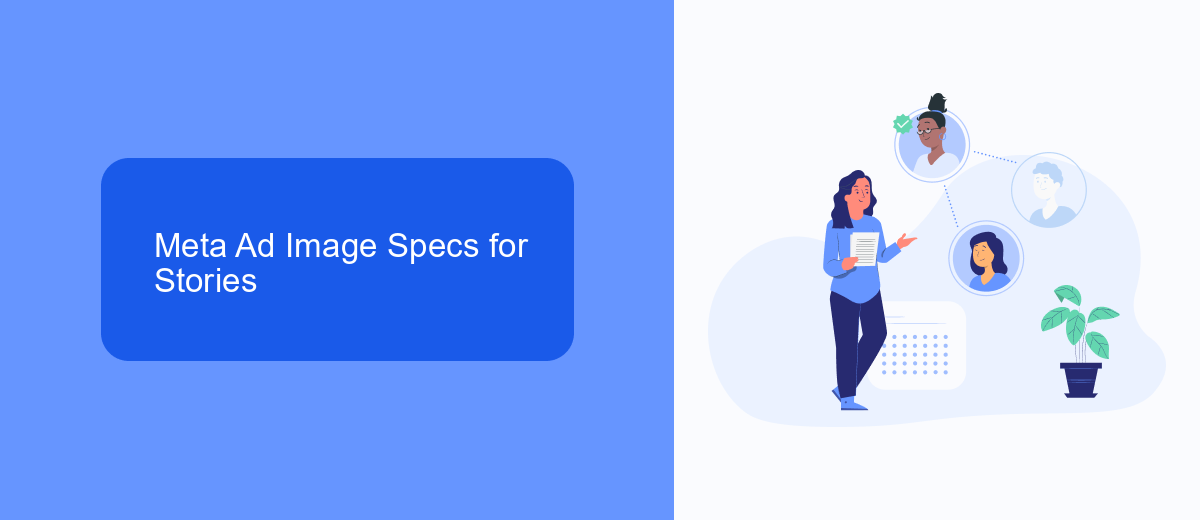
When creating Meta Ad images for Stories, it's essential to adhere to specific guidelines to ensure optimal performance and visual appeal. The recommended resolution is 1080 x 1920 pixels with an aspect ratio of 9:16. Your image file should be in either .jpg or .png format, and the file size should not exceed 30MB. Additionally, keep in mind that around 250 pixels at the top and bottom of your image may be covered by the profile icon and call-to-action buttons, so avoid placing critical elements in these areas.
For those looking to streamline their ad campaigns and enhance integration, services like SaveMyLeads can be invaluable. SaveMyLeads automates the process of transferring leads from your Meta Ads directly to your CRM or email marketing tools, ensuring you never miss a potential customer. This integration can help you maintain a seamless workflow and focus more on creating compelling ad content. By leveraging such tools, you can optimize your ad management and improve your overall marketing efficiency.
Meta Ad Image Specs for Reels

When creating Meta ad images for Reels, it's important to adhere to specific guidelines to ensure your ads are visually appealing and effective. Reels offer a unique opportunity to engage with your audience through short, captivating videos, and the right image specs can enhance this experience.
- Resolution: Use a resolution of 1080 x 1920 pixels for optimal quality.
- Aspect Ratio: Maintain a 9:16 aspect ratio to fit the full-screen format of Reels.
- File Format: Supported formats include JPG and PNG.
- File Size: Keep your image file size under 30MB to ensure quick loading times.
- Text: Avoid placing text near the edges to prevent it from being cut off.
By following these specifications, your Meta ad images for Reels will look professional and engaging. Additionally, consider using services like SaveMyLeads to streamline your ad integration process. SaveMyLeads automates data transfer between various platforms, ensuring your campaigns run smoothly and efficiently.
Meta Ad Image Specs for Messenger
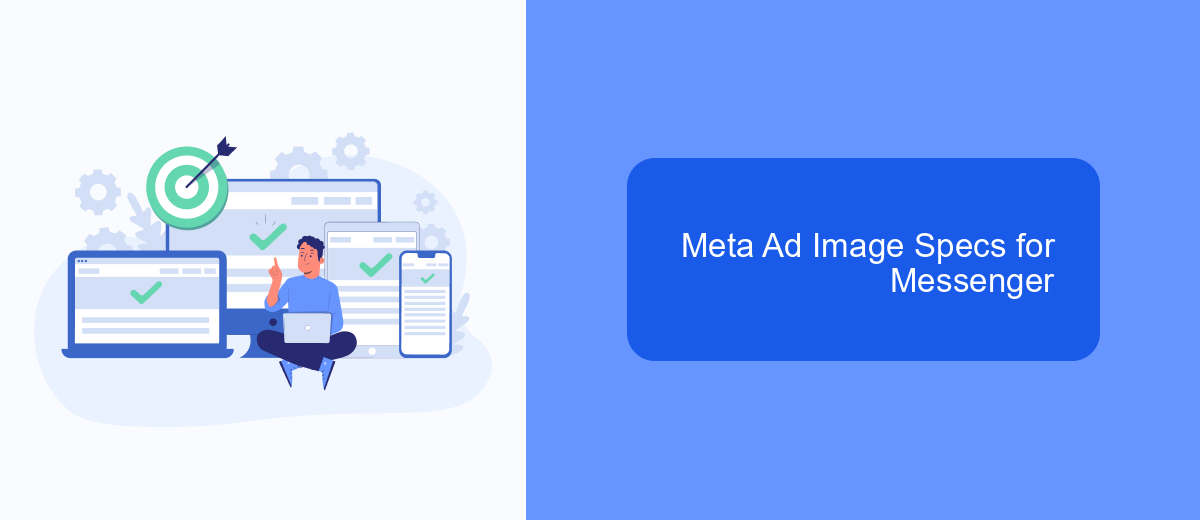
When creating Meta ad images for Messenger, it is crucial to follow specific guidelines to ensure your ads look professional and capture user attention. Messenger ads appear in the Messenger app, and the visual appeal directly impacts their effectiveness.
To optimize your Messenger ad images, consider the following specifications. These guidelines help maintain the quality and clarity of your visuals, regardless of the device on which they are viewed.
- Recommended resolution: 1200 x 628 pixels
- Aspect ratio: 1.91:1
- File formats: JPG or PNG
- Maximum file size: 30MB
- Minimum width: 254 pixels
- Text: Keep text to less than 20% of the image
Adhering to these specifications ensures your images are displayed correctly and attractively. For seamless integration and automated ad management, consider using services like SaveMyLeads. This platform helps streamline your ad campaigns, ensuring your images and other ad components are optimized and consistently meet Meta's standards.
Meta Ad Image Specs for Other Objectives
When creating Meta ad images for various objectives such as lead generation, app installs, or catalog sales, it's crucial to adhere to specific guidelines to ensure optimal performance. For lead generation ads, images should be clear and compelling, ideally sized at 1200 x 628 pixels with a 1.91:1 aspect ratio. This helps capture attention and drives engagement. For app install ads, use images that are 1080 x 1080 pixels with a 1:1 aspect ratio, ensuring they are visually appealing and relevant to the app being promoted. Catalog sales ads benefit from high-quality images sized at 1080 x 1080 pixels to showcase products effectively, maintaining a 1:1 aspect ratio.
To streamline the process of integrating lead generation ads with your CRM or email marketing tools, consider using SaveMyLeads. This service automates the transfer of leads collected from Meta ads directly to your CRM, saving time and reducing manual errors. By using SaveMyLeads, you can ensure that your lead generation campaigns are not only visually effective but also seamlessly integrated with your sales and marketing workflows, maximizing the return on your advertising investment.
FAQ
What are the recommended image dimensions for Meta Ads?
What is the maximum file size for images in Meta Ads?
Which image formats are supported by Meta Ads?
How can I automate the process of uploading images to Meta Ads?
What are the text overlay guidelines for images in Meta Ads?
You probably know that the speed of leads processing directly affects the conversion and customer loyalty. Do you want to receive real-time information about new orders from Facebook and Instagram in order to respond to them as quickly as possible? Use the SaveMyLeads online connector. Link your Facebook advertising account to the messenger so that employees receive notifications about new leads. Create an integration with the SMS service so that a welcome message is sent to each new customer. Adding leads to a CRM system, contacts to mailing lists, tasks to project management programs – all this and much more can be automated using SaveMyLeads. Set up integrations, get rid of routine operations and focus on the really important tasks.
