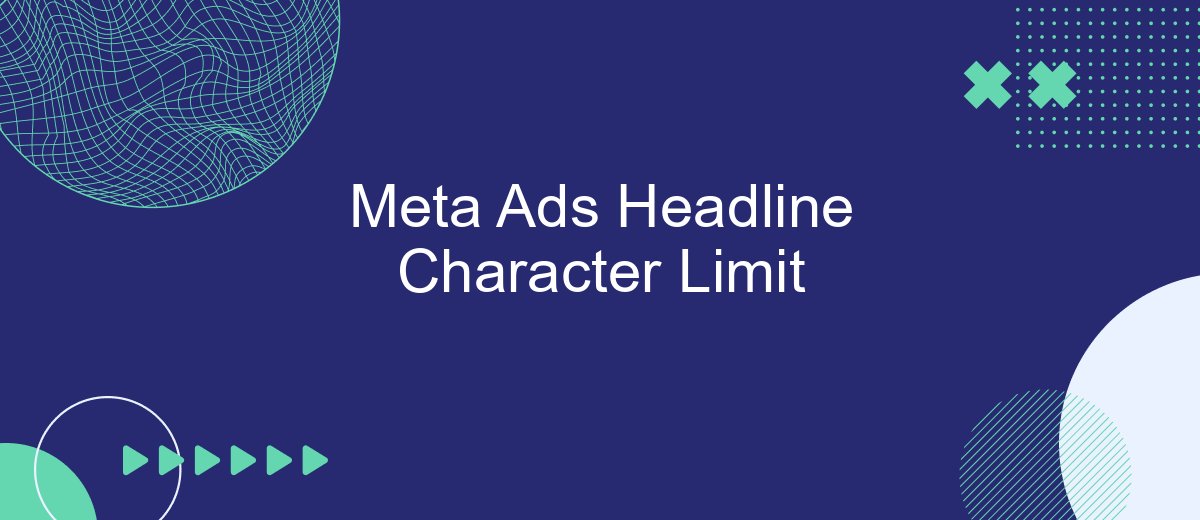When creating Meta ads, one crucial element to consider is the headline character limit. Ad headlines play a pivotal role in capturing audience attention, and understanding the constraints can significantly impact your campaign's effectiveness. This article explores the current Meta ads headline character limits, offering insights and tips to help you craft compelling and compliant headlines for optimal engagement.
Meta Ads Headline Character Limit Overview
Meta ads headlines play a crucial role in capturing audience attention and driving engagement. Understanding the character limit for these headlines is essential for crafting effective ads that comply with platform guidelines and maximize impact.
- Facebook: Up to 40 characters
- Instagram: Up to 30 characters
- Messenger: Up to 40 characters
- Audience Network: Up to 40 characters
Keeping your headlines concise and impactful ensures that your message is clear and engaging. Tools like SaveMyLeads can help streamline the process by automating data transfer and integration, allowing you to focus on optimizing your ad content. By adhering to character limits and leveraging automation tools, you can enhance your advertising strategy and achieve better results.
General Guidelines

When crafting headlines for Meta Ads, it's essential to keep your text concise and impactful. The character limit for Meta Ads headlines is typically 40 characters. This constraint means you need to prioritize key information and use compelling language to grab the viewer's attention quickly. Focus on your main message and ensure it resonates with your target audience to maximize engagement.
Additionally, consider the integration of tools like SaveMyLeads to streamline your ad management process. SaveMyLeads can help automate the data transfer between your Meta Ads and other platforms, ensuring that you can focus more on creating effective headlines rather than managing logistics. By leveraging such integrations, you can enhance your ad performance and maintain consistency across different marketing channels.
Key Considerations
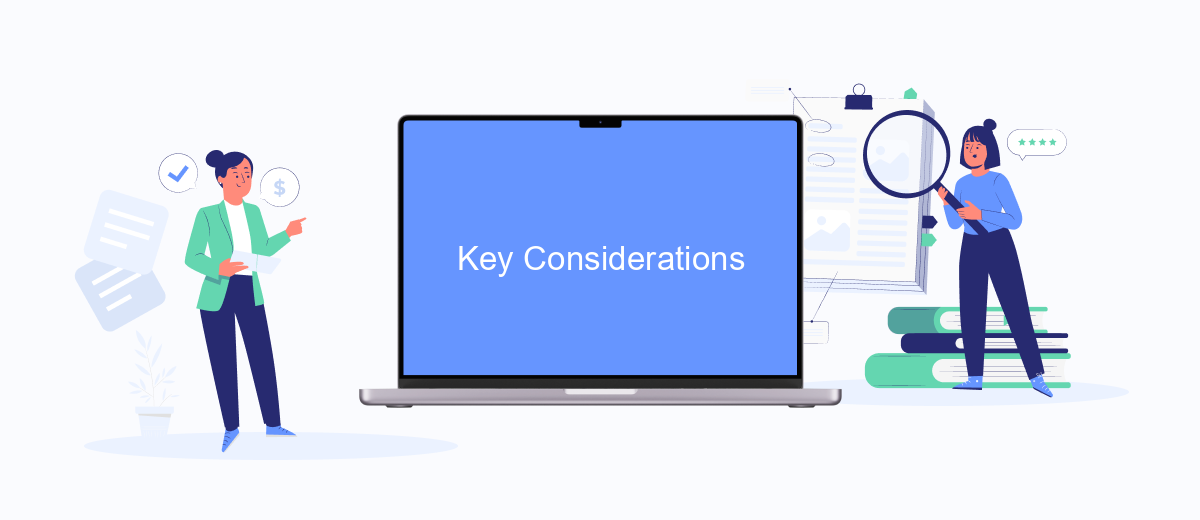
When crafting headlines for Meta Ads, it's crucial to consider several factors to ensure your message is both compelling and effective. One of the primary considerations is adhering to character limits to avoid truncation and maintain clarity.
- Character Limit: Meta Ads typically allow up to 40 characters for headlines. Exceeding this limit may result in truncated or incomplete messages.
- Clarity and Conciseness: Ensure your headline is clear and to the point. Avoid jargon and complex words to make your message easily understandable.
- Relevance: Your headline should be directly relevant to the ad content and target audience. Misleading headlines can lead to higher bounce rates.
- Integration Tools: Utilize tools like SaveMyLeads to streamline ad campaign management and ensure your headlines meet platform guidelines.
By considering these factors, you can create effective and engaging headlines that capture your audience's attention. Remember, a well-crafted headline is the first step to a successful ad campaign.
Best Practices
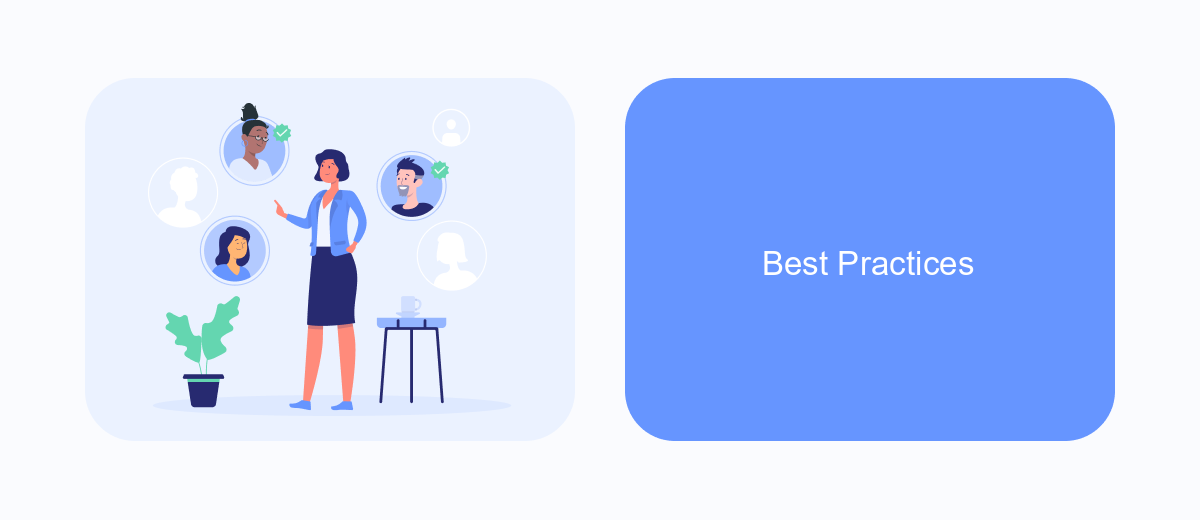
Creating effective Meta Ads headlines is crucial for capturing your audience's attention within the character limit. To maximize the impact of your headlines, focus on clarity and relevance. Ensure that your message is concise and directly addresses the needs or interests of your target audience.
Another key practice is to incorporate strong call-to-action (CTA) phrases. CTAs guide users on what to do next, increasing the likelihood of engagement. Experiment with different phrases to see which resonates most with your audience, and remember to keep them within the character limit.
- Keep headlines under 40 characters for optimal display.
- Use power words to evoke emotions and prompt action.
- Test different headlines to see which performs best.
- Ensure your headline aligns with the ad's visual content.
Utilizing tools like SaveMyLeads can help streamline the integration of your ad campaigns with CRM systems, ensuring a seamless flow of leads and data. This allows you to focus more on crafting compelling headlines and less on managing technical details.
Tools and Resources
When crafting effective Meta Ads headlines, having the right tools and resources at your disposal can make a significant difference. Tools like CoSchedule's Headline Analyzer and Sharethrough's Headline Analyzer can help you optimize your headlines for maximum impact. These tools evaluate your headlines based on various criteria such as length, emotional impact, and readability, providing actionable insights to improve your ad performance.
Additionally, integrating your ad campaigns with automation services like SaveMyLeads can streamline your workflow and ensure that your leads are managed efficiently. SaveMyLeads allows you to connect Meta Ads with various CRM systems and other marketing tools, automating the lead capture process and reducing manual effort. This integration not only saves time but also helps maintain consistency and accuracy in your marketing campaigns.


FAQ
What is the character limit for Meta Ads headlines?
What happens if my Meta Ads headline exceeds the character limit?
How can I ensure my Meta Ads headlines stay within the character limit?
Can I use special characters or emojis in Meta Ads headlines?
Is there a way to automate the checking of character limits for multiple ads?
Would you like your employees to receive real-time data on new Facebook leads, and automatically send a welcome email or SMS to users who have responded to your social media ad? All this and more can be implemented using the SaveMyLeads system. Connect the necessary services to your Facebook advertising account and automate data transfer and routine work. Let your employees focus on what really matters, rather than wasting time manually transferring data or sending out template emails.