Meta Ads GST is a crucial topic for businesses leveraging digital advertising on platforms like Facebook and Instagram. Understanding the Goods and Services Tax (GST) implications can help advertisers manage costs effectively and ensure compliance with tax regulations. This article delves into the essentials of GST for Meta Ads, providing insights and practical tips for businesses to optimize their ad spend.
Meta Ads GST Overview
Meta Ads GST (Goods and Services Tax) is a crucial component for businesses operating in regions where GST is applicable. Understanding and correctly implementing GST in your Meta Ads campaigns ensures compliance with local tax regulations and helps in accurate financial reporting.
- Automated GST calculation for ad expenses
- Integration with accounting software
- Accurate invoicing and financial transparency
- Compliance with local tax laws
To streamline the integration of GST into your Meta Ads campaigns, consider using services like SaveMyLeads. This platform automates the process, ensuring that your ad expenses are correctly calculated and reported, thus saving time and reducing the risk of errors. With SaveMyLeads, you can easily connect your Meta Ads account with various accounting tools, making GST management more efficient and hassle-free.
GST Calculation and Tracking
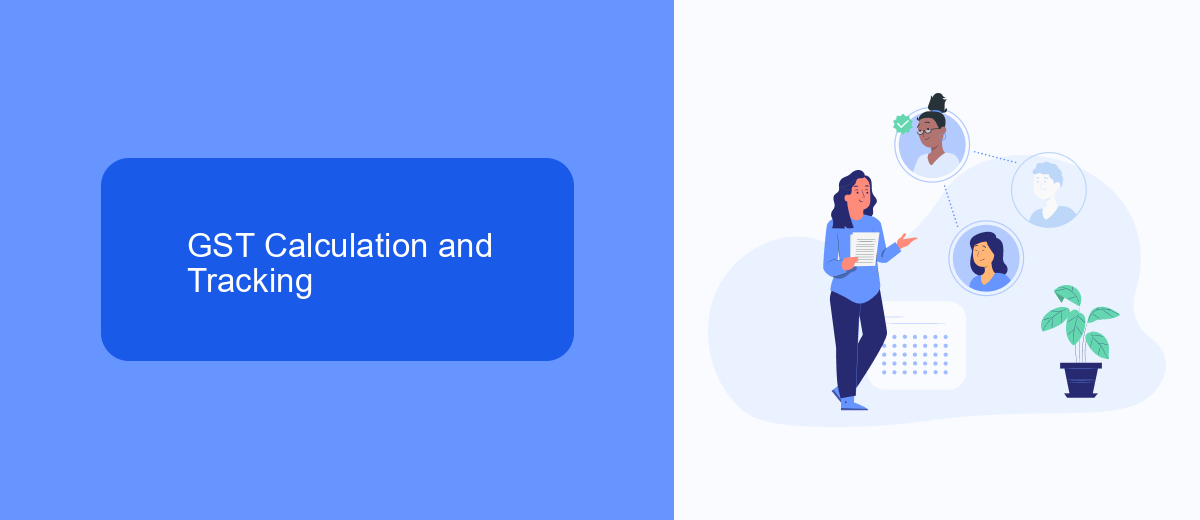
Calculating and tracking GST (Goods and Services Tax) for your Meta Ads campaigns is crucial for accurate financial reporting and compliance. To begin with, you need to determine the applicable GST rate for your region and apply it to your ad spend. This ensures that your billing statements reflect the correct tax amounts, which is essential for both internal accounting and external audits. Additionally, Meta provides tools within its ad platform to help you manage and track these tax calculations, making the process more streamlined and efficient.
For businesses looking to automate and simplify the integration of GST calculations with their Meta Ads campaigns, services like SaveMyLeads can be incredibly useful. SaveMyLeads offers seamless integration solutions that can automatically sync your ad spend data with your accounting systems, ensuring that GST is accurately calculated and tracked in real-time. This reduces the risk of manual errors and saves valuable time, allowing you to focus more on optimizing your ad performance and less on managing tax compliance.
Configuring GST Settings

To ensure accurate GST calculations on your Meta Ads, it's essential to configure the GST settings correctly. This process involves a few straightforward steps that can be easily followed to ensure compliance and proper invoicing.
- Log in to your Meta Ads Manager account and navigate to the billing section.
- Click on the 'Settings' tab and locate the 'Tax Information' section.
- Enter your GSTIN (Goods and Services Tax Identification Number) in the provided field.
- Save the changes to update your billing information with the correct GST details.
For businesses looking to streamline this process, integrating with services like SaveMyLeads can be highly beneficial. SaveMyLeads automates the transfer of lead data and can help ensure that your GST information is consistently updated across platforms. This reduces the risk of errors and saves valuable time, allowing you to focus on optimizing your ad campaigns.
GST Compliance and Reporting

Ensuring compliance with GST regulations is crucial for businesses using Meta Ads. Accurate reporting and timely filing can prevent legal complications and financial penalties. Businesses need to be aware of their GST obligations and maintain thorough records of all transactions.
To simplify GST compliance, businesses can leverage automated tools and software that track and report GST data. These solutions can help streamline the process, ensuring that all necessary information is collected and reported accurately. One such tool is SaveMyLeads, which can integrate with Meta Ads to automate data collection and reporting tasks.
- Automate GST data collection
- Generate accurate GST reports
- Ensure timely GST filing
- Reduce manual errors
- Maintain comprehensive transaction records
By utilizing services like SaveMyLeads, businesses can focus on their core activities while ensuring they remain compliant with GST regulations. This not only saves time and resources but also provides peace of mind knowing that all GST-related tasks are handled efficiently and accurately.
Best Practices for Meta Ads GST
When managing Meta Ads GST, it is crucial to ensure accurate tax settings to avoid potential compliance issues. Start by verifying that your GST settings are correctly configured within your Meta Ads account. Regularly review and update these settings to align with any changes in tax regulations. Additionally, make use of Meta's built-in tools and resources to stay informed about the latest tax requirements and best practices.
Integrating third-party services like SaveMyLeads can significantly streamline your GST management process. SaveMyLeads allows for seamless integration of your Meta Ads account with various CRM and financial systems, ensuring that all your ad spend and tax data are accurately synchronized. This not only helps in maintaining compliance but also provides valuable insights for optimizing your ad budget. By leveraging such integrations, you can automate routine tasks, reduce manual errors, and focus more on strategic planning and campaign performance.
FAQ
What is Meta Ads GST?
How do I know if GST is applied to my Meta Ads?
Can I claim a GST refund for my Meta Ads?
How can I automate the process of tracking GST on my Meta Ads?
What should I do if I have issues with GST charges on my Meta Ads?
What do you do with the data you get from Facebook lead forms? Do you send them to the manager, add them to mailing services, transfer them to the CRM system, use them to implement feedback? Automate all of these processes with the SaveMyLeads online connector. Create integrations so that new Facebook leads are automatically transferred to instant messengers, mailing services, task managers and other tools. Save yourself and your company's employees from routine work.
