In the ever-evolving landscape of digital marketing, leveraging Meta Ads for Spotify has emerged as a powerful strategy for brands and artists alike. By tapping into the extensive reach and sophisticated targeting capabilities of Meta's advertising platform, Spotify campaigns can achieve unparalleled engagement and conversion rates. This article explores the benefits and best practices of integrating Meta Ads into your Spotify marketing strategy.
Target Your Audience with Spotify's Precise Targeting
Spotify offers advertisers a unique opportunity to reach their desired audience with precision. By leveraging Spotify's advanced targeting capabilities, you can ensure your ads are seen by the right people at the right time. This means higher engagement rates and a better return on your advertising investment.
- Demographic Targeting: Reach users based on their age, gender, and location.
- Behavioral Targeting: Target users based on their listening habits and preferences.
- Contextual Targeting: Place your ads within specific playlists or genres to align with your brand.
- Device Targeting: Optimize your ads for different devices, whether it's mobile, desktop, or smart speakers.
To further enhance your ad campaigns, consider integrating Spotify ads with other marketing tools and platforms. Services like SaveMyLeads can help automate the process of collecting and managing leads from Spotify ads, ensuring you never miss a potential customer. By combining Spotify's precise targeting with powerful integration tools, you can create a seamless and effective advertising strategy.
Drive Engagement with Engaging Ad Formats
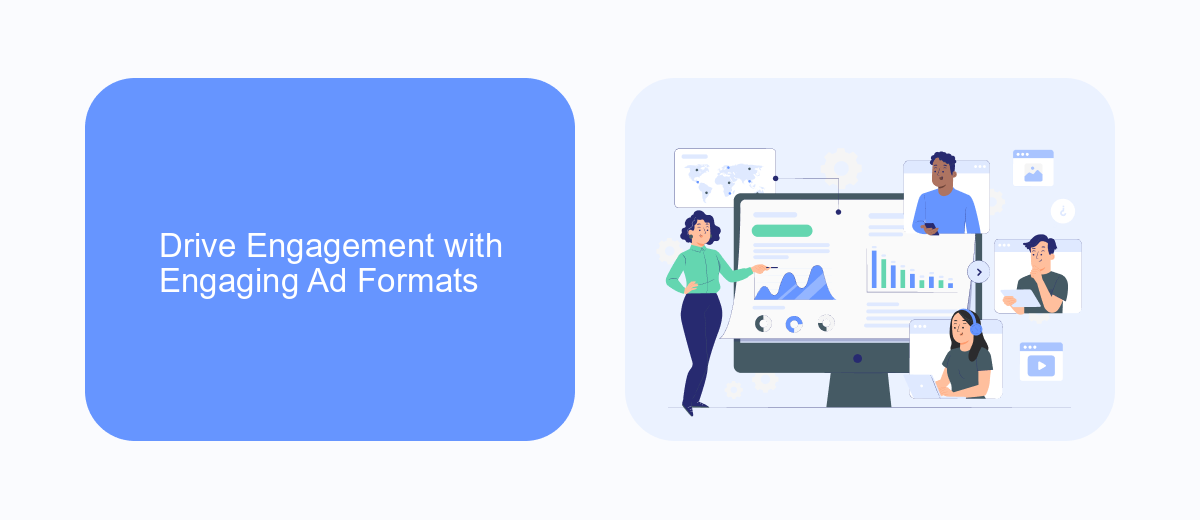
To drive engagement on Spotify, leveraging engaging ad formats is essential. Interactive ads, such as video and audio spots, can capture the listener's attention and encourage them to take action. These formats allow advertisers to create immersive experiences that resonate with the audience, fostering a deeper connection with the brand. Additionally, utilizing Spotify's unique ad offerings, like Sponsored Sessions and Branded Playlists, can further enhance user interaction and retention.
Moreover, integrating your ad campaigns with services like SaveMyLeads can streamline the process and improve efficiency. SaveMyLeads enables seamless integration between Spotify Ads and your CRM or email marketing tools, ensuring that leads generated from your campaigns are automatically captured and nurtured. By automating these processes, you can focus on creating compelling ad content that drives engagement, while the integration handles the backend tasks, optimizing your overall marketing strategy.
Track and Measure Your Success with Spotify's Analytics

Tracking and measuring your advertising efforts is crucial to ensure you are getting the most out of your Meta Ads for Spotify. Spotify offers robust analytics tools that provide detailed insights into your campaign performance. By leveraging these tools, you can gain a deeper understanding of your audience and optimize your ads for better results.
- Access Spotify for Artists: Log in to your Spotify for Artists account to access your analytics dashboard.
- Review Key Metrics: Monitor essential metrics such as streams, listeners, and follower growth to gauge your campaign's effectiveness.
- Analyze Demographics: Understand your audience by reviewing demographic data, including age, gender, and location.
- Track Engagement: Measure listener engagement with metrics like save rates, playlist adds, and shares.
- Integrate with SaveMyLeads: Use SaveMyLeads to automate your data collection and streamline your analytics process.
By following these steps, you can make data-driven decisions to enhance your advertising strategy on Spotify. Regularly reviewing your analytics will help you identify trends and adjust your campaigns to maximize their impact. Utilize tools like SaveMyLeads to simplify your workflow and ensure you are always on top of your performance metrics.
Maximize ROI with Spotify's Conversion Optimization Tools
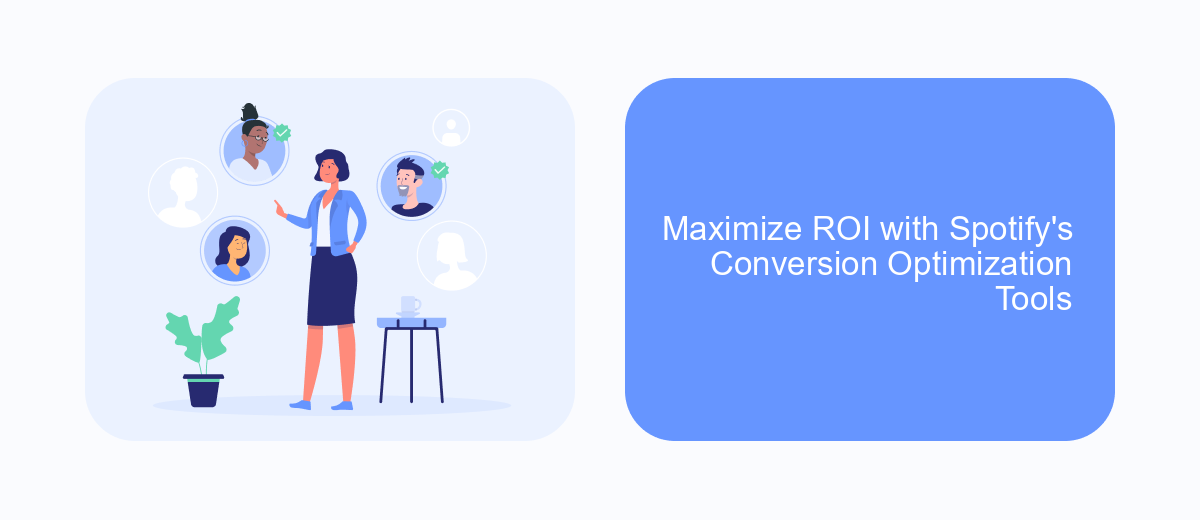
Spotify offers a suite of conversion optimization tools designed to maximize your return on investment (ROI) from Meta Ads. By leveraging these tools, advertisers can effectively track and measure the performance of their campaigns, ensuring that every dollar spent yields the highest possible return.
One of the key features is the ability to integrate Spotify's data with third-party platforms such as SaveMyLeads. This integration allows for seamless data transfer and more accurate tracking of user interactions, providing deeper insights into campaign performance.
- Real-time Analytics: Monitor your campaigns in real-time to make informed decisions quickly.
- Advanced Targeting: Use Spotify's rich user data to target ads more precisely.
- Automated Reporting: Generate comprehensive reports that highlight key performance metrics.
- Seamless Integrations: Easily connect with platforms like SaveMyLeads for enhanced data accuracy.
By utilizing these tools, advertisers can not only optimize their ad spend but also gain valuable insights into user behavior and preferences. This, in turn, allows for continuous improvement of ad strategies, ensuring sustained growth and higher ROI over time.
- Automate the work with leads from the Facebook advertising account
- Empower with integrations and instant transfer of leads
- Don't spend money on developers or integrators
- Save time by automating routine tasks
Integrate Your Ads with SaveMyLeads for Seamless Automation
Integrating your Meta Ads with Spotify can significantly enhance your advertising efficiency, but managing these integrations manually can be time-consuming. SaveMyLeads offers a seamless solution for automating this process. By connecting Meta Ads with Spotify through SaveMyLeads, you can automate data transfer, ensuring that your ad campaigns are always up-to-date and optimized for performance. This allows you to focus on creating compelling ads while SaveMyLeads handles the technical details.
SaveMyLeads simplifies the integration process with its user-friendly interface and powerful automation capabilities. You don't need to have advanced technical skills to set up your integrations; the platform guides you through each step, making it easy to connect your Meta Ads to Spotify. With SaveMyLeads, you can automate routine tasks such as audience synchronization and performance tracking, freeing up your time to focus on strategic decisions that drive results. Experience the benefits of seamless automation and take your advertising efforts to the next level with SaveMyLeads.
FAQ
What are Meta Ads for Spotify?
How can I set up Meta Ads for Spotify?
What are the benefits of using Meta Ads for Spotify?
Can I automate my Meta Ads for Spotify campaigns?
How do I measure the success of my Meta Ads for Spotify?
What do you do with the data you get from Facebook lead forms? Do you send them to the manager, add them to mailing services, transfer them to the CRM system, use them to implement feedback? Automate all of these processes with the SaveMyLeads online connector. Create integrations so that new Facebook leads are automatically transferred to instant messengers, mailing services, task managers and other tools. Save yourself and your company's employees from routine work.

