Meta Ads on Facebook have revolutionized the way businesses connect with their audience. Leveraging advanced targeting options and comprehensive analytics, these ads allow for highly personalized and effective marketing campaigns. Whether you're a small business or a large enterprise, Meta Ads offer the tools you need to drive engagement, increase visibility, and achieve your marketing goals.
Meta Ads Overview
Meta Ads on Facebook provide businesses with a powerful platform to reach a vast audience through targeted advertising. With a range of ad formats and detailed targeting options, businesses can create highly personalized campaigns to engage their audience effectively.
- Custom Audiences: Target users based on their interactions with your business.
- Lookalike Audiences: Reach new people similar to your existing customers.
- Detailed Targeting: Use demographics, interests, and behaviors to refine your audience.
- Ad Formats: Choose from image, video, carousel, and more to showcase your products.
To streamline the integration and management of your Meta Ads, consider using SaveMyLeads. This service automates the transfer of leads and data between Facebook and your CRM or email marketing tools, ensuring you never miss a potential customer. With SaveMyLeads, you can focus on optimizing your ad campaigns while the service handles the technical aspects of data synchronization.
Creating and Targeting Meta Ads

Creating effective Meta Ads on Facebook starts with selecting the right campaign objective that aligns with your business goals, whether it's brand awareness, lead generation, or conversions. Once the objective is set, you can craft compelling ad creatives by using engaging visuals and persuasive copy. Utilize Facebook's Ad Manager to customize your ad placements, budget, and schedule to optimize reach and performance.
Targeting the right audience is crucial for the success of your Meta Ads. Facebook offers advanced targeting options, including demographics, interests, and behaviors, allowing you to reach your ideal customers. To further enhance your targeting strategy, consider integrating services like SaveMyLeads. SaveMyLeads automates the process of collecting and managing leads from your Meta Ads, ensuring that no potential customer is missed. By leveraging these tools, you can refine your audience and improve the efficiency of your ad campaigns.
Measuring and Optimizing Meta Ad Performance

Measuring and optimizing the performance of your Meta ads on Facebook is crucial for maximizing ROI and ensuring your advertising strategy is effective. To get started, you need to track key metrics and make data-driven adjustments based on your findings.
- Set clear objectives: Define what success looks like for your campaign, whether it's increased traffic, higher conversion rates, or more engagement.
- Use Facebook Ads Manager: Utilize this tool to monitor performance metrics such as CTR, CPC, and ROAS.
- Leverage A/B testing: Experiment with different ad creatives, targeting options, and bidding strategies to find the most effective combinations.
- Integrate with analytics tools: Services like SaveMyLeads can help you streamline data collection and analysis, making it easier to track performance across multiple platforms.
- Optimize based on insights: Use the data gathered to refine your ads, focusing on high-performing elements and making necessary adjustments to underperforming ones.
By consistently measuring and optimizing your Meta ad performance, you can ensure your campaigns are running efficiently and effectively. Regular analysis and adjustments will help you stay ahead of the competition and achieve your advertising goals.
Integrating Meta Ads with SaveMyLeads
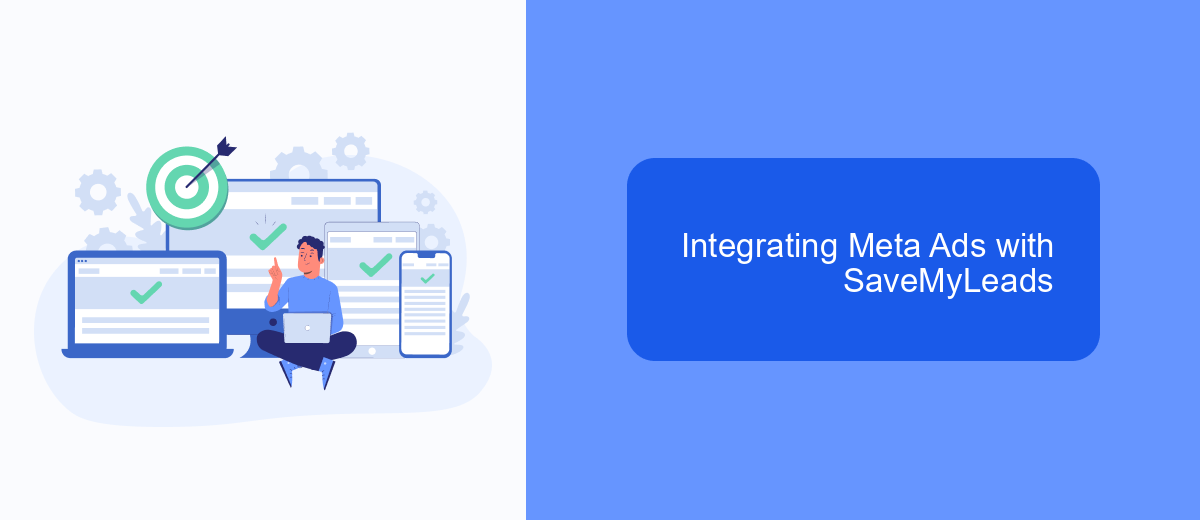
Integrating Meta Ads with SaveMyLeads can significantly streamline your marketing efforts on Facebook. SaveMyLeads is a powerful automation tool that allows you to connect your Meta Ads account with various CRM systems, email marketing platforms, and other essential business applications. This seamless integration ensures that your lead data is automatically transferred and updated in real-time, eliminating the need for manual data entry.
To get started, you first need to create an account on SaveMyLeads and connect it to your Meta Ads account. The platform offers an intuitive interface that guides you through the setup process, making it easy even for those with limited technical skills. Once connected, you can choose the specific actions and triggers you want to automate, such as sending new lead information to your CRM or email marketing software.
- Sign up for SaveMyLeads and connect your Meta Ads account.
- Select the applications you want to integrate with Meta Ads.
- Configure your triggers and actions to automate data transfer.
- Test the integration to ensure everything is working correctly.
By integrating Meta Ads with SaveMyLeads, you can focus more on optimizing your ad campaigns and less on managing data. This not only saves time but also reduces the risk of errors, ensuring that your marketing efforts are both efficient and effective.
Advanced Meta Ads Strategies
Advanced Meta Ads strategies require a deep understanding of audience segmentation and the use of sophisticated targeting options. By leveraging custom and lookalike audiences, advertisers can reach users who are more likely to engage with their content. Additionally, employing A/B testing allows for the optimization of ad creatives, ensuring that the most effective messages are being delivered to the right people.
Integrating advanced tools and services can further enhance the performance of your Meta Ads campaigns. For instance, using SaveMyLeads can streamline the process of capturing and managing leads by automating data transfers from Facebook Lead Ads to various CRM systems. This not only saves time but also ensures that leads are promptly followed up on, increasing the chances of conversion. By combining these advanced strategies and tools, advertisers can achieve higher ROI and more efficient ad spend.
- Automate the work with leads from the Facebook advertising account
- Empower with integrations and instant transfer of leads
- Don't spend money on developers or integrators
- Save time by automating routine tasks
FAQ
What is Meta Ads on Facebook?
How can I target specific audiences with Meta Ads on Facebook?
What is the cost structure for Meta Ads on Facebook?
How can I measure the effectiveness of my Meta Ads on Facebook?
Can I automate and integrate my Meta Ads campaigns with other tools?
Would you like your employees to receive real-time data on new Facebook leads, and automatically send a welcome email or SMS to users who have responded to your social media ad? All this and more can be implemented using the SaveMyLeads system. Connect the necessary services to your Facebook advertising account and automate data transfer and routine work. Let your employees focus on what really matters, rather than wasting time manually transferring data or sending out template emails.

