Meta Ads Editor is a powerful tool designed to streamline the creation, management, and optimization of your advertising campaigns on Meta's platforms. Whether you're a seasoned marketer or a business owner, this intuitive editor offers a user-friendly interface and advanced features to help you achieve your marketing goals efficiently. Discover how Meta Ads Editor can transform your ad strategy and drive better results.
Features of Meta Ads Editor
Meta Ads Editor is a powerful tool designed to streamline the process of creating and managing advertising campaigns on Meta platforms. It offers a range of features that cater to both novice and experienced advertisers, helping them optimize their ad strategies and improve performance.
- Bulk Editing: Make changes to multiple ads and campaigns simultaneously, saving time and effort.
- Advanced Reporting: Access detailed analytics and performance metrics to track the success of your ads.
- Custom Templates: Create and reuse templates for ads and campaigns, ensuring consistency and efficiency.
- Offline Editing: Work on your campaigns offline and upload changes once you're back online.
- Collaborative Tools: Share access with team members and collaborate in real-time on ad projects.
These features make Meta Ads Editor an essential tool for anyone looking to maximize their advertising efforts on Meta platforms. Whether you're managing a small business or a large enterprise, this editor provides the flexibility and functionality needed to achieve your marketing goals.
How to Use Meta Ads Editor
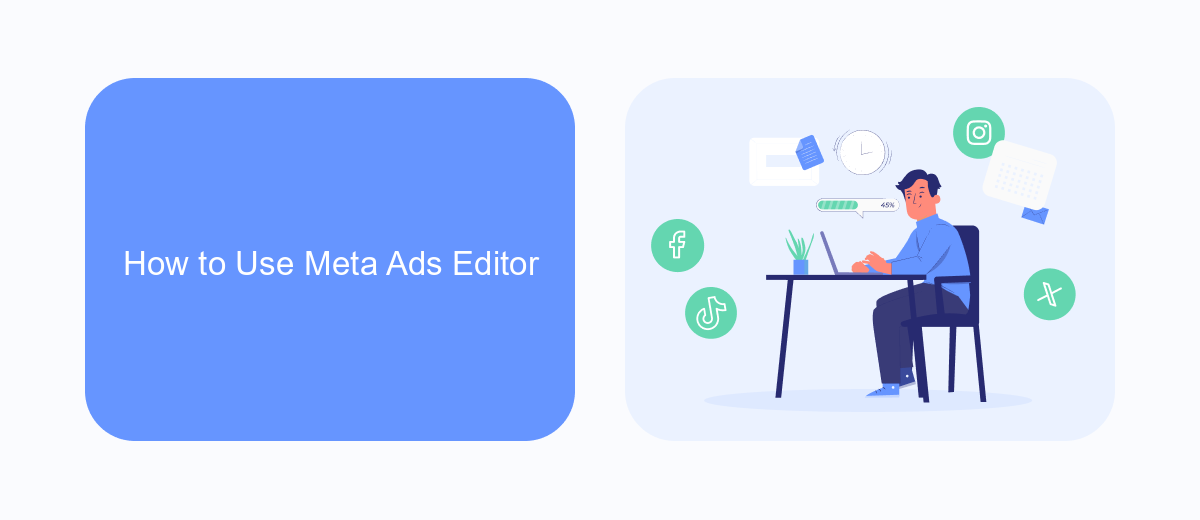
To get started with Meta Ads Editor, first download and install the application from the official Meta website. Once installed, open the application and log in with your Meta account credentials. You'll be greeted by a dashboard where you can manage all your ad campaigns. To create a new campaign, click on the "Create" button and follow the prompts to set up your campaign objectives, audience targeting, and budget. You can also import existing campaigns for further editing by selecting the "Import" option.
For seamless integration with other marketing tools, consider using SaveMyLeads. This service allows you to automate the transfer of leads from Meta Ads to your CRM or email marketing platform, ensuring that no potential customer is missed. To set up this integration, sign up on the SaveMyLeads website and follow their step-by-step guide to connect your Meta Ads account. This will streamline your workflow and enhance your ad campaign's efficiency.
Benefits of Using Meta Ads Editor

Meta Ads Editor is a powerful tool designed to streamline and enhance the process of managing online advertising campaigns. It offers a range of features that can significantly improve efficiency and effectiveness for marketers and advertisers.
- Time-Saving: The editor allows for bulk editing, enabling users to make changes to multiple ads simultaneously, thus saving valuable time.
- Advanced Targeting: With its detailed targeting options, advertisers can reach a more precise audience, increasing the chances of campaign success.
- Performance Tracking: Meta Ads Editor provides comprehensive analytics and reporting tools, helping users monitor and optimize their ad performance in real-time.
- User-Friendly Interface: The intuitive design of the editor makes it accessible even for those with limited technical skills, ensuring a smoother workflow.
- Cost Efficiency: By optimizing ad placements and targeting, users can achieve better results with lower expenditure.
Overall, Meta Ads Editor is an indispensable tool for anyone looking to maximize the impact of their online advertising efforts. Its combination of advanced features and ease of use makes it a must-have for modern digital marketers.
Tips for Using Meta Ads Editor
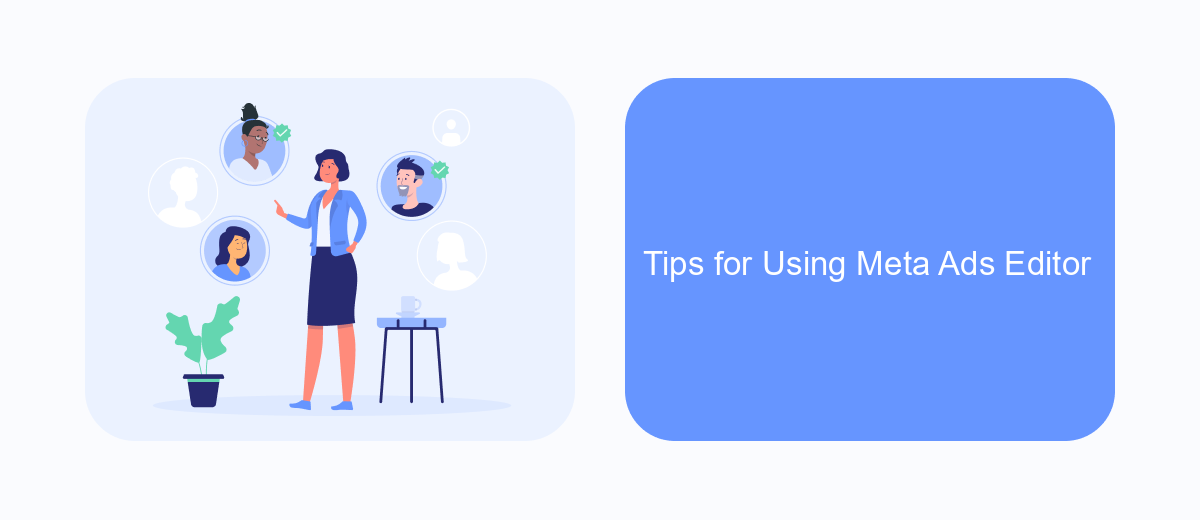
Using Meta Ads Editor can significantly streamline your advertising campaigns, but to maximize its potential, it's essential to follow some best practices. First, always ensure that your account settings are correctly configured before you start creating or editing ads. This will save you time and prevent errors down the line.
Another crucial tip is to regularly update your ad creatives and targeting options based on performance data. Meta Ads Editor provides comprehensive analytics that can help you make informed decisions to optimize your campaigns.
- Regularly back up your ad data to avoid losing important information.
- Use the bulk editing feature to make large-scale changes quickly and efficiently.
- Take advantage of the preview feature to see how your ads will look before they go live.
- Utilize the scheduling tool to plan your campaigns for optimal times.
By following these tips, you can ensure that your use of Meta Ads Editor is both effective and efficient. This will not only save you time but also improve the overall performance of your advertising campaigns.
Use Meta Ads Editor with SaveMyLeads
Meta Ads Editor is a powerful tool for managing and optimizing your advertising campaigns on Meta platforms. However, integrating this tool with other services can further enhance its capabilities. SaveMyLeads simplifies this process by enabling seamless integrations between Meta Ads Editor and various CRM systems, email marketing tools, and other essential business applications. This allows you to automate data transfer and streamline your marketing efforts, ensuring that your advertising performance data is always up-to-date and accessible.
Using SaveMyLeads with Meta Ads Editor is straightforward. First, you need to create an account on SaveMyLeads and select the Meta Ads Editor integration. Follow the guided setup process to connect your Meta Ads account and choose the desired destination for your data. SaveMyLeads takes care of the rest, continuously syncing your advertising data and providing real-time insights. This integration not only saves time but also reduces the risk of errors, allowing you to focus on optimizing your ad campaigns and achieving better results.
FAQ
What is Meta Ads Editor?
How do I bulk edit multiple ads in Meta Ads Editor?
Can I automate my ad campaigns using Meta Ads Editor?
How do I track the performance of my ads in Meta Ads Editor?
Is it possible to collaborate with my team in Meta Ads Editor?
Use the SaveMyLeads service to improve the speed and quality of your Facebook lead processing. You do not need to regularly check the advertising account and download the CSV file. Get leads quickly and in a convenient format. Using the SML online connector, you can set up automatic transfer of leads from Facebook to various services: CRM systems, instant messengers, task managers, email services, etc. Automate the data transfer process, save time and improve customer service.
