Meta Ads Dynamic Creative is revolutionizing the way businesses approach digital advertising. By automatically generating and testing multiple ad variations, this innovative tool optimizes performance and maximizes engagement. Whether you're a small business owner or a seasoned marketer, Meta Ads Dynamic Creative empowers you to reach your target audience more effectively, saving time and resources while boosting your campaign's impact.
What is Meta Ads Dynamic Creative?
Meta Ads Dynamic Creative is a powerful tool that allows advertisers to automatically generate multiple ad variations using their existing assets. This feature dynamically combines images, videos, titles, descriptions, and calls to action to create the most effective ad combinations for each target audience.
- Automatically optimizes ad performance
- Reduces manual workload
- Increases engagement by tailoring ads to individual preferences
By leveraging Meta Ads Dynamic Creative, businesses can streamline their advertising efforts and achieve better results. For those looking to integrate this feature seamlessly with their existing systems, services like SaveMyLeads can be invaluable. SaveMyLeads helps automate the integration process, ensuring that all data flows smoothly and efficiently between platforms, allowing marketers to focus on crafting compelling ad content.
Benefits of Using Meta Ads Dynamic Creative
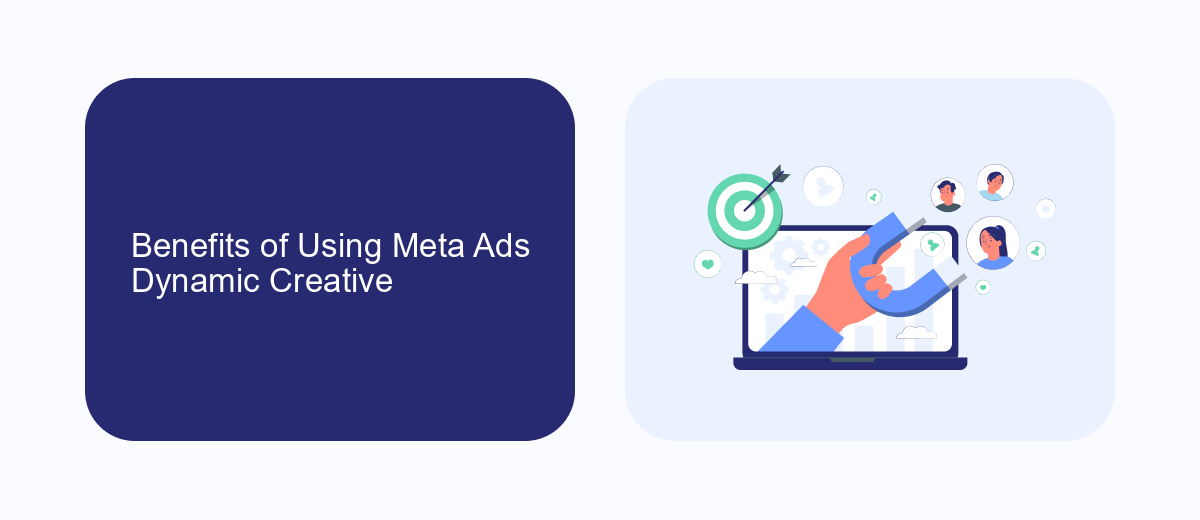
Meta Ads Dynamic Creative offers a multitude of benefits for advertisers looking to optimize their campaigns efficiently. One of the primary advantages is its ability to automatically generate and test various ad combinations, ensuring that the most effective creatives are shown to the target audience. This not only saves time but also maximizes ad performance by leveraging real-time data to identify top-performing elements such as images, headlines, and calls-to-action.
Another significant benefit is the enhanced personalization it provides. Dynamic Creative allows for the creation of highly tailored ads that resonate with different segments of your audience. By integrating with services like SaveMyLeads, you can streamline the process of collecting and managing leads generated from these personalized ads, ensuring a seamless flow of data and more effective follow-up strategies. This level of automation and personalization ultimately leads to higher engagement rates and improved return on investment (ROI).
How to Use Meta Ads Dynamic Creative

Meta Ads Dynamic Creative allows advertisers to automate the process of creating personalized ads by dynamically combining various creative elements. This feature helps in optimizing ad performance by testing multiple combinations of headlines, images, and calls-to-action.
- Start by logging into your Meta Ads Manager account and selecting the campaign where you want to use Dynamic Creative.
- Enable the Dynamic Creative option within the Ad Set settings.
- Upload multiple variations of your creative elements, including images, videos, headlines, and descriptions.
- Define your target audience and set your budget and schedule as usual.
- Use a service like SaveMyLeads to integrate and automate your lead data, ensuring seamless data flow between your ads and CRM.
- Launch your campaign and monitor its performance through Meta Ads Manager’s analytics tools.
By leveraging Meta Ads Dynamic Creative, you can significantly improve the efficiency and effectiveness of your ad campaigns. The automation of creative testing allows for better audience engagement and higher conversion rates. Additionally, integrating with services like SaveMyLeads can streamline your workflow, making it easier to manage and optimize your campaigns.
Best Practices for Meta Ads Dynamic Creative
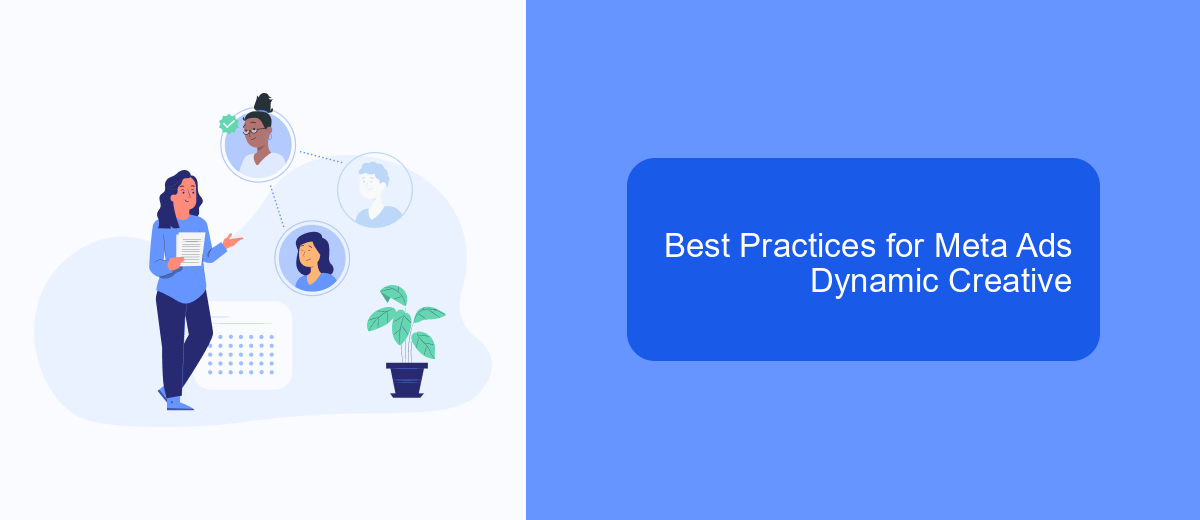
Dynamic Creative in Meta Ads allows advertisers to automatically generate ad variations by mixing and matching creative elements like images, headlines, and calls-to-action. To maximize the effectiveness of Dynamic Creative, it's essential to follow certain best practices.
First, ensure that you provide a diverse set of creative elements. This will allow Meta's algorithms to test different combinations and identify the highest-performing ones. Additionally, it's important to keep your brand's messaging consistent across all elements to maintain a cohesive ad experience.
- Use high-quality images and videos to capture attention.
- Test different headlines and calls-to-action to see what resonates best with your audience.
- Utilize audience segmentation to tailor your creatives to specific groups.
- Monitor performance regularly and adjust your creatives based on data insights.
For seamless integration and efficient management of your ad campaigns, consider using services like SaveMyLeads. This platform can automate data transfer between Meta Ads and your CRM, ensuring that you have up-to-date information for better decision-making. By following these best practices, you can optimize your Dynamic Creative campaigns for better performance and higher ROI.
Alternatives to Meta Ads Dynamic Creative
While Meta Ads Dynamic Creative offers robust tools for automating and optimizing ad variations, there are several alternatives that can also deliver effective results. Google Ads Responsive Display Ads, for instance, allows advertisers to upload various headlines, descriptions, images, and logos, and then automatically creates combinations that perform best. This helps in reaching diverse audience segments with tailored messages, enhancing overall campaign performance.
Another alternative is using third-party integration services like SaveMyLeads. This platform automates the process of capturing leads from various ad campaigns and sending them directly to your CRM or email marketing software. By streamlining lead management, SaveMyLeads ensures that no potential customer is lost in the shuffle, making it easier to focus on optimizing ad creative and strategy. Additionally, platforms like AdRoll and Smartly.io offer advanced features for dynamic ad creation and retargeting, providing comprehensive solutions for businesses looking to maximize their advertising efforts.
- Automate the work with leads from the Facebook advertising account
- Empower with integrations and instant transfer of leads
- Don't spend money on developers or integrators
- Save time by automating routine tasks
FAQ
What is Meta Ads Dynamic Creative?
How do I set up Dynamic Creative in Meta Ads?
Can I see which creative combinations are performing best?
How can I automate and integrate Meta Ads Dynamic Creative with other tools?
What types of assets should I use for Dynamic Creative?
Would you like your employees to receive real-time data on new Facebook leads, and automatically send a welcome email or SMS to users who have responded to your social media ad? All this and more can be implemented using the SaveMyLeads system. Connect the necessary services to your Facebook advertising account and automate data transfer and routine work. Let your employees focus on what really matters, rather than wasting time manually transferring data or sending out template emails.

