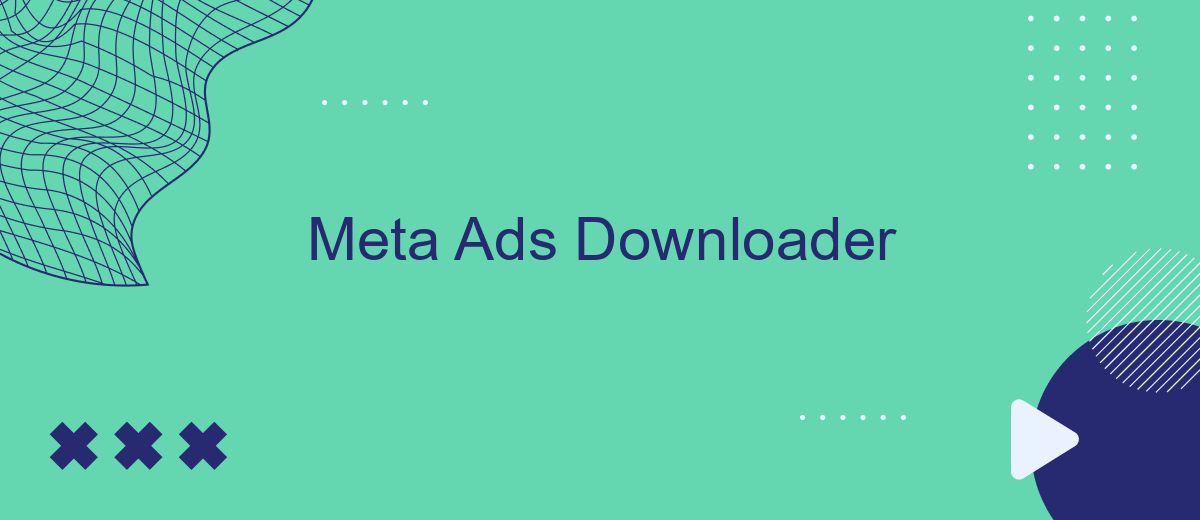Meta Ads Downloader is a powerful tool designed to streamline the process of downloading and managing advertisements from Meta platforms. This innovative solution caters to marketers and businesses seeking to optimize their advertising strategies by providing easy access to ad data. With Meta Ads Downloader, users can effortlessly track, analyze, and store ads, enabling more informed decision-making and enhancing overall campaign performance. Discover the advantages of efficient ad management today.
Meta Ads Downloader Overview
The Meta Ads Downloader is a powerful tool designed to streamline the process of downloading and managing advertising data from Meta platforms. This tool is essential for marketers and analysts who need to access and analyze large volumes of ad data efficiently. With its user-friendly interface and robust functionality, the Meta Ads Downloader simplifies data extraction, allowing users to focus on insights and strategy rather than manual data collection.
- Automated ad data downloads from Meta platforms
- Customizable data filters and parameters
- Support for various data formats for easy integration
- Secure and compliant data handling
- User-friendly interface for seamless operation
By leveraging the Meta Ads Downloader, businesses can gain a competitive edge by quickly accessing the data they need to optimize their advertising strategies. The tool's customizable features allow users to tailor their data extraction processes to meet specific needs, ensuring that they receive the most relevant and actionable insights. Whether you're a small business or a large enterprise, the Meta Ads Downloader is an invaluable asset in the digital marketing landscape.
Features of Meta Ads Downloader

Meta Ads Downloader offers a streamlined solution for managing and downloading your advertising data from Meta platforms. With its user-friendly interface, users can effortlessly access and export their advertising metrics, making it easier to analyze performance and optimize future campaigns. The tool supports a variety of formats, ensuring compatibility with different data analysis software. Additionally, it provides options for scheduling regular downloads, enabling continuous monitoring without manual intervention.
For those looking to integrate Meta Ads Downloader with other marketing tools, SaveMyLeads offers seamless integration capabilities. This service allows users to connect their Meta Ads data with various CRM systems and other marketing platforms, ensuring a smooth data flow and enhancing overall marketing efficiency. By automating data transfers, marketers can focus on strategic decisions rather than manual data handling, ultimately leading to more effective advertising strategies.
Benefits of Using Meta Ads Downloader
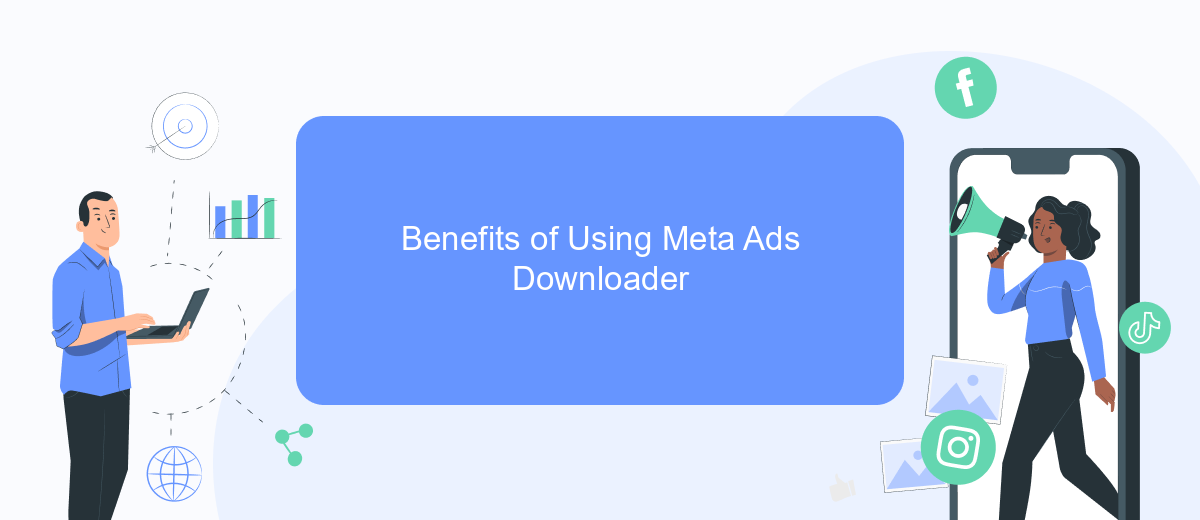
The Meta Ads Downloader is an invaluable tool for marketers looking to streamline their advertising efforts. By offering a range of features designed to enhance efficiency and effectiveness, this tool simplifies the process of managing and analyzing ad campaigns. Whether you're a seasoned professional or new to digital marketing, the Meta Ads Downloader can significantly improve your workflow.
- Time-Saving: Automatically download and organize ad data, reducing the time spent on manual data collection.
- Comprehensive Analysis: Access detailed insights and metrics to make informed decisions and optimize campaigns.
- Cost-Effective: Identify high-performing ads and allocate resources efficiently, maximizing return on investment.
By integrating the Meta Ads Downloader into your marketing toolkit, you gain a competitive edge through enhanced data management and strategic insights. This tool not only saves valuable time but also empowers you to make data-driven decisions that can lead to more successful advertising outcomes. Embrace the power of automation and precision with the Meta Ads Downloader, and watch your campaigns achieve new levels of success.
How to Use Meta Ads Downloader

Meta Ads Downloader is a powerful tool designed to simplify the process of downloading and managing advertisements from various Meta platforms. To get started, ensure you have a stable internet connection and access to your Meta account credentials.
Once logged in, navigate to the Meta Ads Downloader section within your account dashboard. This is where you can customize your ad download preferences, such as choosing specific ad campaigns or setting a date range for the ads you wish to download.
- Log in to your Meta account.
- Go to the Meta Ads Downloader section.
- Select the campaigns or date range for download.
- Click the "Download" button to start the process.
- Save the downloaded file to your preferred location.
After downloading, you can analyze the ads using various tools or share them with your team for further insights. Regularly updating your ad downloads will help you stay informed about your campaign performance and make data-driven decisions to optimize future ad strategies.
Alternatives to Meta Ads Downloader
For those looking for alternatives to Meta Ads Downloader, there are several other tools available that offer similar functionalities. One popular option is AdEspresso, which provides robust ad management features, including A/B testing, analytics, and optimization tools. AdEspresso is particularly known for its user-friendly interface and comprehensive analytics, making it a strong choice for businesses looking to streamline their advertising efforts. Another notable alternative is Hootsuite Ads, which allows users to manage and optimize their ad campaigns across multiple social media platforms from a single dashboard.
For businesses interested in automating their marketing processes, SaveMyLeads offers a valuable service that can integrate your advertising tools with various CRM and email marketing platforms. This integration simplifies the process of capturing and managing leads generated from ad campaigns, ensuring that no potential customer is lost. By automating these processes, SaveMyLeads helps businesses save time and improve efficiency, making it a worthy consideration for those seeking to enhance their advertising strategy beyond Meta Ads Downloader.
FAQ
What is Meta Ads Downloader and how does it work?
Can I automate the downloading process of Meta ads?
Is it possible to integrate Meta Ads Downloader with other platforms?
What file formats are supported for downloading ads?
How can I ensure data accuracy and consistency when using Meta Ads Downloader?
If you use Facebook Lead Ads, then you should know what it means to regularly download CSV files and transfer data to various support services. How many times a day do you check for new leads in your ad account? How often do you transfer data to a CRM system, task manager, email service or Google Sheets? Try using the SaveMyLeads online connector. This is a no-code tool with which anyone can set up integrations for Facebook. Spend just a few minutes and you will receive real-time notifications in the messenger about new leads. Another 5-10 minutes of work in SML, and the data from the FB advertising account will be automatically transferred to the CRM system or Email service. The SaveMyLeads system will do the routine work for you, and you will surely like it.