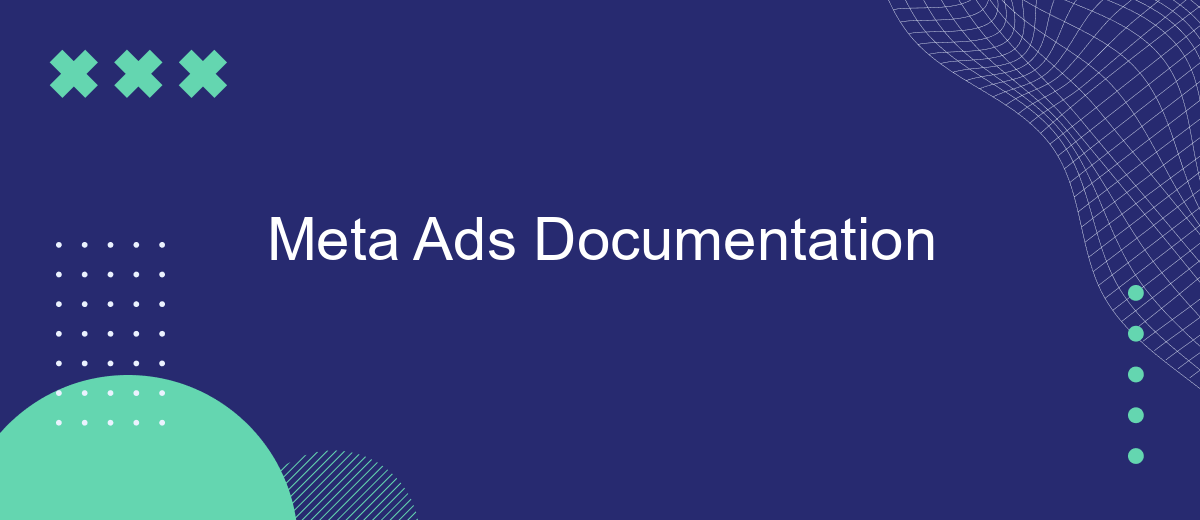Meta Ads Documentation provides a comprehensive guide to effectively utilizing Meta's advertising platform. Whether you're a beginner looking to launch your first campaign or an experienced marketer seeking advanced strategies, our documentation covers all the essential tools and techniques. Learn how to create, manage, and optimize your ads to reach your target audience and achieve your marketing goals.
Overview of Meta Ads Documentation
The Meta Ads Documentation provides comprehensive guidelines and resources for marketers looking to optimize their advertising campaigns on Meta's platforms. This documentation covers a wide range of topics, from setting up your first ad to advanced targeting techniques and performance analysis. It is designed to help both beginners and experienced advertisers get the most out of their marketing efforts.
- Getting Started: Step-by-step instructions on how to create and launch your first ad campaign.
- Ad Formats: Detailed descriptions of various ad formats available on Meta platforms.
- Targeting Options: Insights into audience segmentation and targeting strategies.
- Performance Metrics: Guidelines on how to measure and analyze ad performance.
- Integration Tools: Information on tools like SaveMyLeads for seamless integration and automation of your marketing processes.
By leveraging these resources, advertisers can enhance their campaign effectiveness and achieve better results. The documentation also includes best practices and troubleshooting tips to ensure a smooth advertising experience. Whether you are looking to increase brand awareness or drive conversions, the Meta Ads Documentation is an essential resource for achieving your marketing goals.
Creating and Managing Meta Ads Campaigns

Creating and managing Meta Ads campaigns involves several key steps to ensure successful ad performance. First, define your campaign objectives, such as brand awareness, lead generation, or conversions. Once you have a clear goal, set your target audience based on demographics, interests, and behaviors to reach the most relevant users. Next, allocate your budget and choose the ad placements, whether it's Facebook, Instagram, or Audience Network, to maximize your reach. Craft compelling ad creatives, including engaging visuals and persuasive copy, to capture your audience's attention.
After launching your campaign, continuously monitor its performance using Meta's Ads Manager. Analyze key metrics like click-through rates, conversion rates, and return on ad spend to gauge effectiveness. Make data-driven adjustments to optimize your campaign, such as tweaking your audience targeting, ad creatives, or budget allocation. For seamless lead management, consider integrating with services like SaveMyLeads, which automates the process of capturing and organizing leads from your Meta Ads campaigns. This ensures that you can efficiently follow up with potential customers and enhance your overall campaign performance.
Targeting and Optimizing Meta Ads

Targeting and optimizing Meta ads is crucial for maximizing the effectiveness of your advertising campaigns. By precisely targeting your audience, you can ensure that your ads reach the right people at the right time, increasing engagement and conversion rates. Additionally, continuous optimization allows you to refine your strategies based on performance data, ensuring that your ads remain relevant and effective.
- Define your target audience: Utilize Meta's audience insights to segment users based on demographics, interests, and behaviors.
- Use custom audiences: Upload your customer lists or use website traffic data to create highly targeted custom audiences.
- Leverage lookalike audiences: Expand your reach by targeting users who are similar to your best customers.
- Monitor and adjust: Regularly review performance metrics and adjust your ads to improve ROI.
- Utilize automation tools: Services like SaveMyLeads can help automate and streamline your ad targeting and optimization processes.
By implementing these strategies, you can significantly enhance the performance of your Meta ads. Remember to continually analyze your campaign data and make necessary adjustments to stay ahead of the competition. Utilizing tools like SaveMyLeads can further simplify the process, allowing you to focus on creating compelling ad content and achieving your business goals.
Measuring Meta Ad Performance and Results

Measuring the performance and results of your Meta ads is crucial for optimizing your advertising strategy and ensuring a good return on investment. By analyzing various metrics, you can gain insights into how well your ads are performing and identify areas for improvement.
To effectively measure your Meta ad performance, you should focus on key metrics such as reach, engagement, click-through rate (CTR), conversion rate, and return on ad spend (ROAS). These metrics provide a comprehensive view of your ad's effectiveness and help you make data-driven decisions.
- Reach: The number of unique users who have seen your ad.
- Engagement: The total interactions (likes, comments, shares) with your ad.
- Click-Through Rate (CTR): The percentage of users who clicked on your ad after seeing it.
- Conversion Rate: The percentage of users who completed a desired action, such as making a purchase.
- Return on Ad Spend (ROAS): The revenue generated for every dollar spent on advertising.
Integrating tools like SaveMyLeads can further enhance your ability to measure and optimize Meta ad performance. SaveMyLeads automates the process of collecting and analyzing data, allowing you to focus on refining your ad strategies and achieving better results.
Troubleshooting Meta Ads Issues
When encountering issues with Meta Ads, the first step is to ensure that all your account settings are correctly configured. Verify that your payment methods are up-to-date and that there are no outstanding balances. Additionally, check your ad creatives and targeting settings to make sure they comply with Meta's advertising policies. If your ads are not delivering, it might be due to a low bid or budget, or because of issues with the audience size and relevance.
If the problem persists, consider using integration services like SaveMyLeads to streamline your troubleshooting process. SaveMyLeads can automate the transfer of leads from Meta Ads to your CRM, ensuring that no data is lost and that you can track performance effectively. By integrating Meta Ads with your existing tools, you can identify and resolve issues more efficiently, leading to better campaign performance and increased ROI. Always keep an eye on Meta's official documentation and support forums for the latest updates and common issue resolutions.
FAQ
What is Meta Ads?
How can I track the performance of my Meta Ads campaigns?
What types of ads can I create with Meta Ads?
How do I set up automated workflows for my Meta Ads campaigns?
What is the cost of running ads on Meta Ads?
Use the SaveMyLeads service to improve the speed and quality of your Facebook lead processing. You do not need to regularly check the advertising account and download the CSV file. Get leads quickly and in a convenient format. Using the SML online connector, you can set up automatic transfer of leads from Facebook to various services: CRM systems, instant messengers, task managers, email services, etc. Automate the data transfer process, save time and improve customer service.