In the ever-evolving digital landscape, Meta Ads have emerged as a powerful tool for businesses aiming to enhance their online presence. By leveraging advanced targeting options and analytics, Meta Ads enable companies to reach specific audiences with precision. This article delves into the benefits and strategies of using Meta Ads to maximize your advertising efforts and drive meaningful engagement.
What is Meta Ads Description
Meta Ads Description is a concise summary of the content of an advertisement, designed to engage potential customers and provide them with a clear understanding of what the ad is about. It plays a crucial role in digital marketing by enhancing the visibility and click-through rates of ads on platforms like Facebook and Instagram.
- Attracts attention with compelling language
- Provides a brief overview of the product or service
- Includes relevant keywords for better targeting
- Encourages users to take action
For businesses looking to optimize their Meta Ads Descriptions, integrating with services like SaveMyLeads can be highly beneficial. SaveMyLeads automates the process of capturing leads from ads and transferring them to your CRM or email marketing platform, ensuring that no potential customer is missed. By streamlining this process, businesses can focus on crafting more effective ad descriptions and improving their overall marketing strategy.
How to Write an Effective Meta Ads Description

Creating an effective Meta Ads description requires a clear understanding of your target audience and a compelling call-to-action. Start by focusing on the key benefits your product or service offers, and make sure to use relevant keywords that resonate with your audience. Keep your language simple, direct, and engaging to ensure your message is easily understood. Remember, the goal is to capture attention quickly, so highlight what sets you apart from competitors.
Additionally, consider integrating tools like SaveMyLeads to streamline your marketing efforts. SaveMyLeads can automate the process of capturing leads from your Meta Ads, ensuring that no potential customer is overlooked. By leveraging such services, you can focus more on crafting compelling descriptions and less on manual data entry. Ultimately, an effective Meta Ads description is not just about the text itself, but also about how efficiently you can turn clicks into conversions.
Best Practices for Meta Ads Description

Creating effective meta ads descriptions is crucial for capturing your audience's attention and driving engagement. To ensure your descriptions stand out, follow these best practices:
- Be concise: Keep your descriptions between 150-160 characters to ensure they display fully on all devices.
- Use keywords: Incorporate relevant keywords to improve search engine visibility and attract the right audience.
- Highlight benefits: Clearly state the primary benefit or unique selling point of your product or service.
- Include a call-to-action (CTA): Encourage users to take the next step with action-oriented phrases like "Learn More" or "Sign Up Now."
- Test and optimize: Regularly test different descriptions and use analytics to determine which performs best. Tools like SaveMyLeads can help streamline this process by automating data collection and integration.
By following these best practices, you can create compelling meta ads descriptions that not only attract clicks but also convert users into customers. Remember, continuous testing and optimization are key to maintaining high performance in your ad campaigns.
A/B Testing Your Meta Ads Description
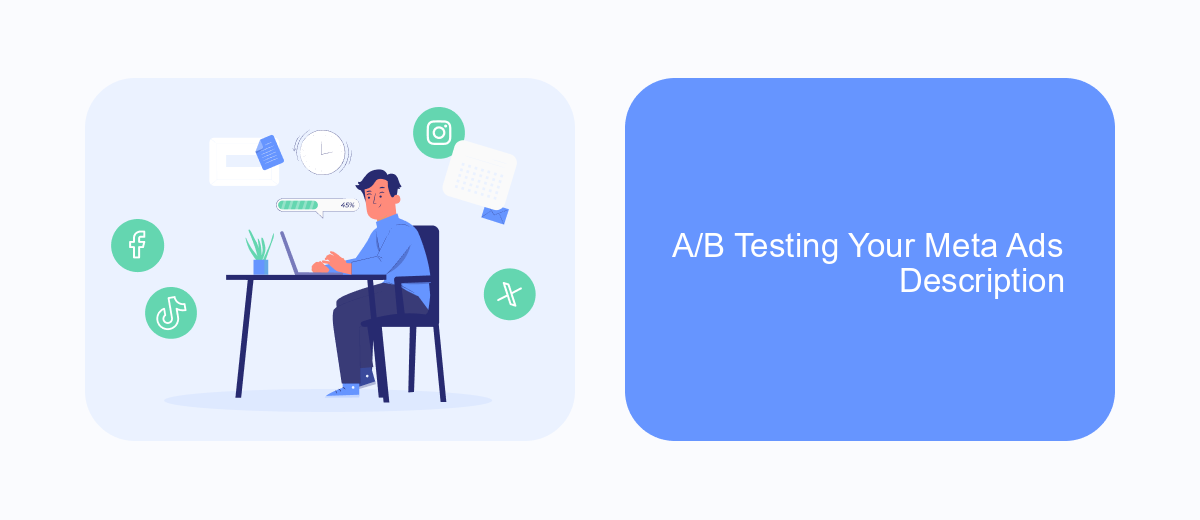
A/B testing your Meta Ads description is a crucial step in optimizing your ad performance. By comparing different variations of your ad copy, you can determine which version resonates best with your audience and drives the most engagement.
Start by creating two or more variations of your Meta Ads description. Make sure each version has a distinct message or call-to-action. Then, run these variations simultaneously to a segmented portion of your audience to gather data on their performance.
- Identify key metrics to measure, such as click-through rates (CTR), conversion rates, and engagement.
- Use tools like SaveMyLeads to automate the data collection and integration process, ensuring accurate and timely insights.
- Analyze the results to determine which ad description performs best.
After analyzing the data, implement the winning ad description across your campaigns. Continuously monitor its performance and consider running further A/B tests to keep refining your ad copy. This iterative approach will help you maximize the effectiveness of your Meta Ads and achieve better marketing outcomes.
Meta Ads Description Examples
Creating compelling Meta Ads descriptions is crucial for capturing the attention of your target audience. For example, a description like "Boost your sales with our innovative marketing solutions. Click now to discover more!" can effectively entice users to learn more about your offerings. Another example could be "Unlock the power of targeted ads with our advanced tools. Start your journey to higher conversions today!" These descriptions are designed to be clear, concise, and action-oriented, encouraging potential customers to take the next step.
For businesses looking to streamline their ad campaigns and integrate various marketing tools, services like SaveMyLeads can be invaluable. A Meta Ads description such as "Automate your lead generation and integrate seamlessly with SaveMyLeads. Experience effortless marketing automation now!" highlights the benefits of using integration services to enhance your marketing efforts. Another effective description might be "Simplify your ad management with SaveMyLeads integration. Boost efficiency and drive results effortlessly!" These examples show how incorporating integration services into your Meta Ads descriptions can add value and appeal to your audience.
- Automate the work with leads from the Facebook advertising account
- Empower with integrations and instant transfer of leads
- Don't spend money on developers or integrators
- Save time by automating routine tasks
FAQ
What is a Meta Ads Description?
How long should a Meta Ads Description be?
Can I use emojis in my Meta Ads Description?
How can I automate the creation of Meta Ads Descriptions?
What are some best practices for writing a Meta Ads Description?
You probably know that the speed of leads processing directly affects the conversion and customer loyalty. Do you want to receive real-time information about new orders from Facebook and Instagram in order to respond to them as quickly as possible? Use the SaveMyLeads online connector. Link your Facebook advertising account to the messenger so that employees receive notifications about new leads. Create an integration with the SMS service so that a welcome message is sent to each new customer. Adding leads to a CRM system, contacts to mailing lists, tasks to project management programs – all this and much more can be automated using SaveMyLeads. Set up integrations, get rid of routine operations and focus on the really important tasks.

