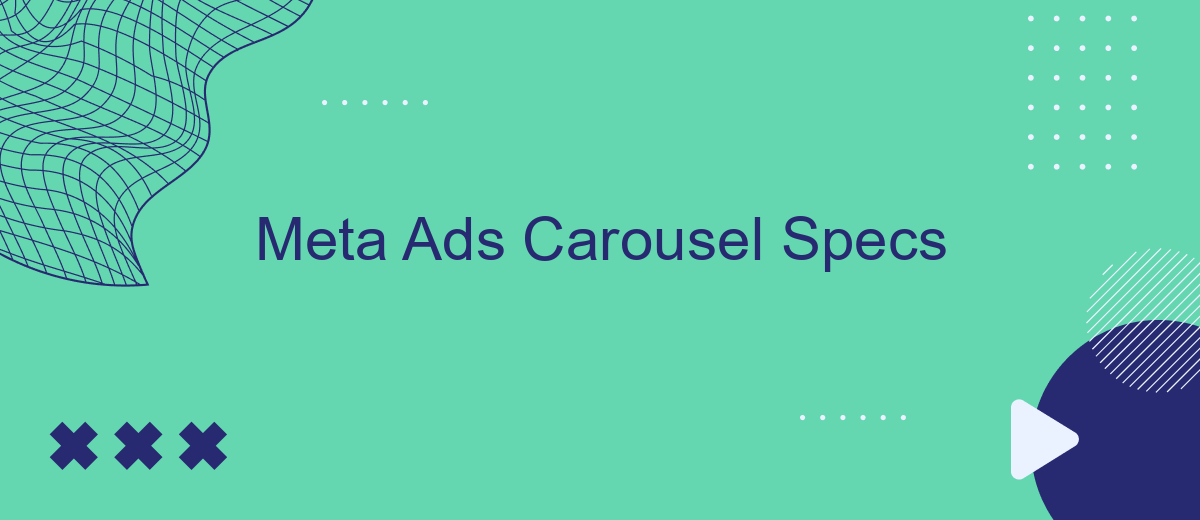In the ever-evolving landscape of digital advertising, Meta Ads Carousel stands out as a powerful tool for engaging audiences with dynamic, swipeable content. This format allows businesses to showcase multiple images or videos within a single ad, offering a versatile and interactive experience. Understanding the specifications and best practices for creating effective Carousel Ads is crucial for maximizing reach and engagement in today's competitive market.
General Carousel Specs
The Meta Ads Carousel format is designed to provide an engaging and interactive experience for users, allowing advertisers to showcase multiple images or videos within a single ad unit. This format is ideal for highlighting different products, features, or stories in a cohesive and visually appealing manner. It is crucial to adhere to specific guidelines to ensure optimal performance and user experience.
- Image/video ratio: 1:1 (square) is recommended for best results.
- Image file type: JPG or PNG; Video file type: MP4 or MOV.
- Maximum file size: 30MB for images, 4GB for videos.
- Text: Keep headlines concise, ideally under 40 characters.
- Link: Include a call-to-action button to drive engagement.
- Number of cards: Up to 10 cards per carousel.
By following these specifications, advertisers can create compelling carousel ads that effectively capture the audience's attention and convey their message. It is essential to test different combinations of images, videos, and text to determine what resonates best with the target audience. Regularly reviewing performance metrics will help in optimizing the carousel ads for better engagement and conversion rates.
Image Specs
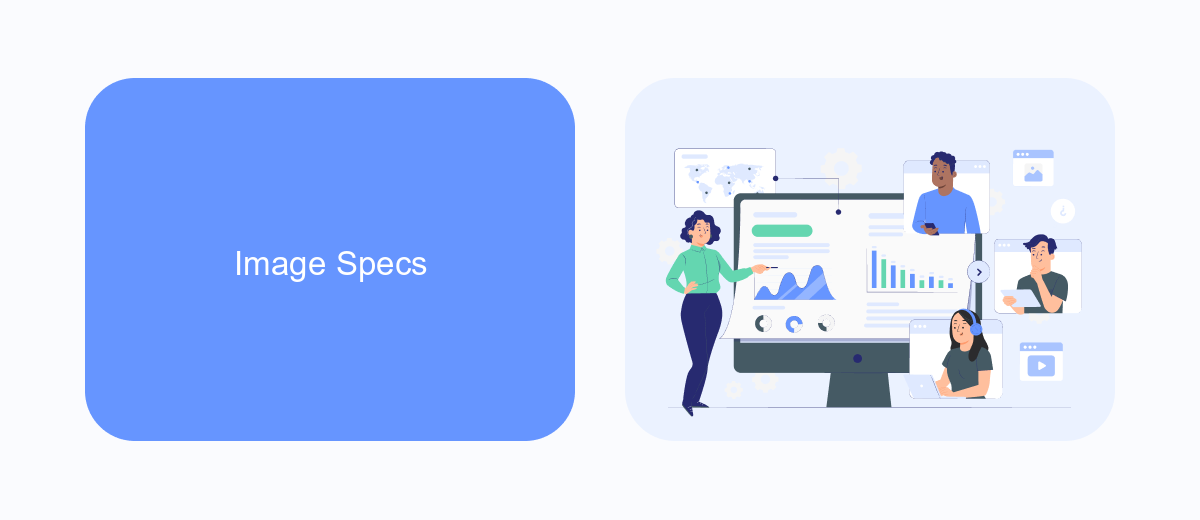
When creating a Meta Ads Carousel, it's essential to adhere to specific image specifications to ensure optimal performance and appearance. Each image in the carousel should be a minimum of 1080 x 1080 pixels to maintain high quality across all devices. The recommended aspect ratio is 1:1, though variations like 1.91:1 or 4:5 can also be used, depending on the campaign's requirements. Each image file should not exceed 30MB, and supported formats include JPG and PNG. Consistency in image style and theme across the carousel enhances user engagement and brand recognition.
To streamline the integration of Meta Ads Carousel with other marketing tools, services like SaveMyLeads can be incredibly beneficial. SaveMyLeads offers seamless automation of lead data from your Meta Ads directly to your CRM or other platforms, ensuring you never miss a potential customer. This integration helps in maintaining a coherent flow of information, allowing for more effective campaign management. By using such services, advertisers can focus more on creative strategies while ensuring technical specifications are met efficiently.
Video Specs
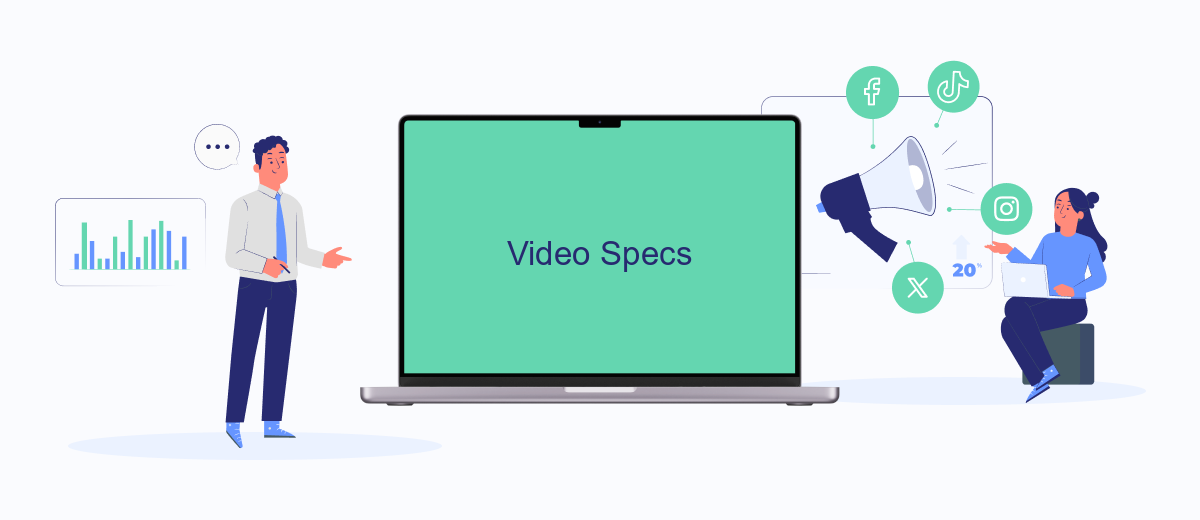
When creating captivating and effective carousel ads on Meta, incorporating video content can significantly enhance engagement and storytelling. Video assets have unique specifications that must be adhered to for optimal performance and display across Meta's platforms. Understanding these requirements ensures that your video content is presented clearly and professionally, maximizing its impact.
- Video Format: Use MP4 or MOV formats to ensure compatibility and smooth playback.
- Resolution: Aim for a minimum resolution of 1080 x 1080 pixels to maintain high-quality visuals.
- Aspect Ratio: 1:1 is recommended for carousel ads, but 4:5, 16:9, and 9:16 are also supported.
- File Size: Keep the file size under 4GB to ensure faster loading times and seamless user experience.
- Duration: Videos can be up to 240 minutes long, but shorter videos (around 15 seconds) are often more effective in capturing attention quickly.
- Captions and Sound: Consider adding captions for accessibility and ensure the sound complements the visual content.
By adhering to these video specifications, advertisers can create dynamic and engaging carousel ads that capture the audience's attention and effectively convey their message. Properly formatted videos not only enhance the visual appeal but also contribute to a more immersive user experience, driving better engagement and results.
Text Specs

When creating a carousel ad on Meta platforms, the text specifications play a crucial role in ensuring your message is clear and engaging. The text should be concise yet informative, capturing the essence of your product or service. It's essential to balance creativity with clarity to attract and retain the audience's attention.
Your carousel ad's text should be tailored to fit within the character limits set by Meta. This ensures that your message is fully visible across all devices, preventing any important information from being cut off. Proper formatting and strategic use of text can significantly enhance the ad's effectiveness.
- Headline: Up to 40 characters
- Link Description: Up to 20 characters
- Primary Text: Up to 125 characters
- Image Ratio: 1:1
- File Type: JPG or PNG
It's important to test different text variations to see what resonates best with your audience. A/B testing can provide valuable insights into which text elements drive the most engagement. By adhering to these specifications and continuously refining your approach, you can maximize the impact of your carousel ads on Meta platforms.
- Automate the work with leads from the Facebook advertising account
- Empower with integrations and instant transfer of leads
- Don't spend money on developers or integrators
- Save time by automating routine tasks
Best Practices
To create an engaging Meta Ads Carousel, focus on crafting visually appealing images and concise, compelling text. Use high-quality images that are consistent in style and theme, ensuring they align with your brand's identity. Each image should tell a part of the story, encouraging users to swipe through the entire carousel. Keep your text brief and impactful, highlighting key benefits or features of your product or service. Remember, the first image and text are critical as they set the tone and capture the audience's attention.
Incorporate a clear call-to-action (CTA) in your carousel to guide users on the desired next steps. Utilize tools like SaveMyLeads to streamline the integration of your ads with CRM systems, ensuring that you can efficiently manage and follow up on leads generated from your campaigns. Regularly analyze the performance of your carousels to understand what resonates with your audience and make data-driven adjustments to optimize engagement and conversion rates. By following these practices, you can maximize the effectiveness of your Meta Ads Carousel campaigns.
FAQ
What are the recommended image specifications for Meta Ads Carousel?
How many cards can I include in a Meta Ads Carousel?
What are the character limits for text in Meta Ads Carousel ads?
Can I automate the creation and management of Meta Ads Carousel?
What is the recommended video specification for Meta Ads Carousel?
Don't waste another minute manually transferring leads from Facebook to other systems. SaveMyLeads is a simple and effective tool that will allow you to automate this process so that you don't have to spend time on the routine. Try SaveMyLeads features, make sure that this tool will relieve your employees and after 5 minutes of settings your business will start working faster.