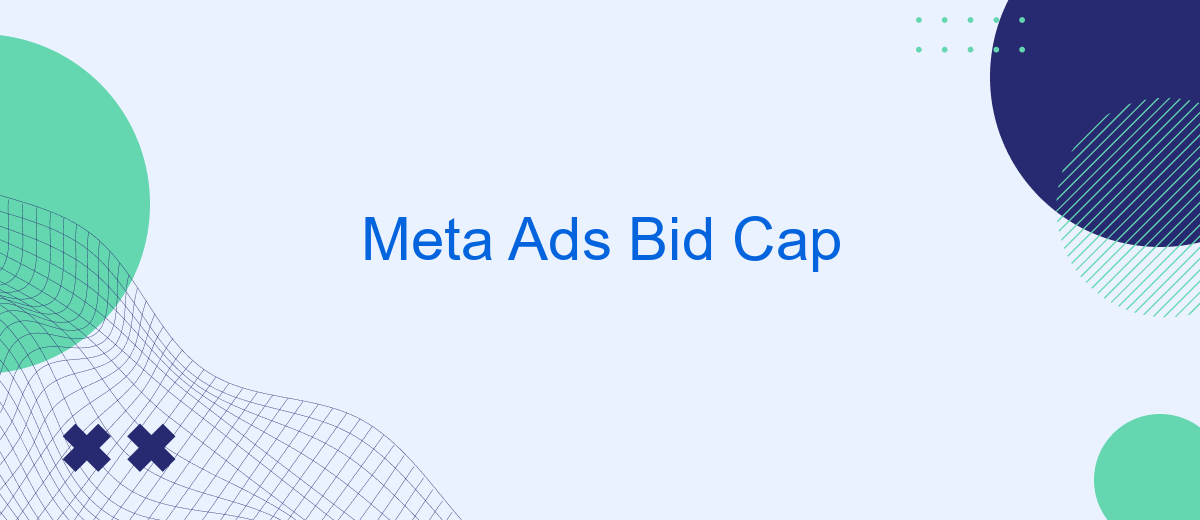Meta Ads Bid Cap is a powerful tool for advertisers seeking to optimize their ad spend on Meta platforms. By setting a maximum bid limit, businesses can effectively control their advertising costs while maintaining competitive presence in the digital marketplace. This strategic approach not only helps in managing budget constraints but also ensures that ads reach the right audience without overspending.
What is Meta Ads Bid Cap?
Meta Ads Bid Cap is a feature within Meta's advertising platform that allows advertisers to set a maximum bid amount for their ad placements. This tool is designed to help advertisers control their spending while still competing effectively in the ad auction. By setting a bid cap, advertisers can ensure they do not pay more than they are willing for each click or impression, thus maintaining budget efficiency.
- Helps in managing ad spend effectively.
- Ensures competitive bidding without overspending.
- Allows for better budget allocation across campaigns.
- Prevents unexpected costs in ad auctions.
Using a bid cap is particularly beneficial for advertisers who have strict budget constraints or those who want to maintain a consistent cost per acquisition. It enables better financial planning and provides peace of mind by eliminating the risk of exceeding budget limits. Advertisers can optimize their campaigns by experimenting with different bid caps to find the most effective strategy for their specific goals.
Benefits of Using Meta Ads Bid Cap
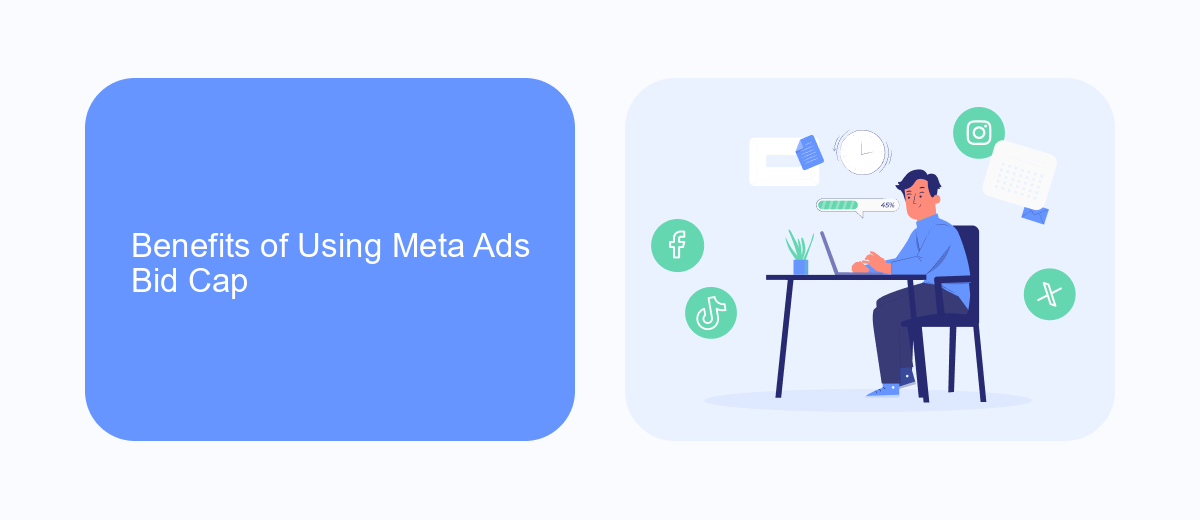
Implementing a Meta Ads Bid Cap can significantly enhance your advertising strategy by providing greater control over your ad spend. By setting a maximum bid amount, advertisers can prevent overspending in competitive markets, ensuring that their campaigns remain within budget. This approach allows for more predictable ad expenditures, making it easier to manage financial resources effectively. Additionally, a bid cap can help maintain a stable cost per acquisition, ensuring consistent returns on investment without unexpected spikes in ad costs.
Moreover, using a bid cap can lead to more efficient allocation of marketing resources. By focusing on cost-effective bidding strategies, businesses can optimize their ad performance and target the right audience segments without unnecessary expenditure. For those looking to streamline their ad management processes, integrating services like SaveMyLeads can be beneficial. SaveMyLeads automates data transfer between platforms, allowing for seamless tracking and analysis of ad performance. This integration ensures that businesses can make informed decisions based on real-time data, further enhancing the effectiveness of their Meta Ads campaigns.
Setting Up Meta Ads Bid Cap

Setting up a bid cap for your Meta Ads campaign is an essential step to ensure you control costs while optimizing for desired outcomes. A bid cap allows you to set a maximum bid amount for your ads, helping you manage your budget and avoid overspending. This feature is particularly useful when you have a specific cost-per-result target in mind. To effectively set up a bid cap, follow these steps:
- Log in to your Meta Ads Manager account and navigate to the campaign you wish to modify.
- Click on the "Ad Set" level where you want to apply the bid cap.
- Scroll down to the "Budget & Schedule" section and locate the "Bid Strategy" option.
- Select "Bid Cap" from the drop-down menu.
- Enter your desired maximum bid amount in the provided field.
- Review your settings and click "Publish" to apply the changes.
By setting a bid cap, you can maintain control over your advertising expenses while striving to achieve your campaign goals. It is important to monitor the performance of your ads and adjust the bid cap as needed to ensure optimal results. Regularly reviewing your strategy will help you stay competitive and make the most of your advertising budget.
Managing Meta Ads Bid Cap

Managing the Meta Ads Bid Cap effectively is crucial for optimizing your advertising budget and ensuring your campaigns reach their full potential. A bid cap is a setting that limits the maximum amount you're willing to pay for a click or conversion, helping you control costs while striving for the best possible results. Understanding how to adjust this cap strategically can make a significant difference in your campaign's performance.
To begin with, it's important to analyze your campaign goals and performance data to determine an appropriate bid cap. This involves evaluating your target audience, desired outcomes, and available budget. By setting a realistic bid cap, you can prevent overspending while maintaining competitiveness in the ad auction process.
- Regularly review and adjust your bid cap based on campaign performance metrics.
- Experiment with different bid cap levels to find the optimal balance between cost and conversions.
- Utilize A/B testing to compare results with various bid cap settings.
Consistently monitoring and refining your bid cap strategy will ensure that your Meta Ads campaigns remain cost-effective and aligned with your marketing objectives. By staying proactive and responsive to performance trends, you can maximize your return on investment and achieve sustained success in your advertising efforts.
Tips for Optimizing Meta Ads Bid Cap
To optimize your Meta Ads Bid Cap effectively, start by analyzing historical data to understand your campaign's performance and cost trends. This insight will help you set realistic bid caps that align with your budget and goals without overspending. Experiment with different bid cap levels to find the sweet spot that maximizes your return on ad spend (ROAS) while maintaining cost efficiency. Regularly monitor and adjust your bid caps based on performance metrics to ensure you're adapting to changes in the market and audience behavior.
Consider integrating automation tools like SaveMyLeads to streamline your data analysis and campaign adjustments. SaveMyLeads can help automate the process of collecting and analyzing lead data, allowing you to make more informed decisions about your bid strategies. By automating these tasks, you can focus more on strategic planning and less on manual data management. Additionally, ensure your ad creatives are compelling and relevant to your target audience, as this can significantly impact your ad's performance and effectiveness, ultimately influencing your bid cap strategy.
FAQ
What is a Bid Cap in Meta Ads?
How does setting a Bid Cap affect ad performance?
Can I change the Bid Cap after my campaign is running?
How do I determine the right Bid Cap for my campaign?
Is there a way to automate bid adjustments in Meta Ads?
Are you using Facebook Lead Ads? Then you will surely appreciate our service. The SaveMyLeads online connector is a simple and affordable tool that anyone can use to set up integrations for Facebook. Please note that you do not need to code or learn special technologies. Just register on our website and create the necessary integration through the web interface. Connect your advertising account with various services and applications. Integrations are configured in just 5-10 minutes, and in the long run they will save you an impressive amount of time.