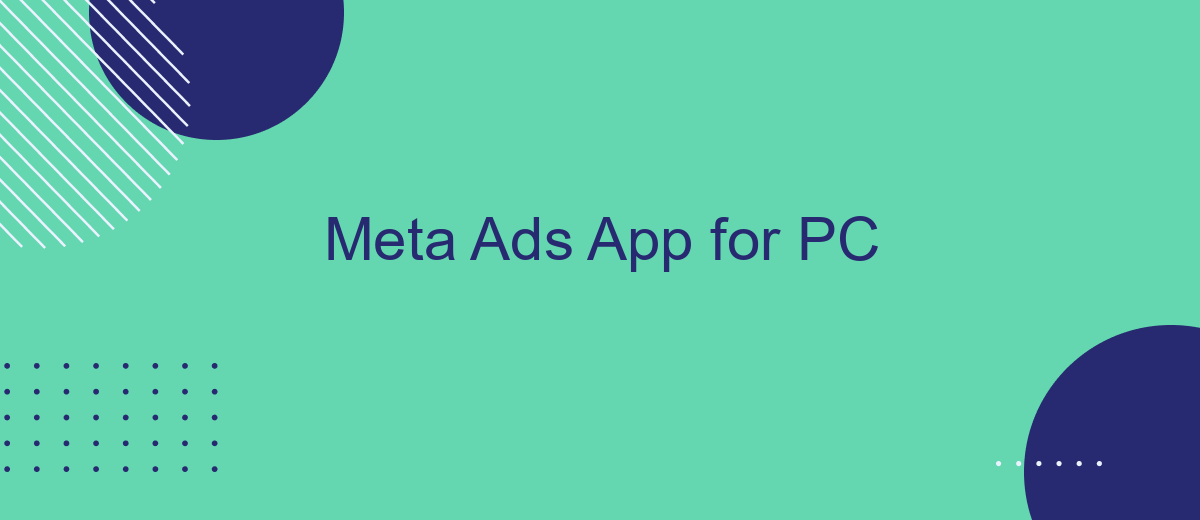The Meta Ads App for PC is revolutionizing the way businesses manage their advertising campaigns. Designed for seamless integration and user-friendly navigation, this powerful tool offers comprehensive features to optimize ad performance, track metrics, and enhance targeting strategies. Whether you're a small business owner or a marketing professional, the Meta Ads App provides the efficiency and insights needed to drive success in today's competitive market.
Overview of Meta Ads App for PC
The Meta Ads App for PC is a powerful tool designed to help businesses and marketers manage their advertising campaigns on the Meta platform. With its user-friendly interface and robust features, this app allows users to create, monitor, and optimize their ads with ease. Whether you are a small business owner or a large enterprise, the Meta Ads App for PC provides the flexibility and control needed to maximize your advertising efforts.
- Comprehensive campaign management
- Real-time analytics and insights
- Advanced targeting options
- Easy-to-use ad creation tools
- Integration with other Meta services
By leveraging the Meta Ads App for PC, businesses can gain a competitive edge in their marketing strategies. The app's advanced features and seamless integration with the Meta ecosystem make it an indispensable tool for achieving advertising success. Whether you are looking to increase brand awareness, drive website traffic, or boost sales, the Meta Ads App for PC has everything you need to reach your goals effectively.
Features of Meta Ads App for PC
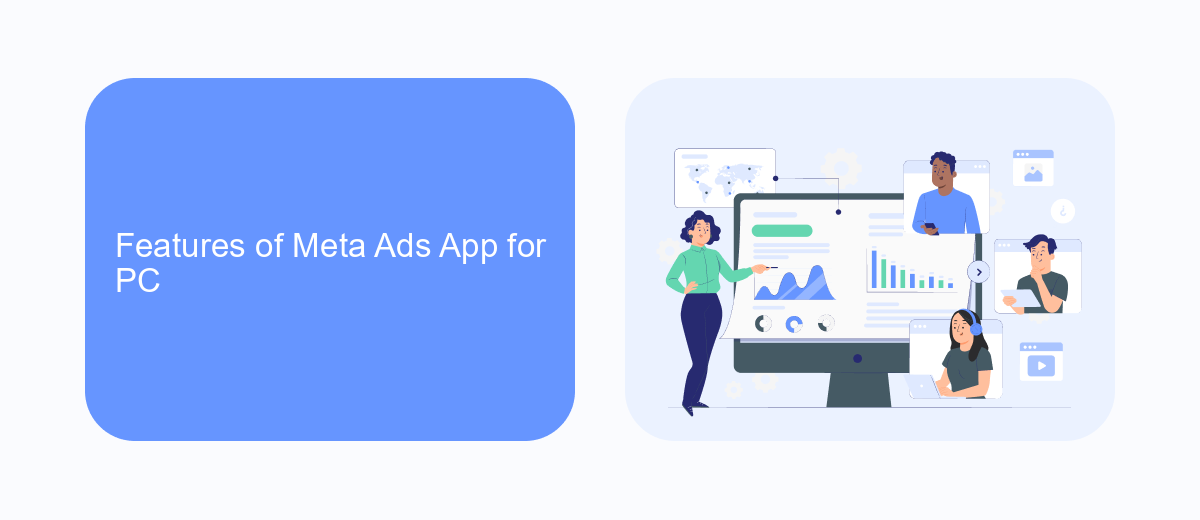
The Meta Ads App for PC offers a comprehensive suite of features designed to streamline and enhance your advertising campaigns. With an intuitive user interface, users can easily create, manage, and optimize ads across various platforms. The app provides robust analytics and reporting tools, allowing you to track the performance of your campaigns in real-time. This ensures that you can make data-driven decisions to maximize your return on investment.
Additionally, the Meta Ads App for PC supports seamless integration with various third-party services, including SaveMyLeads. This integration allows for automatic lead data synchronization, saving you time and reducing the risk of manual errors. SaveMyLeads helps you connect your advertising campaigns with CRM systems, email marketing tools, and other essential services, ensuring that your marketing efforts are cohesive and efficient. With these features, the Meta Ads App for PC is an indispensable tool for any marketer looking to optimize their advertising strategy.
Benefits of Using Meta Ads App for PC
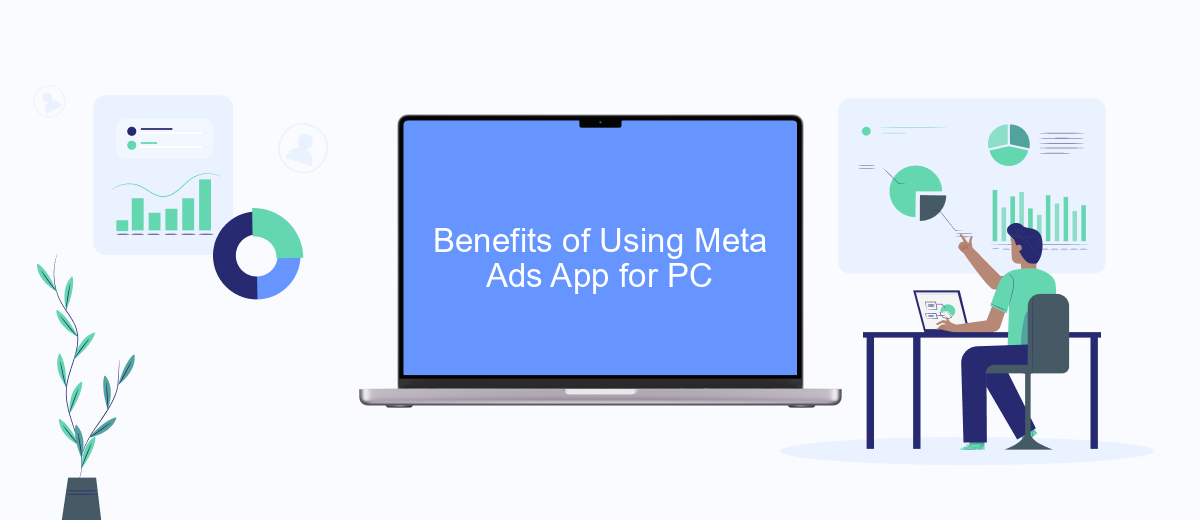
The Meta Ads App for PC offers a range of advantages that can significantly enhance your advertising efforts. This powerful tool is designed to streamline the process of creating, managing, and optimizing ad campaigns, making it an invaluable resource for marketers and business owners alike.
- Efficiency: The app provides an intuitive interface that simplifies ad creation, allowing you to launch campaigns quickly and effortlessly.
- Advanced Analytics: Gain access to in-depth performance metrics that help you understand how your ads are performing and where improvements can be made.
- Cost-Effectiveness: Optimize your ad spend by utilizing the app's budget management features, ensuring you get the most out of your advertising dollars.
- Targeting Capabilities: Leverage advanced targeting options to reach your ideal audience, increasing the likelihood of conversions and ROI.
- Integration: Seamlessly integrate with other Meta products and third-party tools to create a cohesive marketing strategy.
By utilizing the Meta Ads App for PC, you can take your advertising campaigns to the next level. The app's robust features and user-friendly design make it an essential tool for anyone looking to maximize their marketing efforts.
How to Use Meta Ads App for PC

Using the Meta Ads App for PC can significantly streamline your advertising efforts, allowing you to manage campaigns more efficiently. First, ensure you have downloaded and installed the app from the official website or a trusted source. Once installed, launch the app and log in with your Meta account credentials.
After logging in, familiarize yourself with the app's interface. The dashboard provides an overview of your current campaigns, ad performance, and budget allocation. To create a new campaign, click on the "Create Campaign" button and follow the prompts to set your objectives, audience, and budget.
- Navigate to the "Campaigns" tab to view and manage all your active campaigns.
- Use the "Ad Sets" section to adjust targeting options and budgets for each campaign.
- Access the "Ads" tab to create, edit, and monitor individual ads.
- Utilize the "Reports" feature to generate detailed performance reports.
Regularly check the analytics and insights provided by the app to optimize your campaigns for better results. By following these steps, you can effectively use the Meta Ads App for PC to enhance your advertising strategy and achieve your marketing goals.
- Automate the work with leads from the Facebook advertising account
- Empower with integrations and instant transfer of leads
- Don't spend money on developers or integrators
- Save time by automating routine tasks
Tips for Maximizing Results with Meta Ads App for PC
To maximize results with the Meta Ads App for PC, start by thoroughly understanding your target audience. Utilize the app's advanced analytics tools to gather insights on demographics, interests, and behaviors. This data will help you create highly targeted ad campaigns that resonate with your audience. Experiment with different ad formats and placements to see what works best, and don't hesitate to A/B test your creatives to optimize performance continuously.
Additionally, consider integrating the Meta Ads App with other marketing tools to streamline your workflow and enhance efficiency. For instance, using a service like SaveMyLeads can automate the process of capturing and managing leads, allowing you to focus more on strategic planning and less on manual tasks. By connecting your ad campaigns with CRM systems or email marketing platforms through SaveMyLeads, you can ensure that your leads are nurtured effectively, ultimately driving better results and higher ROI.
FAQ
How can I download and install the Meta Ads App on my PC?
Is the Meta Ads App free to use on PC?
Can I manage multiple ad accounts using the Meta Ads App on PC?
What are the system requirements for running the Meta Ads App on my PC?
How can I automate and integrate my Meta Ads with other services?
You probably know that the speed of leads processing directly affects the conversion and customer loyalty. Do you want to receive real-time information about new orders from Facebook and Instagram in order to respond to them as quickly as possible? Use the SaveMyLeads online connector. Link your Facebook advertising account to the messenger so that employees receive notifications about new leads. Create an integration with the SMS service so that a welcome message is sent to each new customer. Adding leads to a CRM system, contacts to mailing lists, tasks to project management programs – all this and much more can be automated using SaveMyLeads. Set up integrations, get rid of routine operations and focus on the really important tasks.