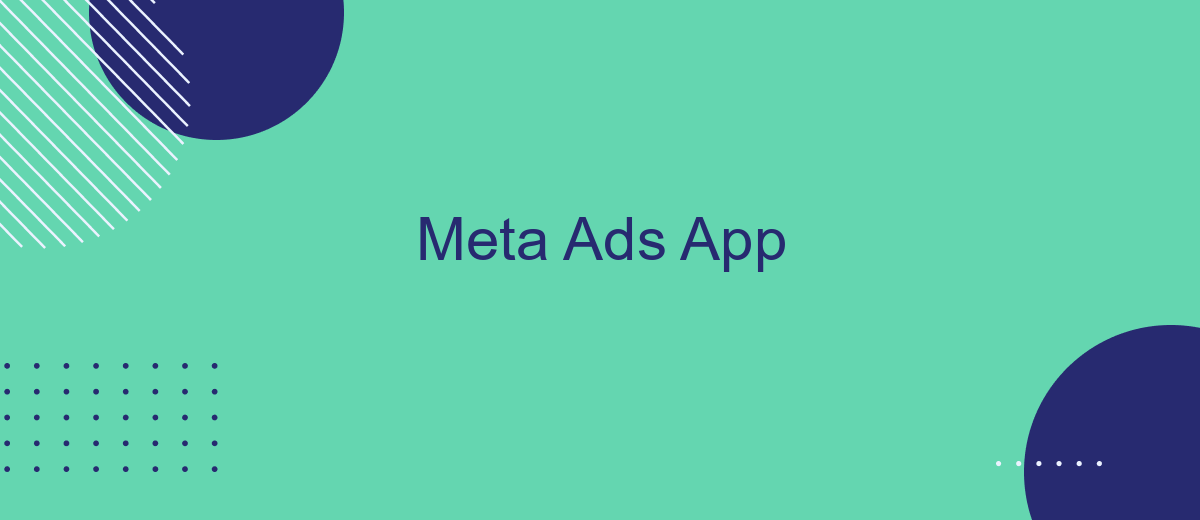The Meta Ads App is revolutionizing the way businesses approach digital advertising. By leveraging advanced algorithms and user-friendly interfaces, this innovative tool enables companies of all sizes to create, manage, and optimize their ad campaigns with unprecedented efficiency. Whether you're a small startup or a large enterprise, the Meta Ads App offers the insights and capabilities needed to drive impactful results.
Meta Ads App Overview
The Meta Ads App is a powerful tool designed to streamline and optimize your advertising efforts on Meta platforms. With this app, users can create, manage, and analyze ad campaigns with ease, ensuring maximum engagement and ROI.
- Easy campaign creation and management
- Advanced targeting options
- Real-time analytics and reporting
- Integration with third-party tools like SaveMyLeads for seamless data synchronization
- Customizable ad formats and placements
One of the standout features of the Meta Ads App is its ability to integrate with services like SaveMyLeads. This integration allows users to automate data transfers between Meta Ads and their CRM or other marketing tools, ensuring that leads and customer information are always up to date. Whether you are a small business or a large enterprise, the Meta Ads App provides all the tools you need to succeed in digital advertising.
Benefits of Using Meta Ads App

Meta Ads App offers a range of benefits that can significantly enhance your advertising efforts. One of the primary advantages is its user-friendly interface, which makes it easy for marketers of all levels to create, manage, and optimize their ad campaigns. The app provides a comprehensive suite of tools for targeting, budgeting, and performance tracking, ensuring that you can reach your desired audience effectively and efficiently. Additionally, the integration with other Meta platforms allows for a seamless advertising experience, maximizing your reach and engagement across different channels.
Another significant benefit of using Meta Ads App is its ability to integrate with third-party services like SaveMyLeads. This integration simplifies the process of lead management by automating the transfer of leads from your ad campaigns directly into your CRM or other marketing tools. SaveMyLeads can help you set up these integrations quickly, ensuring that you never miss an opportunity to follow up with potential customers. By streamlining your workflow and reducing manual data entry, you can focus more on crafting compelling ad content and less on administrative tasks.
Setting Up and Managing Meta Ads App

Setting up and managing the Meta Ads App can significantly enhance your advertising efforts. To get started, you need to follow a few essential steps to ensure your campaigns run smoothly and effectively.
- Create a Meta Ads account and set up your payment methods.
- Install the Meta Ads App from the relevant app store or platform.
- Link your Meta Ads account with your social media profiles and business pages.
- Configure your ad preferences, including target audience, budget, and ad formats.
- Use tools like SaveMyLeads to automate lead management and integrate your Meta Ads with other CRM systems.
- Monitor your ad performance through the app’s analytics dashboard and make necessary adjustments.
By following these steps and utilizing integration services like SaveMyLeads, you can streamline your ad management process, improve your lead conversion rates, and ensure that your advertising budget is used efficiently. Regularly reviewing and optimizing your campaigns will help you achieve better results and grow your business through effective advertising strategies.
Integrating Meta Ads App with SaveMyLeads
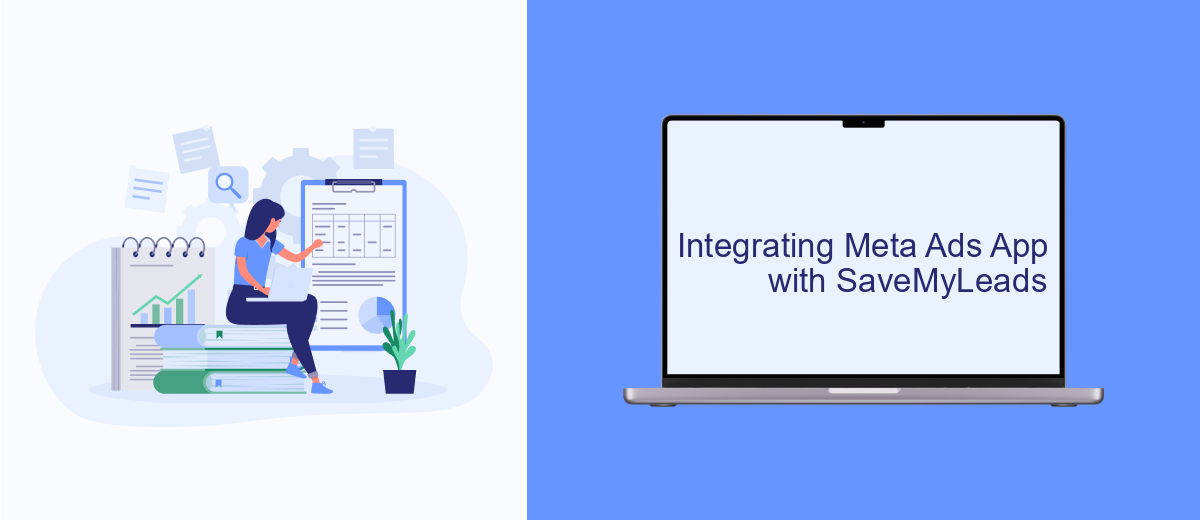
Integrating Meta Ads App with SaveMyLeads can streamline your advertising efforts by automating data transfer and enhancing campaign efficiency. SaveMyLeads offers a user-friendly platform that simplifies the integration process, allowing you to focus on optimizing your ad performance.
To get started, you need to create an account on SaveMyLeads and connect it with your Meta Ads App. The platform provides step-by-step guidance to ensure a smooth setup. Once connected, you can automate the flow of leads from your Meta Ads campaigns directly into your CRM or other marketing tools.
- Create an account on SaveMyLeads
- Connect your Meta Ads App
- Set up lead transfer to your CRM
- Monitor and manage your leads in real-time
By integrating Meta Ads App with SaveMyLeads, you can significantly reduce manual data entry, minimize errors, and ensure that your marketing team has immediate access to the latest leads. This integration helps you maintain a seamless workflow and focus on what truly matters—growing your business.
Advanced Features and Use Cases
Meta Ads App offers a range of advanced features designed to optimize your advertising campaigns and streamline your marketing efforts. One of the standout features is the automated ad optimization, which uses machine learning algorithms to continuously analyze and adjust your ads for maximum performance. Additionally, the app provides detailed analytics and reporting tools, allowing you to track the effectiveness of your campaigns in real-time and make data-driven decisions.
Another significant advantage of Meta Ads App is its seamless integration capabilities. By utilizing services like SaveMyLeads, you can effortlessly connect your Meta Ads with various CRM systems, email marketing platforms, and other essential tools. This integration ensures that your leads and customer data are automatically synchronized, reducing manual work and improving efficiency. With these advanced features, Meta Ads App not only enhances your advertising strategies but also simplifies the management of your marketing ecosystem.


FAQ
What is Meta Ads App?
How can I track the performance of my ads using Meta Ads App?
Is it possible to automate my ad campaigns with Meta Ads App?
Can I integrate Meta Ads App with other marketing tools?
What types of ads can I create with Meta Ads App?
SaveMyLeads is a simple and effective service that will help you automate routine tasks and optimize business processes. Stop wasting time uploading leads from Facebook manually – you can do it automatically, saving a lot of time and money. Eliminate routine from workflows and achieve more with minimal investment of money, effort and human resources.