The Meta Ads API is a powerful tool that enables businesses to streamline their advertising efforts on Meta's platforms, including Facebook and Instagram. By providing robust features for campaign management, ad creation, and performance tracking, the API empowers marketers to optimize their ad strategies, reach targeted audiences more effectively, and achieve better ROI. Discover how the Meta Ads API can transform your digital advertising landscape.
Meta Ads API Overview
The Meta Ads API allows businesses to effectively manage their advertising campaigns on Meta platforms, such as Facebook and Instagram. It provides powerful tools for creating, managing, and optimizing ads to reach the desired audience. By leveraging the API, businesses can automate their ad processes and integrate their marketing strategies seamlessly.
- Automate ad creation and management
- Optimize ad performance with real-time data
- Access detailed analytics and reporting
- Integrate with third-party tools and services
For businesses looking to streamline their integration process, services like SaveMyLeads can be invaluable. SaveMyLeads simplifies the connection between Meta Ads API and various CRM systems, enabling automated lead management and data synchronization. This ensures that businesses can focus on their core activities while maintaining efficient and effective ad campaigns.
Meta Ads API Features
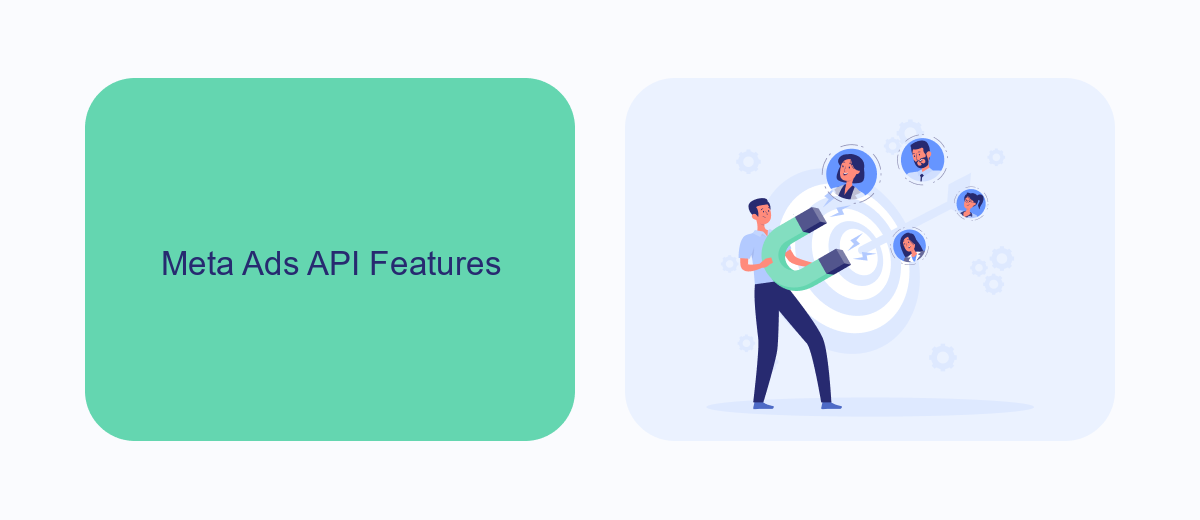
The Meta Ads API offers a comprehensive suite of features designed to enhance your advertising capabilities on Meta platforms. With this API, you can automate your ad creation, management, and reporting processes, making it easier to scale your campaigns efficiently. Key functionalities include detailed targeting options, real-time performance tracking, and advanced optimization tools that help you reach your desired audience more effectively. Additionally, the API supports various ad formats and placements, ensuring your ads are displayed in the most impactful ways.
Integrating the Meta Ads API with other services can further streamline your advertising efforts. For instance, SaveMyLeads allows you to automate lead data transfers from Meta ads to your CRM or other marketing tools, ensuring no potential customer is missed. This integration simplifies the process of managing and nurturing leads, enabling you to focus on optimizing your ad strategies and improving ROI. With these features, the Meta Ads API is an invaluable tool for any business looking to maximize their advertising potential on Meta platforms.
Meta Ads API Applications
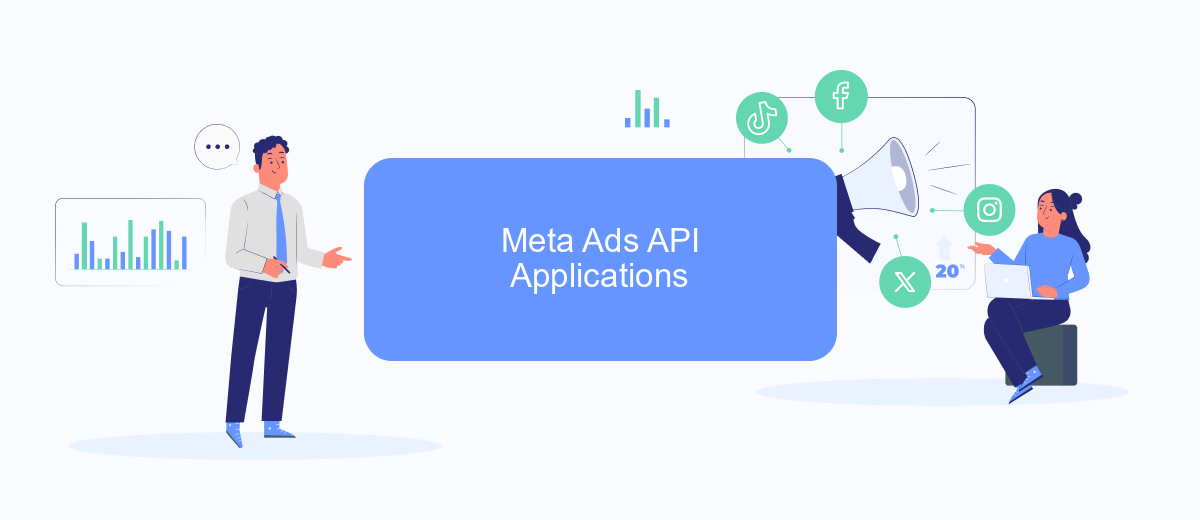
The Meta Ads API offers a robust set of tools for developers to create, manage, and optimize ad campaigns on Meta's platforms. By leveraging this API, businesses can automate their advertising workflows, gain deeper insights into campaign performance, and integrate with various third-party services to enhance their marketing efforts.
- Automate ad creation and management tasks.
- Retrieve detailed analytics and performance metrics.
- Integrate with CRM and other marketing tools.
- Scale campaigns efficiently across multiple platforms.
One of the services that can significantly streamline the integration process is SaveMyLeads. This tool allows businesses to connect their Meta Ads API with a variety of CRM systems and other applications effortlessly. By using SaveMyLeads, companies can automate lead data transfers, ensuring that valuable customer information is always up-to-date and readily accessible for targeted marketing campaigns.
Meta Ads API Integration with SaveMyLeads

Integrating Meta Ads API with SaveMyLeads allows businesses to automate their marketing processes and streamline data flow between Meta Ads and other platforms. SaveMyLeads provides a user-friendly interface that simplifies the integration process, enabling users to connect their Meta Ads account without needing extensive technical knowledge.
To get started, you need to create an account on SaveMyLeads and follow the step-by-step instructions to link your Meta Ads account. The platform offers various pre-built templates and workflows that can be customized to fit your specific needs, ensuring that your marketing data is accurately synchronized across your systems.
- Automate lead data transfer from Meta Ads to CRM systems
- Set up real-time notifications for new leads
- Customize workflows to match your business processes
By leveraging SaveMyLeads, you can significantly reduce manual data entry and minimize errors, allowing your team to focus on more strategic tasks. This integration not only enhances efficiency but also ensures that your marketing efforts are more targeted and effective.
Meta Ads API Best Practices
When working with the Meta Ads API, it is crucial to adhere to best practices to ensure optimal performance and data accuracy. Start by thoroughly reading the API documentation to understand its capabilities and limitations. Always use the latest version of the API to take advantage of new features and improvements. Implement robust error handling to manage any issues that may arise during API calls, and monitor your usage to avoid hitting rate limits.
For seamless integration, consider using services like SaveMyLeads, which can automate the process of connecting Meta Ads API with other platforms. This not only saves time but also reduces the risk of manual errors. Ensure that your data is secure by using proper authentication methods and regularly reviewing your access permissions. Keep your integration scalable by designing it to handle increased data loads and future API updates. By following these best practices, you can maximize the efficiency and reliability of your Meta Ads API integration.
- Automate the work with leads from the Facebook advertising account
- Empower with integrations and instant transfer of leads
- Don't spend money on developers or integrators
- Save time by automating routine tasks
FAQ
What is Meta Ads API?
How can I start using Meta Ads API?
What are the main features of Meta Ads API?
How can I automate my ad campaigns using Meta Ads API?
What are the best practices for using Meta Ads API?
Don't waste another minute manually transferring leads from Facebook to other systems. SaveMyLeads is a simple and effective tool that will allow you to automate this process so that you don't have to spend time on the routine. Try SaveMyLeads features, make sure that this tool will relieve your employees and after 5 minutes of settings your business will start working faster.

