In the ever-evolving landscape of digital marketing, a Meta Ads Agency Account emerges as a vital tool for businesses aiming to enhance their online presence. By leveraging sophisticated targeting options and data-driven insights, agencies can create highly effective ad campaigns that reach the right audience at the right time. Discover how a Meta Ads Agency Account can transform your advertising strategy and drive measurable results.
What is a Meta Ads Agency Account
A Meta Ads Agency Account is a specialized account designed for agencies that manage advertising campaigns on behalf of multiple clients on the Meta platform, which includes Facebook, Instagram, and other associated apps. This type of account allows agencies to streamline their advertising efforts by providing a centralized hub for creating, managing, and analyzing ad campaigns across various clients. It offers enhanced tools and features tailored to the needs of agencies, enabling them to efficiently handle multiple accounts and campaigns simultaneously.
- Centralized management of multiple client ad accounts
- Access to advanced analytics and reporting tools
- Streamlined billing and payment processes
- Enhanced collaboration features for team members
- Priority support from Meta's advertising team
By utilizing a Meta Ads Agency Account, agencies can enhance their productivity and deliver better results for their clients. This account type not only simplifies the management of multiple campaigns but also provides valuable insights and optimizations through advanced analytics. As a result, agencies can focus on creating impactful advertising strategies while Meta handles the complexities of account management and support.
Benefits of using SaveMyLeads for Meta Ads
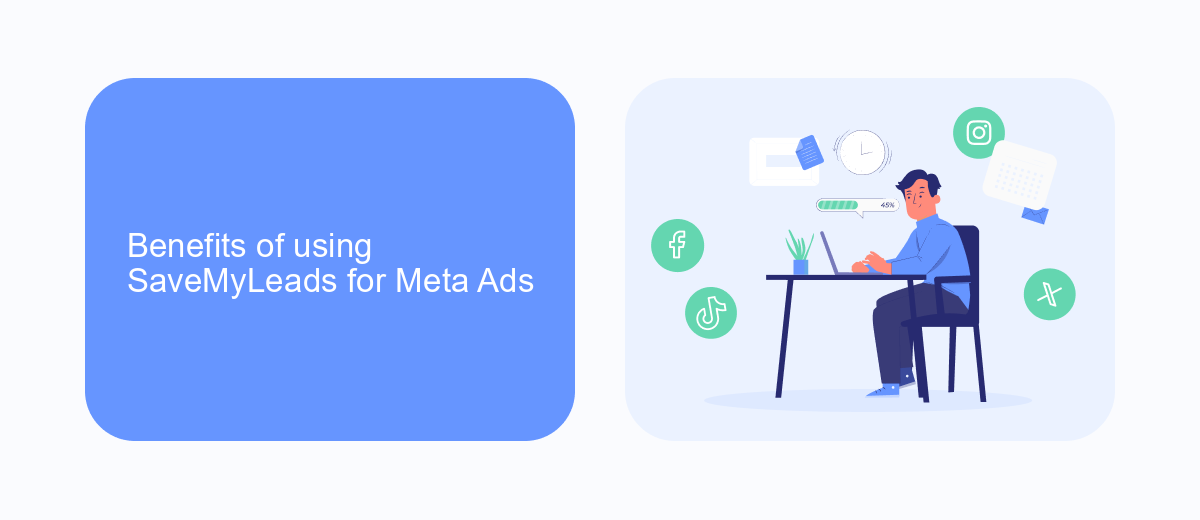
SaveMyLeads offers a seamless solution for managing your Meta Ads accounts by automating lead data transfer. This tool eliminates the need for manual data entry, ensuring that leads from your Meta Ads campaigns are automatically captured and sent to your CRM or email. By streamlining this process, businesses can respond to leads more quickly, enhancing customer interaction and potentially increasing conversion rates. SaveMyLeads supports a wide range of integrations, making it a versatile choice for businesses looking to optimize their lead management process.
Using SaveMyLeads not only saves time but also reduces the risk of errors associated with manual data handling. The platform is user-friendly, requiring no special technical skills for setup, which allows marketing teams to focus on strategy rather than logistics. Additionally, SaveMyLeads provides real-time data updates, ensuring that your team has access to the most current information. This allows for more informed decision-making and efficient allocation of resources, ultimately contributing to the success of your Meta Ads campaigns.
Features of a SaveMyLeads integration with Meta Ads
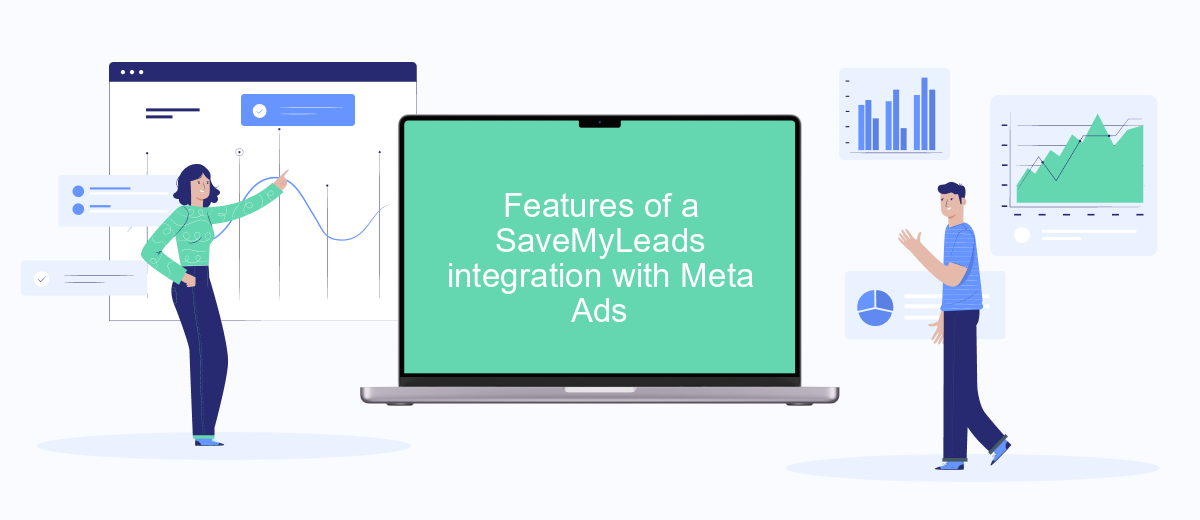
The integration of SaveMyLeads with Meta Ads offers a seamless way to streamline your advertising efforts. By connecting these two platforms, businesses can automate lead generation processes, saving time and resources. This integration allows for efficient data transfer and management, ensuring that your marketing campaigns are always up-to-date and relevant. With the ability to automate tasks, businesses can focus on strategy and creativity rather than manual data entry.
- Automated lead data transfer from Meta Ads to your CRM or other applications.
- Real-time synchronization, ensuring that you have the latest information at your fingertips.
- Customizable workflows to fit the specific needs of your business.
- Easy setup with no coding required, making it accessible for businesses of all sizes.
- Enhanced data accuracy by eliminating manual entry errors.
Overall, the SaveMyLeads integration with Meta Ads is designed to enhance your advertising strategy by automating essential processes and ensuring data accuracy. This not only improves efficiency but also allows businesses to allocate more resources towards creative and strategic initiatives. By leveraging this integration, companies can maintain a competitive edge in the fast-paced digital marketing landscape.
How to set up a SaveMyLeads integration with Meta Ads

Integrating SaveMyLeads with Meta Ads can streamline your marketing efforts by automating lead data transfers. To begin, ensure you have active accounts on both platforms and administrative access. This setup allows you to automatically send leads from your Meta Ads campaigns to your preferred CRM or email service.
Start by logging into your SaveMyLeads account and navigate to the integration section. Here, you will find a list of available integrations, including Meta Ads. Select Meta Ads to initiate the setup process. You will be prompted to authorize SaveMyLeads to access your Meta Ads account, which is essential for data synchronization.
- Log in to SaveMyLeads and go to the integrations section.
- Select Meta Ads from the list of available integrations.
- Authorize SaveMyLeads to access your Meta Ads account.
- Configure the data fields you wish to transfer.
- Test the integration to ensure data flows correctly.
Once configured, SaveMyLeads will automatically sync your Meta Ads leads with your designated CRM or email platform. This integration not only saves time but also reduces the risk of manual errors, ensuring your sales team can act on leads promptly.
- Automate the work with leads from the Facebook advertising account
- Empower with integrations and instant transfer of leads
- Don't spend money on developers or integrators
- Save time by automating routine tasks
Tips for optimizing your Meta Ads campaigns
To optimize your Meta Ads campaigns, start by clearly defining your target audience. Use Meta's robust targeting features to narrow down your audience based on demographics, interests, and behaviors. This ensures your ads reach the most relevant users, increasing the likelihood of engagement and conversions. Regularly analyze your campaign performance metrics, such as click-through rates and conversion rates, to identify areas for improvement. A/B testing different ad creatives and formats can provide insights into what resonates best with your audience, allowing for data-driven adjustments.
Integrating your Meta Ads with other marketing tools can further enhance campaign performance. Consider using services like SaveMyLeads to automate the flow of leads from your ads directly into your CRM or email marketing platform. This integration ensures timely follow-ups and nurtures leads more effectively, increasing the chances of conversion. Additionally, keep your ad content fresh and aligned with current trends to maintain audience interest. Regular updates and strategic adjustments based on performance data are key to optimizing your Meta Ads campaigns for better results.
FAQ
What is a Meta Ads Agency Account and who should use it?
How can I manage multiple client accounts more efficiently with a Meta Ads Agency Account?
What are the key features of a Meta Ads Agency Account?
How do I ensure data security and privacy while managing multiple client accounts?
Can I automate certain tasks in a Meta Ads Agency Account?
If you use Facebook Lead Ads, then you should know what it means to regularly download CSV files and transfer data to various support services. How many times a day do you check for new leads in your ad account? How often do you transfer data to a CRM system, task manager, email service or Google Sheets? Try using the SaveMyLeads online connector. This is a no-code tool with which anyone can set up integrations for Facebook. Spend just a few minutes and you will receive real-time notifications in the messenger about new leads. Another 5-10 minutes of work in SML, and the data from the FB advertising account will be automatically transferred to the CRM system or Email service. The SaveMyLeads system will do the routine work for you, and you will surely like it.

