Meta Ads ABO (Ad Budget Optimization) is a powerful tool designed to help businesses maximize their advertising budgets on Meta's platforms. By leveraging advanced algorithms and real-time data, it ensures optimal ad placement and spending efficiency. This article delves into the features, benefits, and best practices of using Meta Ads ABO to achieve superior marketing outcomes.
Meta Ads Account-Based Optimization Basics
Account-Based Optimization (ABO) in Meta Ads is a targeted advertising approach that focuses on specific accounts rather than broad audience segments. This strategy is particularly effective for B2B companies looking to engage high-value clients. By concentrating on select accounts, businesses can tailor their ad campaigns to better meet the needs and preferences of these targeted clients, thereby increasing the likelihood of conversion.
- Identify high-value accounts that align with your business goals.
- Develop personalized ad content tailored to these accounts.
- Utilize data analytics to track the performance of your campaigns.
- Adjust your strategies based on real-time feedback and insights.
- Collaborate with sales teams to ensure alignment and maximize impact.
Implementing ABO in Meta Ads requires a strategic approach and continuous optimization. By focusing on the most valuable accounts, businesses can achieve higher engagement rates and drive more meaningful interactions. This method not only enhances the efficiency of ad spend but also fosters stronger relationships with key clients, ultimately contributing to long-term business growth.
Setting Up Meta Ads ABO with SaveMyLeads

Setting up Meta Ads ABO (Ad Set Budget Optimization) with SaveMyLeads is a straightforward process that can significantly enhance your advertising efficiency. To begin, log in to your Meta Ads Manager and navigate to the campaign creation section. Select the ABO option to allocate your budget at the ad set level, giving you greater control over individual ad performance. This allows you to optimize each ad set based on its unique metrics, ensuring that your budget is spent where it yields the best results.
To streamline this process, consider integrating SaveMyLeads. This platform automates data transfer between various tools and your Meta Ads account, ensuring seamless updates and real-time data synchronization. By using SaveMyLeads, you can automate lead data collection from multiple sources directly into your Meta Ads campaigns, enhancing targeting accuracy and saving valuable time. Simply connect your accounts, set up the desired data flows, and let SaveMyLeads handle the rest, allowing you to focus on optimizing your ad sets for maximum ROI.
Creating Meta Ads ABO Rules
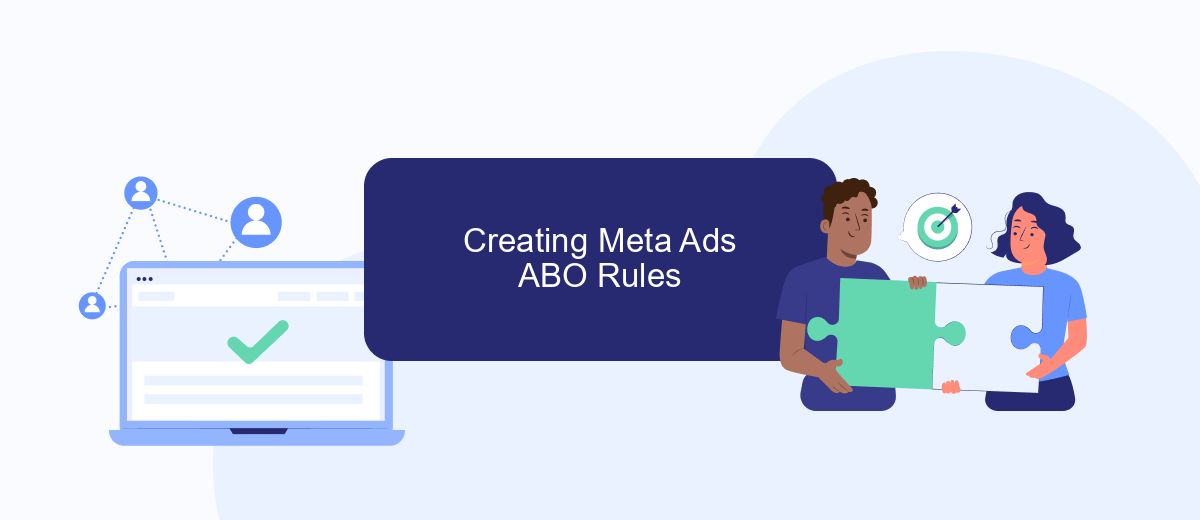
Creating Meta Ads ABO (Ad Set Budget Optimization) rules can significantly enhance the performance of your advertising campaigns. By setting up these rules, you can automate budget adjustments, ensuring that your ads are running efficiently and effectively. Here’s how you can create Meta Ads ABO rules:
- Log in to your Meta Ads Manager account and navigate to the 'Automated Rules' section.
- Click on the 'Create Rule' button to start setting up a new rule.
- Select the campaigns or ad sets you want the rule to apply to.
- Choose the conditions under which the rule will be triggered, such as cost per result or impressions.
- Define the action that the rule will take, like increasing or decreasing the budget.
- Set the frequency for the rule to run, such as daily or continuously.
- Review your settings and save the rule to activate it.
By following these steps, you can streamline your ad management process and ensure that your budget is being allocated optimally. This allows you to focus on other strategic aspects of your marketing efforts while the automated rules handle the budget adjustments.
Monitoring and Optimizing Meta Ads ABO Campaigns
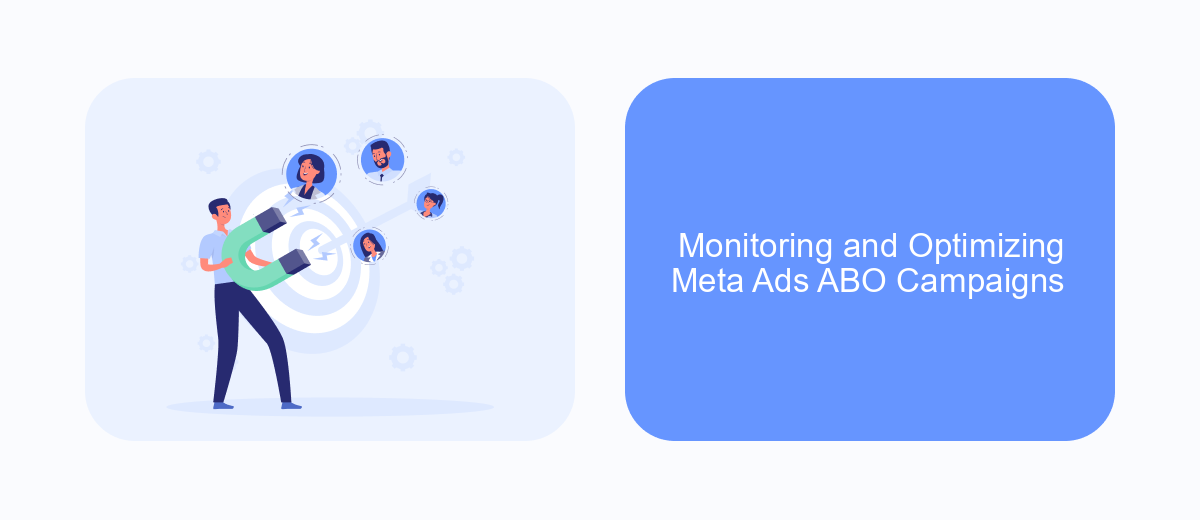
Monitoring and optimizing your Meta Ads ABO campaigns is crucial for achieving the best performance and return on investment. Regularly tracking key metrics allows you to understand how your ads are performing and make necessary adjustments to improve their effectiveness.
Start by analyzing data from your ad campaigns, such as click-through rates, conversion rates, and cost per acquisition. This information will help you identify which ads are performing well and which ones need improvement. Additionally, consider using A/B testing to compare different ad variations and determine which elements resonate most with your audience.
- Set clear objectives and key performance indicators (KPIs).
- Regularly review and analyze campaign data.
- Conduct A/B testing to optimize ad elements.
- Adjust targeting and budget based on performance.
- Continuously refine your ad copy and visuals.
By following these steps and maintaining a proactive approach to monitoring and optimization, you can ensure that your Meta Ads ABO campaigns are as effective as possible. This will help you maximize your advertising budget and achieve your marketing goals.
Advanced Meta Ads ABO Strategies
Advanced Meta Ads ABO strategies involve a deep understanding of audience segmentation and ad placement optimization. Start by leveraging Facebook's Audience Insights to identify and target niche markets that align with your product or service. Use lookalike audiences to expand your reach to potential customers who share characteristics with your best-performing audience segments. Additionally, employing A/B testing for various ad creatives and placements can help refine your approach and maximize engagement.
Integration tools like SaveMyLeads can further enhance your Meta Ads ABO strategy by automating lead data transfer from Facebook ads to your CRM or email marketing platforms. This ensures that you can quickly follow up with leads and maintain a seamless workflow. By utilizing these advanced tactics and integrating powerful tools, you can significantly improve the effectiveness of your Meta Ads ABO campaigns and drive better results for your business.
FAQ
What is Meta Ads ABO?
How do I set up Meta Ads ABO?
Can I change my budget allocation after the campaign has started?
How can I automate budget adjustments for my Meta Ads ABO campaigns?
What are the benefits of using Meta Ads ABO?
SaveMyLeads is a simple and effective service that will help you automate routine tasks and optimize business processes. Stop wasting time uploading leads from Facebook manually – you can do it automatically, saving a lot of time and money. Eliminate routine from workflows and achieve more with minimal investment of money, effort and human resources.
