In the digital age, automation tools have become essential for streamlining workflows and boosting productivity. Two popular platforms, Make (formerly Integromat) and IFTTT (If This Then That), offer unique features and capabilities for connecting apps and services. This article delves into the key differences between Make and IFTTT to help you choose the right tool for your automation needs.
Introduction
In today's fast-paced digital world, automation tools have become essential for streamlining workflows and increasing productivity. Two popular platforms that offer automation solutions are Make (formerly Integromat) and IFTTT (If This Then That). Both services allow users to connect various apps and services to automate repetitive tasks, but they cater to different needs and user bases.
- Make: Known for its robust and flexible automation capabilities, Make is ideal for users who need complex, multi-step workflows.
- IFTTT: Designed for simplicity, IFTTT is perfect for users who want to quickly set up basic automations without much technical know-how.
- SaveMyLeads: This service focuses on lead management and automation, making it a valuable tool for businesses looking to streamline their lead generation processes.
Understanding the differences between Make and IFTTT can help you choose the right tool for your specific needs. Whether you require detailed, intricate workflows or simple, straightforward automations, knowing the strengths and weaknesses of each platform will enable you to make an informed decision and optimize your productivity.
Key Features
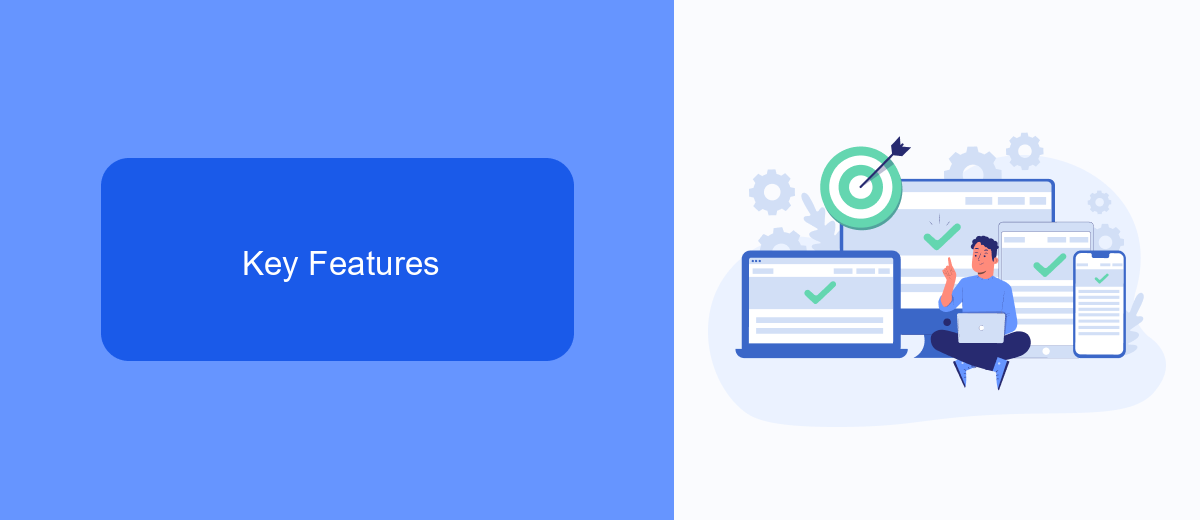
When comparing Make and IFTTT, one of the key features to consider is their integration capabilities. Make offers a robust platform with advanced workflow automation, allowing users to create complex multi-step integrations. It supports a wide range of apps and services, making it suitable for businesses with diverse needs. On the other hand, IFTTT focuses on simplicity and ease of use, offering straightforward "if this, then that" recipes that are ideal for personal use or small businesses looking to automate basic tasks.
Another significant feature is the customization options available. Make provides extensive customization through its visual editor, enabling users to tailor workflows to specific requirements. It also includes advanced features like conditional logic and data transformation, enhancing its versatility. IFTTT, while simpler, still offers a variety of applets and the ability to create custom applets with minimal effort. For those seeking a middle ground, services like SaveMyLeads can bridge the gap by offering pre-built integrations and easy-to-use tools for connecting various apps, ensuring seamless data flow without extensive setup.
Comparison
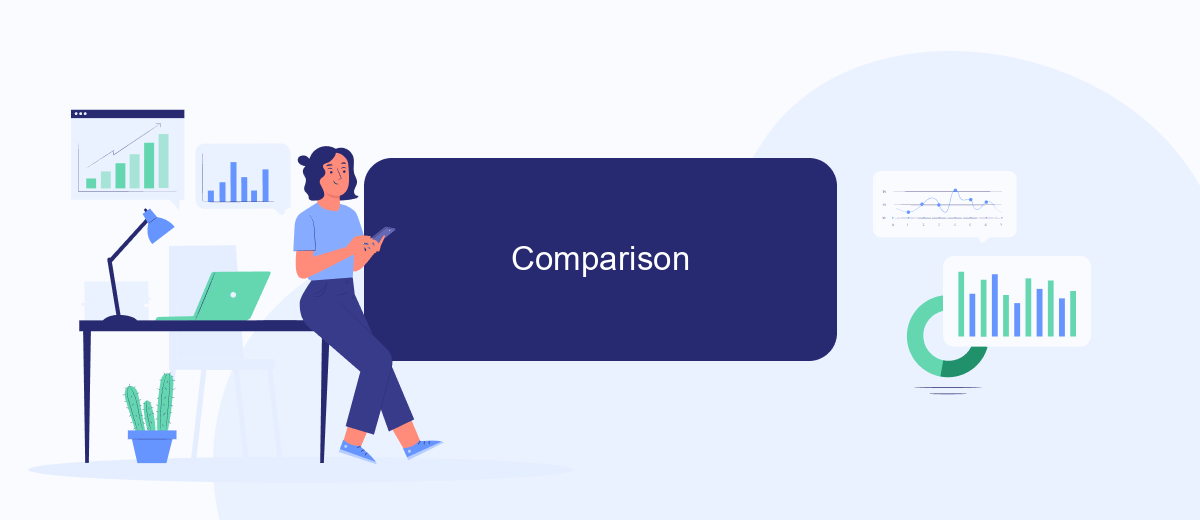
When comparing Make and IFTTT, it's important to consider their distinct features and capabilities. Both platforms aim to automate tasks and integrate various services, but they cater to different user needs and levels of technical expertise.
- User Interface: Make offers a more complex and customizable interface, suitable for users with technical knowledge. IFTTT, on the other hand, provides a simpler, more user-friendly experience.
- Integration Capabilities: Make supports a wide range of integrations with advanced configurations, while IFTTT focuses on ease of use with fewer but more straightforward integrations.
- Automation Complexity: Make allows for multi-step and conditional workflows, making it ideal for complex automation tasks. IFTTT is designed for simple, single-step automations, perfect for quick and easy setups.
For those seeking a balance between complexity and usability, SaveMyLeads offers a viable alternative. It provides robust integration capabilities and user-friendly automation tools, bridging the gap between Make and IFTTT. Depending on your specific needs, each platform has its strengths, making it essential to choose the one that best fits your workflow requirements.
Pros and Cons
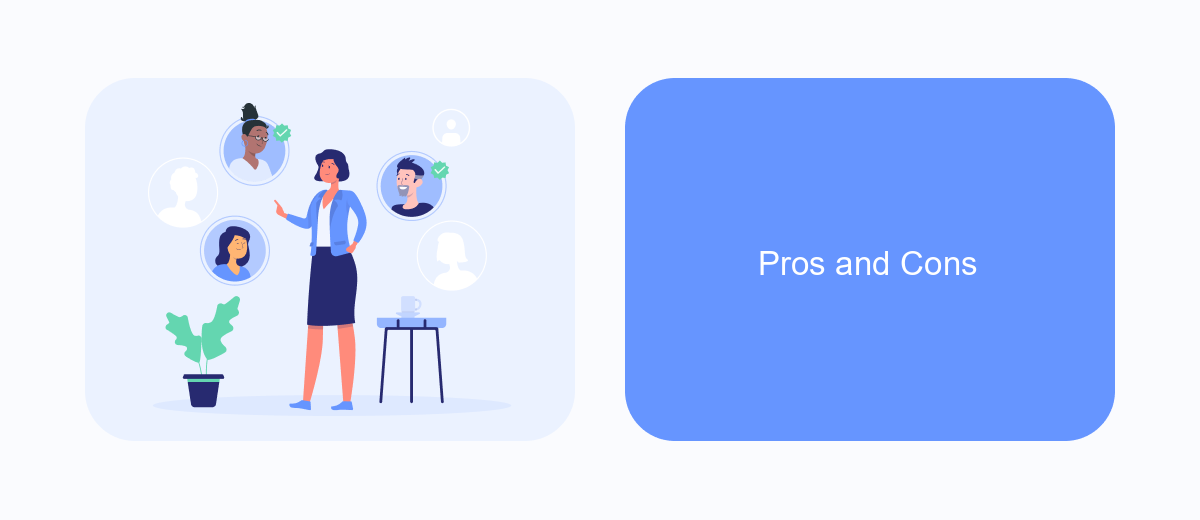
When choosing between Make and IFTTT, it's essential to consider the advantages and disadvantages of each platform. Both tools offer unique features that cater to different needs, making them suitable for various automation tasks.
Make, formerly known as Integromat, is highly regarded for its advanced capabilities and flexibility. It allows users to create complex workflows and supports a wide range of applications. On the other hand, IFTTT (If This Then That) is known for its simplicity and ease of use, making it an excellent choice for beginners and those looking for straightforward automation solutions.
- Make Pros: Advanced customization, supports complex workflows, wide range of integrations.
- Make Cons: Steeper learning curve, more expensive pricing plans.
- IFTTT Pros: User-friendly interface, easy to set up, free plan available.
- IFTTT Cons: Limited customization, fewer integrations compared to Make.
In summary, the choice between Make and IFTTT depends on your specific needs and level of expertise. For those requiring intricate automation with numerous integrations, Make is the better option. However, if you are looking for a simple and cost-effective solution, IFTTT is the way to go. Additionally, services like SaveMyLeads can further enhance your automation experience by offering seamless integration capabilities.
Conclusion
In conclusion, both Make and IFTTT offer valuable solutions for automating tasks and integrating various services. Make is particularly suited for complex workflows and offers extensive customization options, making it ideal for users who require detailed control over their automation processes. On the other hand, IFTTT is user-friendly and excels in simplicity, making it accessible for those who need quick and straightforward integrations without diving deep into technical details.
For users seeking an alternative or additional tool to streamline their integrations, SaveMyLeads presents a compelling option. It simplifies the process of connecting various applications and automating data transfers, making it an excellent choice for businesses looking to enhance their operational efficiency. Ultimately, the choice between Make, IFTTT, and other tools like SaveMyLeads will depend on the specific needs and technical expertise of the user. Each platform brings unique strengths to the table, allowing users to optimize their workflows in different ways.
FAQ
What is the main difference between Make and IFTTT?
Which platform is better for beginners?
Can I use both Make and IFTTT together?
Are there any limitations in the free versions of Make and IFTTT?
How do these platforms compare in terms of integration options?
Don't waste another minute manually transferring leads from Facebook to other systems. SaveMyLeads is a simple and effective tool that will allow you to automate this process so that you don't have to spend time on the routine. Try SaveMyLeads features, make sure that this tool will relieve your employees and after 5 minutes of settings your business will start working faster.
