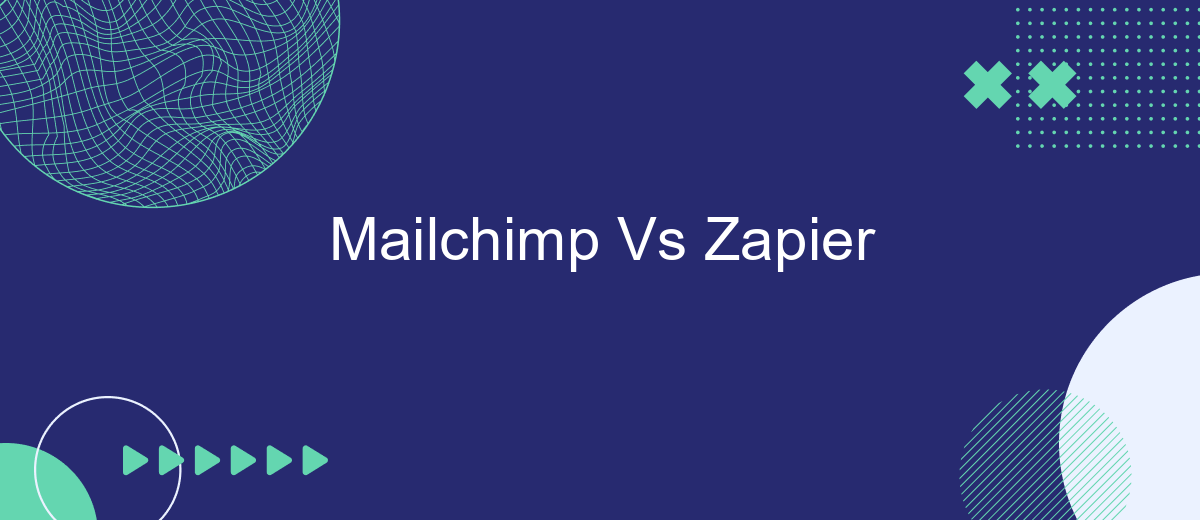In the digital age, automating tasks is crucial for efficiency and growth. Two popular tools that help businesses streamline their processes are Mailchimp and Zapier. While Mailchimp excels in email marketing, Zapier stands out for its ability to connect various apps and automate workflows. This article explores the strengths and differences between Mailchimp and Zapier to help you choose the right tool for your needs.
Comparison of Features
When comparing Mailchimp and Zapier, it's essential to consider the unique features each platform offers. Mailchimp is primarily an email marketing service, while Zapier is an automation tool that connects various apps to streamline workflows.
- Mailchimp:
- Email Campaign Management
- Audience Segmentation
- Analytics and Reporting
- Marketing Automation
- Zapier:
- App Integrations
- Automated Workflows
- Task Management
- Customizable Zaps
While Mailchimp focuses on optimizing your email marketing efforts, Zapier excels in creating seamless integrations between different applications. For businesses looking to integrate Mailchimp with other tools effortlessly, services like SaveMyLeads can simplify the process, ensuring your marketing data flows smoothly across platforms.
Integration Capabilities

Mailchimp and Zapier each offer robust integration capabilities, but they serve different purposes. Mailchimp primarily focuses on email marketing automation and offers integrations with a variety of e-commerce platforms, CRM systems, and social media channels. This allows businesses to streamline their marketing efforts by syncing customer data and automating email campaigns based on user behavior. Zapier, on the other hand, is designed to connect apps and automate workflows across a wide range of services. It supports thousands of apps, enabling users to create custom workflows that can automate repetitive tasks and improve productivity.
When it comes to setting up these integrations, tools like SaveMyLeads can be incredibly useful. SaveMyLeads simplifies the process of connecting Mailchimp and Zapier with other services, allowing users to automate lead generation and data transfer without needing extensive technical skills. This can be particularly beneficial for small businesses and startups looking to maximize efficiency and minimize manual work. By leveraging these integration capabilities, businesses can create seamless workflows that enhance their marketing and operational processes.
Ease of Use
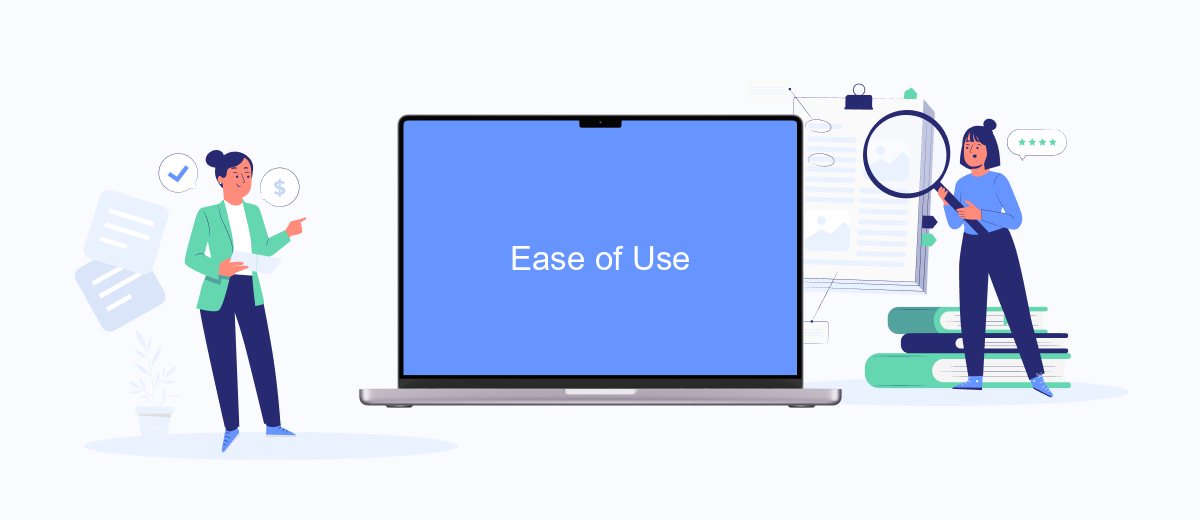
When comparing Mailchimp and Zapier in terms of ease of use, both platforms offer user-friendly interfaces, but they cater to different needs. Mailchimp is designed primarily for email marketing, providing a straightforward drag-and-drop editor and pre-built templates that make it easy for users to create and manage campaigns. Zapier, on the other hand, is focused on automation and integrations, allowing users to connect various apps without needing any coding knowledge.
- Mailchimp: Simple drag-and-drop editor, pre-built templates, intuitive campaign management.
- Zapier: Easy-to-use interface for setting up automations, extensive app integrations, no coding required.
- SaveMyLeads: Facilitates seamless integration between Mailchimp and other services, enhancing overall ease of use.
Overall, both Mailchimp and Zapier excel in their respective domains, but they serve different purposes. Mailchimp is ideal for those looking for an easy way to manage email marketing campaigns, while Zapier is perfect for automating workflows across multiple applications. Tools like SaveMyLeads can further simplify the process by providing seamless integration solutions, making it easier to connect Mailchimp with other services.
Pricing and Value
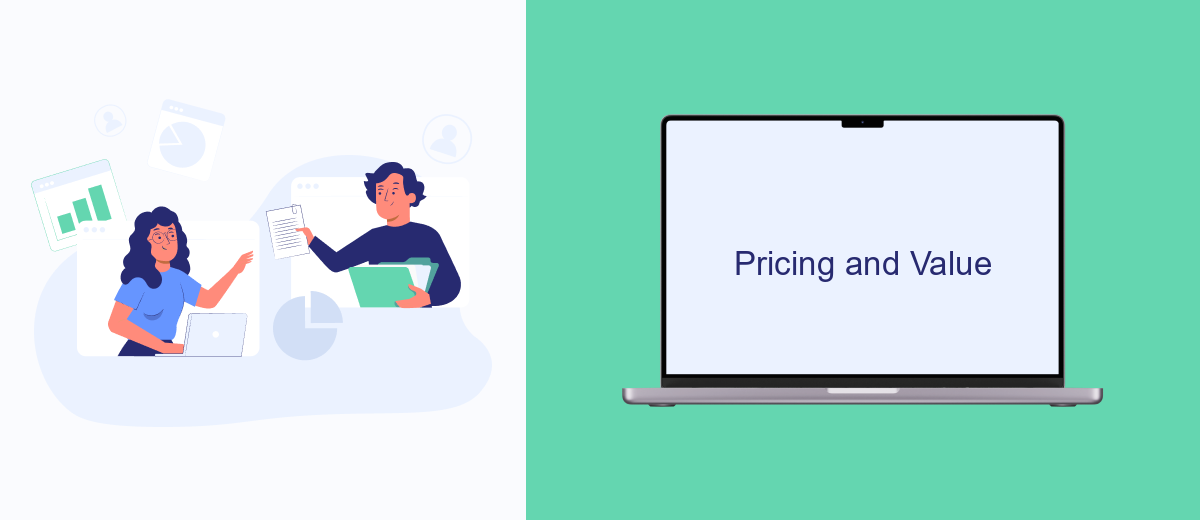
When comparing Mailchimp and Zapier, pricing and value play a crucial role in deciding which tool suits your needs. Mailchimp offers a range of pricing plans starting from a free tier with basic features to premium plans that provide advanced functionalities such as A/B testing and custom branding. Zapier, on the other hand, also provides a free plan with limited tasks and a variety of paid plans based on the number of tasks and integrations required.
For businesses looking to streamline their processes, both tools offer significant value. Mailchimp focuses on email marketing automation, making it an excellent choice for businesses aiming to enhance their marketing efforts. Zapier excels in connecting different apps, automating workflows, and saving time on repetitive tasks.
- Mailchimp Free Plan: Basic email marketing features
- Mailchimp Premium Plans: Advanced features, starting at .99/month
- Zapier Free Plan: Limited to 100 tasks/month
- Zapier Paid Plans: Start at .99/month for more tasks and integrations
For those who need additional integrations, services like SaveMyLeads can be incredibly useful. SaveMyLeads helps automate lead generation by connecting various apps, ensuring that you get the most out of both Mailchimp and Zapier without the hassle of manual setup. This adds extra value to your investment by enhancing efficiency and productivity.
Customer Support
When it comes to customer support, both Mailchimp and Zapier offer robust assistance to their users. Mailchimp provides a comprehensive knowledge base, email support, and live chat for its paid users. Their extensive documentation and video tutorials make it easier for users to navigate and troubleshoot any issues they might encounter. Additionally, Mailchimp's community forums are a valuable resource where users can share experiences and solutions.
Zapier, on the other hand, excels in offering personalized support through email and an extensive library of guides and tutorials. They also provide a user community where individuals can seek advice and share best practices. For users looking to streamline their integration setup, services like SaveMyLeads can be particularly beneficial. SaveMyLeads simplifies the process of connecting various apps, ensuring that users can focus on their core tasks without getting bogged down by technical hurdles. Both platforms prioritize user assistance, but the choice may depend on the specific needs and preferences of the user.

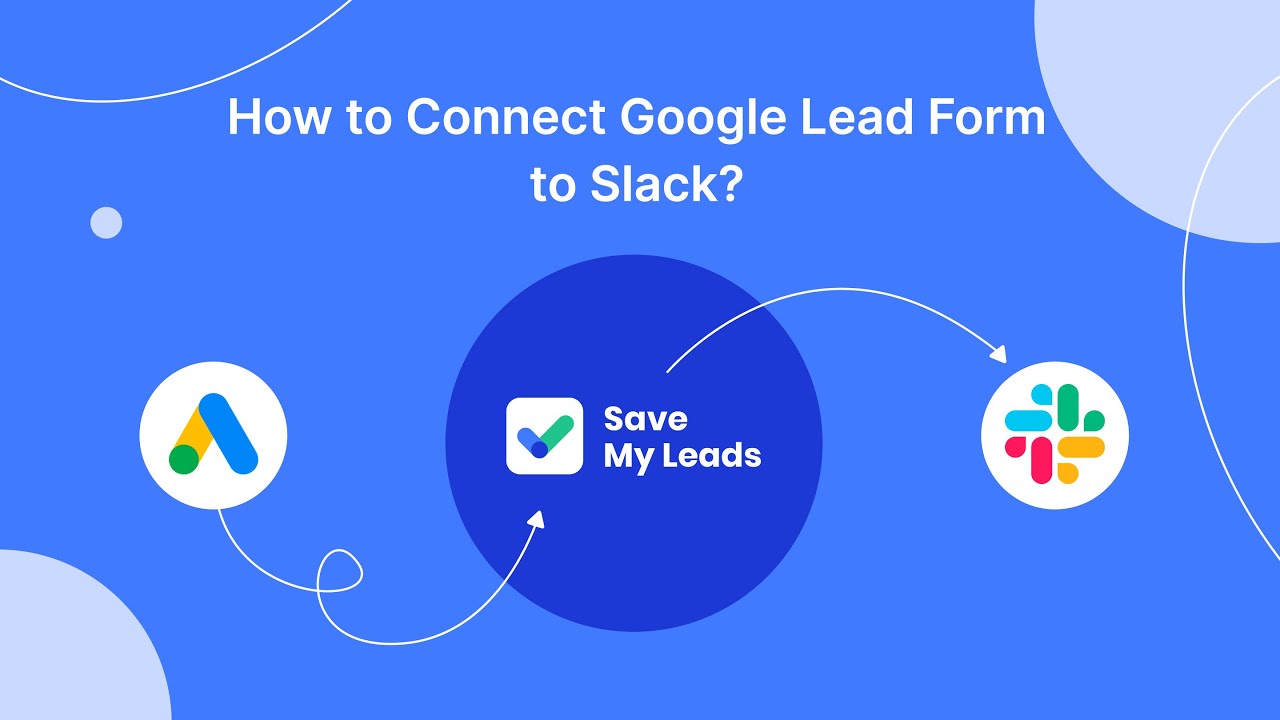
FAQ
What is the primary difference between Mailchimp and Zapier?
Can Mailchimp and Zapier work together?
Is there an alternative to using Zapier for integrating Mailchimp with other services?
How do I choose between Mailchimp and Zapier for my business needs?
Can I automate my email marketing without using Zapier?
Would you like your employees to receive real-time data on new Facebook leads, and automatically send a welcome email or SMS to users who have responded to your social media ad? All this and more can be implemented using the SaveMyLeads system. Connect the necessary services to your Facebook advertising account and automate data transfer and routine work. Let your employees focus on what really matters, rather than wasting time manually transferring data or sending out template emails.