In the rapidly evolving landscape of enterprise integration, choosing the right platform is crucial for seamless connectivity and efficient workflow automation. This article delves into a comparative analysis of two leading integration solutions: Microsoft's Logic Apps and MuleSoft. By examining their features, capabilities, and use cases, we aim to provide insights to help businesses make informed decisions tailored to their specific needs.
Overview
Logic Apps and MuleSoft are two prominent platforms for building and managing integrations and workflows. Both solutions provide robust tools for connecting various applications and services, but they cater to different needs and use cases.
- Logic Apps: A cloud-based service provided by Microsoft Azure, designed for automating workflows and integrating apps, data, and services.
- MuleSoft: An integration platform that offers a comprehensive suite for connecting applications, data, and devices, both on-premises and in the cloud.
- SaveMyLeads: A service that simplifies the process of integrating various platforms, focusing on automating lead management and customer relationship workflows.
While Logic Apps is ideal for users already within the Azure ecosystem looking for a straightforward way to automate processes, MuleSoft provides a more extensive integration solution suitable for complex enterprise environments. SaveMyLeads, on the other hand, offers a user-friendly approach to integrating marketing and sales tools, making it an excellent choice for businesses looking to streamline their lead management processes.
Features
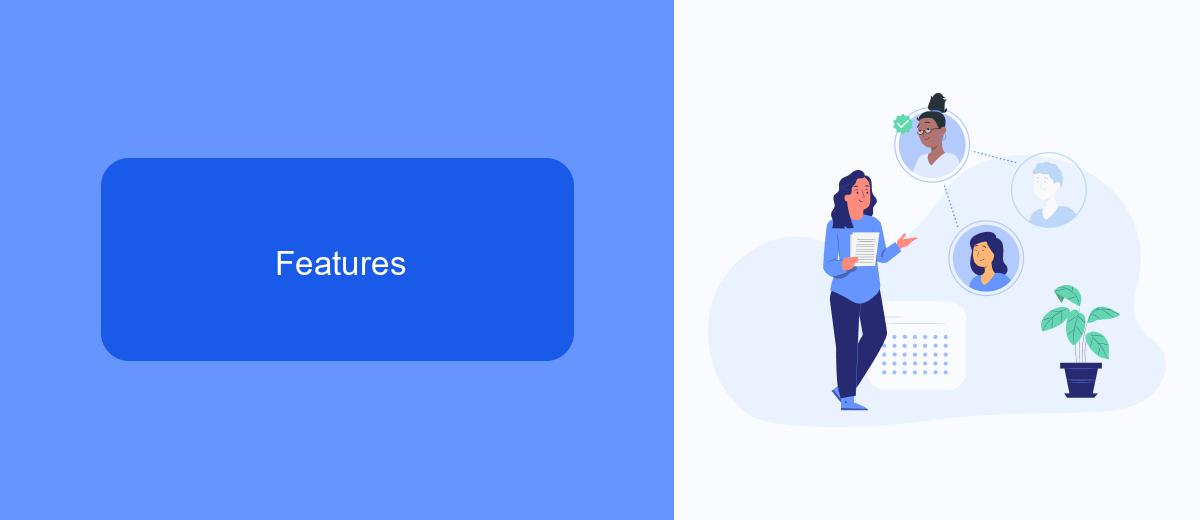
Logic Apps and MuleSoft offer robust features for integrating various applications and services. Logic Apps, a cloud-based service by Microsoft, allows users to automate workflows and integrate apps, data, and services seamlessly. It provides a visual designer for creating workflows, supports a wide range of connectors, and integrates easily with other Microsoft services like Azure and Office 365. Additionally, Logic Apps offers built-in templates to simplify common integration scenarios, making it accessible for users with varying levels of technical expertise.
On the other hand, MuleSoft's Anypoint Platform is known for its comprehensive API management and integration capabilities. It provides tools for designing, building, and managing APIs and integrations. MuleSoft supports a wide array of connectors and offers a unified platform for both on-premises and cloud-based integrations. For businesses looking to streamline their integration processes, services like SaveMyLeads can be particularly useful. SaveMyLeads automates data transfer between various platforms, reducing manual work and ensuring data consistency. Both Logic Apps and MuleSoft provide powerful solutions, but the choice depends on specific business needs and existing infrastructure.
Pricing
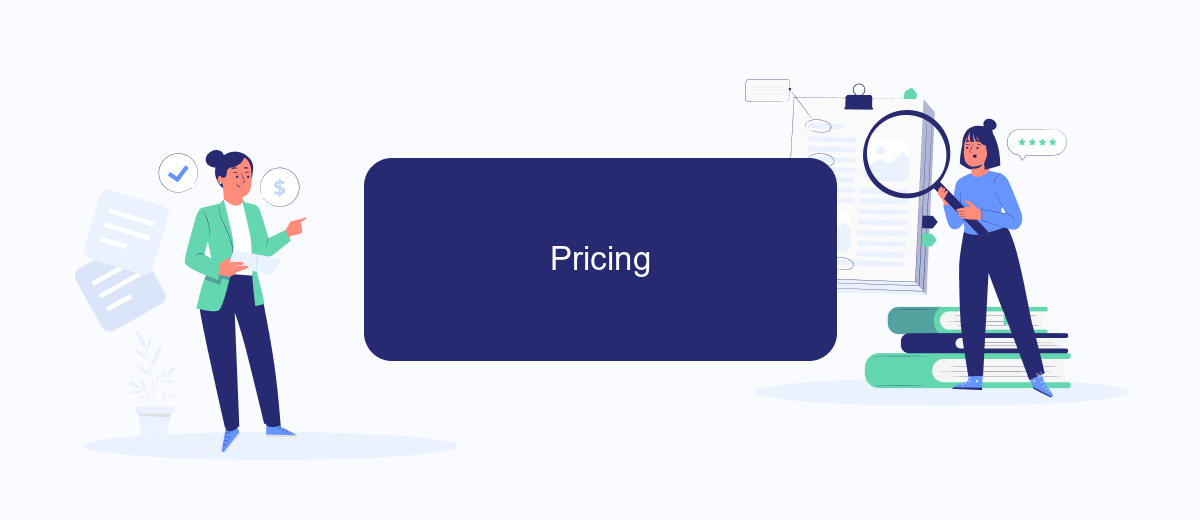
When comparing Logic Apps and MuleSoft, pricing is a crucial factor to consider. Both platforms offer different pricing models that can affect your budget depending on your specific needs and usage patterns.
- Logic Apps: Microsoft Logic Apps operates on a pay-as-you-go model. You are charged based on the number of actions and connectors used in your workflows. This model provides flexibility, especially for businesses with varying workload demands.
- MuleSoft: MuleSoft, on the other hand, offers subscription-based pricing. The cost is determined by the number of cores and environments you need. This can be more predictable but potentially more expensive for smaller businesses.
In addition to these primary options, there are third-party services like SaveMyLeads that can help streamline your integration processes. SaveMyLeads offers an affordable and user-friendly solution to automate data transfer between different platforms, which can be a cost-effective alternative or complement to using Logic Apps or MuleSoft.
Pros and Cons
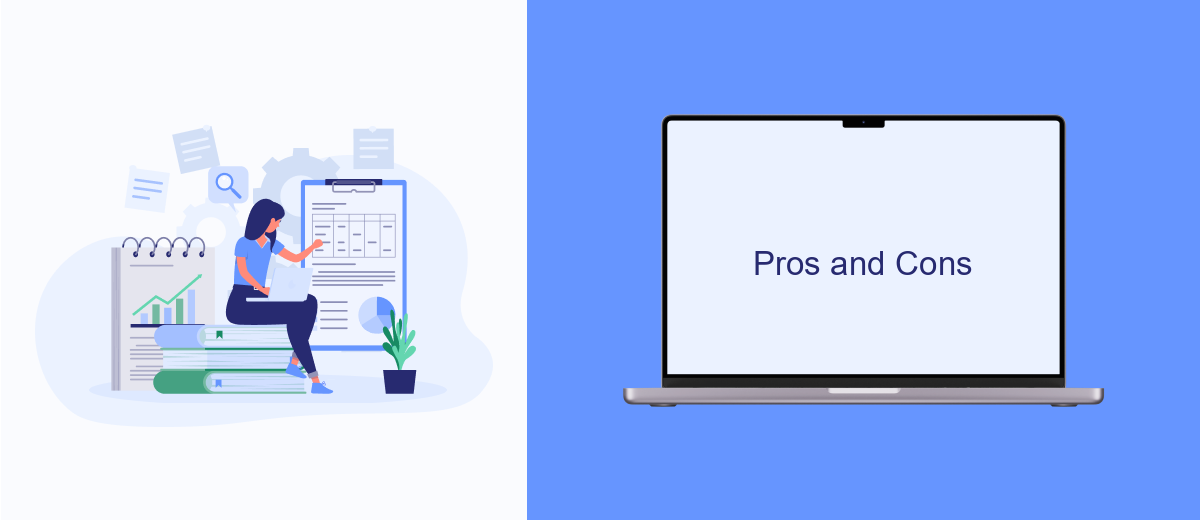
When comparing Logic Apps and MuleSoft, each platform offers unique advantages and drawbacks that cater to different integration needs. Logic Apps, a Microsoft Azure service, is known for its ease of use and seamless integration with other Microsoft services. On the other hand, MuleSoft provides a robust and comprehensive solution that can handle complex integration scenarios with its Anypoint Platform.
Logic Apps is ideal for organizations already invested in the Microsoft ecosystem, offering a low-code approach that simplifies the integration process. MuleSoft, however, shines in its ability to manage APIs and microservices, making it suitable for enterprises with diverse and complex integration requirements.
- Logic Apps Pros: Easy to use, cost-effective, seamless Microsoft integration.
- Logic Apps Cons: Limited to Azure, less suitable for complex integrations.
- MuleSoft Pros: Comprehensive API management, scalable, supports complex integrations.
- MuleSoft Cons: Higher cost, steeper learning curve.
For businesses looking for a straightforward way to integrate various services without extensive technical knowledge, tools like SaveMyLeads can be invaluable. SaveMyLeads offers an easy-to-use interface for automating lead data transfers, complementing platforms like Logic Apps by simplifying integration tasks.
Use Cases
Logic Apps are ideal for businesses looking to automate workflows and integrate applications without deep coding knowledge. They are particularly useful for automating routine tasks, such as sending notifications, moving files, or integrating with other Microsoft services like Azure and Office 365. For instance, a company could use Logic Apps to streamline its HR processes by automatically updating employee records across multiple systems, thus saving time and reducing the risk of human error.
MuleSoft, on the other hand, is designed for more complex integration scenarios requiring robust data transformation and API management capabilities. It's suitable for enterprises needing to connect a wide array of applications, data sources, and devices. For example, a large retail chain might use MuleSoft to integrate its e-commerce platform with inventory management, CRM, and ERP systems. Additionally, services like SaveMyLeads can complement MuleSoft by offering pre-built integrations that simplify the connection between various marketing tools and CRM systems, ensuring seamless data flow and enhancing overall operational efficiency.

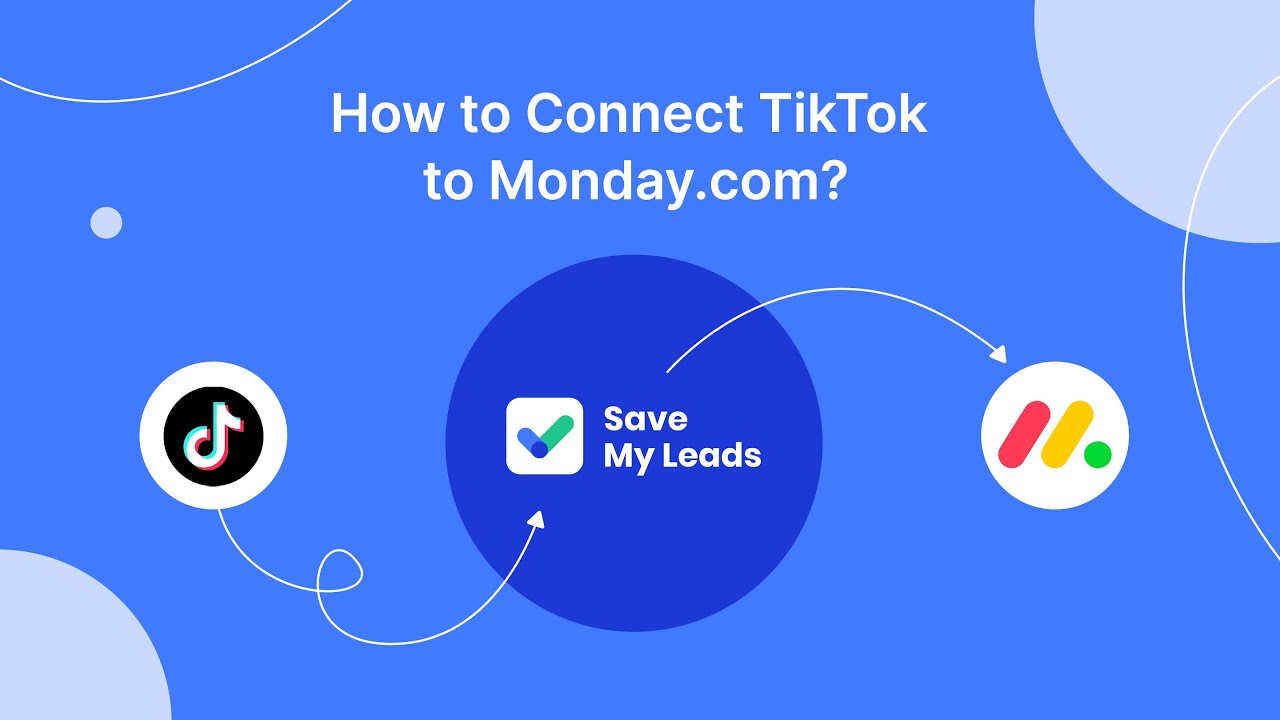
FAQ
What are the primary differences between Logic Apps and MuleSoft?
Which platform is more suitable for small to medium-sized businesses?
How does the pricing model differ between Logic Apps and MuleSoft?
Can both Logic Apps and MuleSoft be used for real-time data integration?
What alternatives exist for automating integrations without deep technical expertise?
Personalized responses to new clients from Facebook/Instagram. Receiving data on new orders in real time. Prompt delivery of information to all employees who are involved in lead processing. All this can be done automatically. With the SaveMyLeads service, you will be able to easily create integrations for Facebook Lead Ads and implement automation. Set up the integration once and let it do the chores every day.
