Local Inventory Ads (LIA) by Meta offer businesses a powerful tool to connect with nearby customers by showcasing their in-store products online. These ads provide real-time inventory updates, enabling potential buyers to see what's available at their local stores. By bridging the gap between online browsing and in-person shopping, LIA enhances customer convenience and drives foot traffic to brick-and-mortar locations.
What are Local Inventory Ads Meta?
Local Inventory Ads Meta (LIA Meta) are a powerful tool for businesses to showcase their local inventory to potential customers searching online. These ads allow retailers to promote their in-store products and provide real-time information about availability, pricing, and store location, directly within the search results.
- Real-time product availability
- Store location and hours
- Current pricing and promotions
- Enhanced local search visibility
Integrating Local Inventory Ads Meta into your marketing strategy can significantly boost in-store traffic and sales. Services like SaveMyLeads can simplify this process by automating the integration and management of your local inventory data with the ad platform. This ensures that your ads are always up-to-date and accurately reflect your in-store offerings, helping to attract more local customers.
How Do Local Inventory Ads Meta Work?
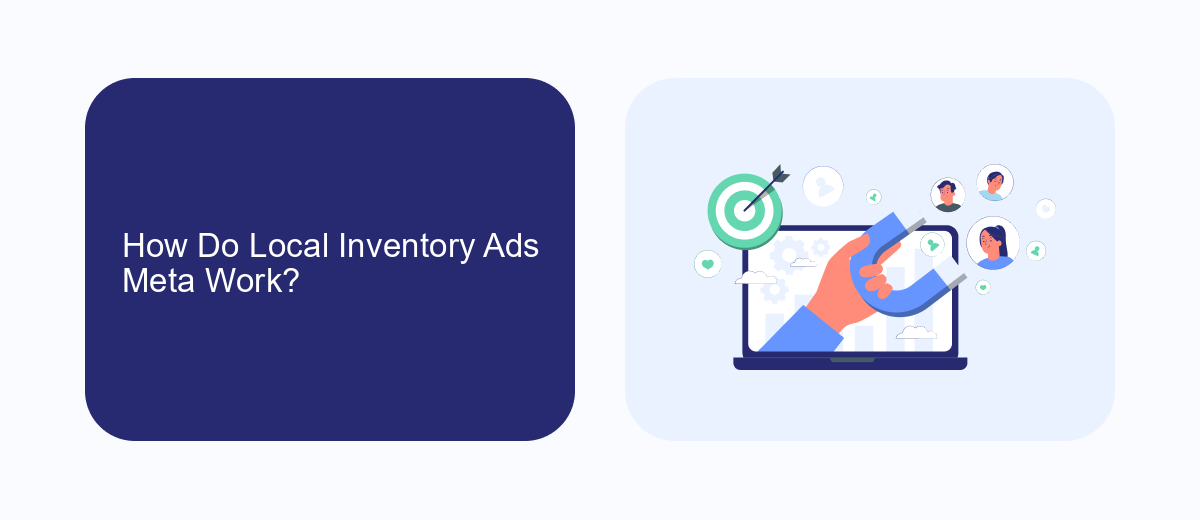
Local Inventory Ads Meta work by leveraging real-time inventory data to show potential customers the availability of products at nearby physical stores. When a user searches for a product online, these ads display relevant information such as product details, price, and the nearest store location where the item is in stock. This integration helps bridge the gap between online searches and offline purchases, driving foot traffic to local stores and enhancing the shopping experience for consumers.
To set up Local Inventory Ads Meta, businesses need to integrate their inventory management systems with advertising platforms. Tools like SaveMyLeads can simplify this process by automating data synchronization between various systems, ensuring that inventory information is always up-to-date. By using such services, retailers can efficiently manage their local inventory ads, reducing manual effort and minimizing errors. This seamless integration ultimately helps businesses maximize their advertising ROI and improve customer satisfaction by providing accurate and timely product availability information.
Benefits of Using Local Inventory Ads Meta

Local Inventory Ads Meta offer a powerful way for businesses to showcase their products available in nearby physical stores directly to local shoppers. This can significantly enhance customer experience and drive foot traffic to your stores.
- Increased Visibility: Your products are highlighted to local customers actively searching for them, increasing the likelihood of in-store visits.
- Enhanced Customer Experience: Shoppers can see real-time inventory availability and store information, making their shopping journey more convenient.
- Improved Sales: By driving more local traffic to your stores, you can boost sales and reduce the risk of overstocking.
- Cost-Effective Marketing: Targeting local customers reduces ad spend wastage and ensures your marketing budget is used efficiently.
- Seamless Integration: Services like SaveMyLeads can help streamline the integration process, ensuring your inventory data is accurately reflected in your ads.
Incorporating Local Inventory Ads Meta into your marketing strategy can provide a competitive edge by connecting online searches with offline shopping experiences. Leveraging tools and services to manage your inventory data effectively can further enhance the benefits, ensuring a smooth and successful implementation.
How to Create and Use Local Inventory Ads Meta

Creating and using Local Inventory Ads Meta involves several key steps to ensure your local products reach potential customers effectively. First, you need to set up your Google Merchant Center account and link it to your Google Ads account. This will enable you to manage your product inventory and create ad campaigns seamlessly.
Next, configure your local inventory feed by including essential details like product ID, availability, price, and store location. Ensure your feed is accurate and up-to-date to avoid any discrepancies that could affect your ad performance. Once your feed is ready, you can start creating your Local Inventory Ads campaign in Google Ads.
- Set up Google Merchant Center and link to Google Ads
- Configure and upload your local inventory feed
- Create a Local Inventory Ads campaign in Google Ads
- Monitor and optimize your campaign performance
For seamless integration and automation of your local inventory data, consider using services like SaveMyLeads. This platform helps automate data transfers and ensures your inventory information is always up-to-date, saving you time and reducing the risk of errors. By following these steps, you can effectively leverage Local Inventory Ads Meta to drive more traffic to your local stores.
Best Practices for Local Inventory Ads Meta
To maximize the effectiveness of your Local Inventory Ads Meta, ensure that your product data is accurate and up-to-date. This includes regularly updating stock levels, prices, and product descriptions. Utilizing a service like SaveMyLeads can facilitate seamless integration and automation of data updates, ensuring your inventory information remains current without manual intervention. Accurate data not only improves user experience but also enhances ad relevance and performance.
Additionally, optimize your ad targeting by leveraging location-based data to reach potential customers in close proximity to your physical stores. Use detailed audience segmentation to tailor your ads to specific demographics and shopping behaviors. Regularly analyze performance metrics to identify trends and adjust your strategy accordingly. Implementing these best practices will help you drive more foot traffic to your stores and increase overall sales.


FAQ
What are Local Inventory Ads (LIA) on Meta?
How do I set up Local Inventory Ads on Meta?
What are the benefits of using Local Inventory Ads?
How can I automate and streamline the process of updating my local inventory data?
Do I need a physical store to use Local Inventory Ads?
Use the SaveMyLeads service to improve the speed and quality of your Facebook lead processing. You do not need to regularly check the advertising account and download the CSV file. Get leads quickly and in a convenient format. Using the SML online connector, you can set up automatic transfer of leads from Facebook to various services: CRM systems, instant messengers, task managers, email services, etc. Automate the data transfer process, save time and improve customer service.
