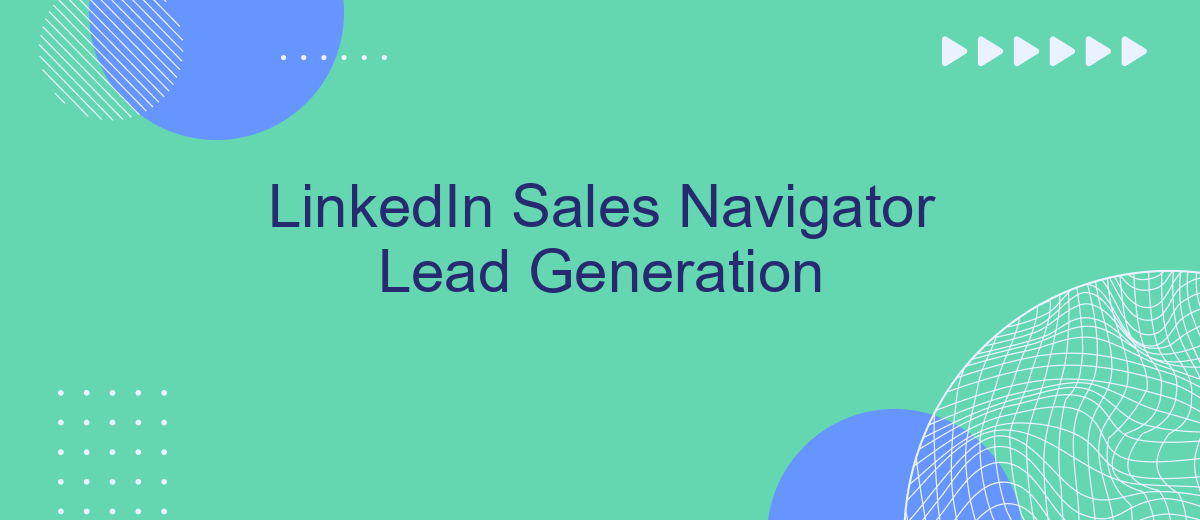In today's competitive business landscape, identifying and connecting with potential clients is crucial for success. LinkedIn Sales Navigator offers a powerful solution for lead generation, helping sales professionals target the right prospects with precision. By leveraging its advanced search capabilities and personalized recommendations, businesses can streamline their outreach efforts and build meaningful relationships that drive growth.
LinkedIn Sales Navigator Lead Generation
LinkedIn Sales Navigator is a powerful tool for lead generation, allowing businesses to identify and connect with potential clients. By leveraging advanced search filters, users can pinpoint their ideal prospects based on criteria such as industry, company size, and job title. This ensures that outreach efforts are highly targeted and effective.
- Advanced search filters for precise targeting
- Real-time insights and updates on leads
- Integration with CRM systems for seamless workflow
To maximize the benefits of LinkedIn Sales Navigator, consider integrating it with other tools like SaveMyLeads. This service automates the process of transferring leads from LinkedIn to your CRM, ensuring no potential client is overlooked. By streamlining lead management, businesses can focus more on building relationships and closing deals, rather than manual data entry.
Identifying Target Audience
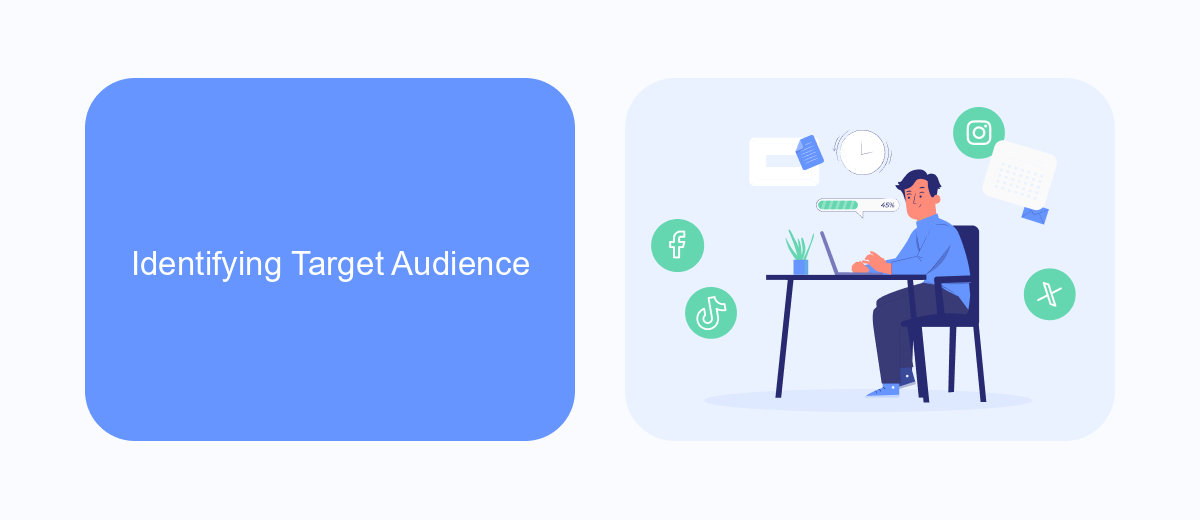
Identifying your target audience is a crucial step in leveraging LinkedIn Sales Navigator for lead generation. Start by defining the key characteristics of your ideal customer, including industry, company size, job title, and geographical location. Utilize LinkedIn's advanced search filters to narrow down your audience based on these parameters, ensuring that your outreach efforts are directed towards the most relevant prospects.
Additionally, consider integrating tools like SaveMyLeads to streamline your lead generation process. SaveMyLeads can automate the collection and organization of leads, making it easier to manage and analyze your target audience. By combining the precision of LinkedIn Sales Navigator's search capabilities with the efficiency of SaveMyLeads, you can enhance your ability to identify and engage with high-quality leads, ultimately driving better results for your sales efforts.
Nurturing Relationships

Nurturing relationships with potential leads on LinkedIn Sales Navigator is crucial for long-term success. Building trust and establishing a genuine connection can significantly increase the chances of converting leads into loyal customers. Here are some effective strategies to nurture these relationships:
- Personalize your messages: Tailor your communication to address the specific needs and interests of your leads.
- Engage regularly: Consistently interact with your leads by commenting on their posts, sharing relevant content, and sending thoughtful follow-ups.
- Provide value: Share insights, industry news, and helpful resources that can benefit your leads.
- Use integration tools: Utilize services like SaveMyLeads to automate and streamline your lead nurturing process, ensuring timely and relevant communication.
By implementing these strategies, you can foster meaningful relationships with your leads and enhance your chances of successful conversions. Remember, nurturing relationships is an ongoing process that requires patience, consistency, and genuine interest in your leads' success.
Lead Qualification and Scoring
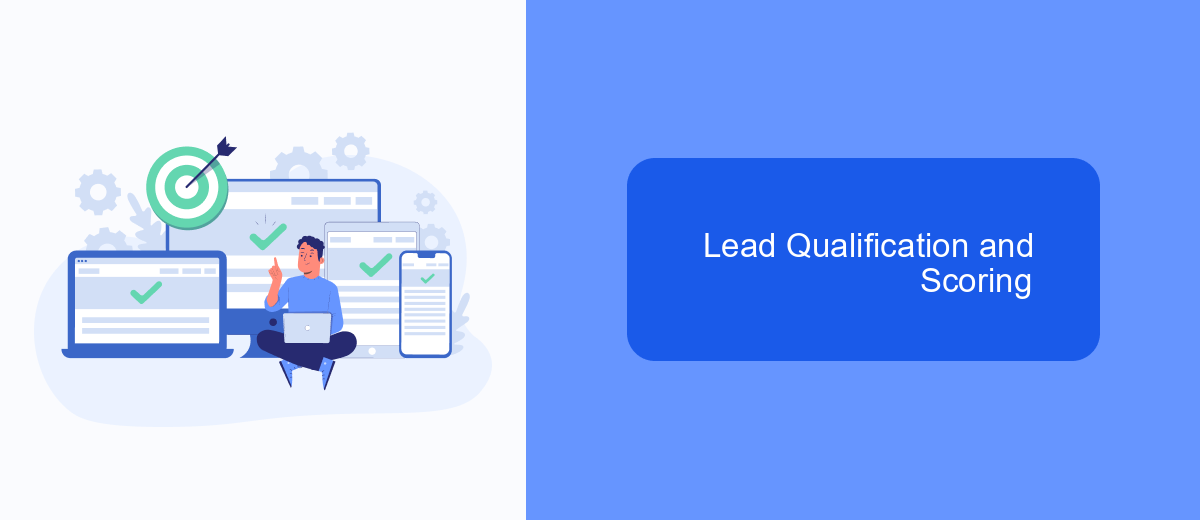
Effective lead qualification and scoring are essential for maximizing the potential of LinkedIn Sales Navigator in generating high-quality leads. By identifying and prioritizing leads that are most likely to convert, sales teams can focus their efforts on prospects with the highest potential, leading to improved sales outcomes.
Lead qualification involves evaluating whether a prospect meets specific criteria that define a good fit for your product or service. This process can be automated using tools like SaveMyLeads, which integrates seamlessly with LinkedIn Sales Navigator to streamline data collection and analysis.
- Demographic Information: Assessing the lead's industry, company size, and job title.
- Engagement Level: Monitoring interactions with your content and profile.
- Company Fit: Evaluating whether the lead's company aligns with your target market.
- Behavioral Data: Analyzing the lead's online behavior and engagement patterns.
Scoring leads based on these criteria helps sales teams prioritize their outreach efforts efficiently. By leveraging tools like SaveMyLeads, businesses can automate the lead scoring process, ensuring that their sales pipeline is filled with high-quality prospects who are more likely to convert.
- Automate the work with leads from the Facebook advertising account
- Empower with integrations and instant transfer of leads
- Don't spend money on developers or integrators
- Save time by automating routine tasks
Effective Content Strategy
Creating an effective content strategy for LinkedIn Sales Navigator lead generation involves understanding your target audience and tailoring your content to address their specific needs and pain points. Begin by researching your ideal customer profiles and creating detailed buyer personas. This will help you craft content that resonates with your audience, whether it's through blog posts, case studies, or social media updates. Consistency is key, so ensure you maintain a regular posting schedule to keep your audience engaged and informed.
Integrating tools like SaveMyLeads can further enhance your content strategy by automating lead generation and ensuring that you capture and nurture leads efficiently. SaveMyLeads allows you to connect LinkedIn Sales Navigator with various CRM systems and email marketing platforms, streamlining your workflow and enabling you to focus on creating high-quality content. By leveraging such integrations, you can ensure that your content reaches the right audience at the right time, ultimately driving higher engagement and conversion rates.
FAQ
What is LinkedIn Sales Navigator?
How can I generate leads using LinkedIn Sales Navigator?
What are some best practices for using LinkedIn Sales Navigator for lead generation?
Can I automate lead generation with LinkedIn Sales Navigator?
How do I integrate LinkedIn Sales Navigator with my CRM?
You probably know that the speed of leads processing directly affects the conversion and customer loyalty. Do you want to receive real-time information about new orders from Facebook and Instagram in order to respond to them as quickly as possible? Use the SaveMyLeads online connector. Link your Facebook advertising account to the messenger so that employees receive notifications about new leads. Create an integration with the SMS service so that a welcome message is sent to each new customer. Adding leads to a CRM system, contacts to mailing lists, tasks to project management programs – all this and much more can be automated using SaveMyLeads. Set up integrations, get rid of routine operations and focus on the really important tasks.