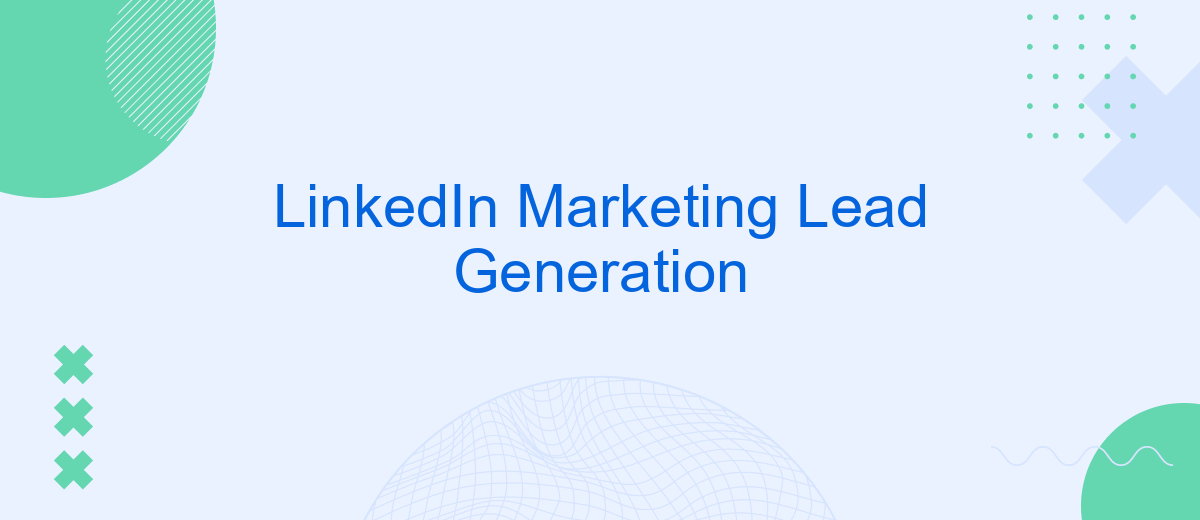In today's digital landscape, LinkedIn has emerged as a powerhouse for lead generation, offering unparalleled opportunities to connect with professionals and decision-makers. Leveraging LinkedIn's unique features and vast network can significantly boost your marketing efforts, driving quality leads and fostering meaningful business relationships. This article explores effective strategies and best practices to harness LinkedIn's potential for generating high-value leads.
Linkedin Lead Generation Starter Pack
Starting your LinkedIn lead generation journey can be overwhelming, but with the right tools and strategies, you can streamline the process and achieve significant results. Here are some essential steps to get you started:
- Optimize your LinkedIn profile: Ensure your profile is professional, complete, and highlights your expertise.
- Identify your target audience: Use LinkedIn's advanced search features to find potential leads based on industry, job title, and location.
- Engage with content: Share valuable content, comment on posts, and join relevant groups to increase your visibility.
- Use automation tools: Consider using services like SaveMyLeads to automate lead data collection and integration with your CRM.
- Track and analyze: Monitor your LinkedIn analytics to measure the effectiveness of your lead generation efforts and adjust your strategy accordingly.
By following these steps, you can build a solid foundation for your LinkedIn lead generation efforts. Remember, consistency and engagement are key to developing meaningful connections and converting leads into customers.
Linkedin Sales Navigator for Lead Generation
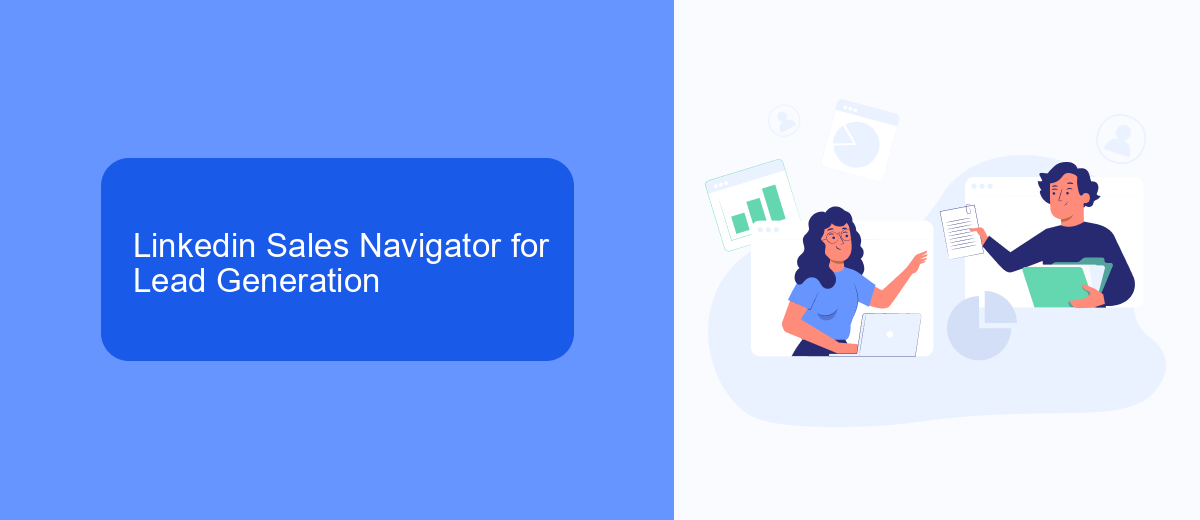
LinkedIn Sales Navigator is a powerful tool designed to help businesses identify and connect with potential leads more effectively. By leveraging advanced search filters and personalized recommendations, Sales Navigator allows users to pinpoint key decision-makers and influencers within their target market. This level of precision not only saves time but also increases the likelihood of meaningful engagements that can lead to successful business relationships.
Integrating LinkedIn Sales Navigator with other lead generation tools can further enhance its capabilities. For instance, using a service like SaveMyLeads can automate the process of capturing and nurturing leads, ensuring that no potential opportunity is missed. SaveMyLeads allows seamless integration with various CRM systems, making it easier to manage and track interactions with prospects. By combining these powerful tools, businesses can create a more efficient and effective lead generation strategy, ultimately driving growth and success.
Linkedin Content Strategy for Lead Generation

Creating an effective LinkedIn content strategy is crucial for successful lead generation. To attract and engage potential leads, your content must be tailored to their needs and interests. Consistent, high-quality posts will help establish your brand as a thought leader and build trust with your audience.
- Identify Your Target Audience: Understand the demographics, interests, and pain points of your ideal leads.
- Create Valuable Content: Share insights, industry news, and actionable tips that address your audience's challenges.
- Utilize Multimedia: Incorporate videos, infographics, and images to make your content more engaging.
- Post Consistently: Maintain a regular posting schedule to keep your audience engaged and informed.
- Engage with Your Audience: Respond to comments, participate in discussions, and connect with potential leads.
Additionally, integrating automation tools like SaveMyLeads can streamline your lead generation efforts. SaveMyLeads allows you to automate the process of capturing and nurturing leads from LinkedIn, ensuring that no potential lead falls through the cracks. By leveraging these strategies and tools, you can effectively generate and convert leads on LinkedIn.
Linkedin Automation for Lead Generation

LinkedIn automation tools can significantly enhance your lead generation efforts by streamlining and optimizing various tasks. These tools allow you to automate connection requests, follow-ups, and even content sharing, ensuring that you maintain consistent engagement with potential leads.
By leveraging automation, you can save valuable time and focus on more strategic activities. For instance, instead of manually searching for and connecting with potential leads, automation tools can help you identify and engage with the right audience based on your predefined criteria.
- Automated connection requests to targeted prospects
- Scheduled follow-ups to maintain engagement
- Content sharing to keep your audience informed
- Integration with CRM systems for seamless data management
Services like SaveMyLeads can further enhance your LinkedIn automation strategy by integrating LinkedIn with other platforms, ensuring that your lead data is automatically transferred and updated in your CRM. This not only improves efficiency but also ensures that your sales team has access to the most up-to-date information, allowing for more effective lead nurturing and conversion.
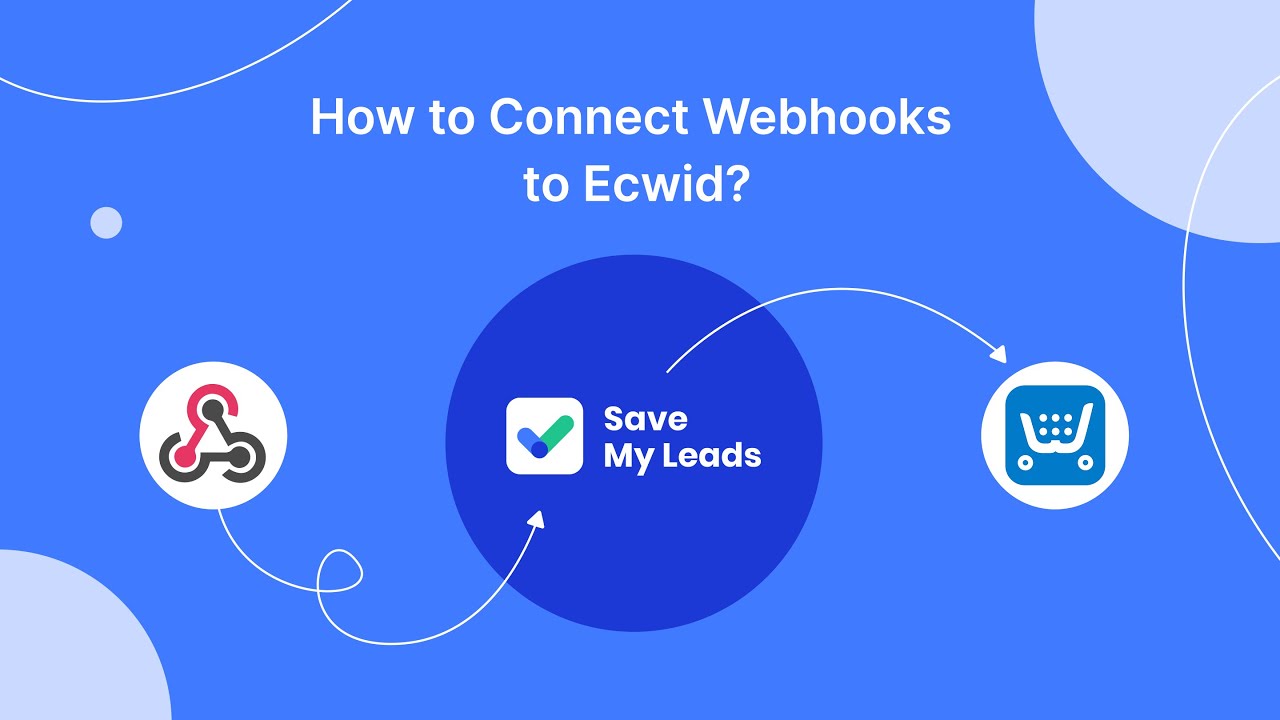
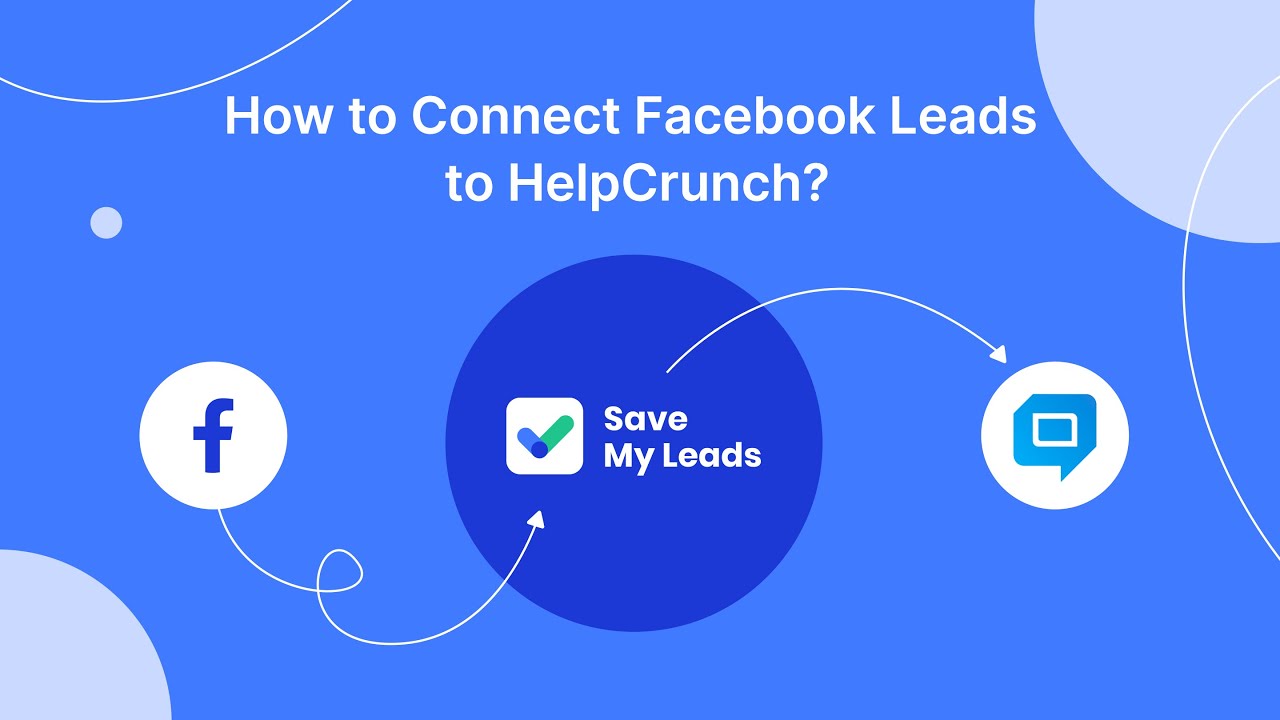
Linkedin Lead Management with SaveMyLeads
Managing leads on LinkedIn can be a challenging task, especially when dealing with a high volume of connections and interactions. SaveMyLeads simplifies this process by automating the collection and management of leads from LinkedIn. With SaveMyLeads, you can set up seamless integrations that transfer data from LinkedIn Lead Gen Forms directly to your CRM or email marketing systems, ensuring that no potential lead is overlooked.
SaveMyLeads offers a user-friendly interface and powerful automation tools that require no coding skills. By connecting LinkedIn with other essential business tools, SaveMyLeads streamlines your workflow, saves time, and enhances lead nurturing efforts. This means you can focus more on engaging with prospects and less on manual data entry. With SaveMyLeads, you can efficiently manage your LinkedIn leads and convert them into loyal customers.
FAQ
What is LinkedIn Marketing Lead Generation?
How can I effectively generate leads on LinkedIn?
What type of content should I post to attract leads?
How can I automate my LinkedIn lead generation process?
Is LinkedIn advertising effective for lead generation?
Would you like your employees to receive real-time data on new Facebook leads, and automatically send a welcome email or SMS to users who have responded to your social media ad? All this and more can be implemented using the SaveMyLeads system. Connect the necessary services to your Facebook advertising account and automate data transfer and routine work. Let your employees focus on what really matters, rather than wasting time manually transferring data or sending out template emails.