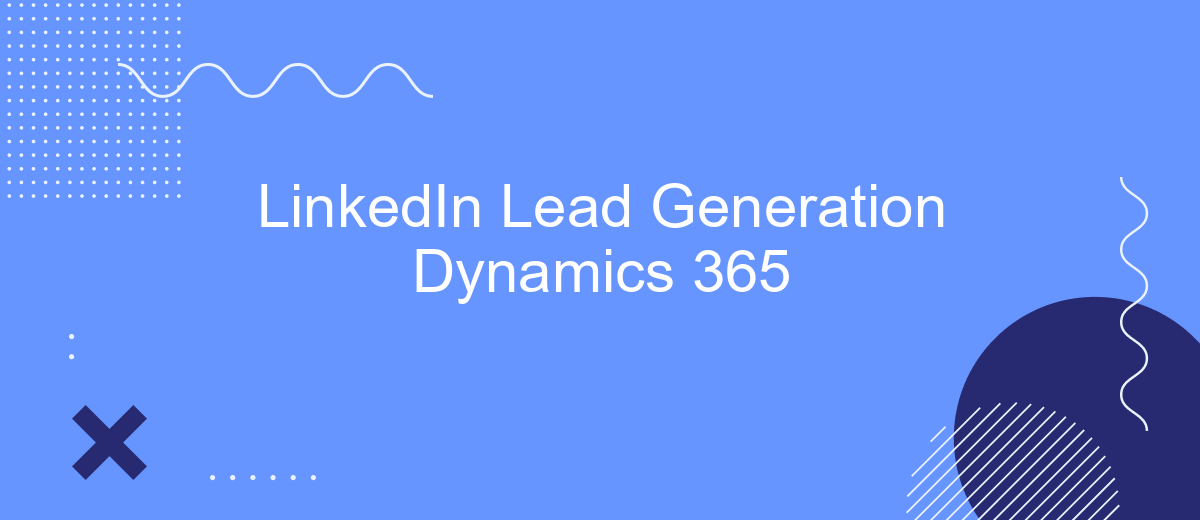In today's competitive business landscape, generating high-quality leads is crucial for sustained growth. Microsoft Dynamics 365 offers a comprehensive suite of tools designed to streamline and enhance your LinkedIn lead generation efforts. By leveraging its powerful features, businesses can efficiently target, engage, and convert prospects, driving meaningful results and fostering long-term customer relationships. Discover how Dynamics 365 can transform your lead generation strategy.
LinkedIn Lead Generation Concepts
LinkedIn lead generation is a crucial strategy for businesses looking to expand their network and reach potential clients. By leveraging the professional network, companies can identify and engage with prospects more effectively. The process involves several key concepts that can enhance the effectiveness of lead generation efforts on LinkedIn.
- Profile Optimization: Ensure your LinkedIn profile is complete and professional to attract potential leads.
- Content Sharing: Regularly share valuable content to establish thought leadership and engage your audience.
- Advanced Search: Use LinkedIn's advanced search features to find and connect with your target audience.
- Engagement: Actively engage with posts and comments to increase visibility and build relationships.
- Integration Tools: Utilize tools like SaveMyLeads to automate lead capture and streamline the process.
By implementing these concepts, businesses can effectively generate leads on LinkedIn and nurture relationships with potential clients. Tools like SaveMyLeads can further enhance the efficiency of lead generation by automating data capture and integration with CRM systems, ensuring a seamless workflow.
Power of SaveMyLeads and LinkedIn Integration

Integrating LinkedIn with Dynamics 365 can significantly streamline your lead generation process, and SaveMyLeads makes this integration seamless. By automating the transfer of leads from LinkedIn to Dynamics 365, SaveMyLeads eliminates the need for manual data entry, reducing the risk of errors and saving valuable time. This automation allows your sales team to focus more on engaging with prospects rather than managing data, thereby increasing productivity and efficiency.
SaveMyLeads offers a user-friendly interface that simplifies the setup process, even for those without technical expertise. With just a few clicks, you can configure the integration to match your specific business needs. Additionally, the platform provides real-time synchronization, ensuring that your Dynamics 365 database is always up-to-date with the latest leads from LinkedIn. This powerful combination of LinkedIn and SaveMyLeads enhances your lead management capabilities, enabling you to nurture and convert leads more effectively.
Automating Lead Capture from LinkedIn
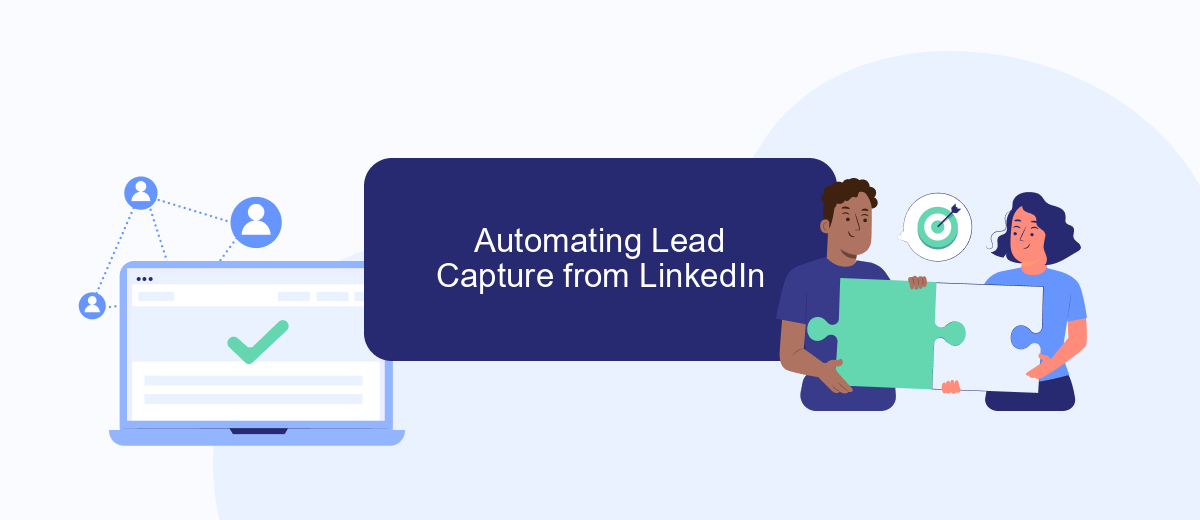
Automating lead capture from LinkedIn can significantly streamline your sales process and enhance efficiency. By leveraging integration tools, you can automatically transfer leads from LinkedIn to Dynamics 365 without manual intervention. This ensures that no potential leads are missed and allows your team to focus on nurturing relationships and closing deals.
- Sign up for a service like SaveMyLeads, which facilitates seamless integration between LinkedIn and Dynamics 365.
- Configure the integration settings by connecting your LinkedIn account and Dynamics 365.
- Set up automation rules to capture leads based on specific criteria such as job title, industry, or company size.
- Test the integration to ensure that leads are being accurately captured and transferred to Dynamics 365.
- Monitor and refine your automation rules to improve lead quality and relevance over time.
By implementing these steps, you can ensure a steady flow of high-quality leads from LinkedIn directly into your Dynamics 365 CRM. This not only saves time but also enhances the accuracy of your lead data, enabling more effective sales strategies and better business outcomes.
Using SaveMyLeads for Personalized Campaigns
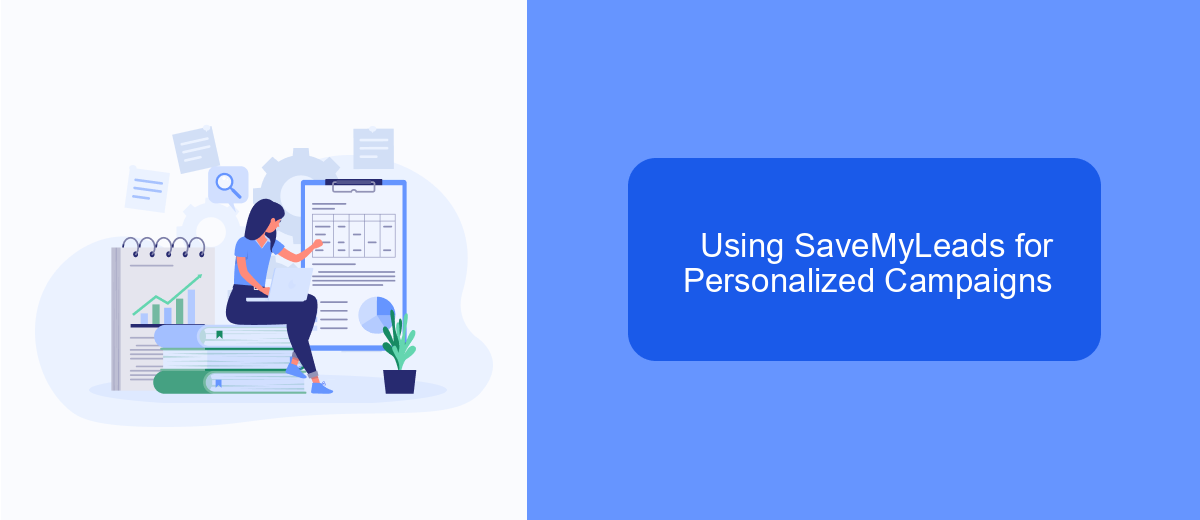
SaveMyLeads offers a powerful way to personalize your LinkedIn lead generation campaigns within Dynamics 365. By automating the integration between LinkedIn and Dynamics 365, SaveMyLeads enables you to streamline the process of capturing and nurturing leads, ensuring that your marketing efforts are both efficient and effective.
One of the standout features of SaveMyLeads is its ability to seamlessly transfer data from LinkedIn to Dynamics 365. This ensures that your CRM is always up-to-date with the latest information, allowing your sales and marketing teams to act quickly on new leads and opportunities. Personalized campaigns become more manageable as you can segment your audience based on the enriched data.
- Automated data transfer from LinkedIn to Dynamics 365
- Real-time lead updates and notifications
- Enhanced audience segmentation and targeting
- Streamlined campaign management
By leveraging SaveMyLeads, you can create highly personalized and targeted campaigns that resonate with your audience. This not only improves lead conversion rates but also enhances customer satisfaction by delivering relevant and timely content. SaveMyLeads simplifies the integration process, making it easier for your team to focus on what matters most—building relationships and driving sales.
Measuring and Optimizing LinkedIn Lead Generation
Measuring the effectiveness of LinkedIn lead generation in Dynamics 365 involves tracking key performance indicators (KPIs) such as conversion rates, click-through rates, and engagement metrics. Utilize Dynamics 365's built-in analytics tools to monitor these metrics in real-time, providing valuable insights into which campaigns are performing well and which need optimization. Additionally, integrating LinkedIn with Dynamics 365 through services like SaveMyLeads can streamline data flow, ensuring that leads are captured and tracked efficiently.
Optimizing LinkedIn lead generation requires continuous testing and refinement. A/B testing different messaging, visuals, and targeting criteria can help identify the most effective strategies. Leveraging the data collected through Dynamics 365, marketers can make data-driven decisions to enhance their campaigns. SaveMyLeads can further optimize this process by automating lead capture and ensuring that no potential leads are missed. By regularly reviewing performance data and making informed adjustments, businesses can maximize their lead generation efforts on LinkedIn.
FAQ
What is LinkedIn Lead Generation in Dynamics 365?
How can I automate LinkedIn lead generation with Dynamics 365?
What are the benefits of integrating LinkedIn with Dynamics 365 for lead generation?
Is it possible to customize the LinkedIn lead data fields in Dynamics 365?
What tools can help with the integration of LinkedIn and Dynamics 365?
What do you do with the data you get from Facebook lead forms? Do you send them to the manager, add them to mailing services, transfer them to the CRM system, use them to implement feedback? Automate all of these processes with the SaveMyLeads online connector. Create integrations so that new Facebook leads are automatically transferred to instant messengers, mailing services, task managers and other tools. Save yourself and your company's employees from routine work.