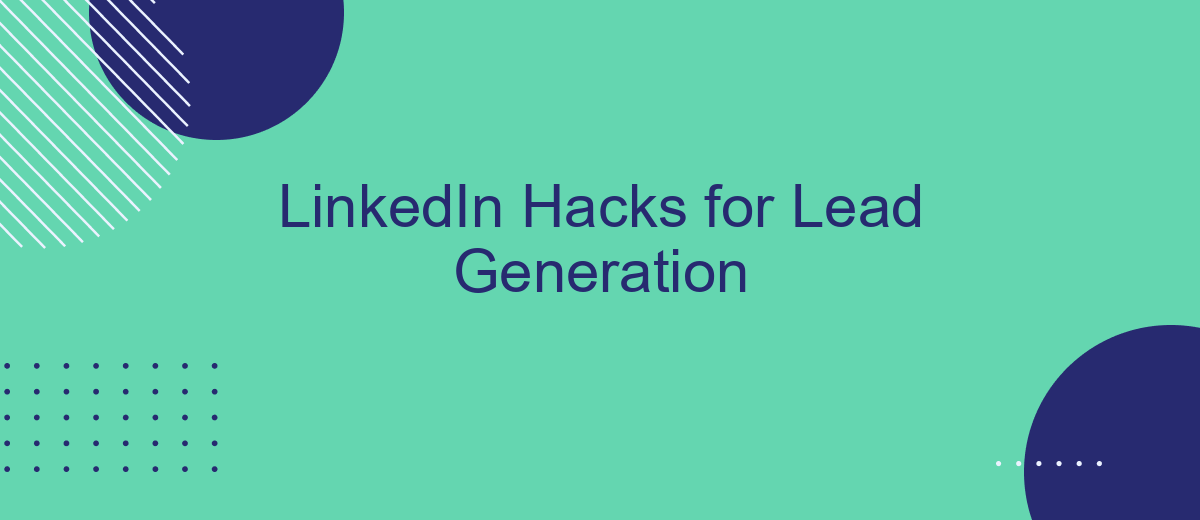In today's competitive market, leveraging LinkedIn for lead generation is more crucial than ever. This professional networking platform offers a wealth of tools and strategies to connect with potential clients and grow your business. In this article, we'll explore effective LinkedIn hacks that can help you maximize your outreach, engage with your target audience, and ultimately boost your lead generation efforts.
LinkedIn Profile Optimization
Optimizing your LinkedIn profile is crucial for effective lead generation. A well-crafted profile not only attracts potential leads but also builds credibility and trust. Start by ensuring your profile picture is professional and your headline clearly states what you do and how you can help your target audience.
- Use a professional profile photo
- Write a compelling headline
- Optimize your summary with keywords
- Showcase your experience and skills
- Include recommendations and endorsements
Additionally, integrating your LinkedIn profile with tools like SaveMyLeads can streamline your lead generation process. SaveMyLeads allows you to automate the collection and management of leads, ensuring you never miss an opportunity. By optimizing your LinkedIn profile and leveraging the right tools, you can significantly enhance your lead generation efforts.
Prospecting with LinkedIn Sales Navigator

LinkedIn Sales Navigator is a powerful tool for prospecting and lead generation, providing advanced search capabilities and personalized recommendations. By utilizing its extensive filters, you can zero in on your ideal prospects based on criteria such as industry, company size, and geographic location. Additionally, Sales Navigator's Lead Recommendations feature suggests potential leads that match your saved search criteria, ensuring a steady flow of new prospects.
To further streamline your lead generation process, consider integrating LinkedIn Sales Navigator with other tools and services. SaveMyLeads, for example, offers seamless integration solutions that automate the transfer of lead data from LinkedIn to your CRM or email marketing platforms. This not only saves time but also ensures that your lead information is consistently up-to-date and easily accessible. Leveraging these integrations can enhance your efficiency and help you focus on engaging with high-potential prospects.
Automated Lead Generation with SaveMyLeads
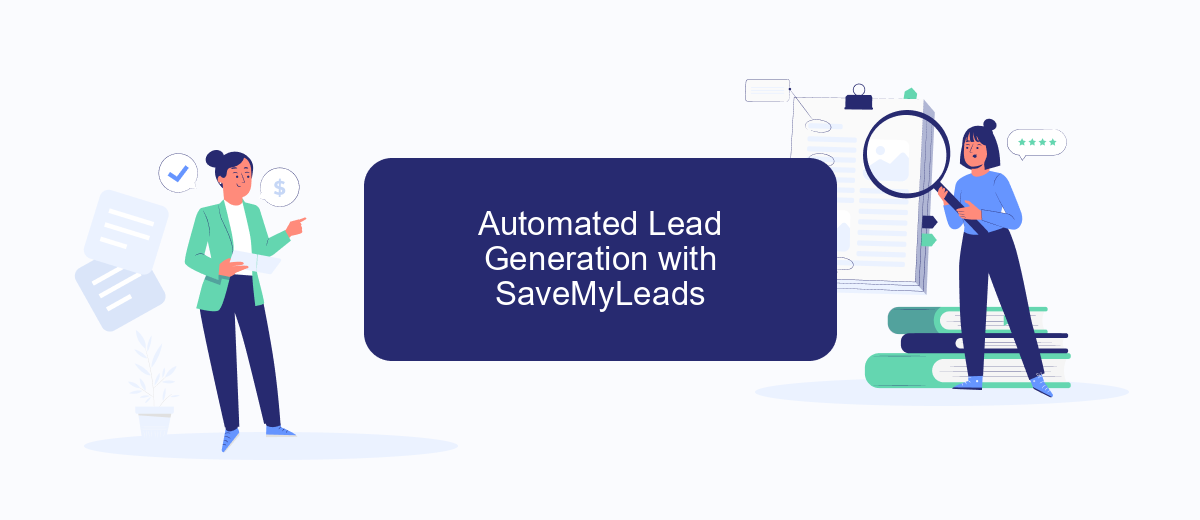
Automating lead generation can significantly enhance your efficiency and productivity on LinkedIn. SaveMyLeads is a powerful tool that simplifies this process by automating the transfer of leads from LinkedIn to your CRM or email marketing system. This allows you to focus more on engaging with potential clients rather than manually entering data.
- Sign up for SaveMyLeads and connect your LinkedIn account.
- Choose the integration you need, such as transferring leads to your CRM or email marketing tool.
- Configure the settings to match your business requirements, including custom fields and data mapping.
- Activate the integration and let SaveMyLeads automatically sync new leads from LinkedIn in real-time.
By leveraging SaveMyLeads, you not only save time but also ensure that your lead data is accurate and up-to-date. This seamless integration helps you stay organized and responsive, ultimately boosting your lead generation efforts and driving better business outcomes.
Content Marketing on LinkedIn

Content marketing on LinkedIn is a powerful way to generate leads and establish your brand as an industry thought leader. By sharing valuable and relevant content, you can attract and engage your target audience, ultimately driving them to take action.
To maximize your content marketing efforts on LinkedIn, it's essential to create a well-rounded strategy that includes a variety of content types and formats. Regularly posting articles, videos, and infographics can help you reach a broader audience and keep your followers engaged.
- Post consistently to stay top of mind with your audience.
- Share industry insights and thought leadership content.
- Engage with your audience by responding to comments and messages.
- Utilize LinkedIn Analytics to track performance and adjust your strategy.
Integrating LinkedIn with services like SaveMyLeads can further enhance your content marketing efforts. SaveMyLeads allows you to automate lead data collection and streamline your workflow, ensuring that you never miss an opportunity to connect with potential clients. By leveraging these tools, you can focus more on creating high-quality content and less on administrative tasks.
LinkedIn Groups & Communities for Lead Nurturing
LinkedIn Groups and communities offer a unique platform for nurturing leads and building meaningful relationships. By participating in relevant groups, you can engage with potential leads, share valuable content, and establish yourself as an industry expert. Regular interaction within these groups allows you to understand the pain points and needs of your target audience, providing an opportunity to offer tailored solutions and build trust over time.
Moreover, integrating tools like SaveMyLeads can streamline your lead nurturing process. SaveMyLeads allows you to automate the capture and transfer of lead information from LinkedIn to your CRM or email marketing platform, ensuring no potential lead slips through the cracks. By leveraging such integrations, you can focus more on personal engagement and less on manual data entry, enhancing your efficiency and effectiveness in nurturing leads through LinkedIn Groups and communities.
FAQ
How can I optimize my LinkedIn profile for lead generation?
What type of content should I post on LinkedIn to attract leads?
How can I effectively use LinkedIn groups for lead generation?
What are some best practices for sending connection requests on LinkedIn?
How can I automate lead generation processes on LinkedIn?
What do you do with the data you get from Facebook lead forms? Do you send them to the manager, add them to mailing services, transfer them to the CRM system, use them to implement feedback? Automate all of these processes with the SaveMyLeads online connector. Create integrations so that new Facebook leads are automatically transferred to instant messengers, mailing services, task managers and other tools. Save yourself and your company's employees from routine work.