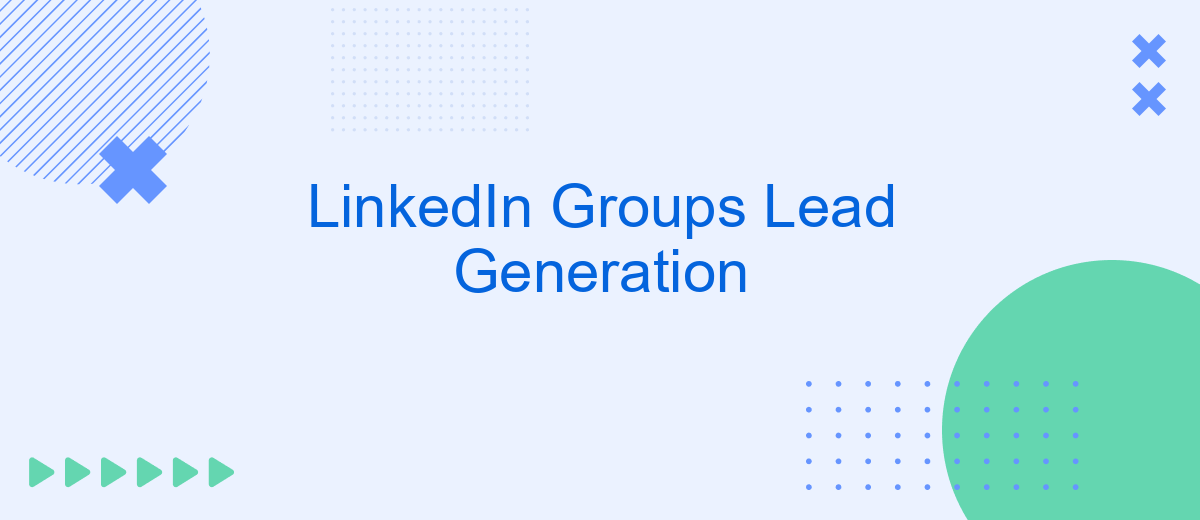LinkedIn Groups offer a unique opportunity for professionals to connect, share insights, and generate leads. By actively participating in relevant groups, businesses can engage with potential clients, showcase expertise, and build valuable relationships. This article explores strategies to effectively leverage LinkedIn Groups for lead generation, helping you maximize your networking efforts and drive meaningful business growth.
LinkedIn Groups Lead Generation: Beginner's Guide
LinkedIn Groups can be a powerful tool for lead generation, especially for beginners looking to build connections and grow their network. By joining relevant groups in your industry, you can engage with potential leads and establish yourself as a thought leader.
- Join groups related to your industry or target audience.
- Participate in discussions by sharing valuable insights and content.
- Connect with group members and send personalized messages.
- Use LinkedIn's search feature to find active and relevant groups.
- Leverage tools like SaveMyLeads to automate and streamline lead capture from LinkedIn Groups.
Engaging in LinkedIn Groups provides a unique opportunity to directly interact with your target audience. By consistently contributing valuable content and fostering meaningful conversations, you can build trust and generate quality leads. Additionally, integrating services like SaveMyLeads can help automate the process, making it easier to manage and nurture your connections.
Identifying Target Groups for Lead Generation

Identifying target groups on LinkedIn for lead generation involves understanding your ideal customer profile and leveraging LinkedIn's advanced search features. Begin by defining the characteristics of your target audience, such as industry, job title, company size, and location. Utilizing LinkedIn's search filters, you can narrow down groups that align with these criteria, ensuring you join communities where potential leads are actively engaging.
Once you have identified relevant groups, monitor the discussions and activities within them to understand the pain points and interests of the members. Engage authentically by contributing valuable insights and answering questions. Additionally, consider using tools like SaveMyLeads to automate the process of capturing and integrating lead data from LinkedIn groups into your CRM. This ensures you maintain a streamlined workflow and can focus on nurturing relationships with potential leads.
Engaging with Group Members for Lead Capture

Engaging with group members effectively is crucial for successful lead capture on LinkedIn. Start by actively participating in discussions, providing valuable insights, and answering questions. This helps establish your authority and builds trust within the group.
- Identify and join groups relevant to your industry or target audience.
- Post regularly and share content that addresses common pain points or interests of group members.
- Engage with comments on your posts to foster conversations and show that you value their input.
- Utilize LinkedIn’s messaging feature to connect with members who show interest in your posts, but avoid being overly promotional.
- Leverage tools like SaveMyLeads to automate the capture and integration of leads from LinkedIn to your CRM for seamless follow-up.
By consistently engaging with group members and providing valuable content, you can organically build relationships and capture leads. Remember, the goal is to create meaningful interactions that naturally lead to business opportunities. Using tools like SaveMyLeads can streamline the process, ensuring no potential lead is overlooked.
Using SaveMyLeads for Lead Nurturing
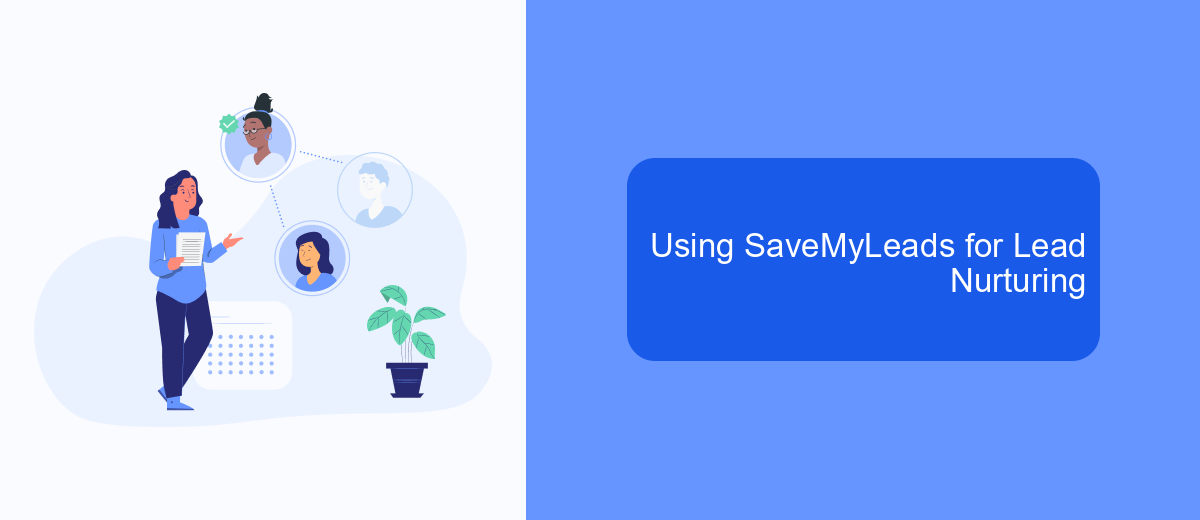
Utilizing SaveMyLeads for lead nurturing in LinkedIn Groups can significantly enhance your marketing efforts. By automating the process of collecting and managing leads, you can focus on building meaningful relationships and converting prospects into customers.
SaveMyLeads simplifies the integration of LinkedIn Groups with your CRM system, ensuring that all potential leads are captured and nurtured effectively. This tool allows you to automate follow-ups, personalize communication, and track interactions with your leads seamlessly.
- Automate lead collection from LinkedIn Groups
- Integrate with your existing CRM system
- Personalize follow-up messages
- Track lead interactions and engagement
By leveraging SaveMyLeads, you can ensure that no potential lead is overlooked and that each interaction is tailored to meet the specific needs of your prospects. This not only saves time but also enhances the overall efficiency of your lead nurturing process, ultimately driving better conversion rates.
- Automate the work with leads from the Facebook advertising account
- Empower with integrations and instant transfer of leads
- Don't spend money on developers or integrators
- Save time by automating routine tasks
Measuring and Optimizing LinkedIn Group Lead Generation
Measuring the effectiveness of your LinkedIn Group lead generation efforts is crucial for continuous improvement. Start by tracking key performance indicators (KPIs) such as the number of new leads generated, engagement rates, and conversion rates. Utilize LinkedIn's analytics tools to gather data on group activity and member interactions. This data will help you identify which strategies are working and which need adjustment.
Optimizing your lead generation process involves fine-tuning your approach based on the insights gained from your analytics. One effective way to streamline this process is by integrating tools like SaveMyLeads, which automates the transfer of lead data from LinkedIn to your CRM or marketing platforms. By automating data collection and management, you can focus more on engaging with potential leads and refining your content strategy, ultimately improving your overall lead generation results.
FAQ
How can I generate leads using LinkedIn Groups?
What type of content should I share in LinkedIn Groups to attract leads?
How can I identify the right LinkedIn Groups for lead generation?
Is there a way to automate lead generation from LinkedIn Groups?
How can I track the effectiveness of my lead generation efforts in LinkedIn Groups?
Use the SaveMyLeads service to improve the speed and quality of your Facebook lead processing. You do not need to regularly check the advertising account and download the CSV file. Get leads quickly and in a convenient format. Using the SML online connector, you can set up automatic transfer of leads from Facebook to various services: CRM systems, instant messengers, task managers, email services, etc. Automate the data transfer process, save time and improve customer service.