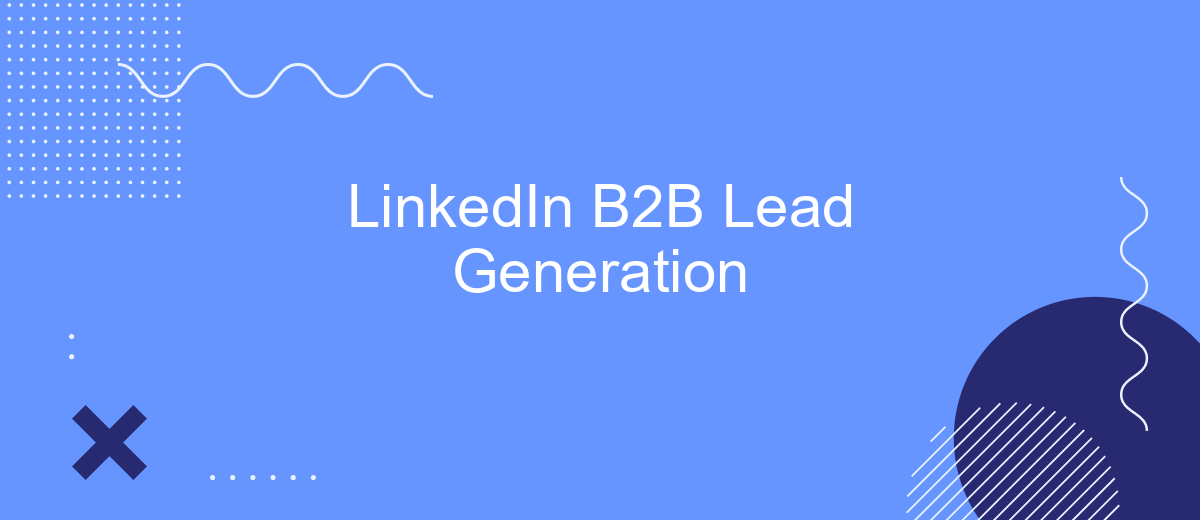In today's competitive market, B2B lead generation is crucial for business growth and sustainability. Navigating through various strategies and tools can be daunting, but leveraging LinkedIn's powerful platform can significantly streamline this process. This article explores effective methods and best practices to harness LinkedIn for generating high-quality B2B leads, ultimately driving your business towards success.
Understanding B2B Lead Generation on LinkedIn
Understanding B2B lead generation on LinkedIn involves leveraging the platform's professional network to identify and engage potential business clients. LinkedIn provides a unique environment where professionals across various industries connect, making it an ideal space for B2B marketing efforts. By effectively utilizing LinkedIn's tools and features, businesses can generate high-quality leads that contribute to their growth and success.
- Optimize your LinkedIn profile to reflect your brand and expertise.
- Utilize LinkedIn's search filters to identify potential leads.
- Engage with prospects through personalized messages and content.
- Join and participate in relevant LinkedIn groups.
- Use LinkedIn Ads to reach a broader audience.
Additionally, integrating LinkedIn with other marketing tools can streamline the lead generation process. Services like SaveMyLeads can automate the transfer of leads from LinkedIn to your CRM or email marketing platforms, ensuring no potential client is overlooked. This integration helps maintain a consistent follow-up process, enhancing your overall lead management strategy and increasing conversion rates.
Identifying Target Audiences and Creating Content
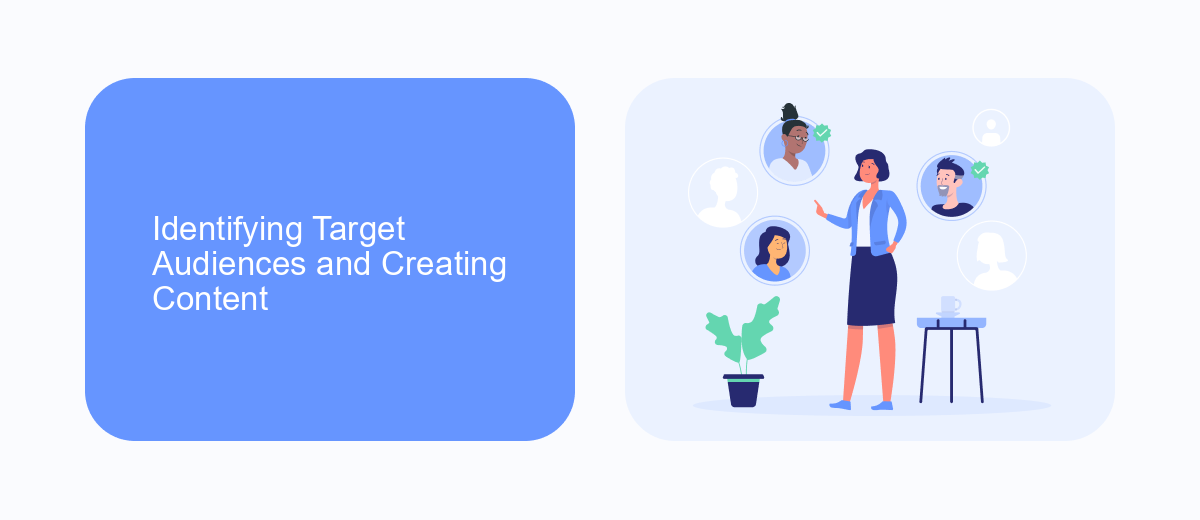
Identifying your target audience on LinkedIn is crucial for effective B2B lead generation. Start by defining the characteristics of your ideal customer, such as industry, company size, job title, and geographic location. Utilize LinkedIn's advanced search filters to narrow down your audience and create a list of potential leads. This targeted approach ensures that your efforts are focused on individuals who are most likely to benefit from your products or services.
Once you have identified your target audience, the next step is to create compelling content that resonates with them. Share valuable insights, industry news, and case studies that address their pain points and offer solutions. Engaging content not only attracts attention but also builds credibility and trust. To streamline your lead generation process, consider using integration services like SaveMyLeads, which can automate the transfer of LinkedIn leads to your CRM or email marketing platform, ensuring no potential lead is missed and enhancing your overall efficiency.
Utilizing SaveMyLeads to Capture Leads

SaveMyLeads is a powerful tool that simplifies the process of capturing leads on LinkedIn for B2B marketing. By streamlining the integration between LinkedIn and your CRM or email marketing system, SaveMyLeads helps you automate lead generation and management, ensuring you never miss an opportunity.
- Connect your LinkedIn account to SaveMyLeads.
- Set up the necessary integrations with your CRM or email marketing platform.
- Configure lead capture forms and define the criteria for lead qualification.
- Activate the automation to start capturing and transferring leads in real-time.
With SaveMyLeads, you can focus on nurturing relationships and closing deals while the tool handles the tedious task of lead capture. This not only saves time but also ensures that your sales pipeline remains consistently full with high-quality leads. By leveraging SaveMyLeads, your LinkedIn B2B lead generation efforts become more efficient and effective.
Nurturing Leads Through InMail and Group Interactions

Nurturing leads on LinkedIn requires a strategic approach to building relationships and trust. One effective method is through personalized InMail messages. These messages should be tailored to the recipient’s interests and pain points, offering value and solutions relevant to their business needs.
Another powerful tool is engaging in LinkedIn Groups. By actively participating in discussions, sharing insights, and providing helpful content, you can position yourself as a thought leader in your industry. This not only builds credibility but also opens up opportunities to connect with potential leads who are active in these groups.
- Send personalized InMail messages addressing specific business needs.
- Engage in LinkedIn Group discussions to offer valuable insights.
- Share relevant content that showcases your expertise.
- Use tools like SaveMyLeads to automate and optimize lead nurturing processes.
By combining personalized InMail outreach with active participation in LinkedIn Groups, you can effectively nurture B2B leads. Leveraging automation tools like SaveMyLeads can further streamline this process, ensuring timely and relevant follow-ups that keep your leads engaged and moving through the sales funnel.
Tracking Metrics and Optimizing Lead Generation Strategy
Tracking metrics is crucial for optimizing your LinkedIn B2B lead generation strategy. Key performance indicators (KPIs) like connection request acceptance rate, message response rate, and conversion rate provide insights into the effectiveness of your outreach. By regularly monitoring these metrics, you can identify which tactics are working and make data-driven decisions to refine your approach. Tools like LinkedIn Analytics and third-party software can offer detailed reports to help you stay on top of these metrics.
Optimization also involves leveraging integrations to streamline your lead generation process. Services like SaveMyLeads can automate the transfer of LinkedIn leads to your CRM or email marketing system, ensuring no potential client falls through the cracks. By using such integrations, you can focus more on strategy and less on manual data entry, ultimately improving efficiency and conversion rates. Regularly reviewing and adjusting your strategy based on these metrics and integrations will keep your lead generation efforts aligned with your business goals.


FAQ
What is LinkedIn B2B lead generation?
How can I effectively use LinkedIn for B2B lead generation?
What are some common mistakes to avoid in LinkedIn B2B lead generation?
How can I automate LinkedIn lead generation tasks?
What metrics should I track to measure the success of my LinkedIn B2B lead generation efforts?
You probably know that the speed of leads processing directly affects the conversion and customer loyalty. Do you want to receive real-time information about new orders from Facebook and Instagram in order to respond to them as quickly as possible? Use the SaveMyLeads online connector. Link your Facebook advertising account to the messenger so that employees receive notifications about new leads. Create an integration with the SMS service so that a welcome message is sent to each new customer. Adding leads to a CRM system, contacts to mailing lists, tasks to project management programs – all this and much more can be automated using SaveMyLeads. Set up integrations, get rid of routine operations and focus on the really important tasks.