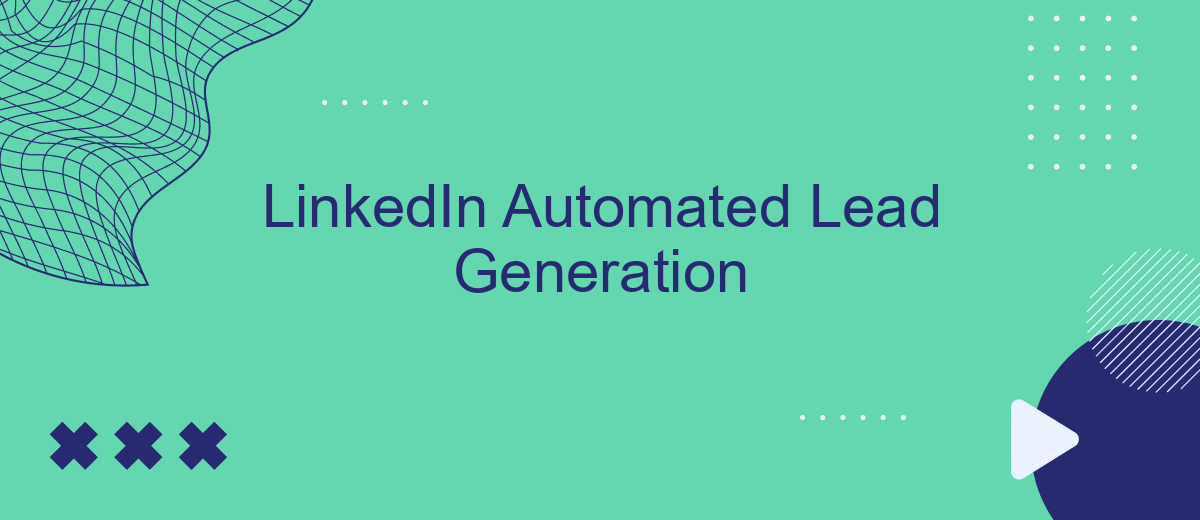In today's competitive business landscape, leveraging technology for lead generation is crucial. LinkedIn Automated Lead Generation offers a powerful solution to streamline your prospecting efforts, saving time and increasing efficiency. By automating the process of identifying and reaching out to potential clients, businesses can focus on building relationships and closing deals, ultimately driving growth and success.
What is LinkedIn Automated Lead Generation?
Benefits of LinkedIn Automated Lead Generation

LinkedIn Automated Lead Generation offers a multitude of benefits for businesses looking to streamline their sales and marketing efforts. By automating the lead generation process, companies can save valuable time and resources, allowing sales teams to focus on closing deals rather than searching for potential leads. Automation tools can help identify and target the right audience, ensuring that your outreach efforts are directed towards individuals who are more likely to convert into customers.
Additionally, the integration of services like SaveMyLeads can further enhance the efficiency of your lead generation process. SaveMyLeads simplifies the integration between LinkedIn and your CRM or other marketing tools, ensuring that leads are automatically captured and organized. This seamless flow of information reduces the risk of losing valuable leads and ensures that your sales pipeline remains full and active. Overall, LinkedIn Automated Lead Generation, combined with effective integration services, can significantly boost your business's productivity and lead conversion rates.
How to Implement LinkedIn Automated Lead Generation with SaveMyLeads
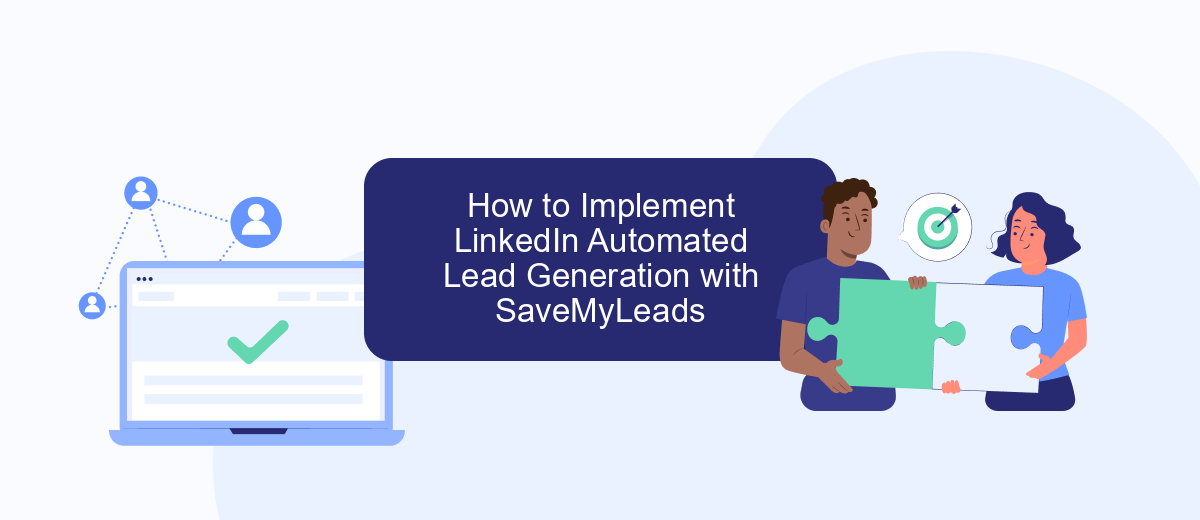
Implementing LinkedIn automated lead generation with SaveMyLeads can significantly streamline your marketing efforts and improve your outreach. SaveMyLeads is a powerful tool that allows you to automate the process of collecting and managing leads from LinkedIn, ensuring you never miss an opportunity.
- Sign up for an account on SaveMyLeads and log in to the dashboard.
- Connect your LinkedIn account to SaveMyLeads by following the integration instructions provided.
- Configure your lead generation settings, such as specifying the types of leads you want to capture and the criteria they should meet.
- Set up automated workflows to transfer the captured leads to your CRM or email marketing platform.
- Monitor and analyze the performance of your automated lead generation campaigns through the SaveMyLeads dashboard.
By following these steps, you can effectively harness the power of LinkedIn for lead generation, saving time and increasing efficiency. SaveMyLeads simplifies the integration process, making it easy for you to focus on engaging with potential clients and growing your business.
Best Practices for LinkedIn Automated Lead Generation
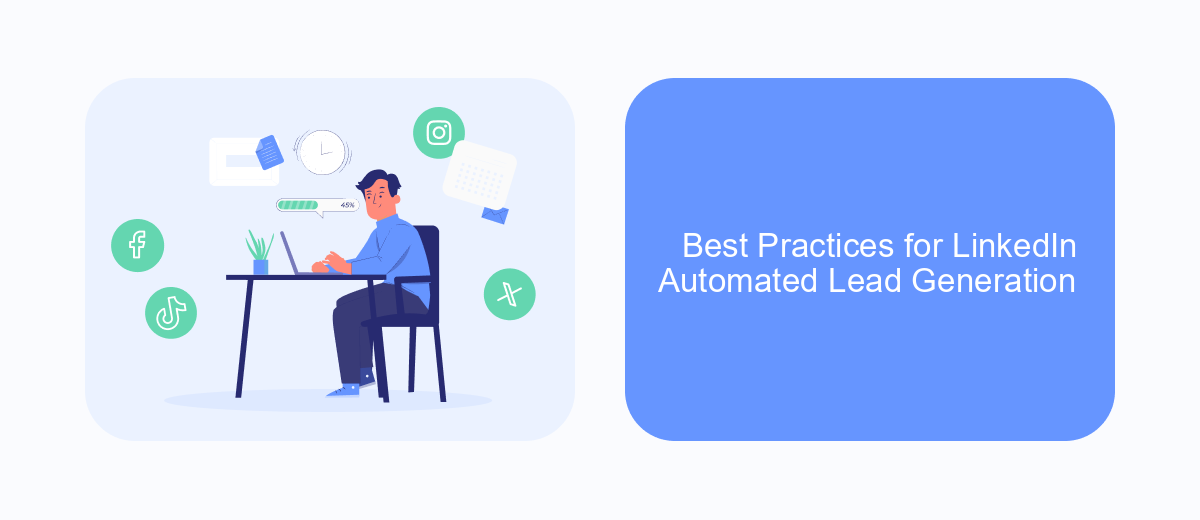
To maximize the effectiveness of LinkedIn automated lead generation, it's crucial to follow best practices that ensure both efficiency and compliance. Start by clearly defining your target audience and tailoring your messages to address their specific needs and pain points. Personalization is key to engaging potential leads and building meaningful connections.
Next, leverage the power of automation tools while maintaining a human touch. Utilize services like SaveMyLeads to streamline the process of capturing and managing leads. These tools can help you integrate LinkedIn with your CRM or email marketing platform, ensuring that no lead falls through the cracks.
- Define your target audience and personalize outreach.
- Use automation tools like SaveMyLeads for seamless integration.
- Monitor and adjust your strategy based on performance metrics.
- Ensure compliance with LinkedIn's terms of service.
Regularly monitor and adjust your lead generation strategy based on performance metrics. This will help you identify what works and what doesn't, allowing you to optimize your approach continuously. By following these best practices, you can enhance your LinkedIn lead generation efforts and achieve better results.
- Automate the work with leads from the Facebook advertising account
- Empower with integrations and instant transfer of leads
- Don't spend money on developers or integrators
- Save time by automating routine tasks
Tips for Maximizing Results with LinkedIn Automated Lead Generation
To maximize results with LinkedIn automated lead generation, start by refining your target audience. Use LinkedIn's advanced search filters to pinpoint specific industries, job titles, and companies that match your ideal customer profile. This ensures that your automated messages reach the right people, increasing the likelihood of engagement and conversion. Additionally, personalize your outreach by including the recipient's name and a relevant detail about their profile or company. This small touch can significantly improve response rates.
Integrate your LinkedIn lead generation efforts with other tools and platforms to streamline your workflow and capture leads more effectively. Services like SaveMyLeads can automatically transfer lead data from LinkedIn to your CRM or email marketing software, saving you time and reducing the risk of manual errors. Regularly analyze your campaign performance and adjust your strategy based on metrics such as response rates and conversion rates. By continuously optimizing your approach, you can achieve better results and grow your network more efficiently.
FAQ
What is LinkedIn automated lead generation?
Is LinkedIn automation legal?
How can I ensure my LinkedIn automation efforts are effective?
What are the risks associated with LinkedIn automation?
How can SaveMyLeads help with LinkedIn automated lead generation?
If you use Facebook Lead Ads, then you should know what it means to regularly download CSV files and transfer data to various support services. How many times a day do you check for new leads in your ad account? How often do you transfer data to a CRM system, task manager, email service or Google Sheets? Try using the SaveMyLeads online connector. This is a no-code tool with which anyone can set up integrations for Facebook. Spend just a few minutes and you will receive real-time notifications in the messenger about new leads. Another 5-10 minutes of work in SML, and the data from the FB advertising account will be automatically transferred to the CRM system or Email service. The SaveMyLeads system will do the routine work for you, and you will surely like it.