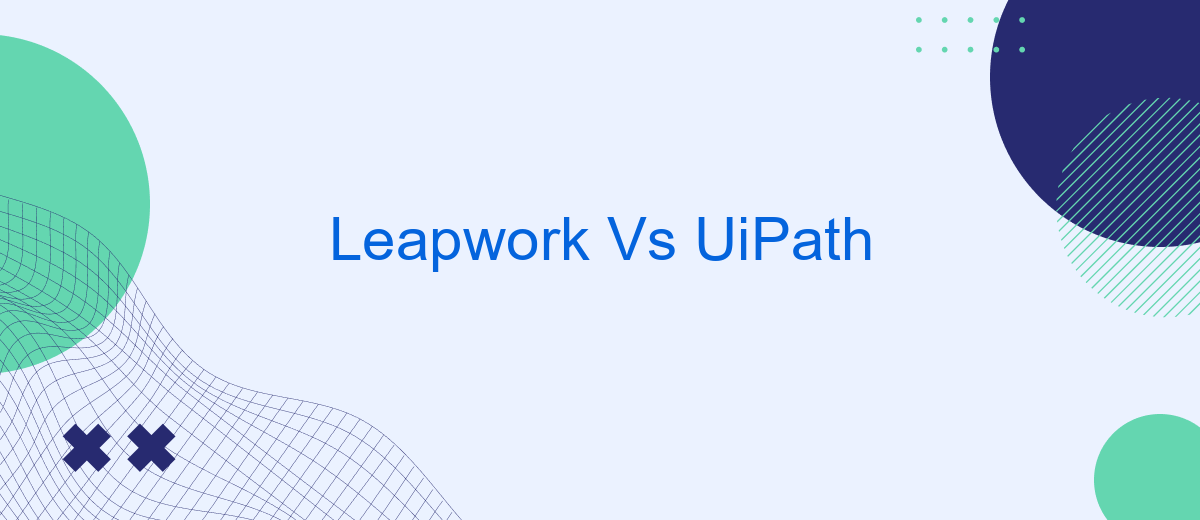In the rapidly evolving world of automation, choosing the right tool can make all the difference. Leapwork and UiPath are two prominent players in the market, each offering unique features and capabilities. This article delves into a comparative analysis of Leapwork and UiPath, examining their strengths, weaknesses, and ideal use cases to help you make an informed decision.
Introduction
In the rapidly evolving world of automation, businesses are constantly seeking the best tools to streamline their processes and enhance productivity. Leapwork and UiPath are two prominent players in the automation landscape, each offering unique features and capabilities. Understanding their differences and strengths is crucial for companies aiming to optimize their workflows.
- Leapwork focuses on user-friendly, no-code automation solutions.
- UiPath offers a comprehensive suite of tools for robotic process automation (RPA).
- Both platforms support integration with various third-party services, including SaveMyLeads for seamless data synchronization.
Choosing between Leapwork and UiPath depends on specific business needs, technical expertise, and integration requirements. While Leapwork is ideal for teams with limited coding experience, UiPath provides extensive capabilities for more complex automation tasks. By leveraging services like SaveMyLeads, businesses can further enhance their automation strategies, ensuring efficient and effective data management across platforms.
Key Features
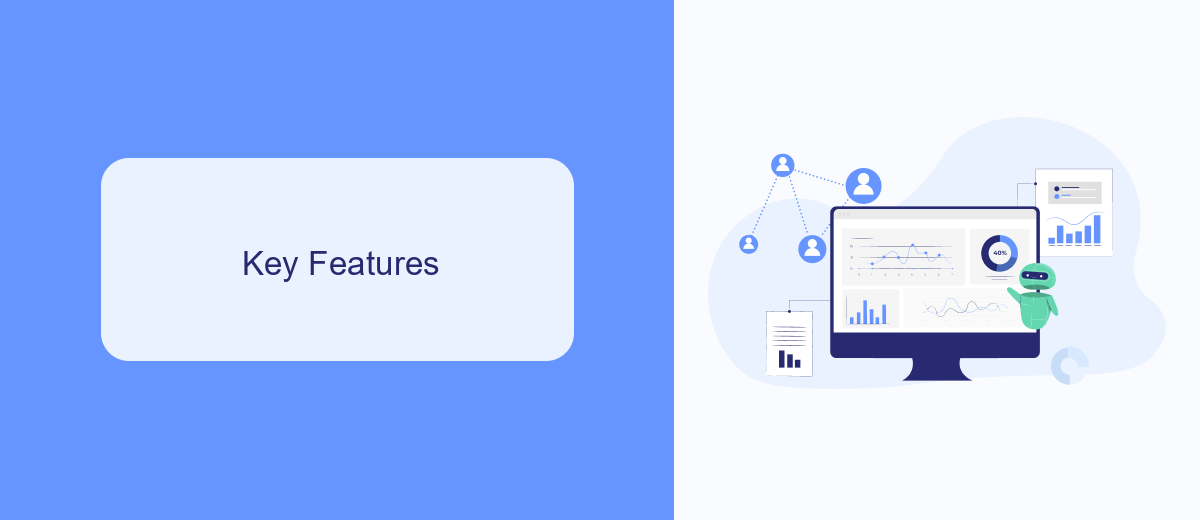
Leapwork and UiPath are both powerful automation platforms, each offering unique features to streamline business processes. Leapwork stands out with its no-code interface, allowing users to create automated workflows through a visual, drag-and-drop environment. This makes it accessible for non-technical users to design and implement automation without needing extensive programming knowledge. Additionally, Leapwork provides robust debugging tools and real-time analytics, enabling users to monitor and optimize their workflows efficiently.
On the other hand, UiPath offers a comprehensive suite of tools tailored for more complex automation scenarios. It supports a wide range of integrations, allowing seamless connectivity with various applications and services. UiPath's advanced AI and machine learning capabilities enhance its ability to handle unstructured data and perform intelligent automation tasks. For businesses looking to streamline their integration processes, services like SaveMyLeads can be highly beneficial. SaveMyLeads simplifies the setup of integrations, ensuring that UiPath can connect effortlessly with other platforms, thereby enhancing overall workflow efficiency.
Pricing

When comparing Leapwork and UiPath, pricing is a crucial factor to consider. Both platforms offer different pricing models tailored to various business needs, making it essential to understand the specifics before making a decision.
- Leapwork: Leapwork offers a subscription-based pricing model with multiple tiers to accommodate different levels of automation requirements. The cost varies based on the number of users and the extent of automation features needed.
- UiPath: UiPath also utilizes a subscription-based model but provides more granular pricing options. It includes plans for small businesses, enterprises, and specific use cases like attended and unattended automation.
Both platforms provide robust automation solutions, but the choice may come down to the specific needs and budget of your organization. For seamless integration with other business tools, services like SaveMyLeads can be invaluable, offering efficient setup and management of your automation workflows. Carefully evaluating the pricing structures of Leapwork and UiPath, along with additional integration services, will help in making an informed decision.
Customer Support
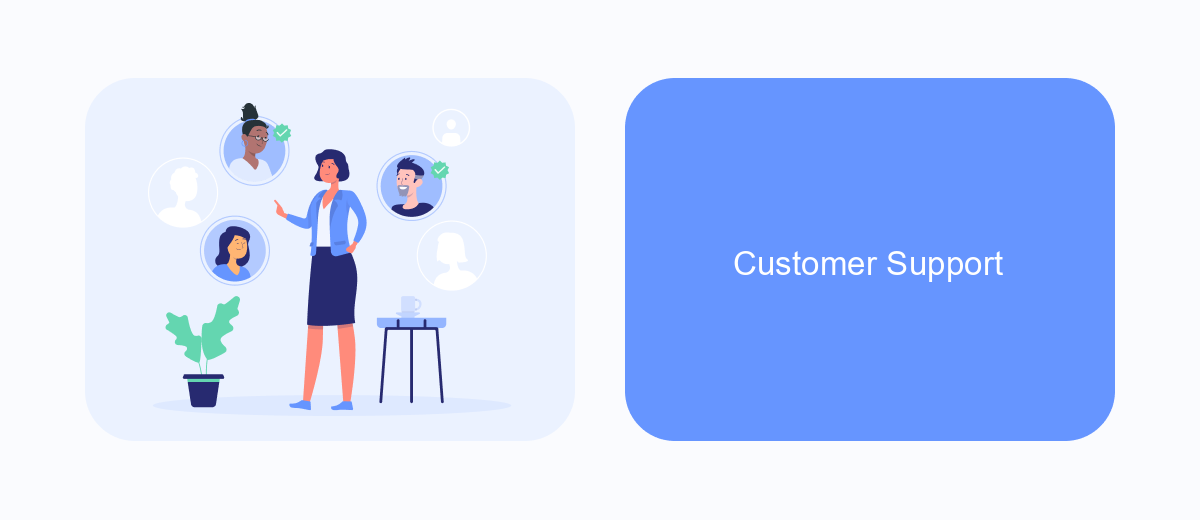
When it comes to customer support, both Leapwork and UiPath offer robust options to assist their users. Leapwork provides a comprehensive support system that includes a knowledge base, community forums, and direct customer support channels. They emphasize quick response times and personalized assistance to ensure that users can resolve their issues efficiently.
UiPath, on the other hand, also offers extensive customer support services. Their support includes a detailed documentation library, community forums, and direct support options. UiPath's support team is known for its expertise and responsiveness, ensuring that users can get the help they need promptly.
- 24/7 customer support
- Comprehensive knowledge bases
- Active community forums
- Personalized assistance
For those looking to integrate external services, SaveMyLeads can be a valuable tool. It simplifies the process of setting up integrations, allowing users to connect Leapwork or UiPath with other platforms seamlessly. This additional layer of support can significantly enhance the overall user experience by automating data flows and reducing manual efforts.
Conclusion
In conclusion, both Leapwork and UiPath offer robust automation solutions, each with its unique strengths and weaknesses. Leapwork's user-friendly interface and visual programming make it accessible for non-technical users, while UiPath's extensive features and scalability cater to more complex enterprise needs. The choice between the two largely depends on the specific requirements and technical expertise of your organization.
Moreover, integrating these automation tools with other services can further enhance their capabilities. For instance, using a service like SaveMyLeads can streamline the process of connecting Leapwork or UiPath with various applications, ensuring seamless data flow and improving overall efficiency. Ultimately, the decision should be guided by a thorough assessment of your business needs, existing infrastructure, and long-term automation goals.
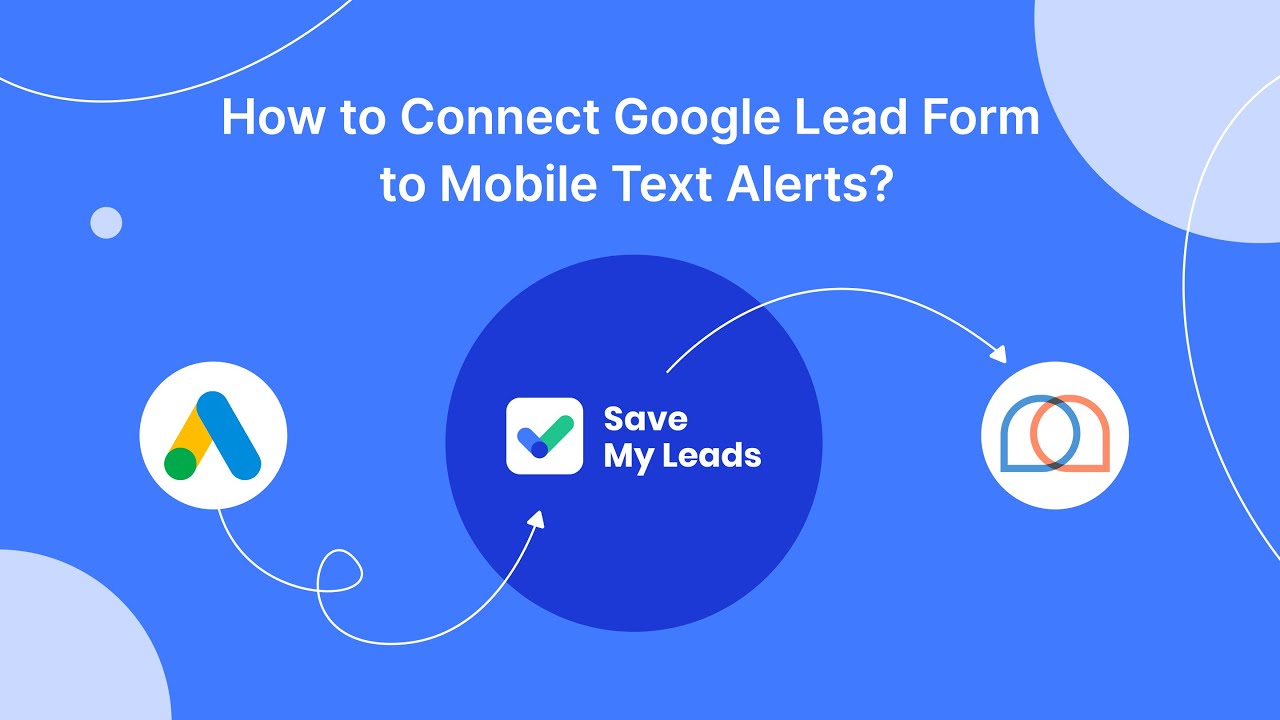
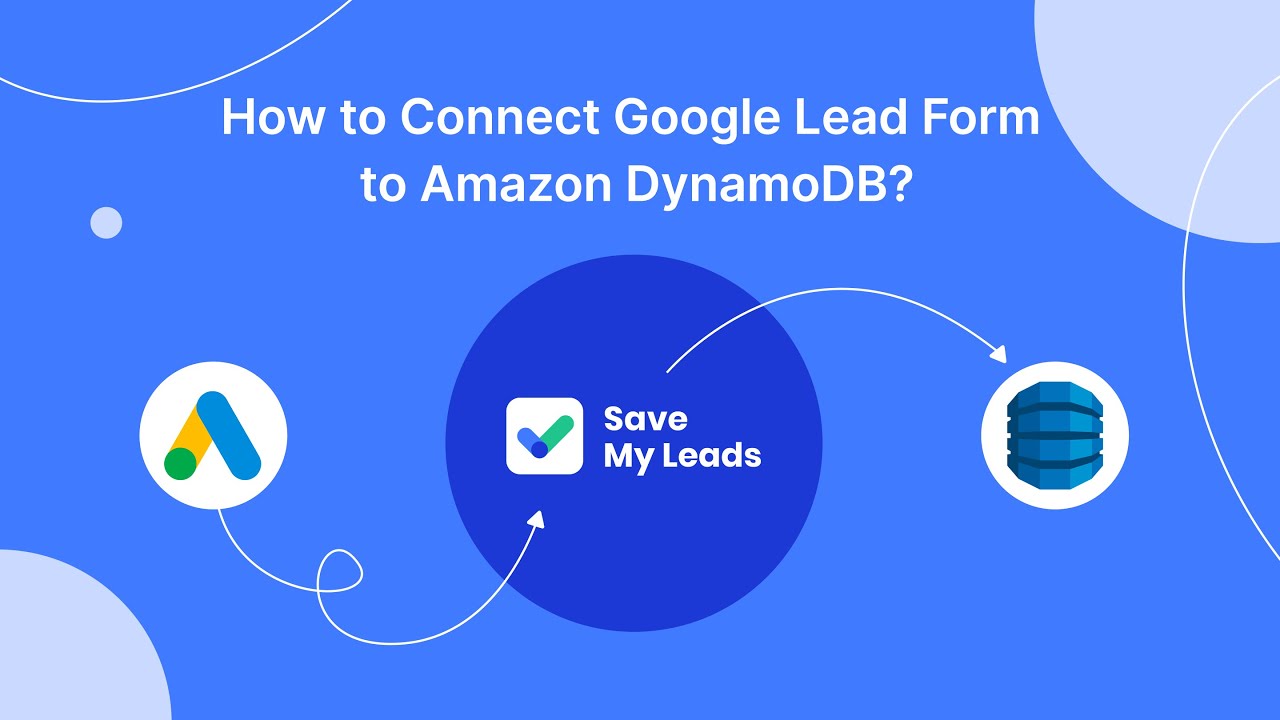
FAQ
What are the primary differences between Leapwork and UiPath?
Which platform is better for non-technical users?
Can both platforms be integrated with other software systems?
How do Leapwork and UiPath handle scalability?
Are there services available to help implement and integrate these platforms?
Would you like your employees to receive real-time data on new Facebook leads, and automatically send a welcome email or SMS to users who have responded to your social media ad? All this and more can be implemented using the SaveMyLeads system. Connect the necessary services to your Facebook advertising account and automate data transfer and routine work. Let your employees focus on what really matters, rather than wasting time manually transferring data or sending out template emails.