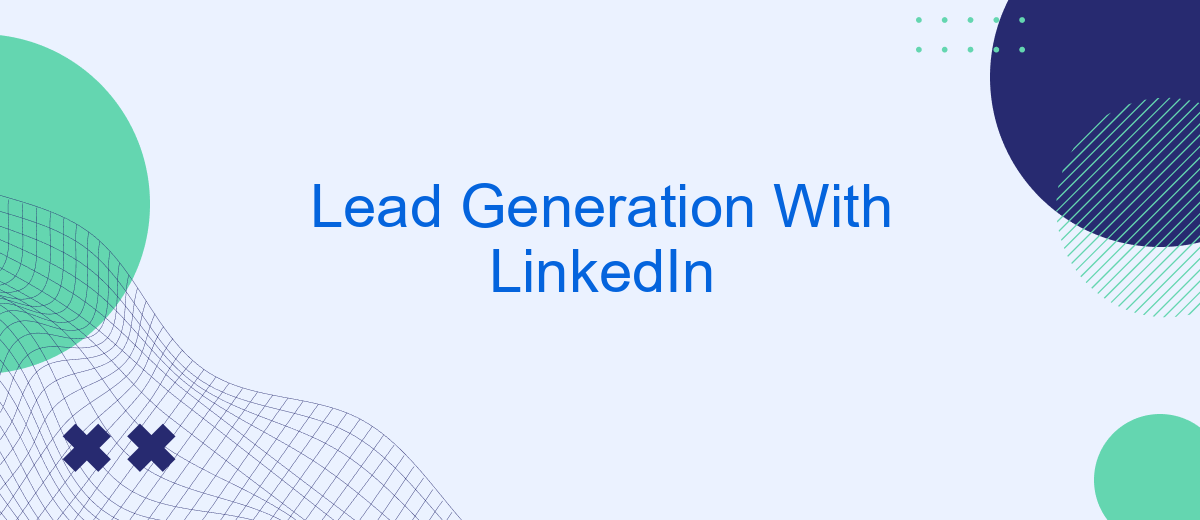In today's digital age, LinkedIn has emerged as a powerful tool for lead generation, offering businesses a unique platform to connect with potential clients and industry professionals. This article explores the strategies and best practices for leveraging LinkedIn to generate high-quality leads, helping you to expand your network, boost engagement, and drive business growth.
Use LinkedIn Groups for Targeted Networking
LinkedIn Groups are a powerful tool for targeted networking and lead generation. By joining relevant groups, you can connect with professionals in your industry, share valuable insights, and establish yourself as an authority in your field. Engaging in these groups allows you to build relationships with potential leads and discover new opportunities.
- Join groups related to your industry or niche.
- Participate in discussions and share valuable content.
- Connect with group members who show interest in your expertise.
- Monitor group activities to identify potential leads.
To streamline your lead generation efforts, consider using tools like SaveMyLeads. This service automates the process of capturing and managing leads from LinkedIn, allowing you to focus more on building meaningful connections. By leveraging LinkedIn Groups and integrating tools like SaveMyLeads, you can significantly enhance your targeted networking strategy.
Create Engaging Content to Attract Leads
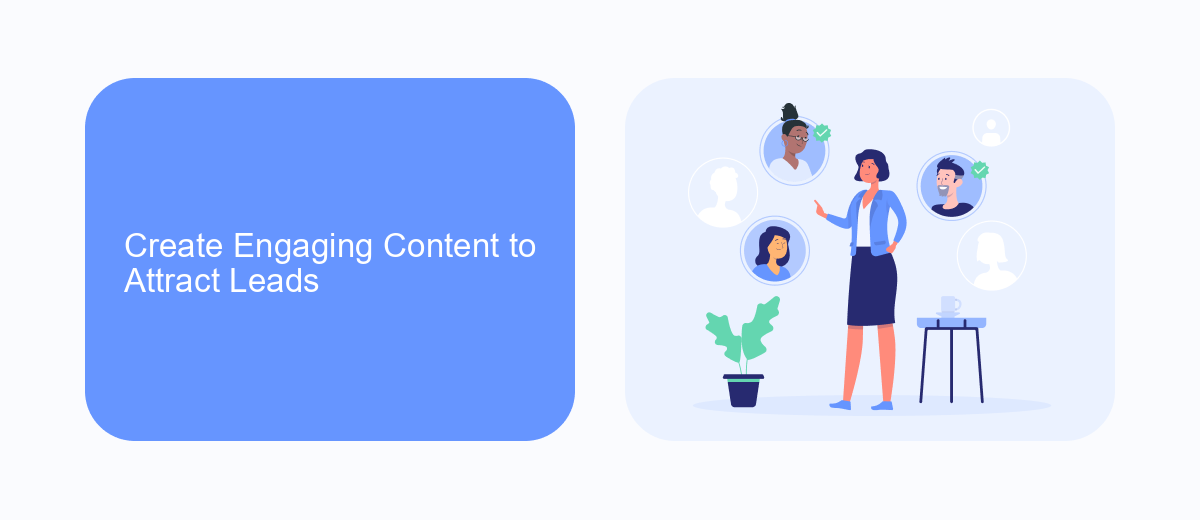
Creating engaging content on LinkedIn is essential for attracting high-quality leads. Start by understanding your target audience and their pain points. Share valuable insights, industry trends, and actionable tips that address their needs. Use a mix of content formats such as articles, infographics, videos, and polls to keep your feed dynamic and engaging. Consistency is key; post regularly and interact with your audience through comments and messages to build relationships and trust.
Additionally, leverage LinkedIn's features to maximize your reach. Utilize hashtags to increase visibility and join relevant groups to share your expertise. Consider using tools like SaveMyLeads to automate lead capture and streamline your workflow. By integrating SaveMyLeads, you can effortlessly collect contact information from your LinkedIn interactions and sync it with your CRM or email marketing platforms, ensuring no potential lead slips through the cracks. Engaging content combined with smart automation can significantly boost your lead generation efforts on LinkedIn.
Leverage LinkedIn Ads for Lead Generation

To maximize your lead generation efforts on LinkedIn, leveraging LinkedIn Ads can be a game-changer. LinkedIn Ads offer a variety of ad formats and targeting options, making it easier to reach your ideal audience. Whether you're looking to promote content, drive traffic to your website, or generate leads directly, LinkedIn Ads provide the tools you need to succeed.
- Choose the right ad format: Sponsored Content, Sponsored InMail, Text Ads, and Dynamic Ads each serve different purposes. Select the one that aligns with your lead generation goals.
- Utilize LinkedIn's targeting options: Narrow down your audience based on job title, industry, company size, and more to ensure your ads reach the most relevant prospects.
- Set up conversion tracking: Use LinkedIn's conversion tracking to measure the effectiveness of your ads and optimize for better performance over time.
- Integrate with SaveMyLeads: Automate the process of capturing leads from LinkedIn Ads and transferring them to your CRM or email marketing platform using SaveMyLeads, ensuring no potential lead is missed.
By following these steps, you can create a highly targeted and efficient lead generation strategy using LinkedIn Ads. Remember to continuously monitor and adjust your campaigns to achieve the best results. Integrating tools like SaveMyLeads can further streamline your efforts, making lead management seamless and effective.
Utilize SaveMyLeads for Lead Capture
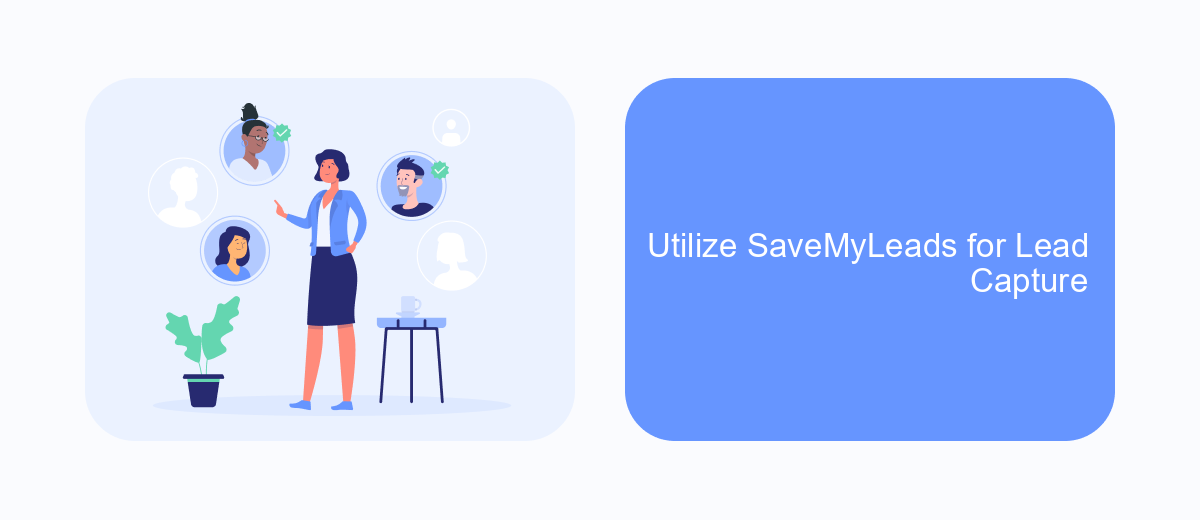
Leveraging LinkedIn for lead generation can be significantly enhanced by integrating automation tools like SaveMyLeads. This platform simplifies the process of capturing and managing leads, allowing you to focus on engaging with potential clients rather than getting bogged down by manual tasks.
SaveMyLeads streamlines the workflow by automatically transferring lead information from LinkedIn to your CRM or email marketing software. This ensures that no potential lead slips through the cracks and allows for a more efficient follow-up process.
- Automated lead capture from LinkedIn
- Seamless integration with various CRM systems
- Real-time data synchronization
- Customizable workflows to suit your business needs
By utilizing SaveMyLeads, businesses can optimize their lead generation efforts on LinkedIn, ensuring that every potential client is captured and nurtured effectively. This not only saves time but also enhances the overall efficiency of your sales and marketing processes.
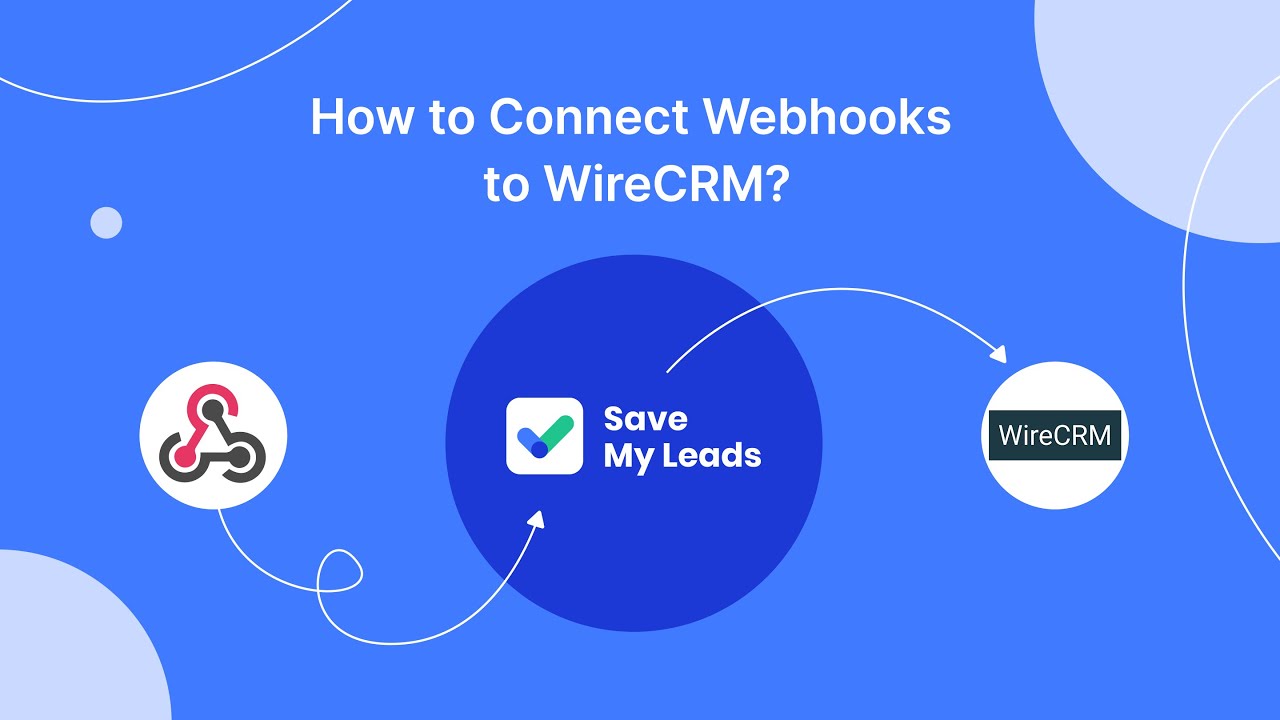

Track and Analyze LinkedIn Lead Generation Data
Tracking and analyzing your LinkedIn lead generation data is crucial for optimizing your marketing efforts and ensuring a high return on investment. Start by utilizing LinkedIn's built-in analytics tools to monitor key metrics such as click-through rates, engagement levels, and conversion rates. This data will provide insights into which strategies are working and where adjustments are needed. Regularly reviewing these metrics will help you fine-tune your approach and allocate resources more effectively.
For a more comprehensive analysis, consider integrating third-party tools like SaveMyLeads. This service allows you to automate the transfer of lead data from LinkedIn to your CRM or email marketing platforms, ensuring that no lead falls through the cracks. By automating this process, you can save time and reduce the risk of manual errors, allowing you to focus on nurturing relationships with potential clients. Additionally, SaveMyLeads offers customizable dashboards and reports, enabling you to track performance metrics in real-time and make data-driven decisions to enhance your lead generation strategy.
FAQ
What is lead generation on LinkedIn?
How can I optimize my LinkedIn profile for lead generation?
What are LinkedIn Lead Gen Forms?
How can I automate LinkedIn lead generation?
What type of content should I share on LinkedIn to attract leads?
Personalized responses to new clients from Facebook/Instagram. Receiving data on new orders in real time. Prompt delivery of information to all employees who are involved in lead processing. All this can be done automatically. With the SaveMyLeads service, you will be able to easily create integrations for Facebook Lead Ads and implement automation. Set up the integration once and let it do the chores every day.