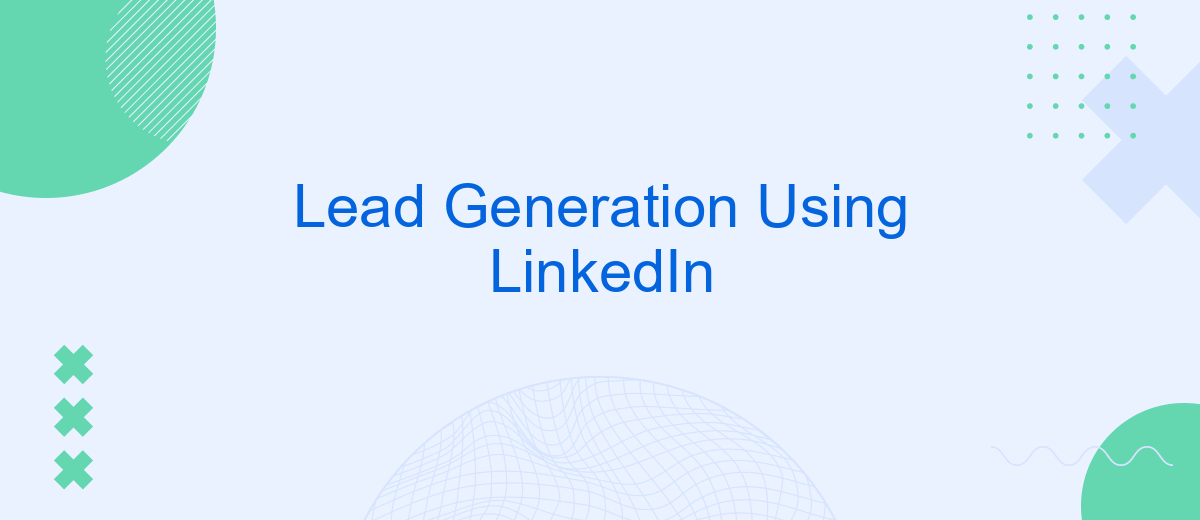In today's digital age, LinkedIn has emerged as a powerful platform for lead generation, offering unparalleled opportunities for businesses to connect with potential clients and industry professionals. By leveraging its vast network and advanced targeting features, companies can effectively identify and engage with prospects, ultimately driving growth and expanding their market reach. This article explores key strategies for maximizing lead generation on LinkedIn.
Lead Generation Using LinkedIn
LinkedIn is an invaluable platform for lead generation, offering a professional environment where businesses can connect with potential clients. By optimizing your profile and engaging with relevant content, you can attract high-quality leads and build meaningful relationships.
- Optimize your LinkedIn profile with a professional photo, compelling headline, and detailed summary.
- Join and actively participate in industry-specific LinkedIn groups to reach a targeted audience.
- Share valuable content regularly to establish yourself as an industry thought leader.
- Utilize LinkedIn's advanced search filters to find and connect with potential leads.
- Leverage LinkedIn Ads to target specific demographics and increase your reach.
For seamless lead management, consider integrating LinkedIn with CRM systems using tools like SaveMyLeads. This service automates the transfer of leads from LinkedIn to your CRM, ensuring you never miss a potential client. By streamlining your lead generation process, you can focus more on nurturing relationships and closing deals.
Target Your Audience
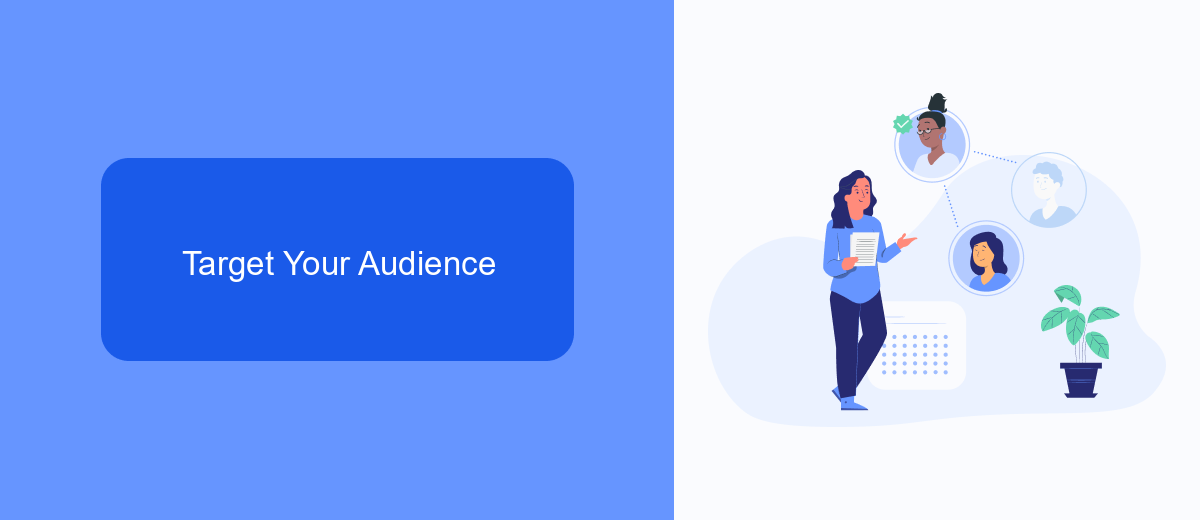
Identifying and targeting your audience on LinkedIn is crucial for effective lead generation. Begin by defining your ideal customer profile, including industry, company size, job titles, and geographic location. Utilize LinkedIn's advanced search filters to narrow down potential leads that fit these criteria. Join relevant LinkedIn groups and participate in discussions to connect with individuals who may be interested in your product or service. This helps in establishing your presence and credibility within your target market.
Additionally, leveraging tools like SaveMyLeads can streamline the process of capturing and managing leads. SaveMyLeads allows you to automatically transfer LinkedIn lead data to your CRM or email marketing platforms, ensuring no potential lead is missed. By integrating these tools, you can focus more on engaging with prospects and less on manual data entry. Regularly analyze the performance of your targeting efforts and adjust your strategy as needed to ensure you are reaching the right audience effectively.
Build a Content Strategy
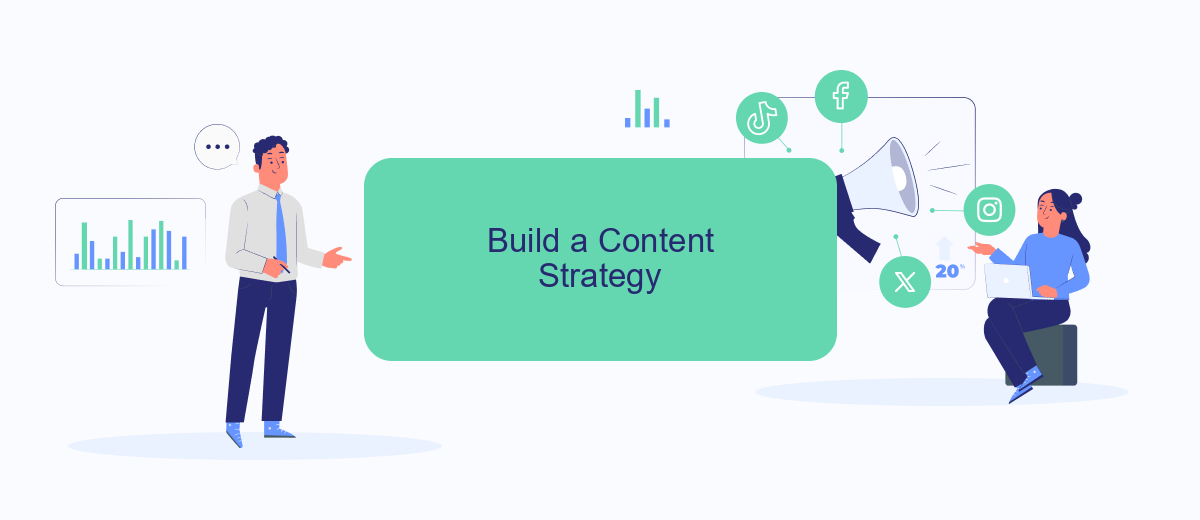
Creating a solid content strategy is essential for effective lead generation on LinkedIn. Start by identifying your target audience and understanding their needs, interests, and pain points. This will help you craft content that resonates with them and encourages engagement.
- Define your content goals: Determine what you want to achieve with your content, such as increasing brand awareness, generating leads, or educating your audience.
- Create a content calendar: Plan your content in advance to ensure consistency and relevance. Include a mix of articles, videos, infographics, and other formats to keep your audience engaged.
- Leverage LinkedIn features: Utilize LinkedIn's publishing platform, groups, and sponsored content to reach a wider audience and drive traffic to your profile or website.
- Analyze and optimize: Regularly review your content performance using LinkedIn analytics. Adjust your strategy based on what works best to maximize your lead generation efforts.
Consider integrating tools like SaveMyLeads to automate lead capture and streamline your workflow. By connecting LinkedIn with your CRM or email marketing platform, you can ensure that no potential lead falls through the cracks, allowing you to focus on creating high-quality content that drives results.
Engage with Your Audience
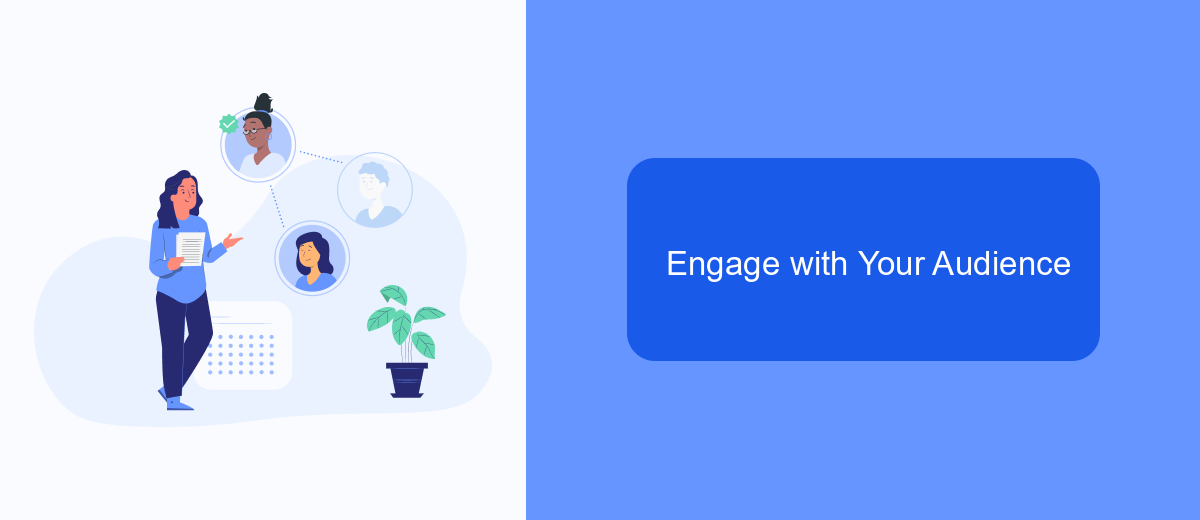
Engaging with your audience on LinkedIn is crucial for successful lead generation. Start by regularly posting valuable content that resonates with your target audience. This keeps your profile active and visible, encouraging potential leads to interact with your posts.
Respond to comments and messages promptly to show that you value your audience's input. Personalize your responses to foster a deeper connection and build trust with your audience. This approach can significantly enhance your engagement rates and lead generation efforts.
- Post industry-related articles and insights.
- Share success stories and testimonials.
- Ask questions to encourage discussions.
- Use LinkedIn polls to gather opinions.
Additionally, consider integrating tools like SaveMyLeads to streamline your lead generation process. SaveMyLeads can automate the capture and management of leads from LinkedIn, allowing you to focus more on engaging with your audience. By leveraging such tools, you can enhance your efficiency and ensure no potential lead slips through the cracks.


Utilize SaveMyLeads
Integrating LinkedIn with other essential tools can significantly enhance your lead generation process. SaveMyLeads is a powerful service that simplifies this integration by automating the transfer of leads from LinkedIn to your CRM, email marketing platform, or any other application you use. By using SaveMyLeads, you can ensure that no potential lead is lost and that your sales team has immediate access to the most up-to-date information, allowing them to follow up promptly and effectively.
Setting up SaveMyLeads is straightforward. First, create an account on the SaveMyLeads platform and connect your LinkedIn account. Then, select the applications you wish to integrate with LinkedIn. SaveMyLeads offers a wide range of integrations, making it easy to connect with popular CRMs like Salesforce, HubSpot, and email services like Mailchimp. Once the integration is set up, SaveMyLeads will automatically transfer new leads from LinkedIn to your chosen applications, saving you time and ensuring your lead data is always current and accessible.
FAQ
How can I generate leads using LinkedIn?
What is LinkedIn Sales Navigator, and how can it help with lead generation?
How can I automate lead generation on LinkedIn?
What type of content should I post on LinkedIn to attract leads?
How can I measure the success of my lead generation efforts on LinkedIn?
Are you using Facebook Lead Ads? Then you will surely appreciate our service. The SaveMyLeads online connector is a simple and affordable tool that anyone can use to set up integrations for Facebook. Please note that you do not need to code or learn special technologies. Just register on our website and create the necessary integration through the web interface. Connect your advertising account with various services and applications. Integrations are configured in just 5-10 minutes, and in the long run they will save you an impressive amount of time.