Lead generation on Upwork is a crucial skill for freelancers seeking to expand their client base and secure consistent projects. By mastering effective strategies and understanding the platform's nuances, freelancers can significantly enhance their visibility and attract quality clients. This article delves into proven techniques and best practices to optimize your lead generation efforts on Upwork, ensuring sustained success and growth.
Lead Generation Fundamentals
Lead generation is a critical component of any successful business strategy, especially on platforms like Upwork. It involves identifying and attracting potential clients who are interested in your services. The process begins with understanding your target audience and crafting a compelling profile that highlights your skills and expertise.
- Identify your target audience
- Create a compelling Upwork profile
- Optimize your proposals for client needs
- Utilize tools like SaveMyLeads for seamless integration
- Follow up with potential leads consistently
Using tools like SaveMyLeads can significantly streamline your lead generation process by automating data collection and integration. This allows you to focus more on engaging with potential clients and less on administrative tasks. By following these fundamentals, you can effectively generate leads and grow your business on Upwork.
Creating Lead Magnets

Creating effective lead magnets is crucial for attracting potential clients on Upwork. A lead magnet is a valuable resource that you offer to your target audience in exchange for their contact information. Examples include eBooks, whitepapers, checklists, and free consultations. The key to a successful lead magnet is understanding your audience's pain points and providing a solution that addresses those issues. Ensure your lead magnet is relevant, high-quality, and provides immediate value to your potential clients.
Once you have created a compelling lead magnet, it's essential to integrate it seamlessly into your lead generation process. Using services like SaveMyLeads can streamline this integration by automating data collection and ensuring that leads are efficiently captured and organized. SaveMyLeads allows you to connect various platforms and tools, making it easier to manage and nurture your leads. By leveraging such services, you can focus more on engaging with your potential clients and less on administrative tasks, ultimately enhancing your lead generation efforts on Upwork.
Optimizing Upwork Profile
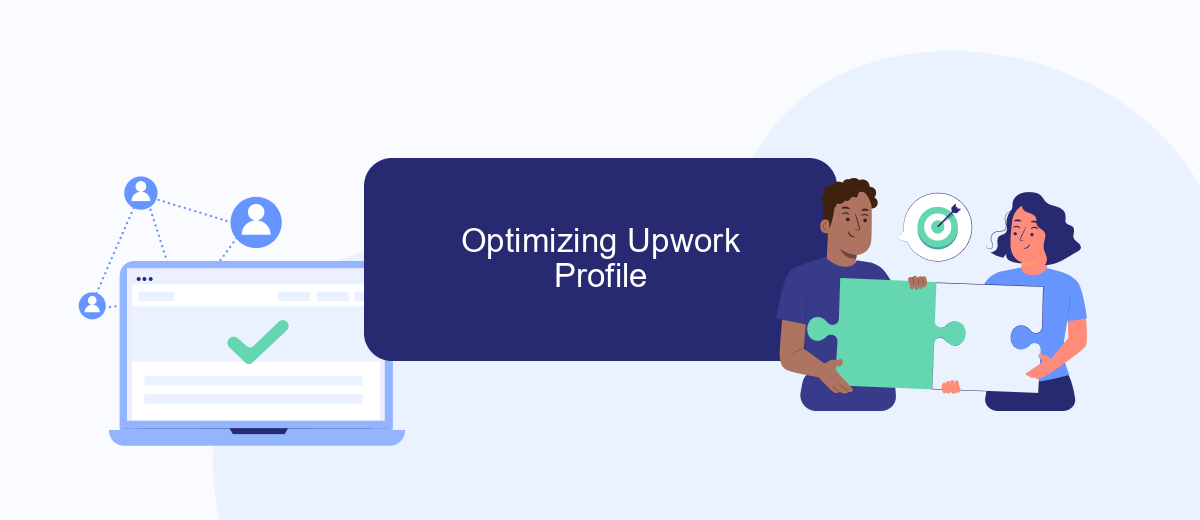
Optimizing your Upwork profile is crucial for attracting potential clients and securing more projects. Start by creating a compelling headline that clearly states your expertise and the value you bring. Your profile photo should be professional and approachable, as it is often the first impression clients get.
- Write a concise and engaging summary that highlights your skills, experience, and what sets you apart from others.
- List your key skills and make sure they are relevant to the types of jobs you are seeking.
- Include a portfolio of your best work to showcase your abilities.
- Request testimonials from past clients to build credibility and trust.
- Keep your profile updated with your latest achievements and projects.
Additionally, consider integrating tools like SaveMyLeads to automate lead generation processes. This service can help you manage and streamline your client interactions, ensuring you never miss an opportunity. By optimizing your Upwork profile and leveraging useful tools, you can significantly enhance your chances of success on the platform.
Building Relationships
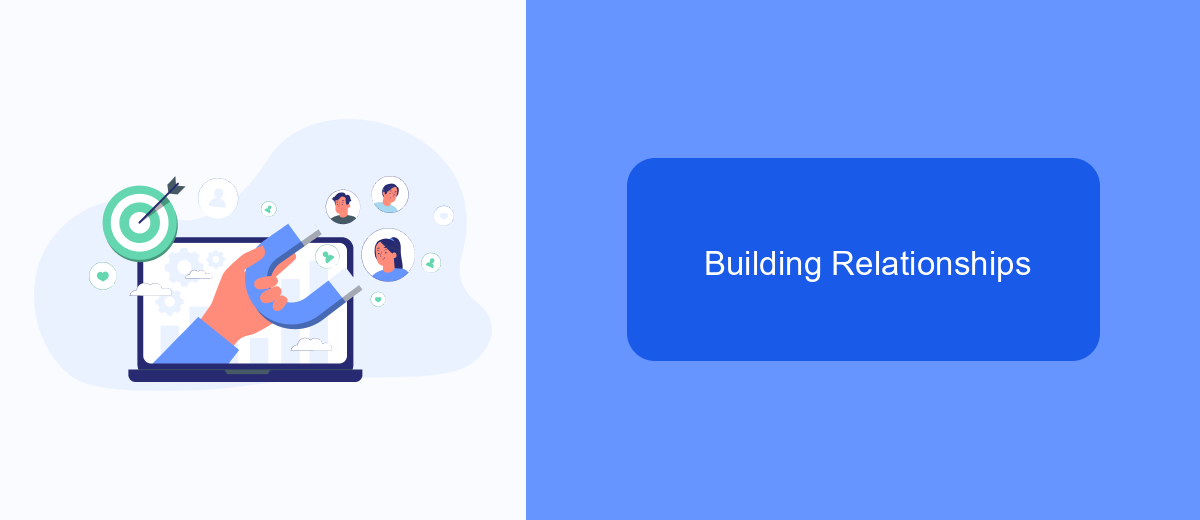
Building strong relationships on Upwork is essential for long-term success. Start by communicating clearly and professionally with your clients. Make sure you understand their needs and expectations, and always deliver on your promises. This not only builds trust but also encourages repeat business.
Another key aspect of relationship building is staying in touch with your clients. Regular updates, even after a project is completed, show that you value the relationship. This can be as simple as sending a quick email to check in or sharing relevant industry news that might interest them.
- Communicate clearly and professionally
- Understand client needs and expectations
- Deliver on your promises
- Stay in touch with regular updates
- Share relevant industry news
Utilizing tools like SaveMyLeads can streamline your communication process. By automating lead management and follow-ups, you ensure that no client is forgotten. This not only saves time but also helps maintain strong, ongoing relationships with your clients on Upwork.
Tracking and Measuring Results
Tracking and measuring results is crucial for optimizing your lead generation efforts on Upwork. Start by setting clear KPIs (Key Performance Indicators) such as the number of proposals sent, response rates, and conversion rates. Utilize Upwork's built-in analytics tools to monitor these metrics regularly. By keeping a close eye on these indicators, you can identify which strategies are working and which need adjustment.
For more advanced tracking, consider integrating third-party tools like SaveMyLeads. This service allows you to automate the transfer of lead data from Upwork to your CRM or other marketing platforms, ensuring you have a comprehensive view of your lead generation performance. SaveMyLeads also provides detailed analytics and reporting features, making it easier to track the effectiveness of your campaigns and make data-driven decisions. Regularly reviewing these insights will help you fine-tune your approach and maximize your success on Upwork.
FAQ
What is Lead Generation on Upwork?
How can I improve my profile to attract more leads?
What strategies can I use to find leads on Upwork?
How can I automate lead generation on Upwork?
What should I include in my proposals to increase my chances of winning jobs?
Personalized responses to new clients from Facebook/Instagram. Receiving data on new orders in real time. Prompt delivery of information to all employees who are involved in lead processing. All this can be done automatically. With the SaveMyLeads service, you will be able to easily create integrations for Facebook Lead Ads and implement automation. Set up the integration once and let it do the chores every day.
