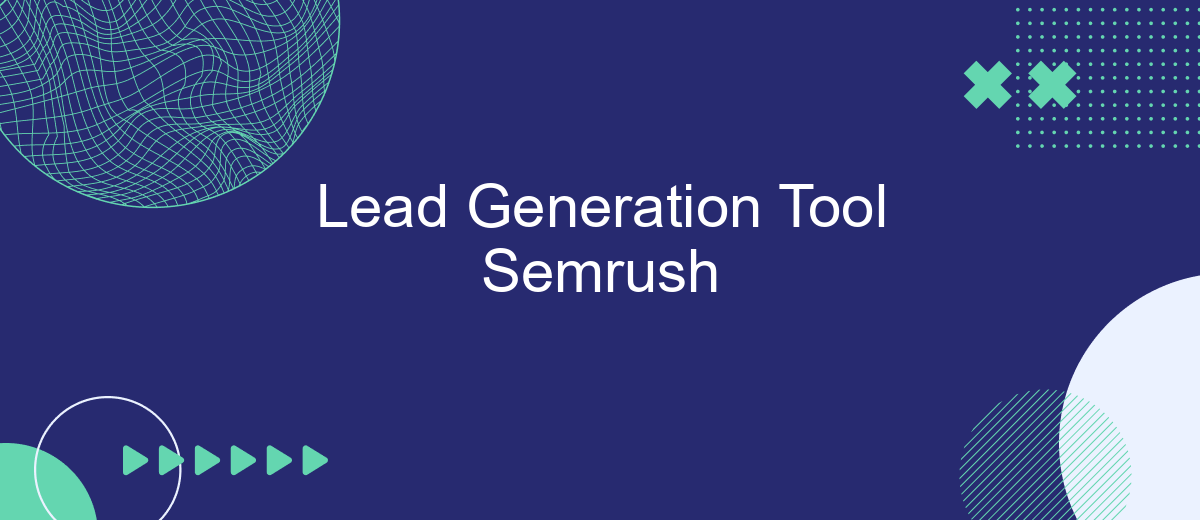In the competitive landscape of digital marketing, generating high-quality leads is crucial for business growth. Semrush, a renowned all-in-one marketing toolkit, offers robust lead generation tools that empower businesses to attract, engage, and convert potential customers effectively. This article explores how Semrush's innovative features can streamline your lead generation process and drive sustainable success. Discover the power of Semrush and elevate your marketing strategy today.
Lead Generation Tool Semrush
Semrush is a comprehensive lead generation tool designed to help businesses identify potential clients and grow their customer base. By leveraging its robust suite of features, companies can streamline their marketing efforts and maximize their reach. Semrush offers a variety of tools for keyword research, competitor analysis, and site auditing, making it a versatile solution for any marketing team.
- Keyword Research: Discover high-performing keywords to target in your campaigns.
- Competitor Analysis: Gain insights into your competitors' strategies and performance.
- Site Auditing: Identify and fix issues on your website to improve SEO.
- Content Marketing: Plan and optimize your content to attract more leads.
- Social Media Tools: Manage and analyze your social media campaigns.
Integrating Semrush with other platforms can further enhance its capabilities. Services like SaveMyLeads can automate the process of transferring data from Semrush to your CRM or email marketing tools, ensuring that no potential lead is missed. By utilizing these integrations, businesses can create a seamless workflow that optimizes lead generation and conversion processes.
Identify Potential Leads

Identifying potential leads with Semrush begins by leveraging its comprehensive keyword research and competitive analysis tools. By analyzing the keywords that drive traffic to your competitors and identifying gaps in your own content strategy, you can uncover new opportunities to attract potential clients. Additionally, Semrush's market explorer tool allows you to understand your industry's landscape, spot emerging trends, and identify key players, giving you a clearer picture of where to focus your lead generation efforts.
Once you've pinpointed potential leads, integrating Semrush with other tools can streamline your workflow and enhance lead management. Services like SaveMyLeads can automate the process of capturing and organizing lead information from various sources. By setting up integrations between Semrush and your CRM or email marketing platforms through SaveMyLeads, you can ensure that all potential leads are efficiently tracked and nurtured, ultimately increasing your chances of converting them into loyal customers.
Capture Leads with Forms and Pop-ups

Maximize your lead generation efforts with Semrush by effectively capturing leads through forms and pop-ups. These tools are essential for engaging visitors and converting them into potential customers.
- Create compelling and user-friendly forms that ask for essential information such as name, email, and phone number.
- Design eye-catching pop-ups that appear at strategic moments, such as when a visitor is about to leave the page or after they've spent a certain amount of time on your site.
- Utilize A/B testing to determine which form and pop-up designs yield the highest conversion rates.
- Integrate your forms and pop-ups with CRM tools and email marketing services using platforms like SaveMyLeads to ensure seamless data transfer and follow-up.
By incorporating forms and pop-ups into your lead generation strategy, you can significantly increase your chances of capturing valuable leads. Make sure to continuously monitor and optimize these elements to achieve the best results. Utilizing integration services like SaveMyLeads can further streamline your workflow and enhance your lead nurturing process.
Automate Lead Generation
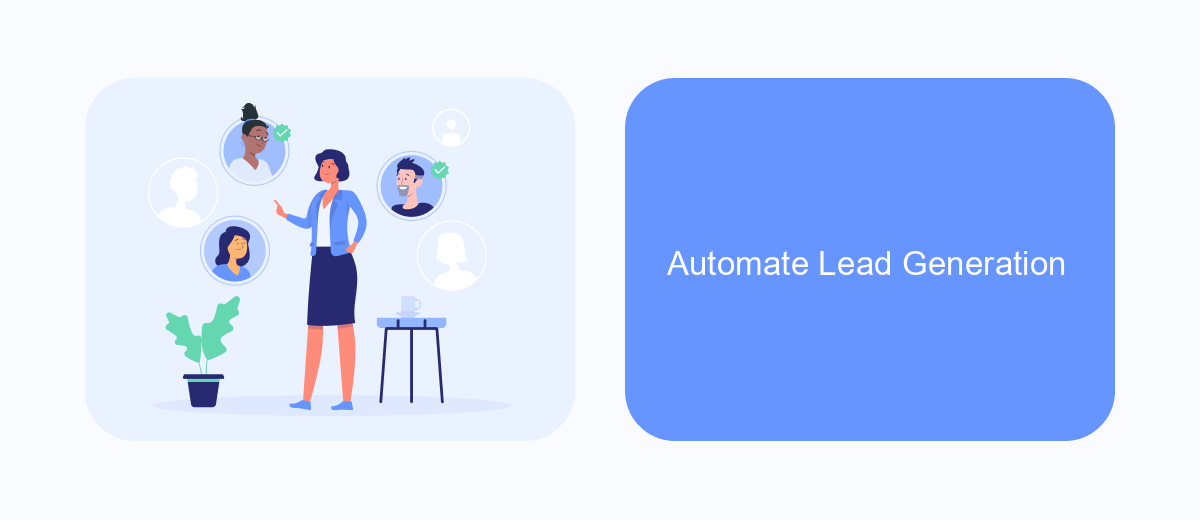
Automating lead generation can significantly enhance your marketing efforts by streamlining the process of capturing and nurturing potential customers. With tools like Semrush, you can efficiently manage and optimize your lead generation strategies, saving time and resources.
One effective way to automate lead generation is by integrating Semrush with other marketing and CRM tools. By doing so, you can ensure that your leads are automatically captured, segmented, and followed up with, without manual intervention. SaveMyLeads is a powerful service that helps you set up these integrations seamlessly.
- Automate lead data collection from various sources.
- Integrate with CRM systems for efficient lead management.
- Set up automated follow-ups and nurturing campaigns.
- Analyze and optimize lead generation strategies using detailed reports.
Using SaveMyLeads with Semrush allows you to connect your lead generation efforts with multiple platforms, ensuring that no potential customer slips through the cracks. This integration not only saves time but also enhances the accuracy and efficiency of your marketing campaigns.
Monitor and Improve Lead Generation
Effective lead generation doesn't end with capturing leads; it requires continuous monitoring and improvement. Utilize Semrush's analytics tools to track the performance of your lead generation campaigns. By analyzing key metrics such as conversion rates, traffic sources, and user behavior, you can identify areas that need enhancement. Regularly reviewing these metrics allows you to make data-driven decisions and optimize your strategies for better results.
To further streamline your lead management process, consider integrating Semrush with services like SaveMyLeads. This integration can automate the transfer of leads to your CRM, ensuring that no potential customer slips through the cracks. SaveMyLeads simplifies the setup of these integrations, making it easier to maintain an organized and efficient lead database. By combining the analytical power of Semrush with the automation capabilities of SaveMyLeads, you can create a robust system for monitoring and improving your lead generation efforts.
FAQ
What is Semrush Lead Generation Tool?
How does the Semrush Lead Generation Tool work?
Can I integrate Semrush Lead Generation Tool with other CRM systems?
Is it possible to customize the lead generation forms?
What kind of analytics does the Semrush Lead Generation Tool provide?
Personalized responses to new clients from Facebook/Instagram. Receiving data on new orders in real time. Prompt delivery of information to all employees who are involved in lead processing. All this can be done automatically. With the SaveMyLeads service, you will be able to easily create integrations for Facebook Lead Ads and implement automation. Set up the integration once and let it do the chores every day.