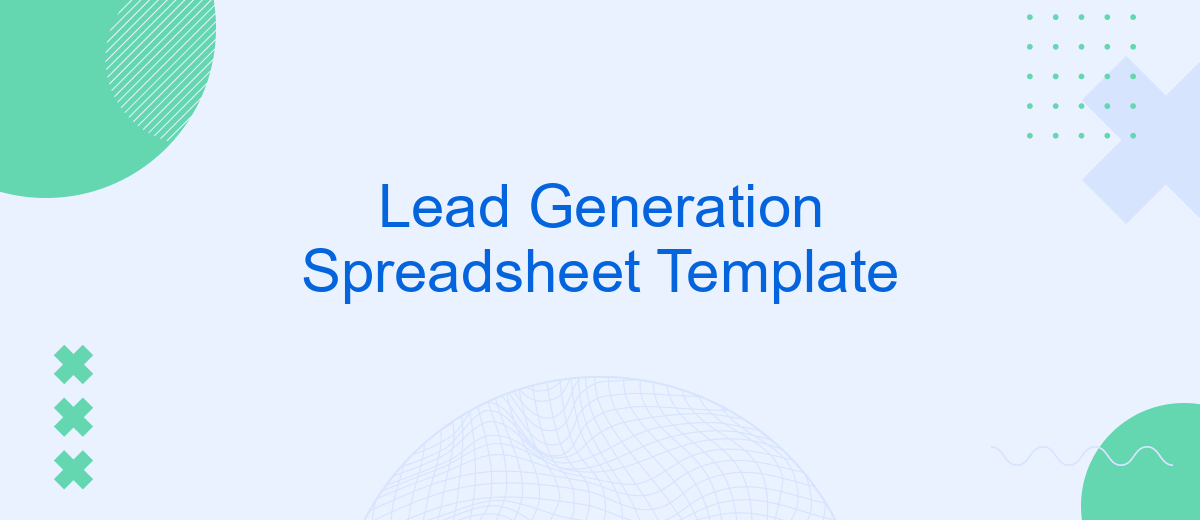In today's competitive business landscape, generating quality leads is crucial for growth and success. A well-organized lead generation spreadsheet template can streamline your efforts, helping you track and manage potential clients efficiently. This article introduces a comprehensive template designed to simplify your lead management process, ensuring you never miss an opportunity to convert prospects into loyal customers.
What Is a Lead Generation Spreadsheet Template?
A Lead Generation Spreadsheet Template is a structured tool designed to help businesses effectively capture, organize, and track potential leads. This template provides a systematic way to manage contact information, follow-up dates, and lead status, ensuring that no potential customer slips through the cracks.
- Contact Information: Name, Email, Phone Number
- Lead Source: Referral, Website, Social Media
- Follow-up Dates: Initial Contact, Follow-up 1, Follow-up 2
- Lead Status: New, Contacted, Qualified, Converted
- Notes: Additional Information, Special Requests
Utilizing a Lead Generation Spreadsheet Template can significantly streamline your sales process. For those looking to automate and integrate their lead management with other tools, services like SaveMyLeads can be invaluable. SaveMyLeads allows seamless integration with various platforms, ensuring that your lead data is automatically updated and managed efficiently. This not only saves time but also enhances the accuracy and reliability of your lead generation efforts.
Benefits of Using a Lead Generation Spreadsheet Template

Using a lead generation spreadsheet template offers numerous benefits for businesses looking to streamline their lead management process. Firstly, it provides a structured and organized way to capture and store lead information, ensuring that no potential customer is overlooked. By centralizing data, teams can easily track and analyze leads, making it simpler to identify trends and optimize marketing strategies. Additionally, a well-designed template can include automated features, such as conditional formatting and data validation, which help maintain data accuracy and consistency.
Moreover, integrating a lead generation spreadsheet with other tools and platforms can further enhance its functionality. For instance, using a service like SaveMyLeads allows businesses to automate the transfer of lead data from various sources directly into the spreadsheet. This not only saves time but also reduces the risk of human error associated with manual data entry. By leveraging such integrations, companies can ensure that their lead generation process is both efficient and effective, ultimately leading to higher conversion rates and better overall performance.
How to Choose the Right Lead Generation Spreadsheet Template
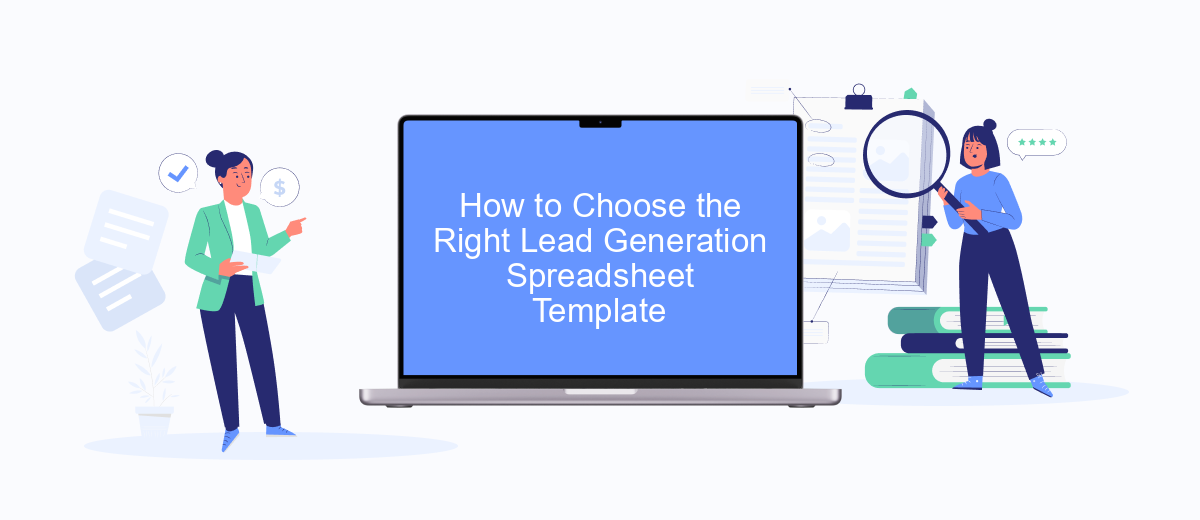
Choosing the right lead generation spreadsheet template is crucial for optimizing your sales and marketing efforts. A well-structured template can help you efficiently track, manage, and analyze your leads, ensuring that no potential customer slips through the cracks.
- Define Your Needs: Determine what specific data you need to collect and analyze. This could include contact information, lead source, and stage in the sales funnel.
- Ease of Use: Choose a template that is user-friendly and easy to navigate. It should be intuitive enough for your team to use without extensive training.
- Customization Options: Ensure the template is customizable to fit your unique business requirements. You should be able to add or remove fields as necessary.
- Integration Capabilities: Look for templates that can integrate with other tools you use, such as CRM systems or email marketing platforms. Services like SaveMyLeads can help automate these integrations, saving you time and effort.
- Data Analysis Features: The template should offer robust data analysis features, such as built-in charts and graphs, to help you make informed decisions.
By carefully considering these factors, you can select a lead generation spreadsheet template that will streamline your processes and enhance your ability to convert leads into customers. Remember, the right template can make a significant difference in your overall lead management strategy.
Tips for Using a Lead Generation Spreadsheet Template
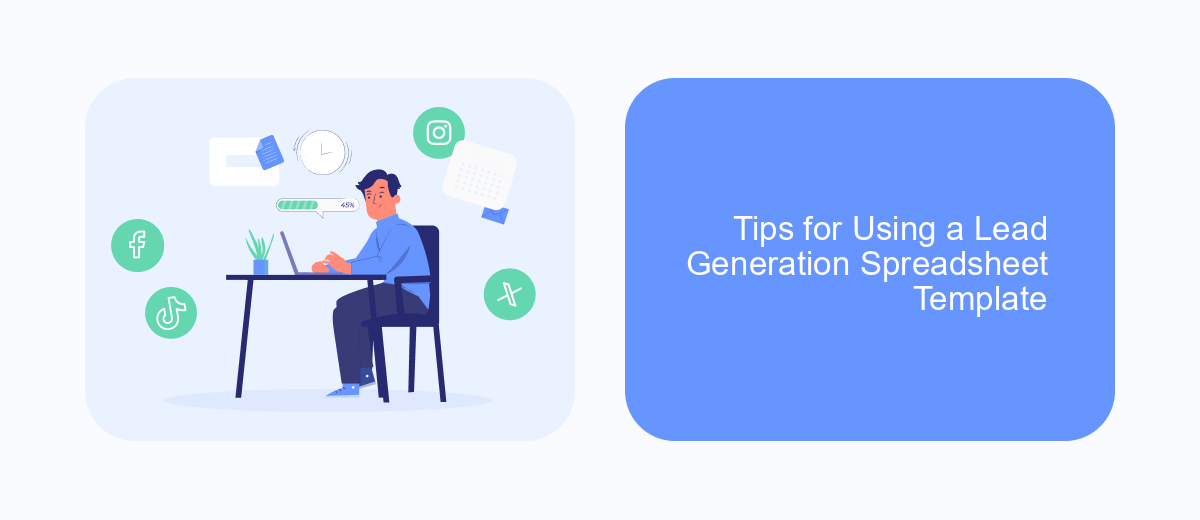
Using a lead generation spreadsheet template can significantly streamline your efforts in capturing and managing potential customer information. To make the most of this tool, it's essential to follow a few best practices that will help you stay organized and efficient.
First, ensure that your spreadsheet is well-structured and easy to navigate. Use clear headings and consistent formatting to make data entry quick and error-free. Regularly update your spreadsheet to keep information current and relevant.
- Automate data entry where possible to save time and reduce errors.
- Integrate your spreadsheet with other tools using services like SaveMyLeads to automatically import lead information from various sources.
- Use filters and sorting options to quickly find and prioritize high-quality leads.
- Regularly review and clean your data to remove duplicates and outdated information.
By following these tips, you can maximize the efficiency of your lead generation efforts and ensure that your spreadsheet remains a valuable asset in your marketing toolkit. Properly managing and integrating your lead data will ultimately lead to a more streamlined and successful lead generation process.

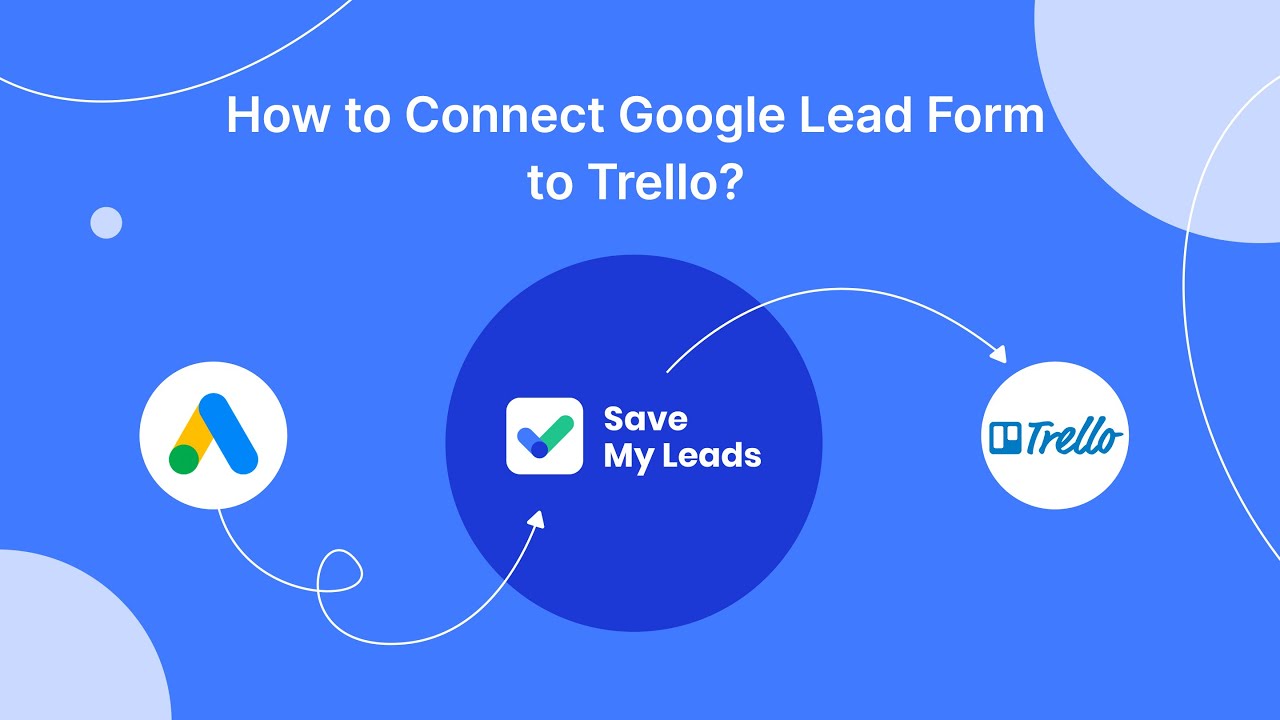
Alternatives to Lead Generation Spreadsheet Templates
While lead generation spreadsheet templates can be useful, there are several alternatives that can streamline and enhance your lead management process. One such alternative is using Customer Relationship Management (CRM) software. CRMs like Salesforce, HubSpot, and Zoho offer robust features for tracking leads, automating follow-ups, and generating detailed analytics. These tools not only centralize your lead data but also provide insights that can help you optimize your lead generation strategies.
Another effective alternative is leveraging integration services like SaveMyLeads. This platform allows you to automate the process of collecting and managing leads by integrating various tools and services you already use. With SaveMyLeads, you can connect your lead forms, email marketing services, and CRM systems, ensuring that your lead data flows seamlessly between platforms. This reduces manual data entry, minimizes errors, and ensures that your sales team can focus on converting leads rather than managing spreadsheets.
FAQ
What is a Lead Generation Spreadsheet Template?
How can I customize my Lead Generation Spreadsheet Template?
How do I automate the data entry process for my Lead Generation Spreadsheet?
Can I use a Lead Generation Spreadsheet Template for multiple campaigns?
How do I ensure the data in my Lead Generation Spreadsheet is secure?
You probably know that the speed of leads processing directly affects the conversion and customer loyalty. Do you want to receive real-time information about new orders from Facebook and Instagram in order to respond to them as quickly as possible? Use the SaveMyLeads online connector. Link your Facebook advertising account to the messenger so that employees receive notifications about new leads. Create an integration with the SMS service so that a welcome message is sent to each new customer. Adding leads to a CRM system, contacts to mailing lists, tasks to project management programs – all this and much more can be automated using SaveMyLeads. Set up integrations, get rid of routine operations and focus on the really important tasks.