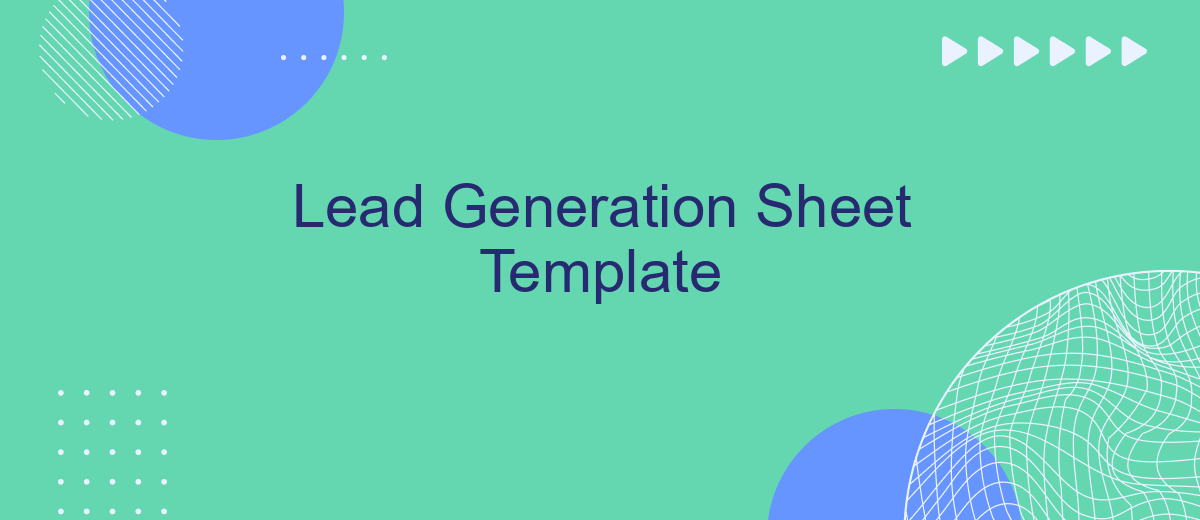In today's competitive business landscape, having an effective lead generation strategy is crucial for success. A well-designed lead generation sheet template can streamline your efforts, helping you capture and organize potential customer information efficiently. This article will guide you through the key components of an effective lead generation sheet template, ensuring you maximize your outreach and conversion rates.
Lead Generation Sheet Template
Creating an effective lead generation sheet template is crucial for capturing and organizing potential customer information. This template helps streamline the process of identifying and nurturing leads, ensuring that no opportunity is overlooked.
- Contact Information: Name, Email, Phone Number
- Company Details: Company Name, Industry, Website
- Lead Source: How the lead discovered your business
- Interest Level: Products or services the lead is interested in
- Follow-Up Actions: Scheduled calls, meetings, or emails
To enhance the efficiency of your lead generation process, consider integrating your template with automated tools like SaveMyLeads. This service can automatically capture leads from various sources and populate your template, saving time and reducing manual entry errors. By leveraging such integrations, you can ensure that your lead data is always up-to-date and actionable.
Setting Up the Template
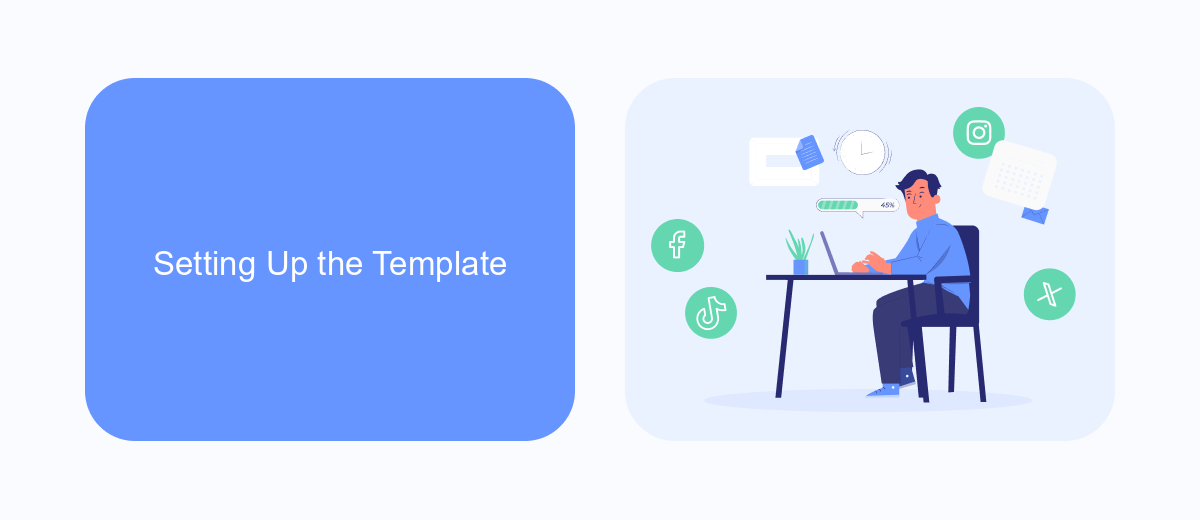
To get started with your Lead Generation Sheet Template, first download the template from your chosen source and open it in your preferred spreadsheet application, such as Microsoft Excel or Google Sheets. Begin by customizing the columns to fit your specific needs. Common columns include Name, Email, Phone Number, Company, Job Title, and Source of Lead. Make sure to adjust the headers and formatting to match your brand's style for a professional appearance.
Next, consider integrating your lead generation sheet with other tools to streamline the process. For instance, using a service like SaveMyLeads can automate the transfer of leads from various sources directly into your spreadsheet. This not only saves time but also reduces the risk of manual errors. To set up this integration, visit the SaveMyLeads website, create an account, and follow their step-by-step instructions to connect your lead sources with your lead generation sheet. This will ensure that your data is always up-to-date and easily accessible for your sales and marketing teams.
Creating Form Fields
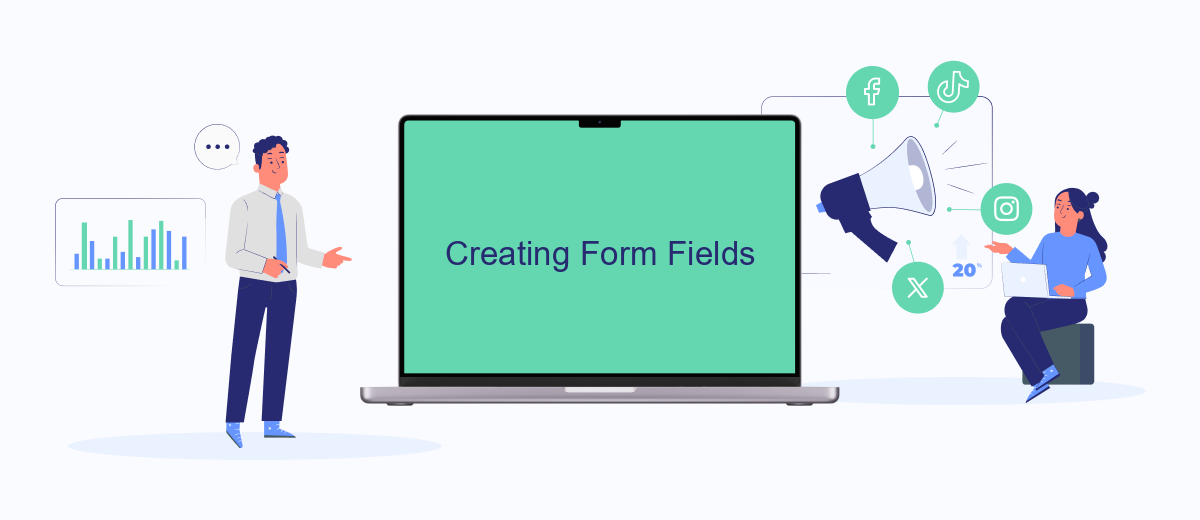
Creating effective form fields is crucial for capturing high-quality leads. To start, identify the essential information you need from your leads, ensuring that the form remains user-friendly and not overly complicated.
- Full Name: Capture the full name to personalize your communication.
- Email Address: This is vital for follow-up and nurturing leads.
- Phone Number: Optional but useful for direct contact.
- Company Name: Understand the business background of your leads.
- Job Title: Helps in segmenting and targeting the right audience.
- Interest or Inquiry: Allows leads to specify what they are interested in.
Once your fields are defined, consider using a service like SaveMyLeads to integrate your form with various CRM and marketing platforms. This can automate the lead capture process, ensuring that all collected data is seamlessly transferred and organized, helping you to focus on nurturing and converting your leads efficiently.
Connecting to CRM
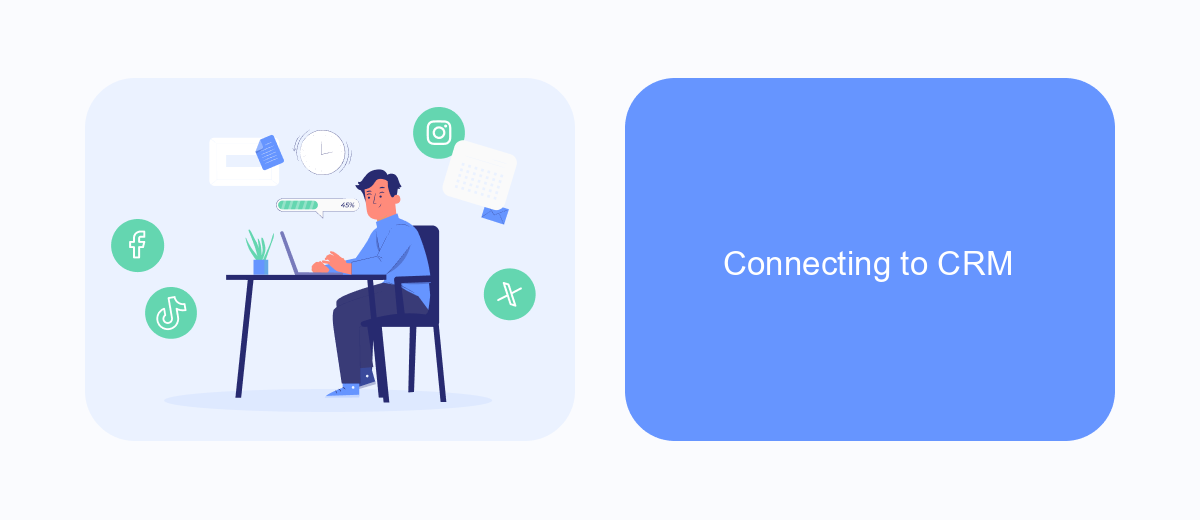
Integrating your lead generation sheet with a CRM system is crucial for streamlining your sales process and ensuring no potential customer falls through the cracks. By connecting your lead generation data directly to your CRM, you can automate the transfer of information, saving time and reducing the risk of human error.
To set up this integration, you can use services like SaveMyLeads, which simplify the process. SaveMyLeads allows you to connect various lead sources to your CRM without any coding knowledge, making it accessible for teams of all sizes. The platform supports a wide range of CRM systems, ensuring compatibility with your existing tools.
- Sign up for a SaveMyLeads account and log in.
- Select your lead generation source and CRM from the available options.
- Follow the step-by-step instructions to authorize and connect your accounts.
- Map the fields from your lead generation sheet to the corresponding fields in your CRM.
- Test the integration to ensure data is being transferred correctly.
Once the integration is set up, your lead generation data will automatically flow into your CRM, allowing your sales team to follow up promptly and efficiently. This seamless connection ensures that your lead management process is both effective and scalable.
- Automate the work with leads from the Facebook advertising account
- Empower with integrations and instant transfer of leads
- Don't spend money on developers or integrators
- Save time by automating routine tasks
Automating Lead Import
Automating lead import is a crucial step in streamlining your sales and marketing efforts. By automating this process, you can save valuable time and ensure that no potential leads are missed. One effective way to automate lead import is by using integration services such as SaveMyLeads. This platform allows you to connect various lead generation sources directly to your CRM or email marketing tools, ensuring a seamless and efficient workflow.
With SaveMyLeads, you can set up automated workflows that capture leads in real-time from multiple channels, such as social media, web forms, and ad campaigns. The platform provides easy-to-use templates and customization options, enabling you to tailor the lead import process to your specific needs. Additionally, SaveMyLeads offers robust analytics and reporting features, helping you track the performance of your lead generation efforts and make data-driven decisions. By integrating SaveMyLeads into your lead generation strategy, you can enhance productivity and focus more on converting leads into customers.
FAQ
What is a Lead Generation Sheet Template?
How can a Lead Generation Sheet Template improve my business?
What key information should be included in a Lead Generation Sheet Template?
How can I automate the process of filling out a Lead Generation Sheet Template?
Can I customize a Lead Generation Sheet Template to fit my specific needs?
SaveMyLeads is a simple and effective service that will help you automate routine tasks and optimize business processes. Stop wasting time uploading leads from Facebook manually – you can do it automatically, saving a lot of time and money. Eliminate routine from workflows and achieve more with minimal investment of money, effort and human resources.