In today's competitive business landscape, effective lead generation is crucial for sustained growth. SharePoint, a versatile collaboration platform, offers powerful tools to streamline the sales funnel process. This article explores how leveraging SharePoint can enhance your lead generation efforts, from initial contact to conversion, ensuring a seamless and efficient journey for both your sales team and potential clients.
Lead Generation Sales Funnel Design
Designing an effective lead generation sales funnel in SharePoint involves a strategic approach to guide potential customers through the buying process. The funnel typically consists of several stages, each requiring specific actions and tools to ensure a seamless transition from one stage to the next.
- Awareness: Use SharePoint's content management capabilities to create engaging content that attracts potential leads.
- Interest: Leverage SharePoint's collaboration features to share case studies and whitepapers that spark interest.
- Consideration: Implement SharePoint workflows to automate follow-ups and nurture leads.
- Decision: Utilize SharePoint forms and surveys to gather feedback and finalize decisions.
Integrating external tools like SaveMyLeads can further enhance your funnel by automating data collection and lead management. This service allows you to seamlessly connect various platforms, ensuring that your lead information is up-to-date and easily accessible within SharePoint. By combining SharePoint's robust features with advanced integration tools, you can create a powerful lead generation sales funnel that drives conversions and boosts sales.
Integrations for Data Capture
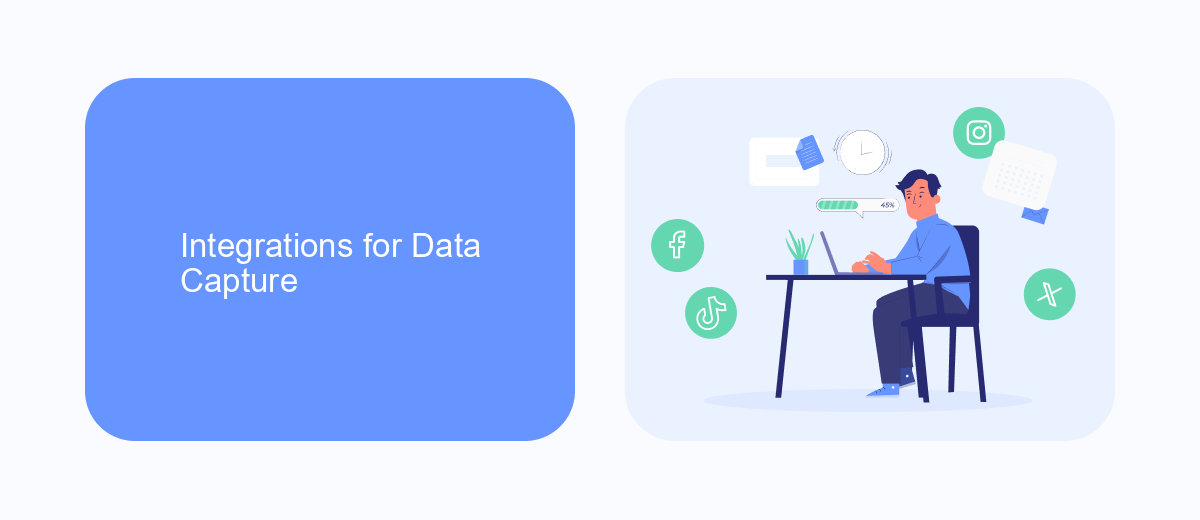
Integrating data capture tools into your Lead Generation Sales Funnel in SharePoint is crucial for optimizing your sales process. By leveraging various integrations, you can automate the collection and transfer of leads directly into your SharePoint environment. This not only saves time but also ensures that your sales team has immediate access to valuable lead information. Tools like SaveMyLeads can be particularly useful, as they offer seamless integration with numerous platforms, enabling you to capture leads from various sources such as social media, websites, and email campaigns effortlessly.
SaveMyLeads, for instance, allows you to automate the process of sending lead data to SharePoint, ensuring that no potential customer falls through the cracks. With its user-friendly interface, you can set up integrations without any coding knowledge, making it accessible even to those who are not tech-savvy. By utilizing such integrations, you can enhance the efficiency of your sales funnel, reduce manual data entry errors, and ultimately drive more conversions by ensuring that your sales team can focus on engaging with leads rather than managing data.
Form and Landing Page Creation

Creating effective forms and landing pages is crucial for a successful lead generation sales funnel in SharePoint. These elements capture valuable information from potential leads and guide them through the sales process. To maximize conversions, follow these steps:
- Design user-friendly forms: Ensure that your forms are simple, concise, and mobile-responsive. Include only essential fields to avoid overwhelming users.
- Optimize landing pages: Craft compelling headlines, clear calls-to-action (CTAs), and relevant content. Use high-quality visuals and ensure fast loading times.
- Integrate with CRM: Use services like SaveMyLeads to automate the transfer of form submissions to your CRM system. This ensures prompt follow-up and efficient lead management.
By focusing on these aspects, you can create forms and landing pages that not only attract potential leads but also convert them into actionable contacts. Leveraging tools like SaveMyLeads can streamline the integration process, making it easier to manage and nurture your leads effectively.
Email Marketing Automation
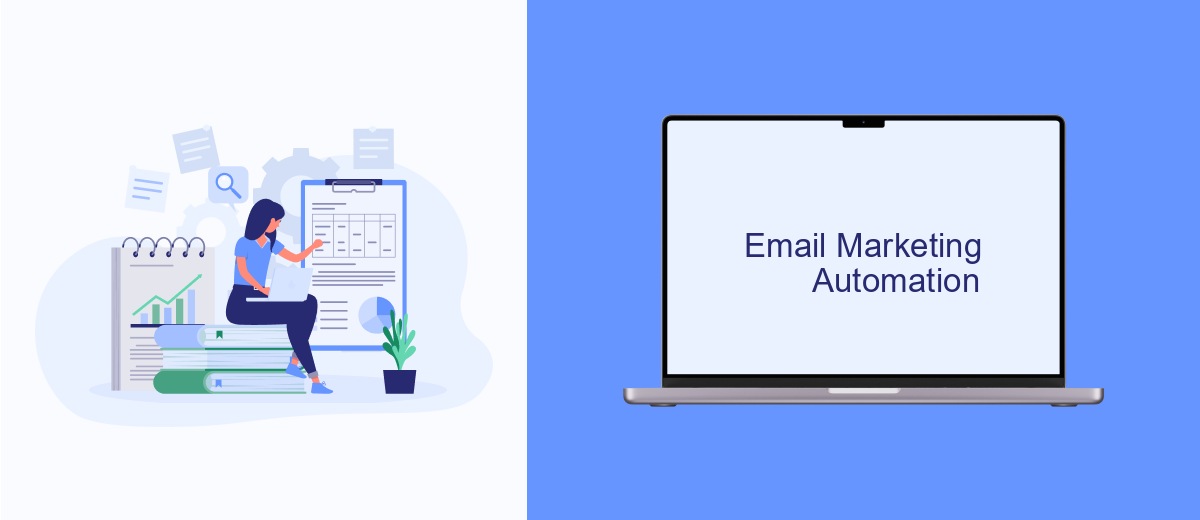
Email marketing automation is a crucial component of an effective lead generation sales funnel. By automating your email campaigns, you can nurture leads more efficiently, ensuring they receive timely and relevant content that guides them through the sales process.
One of the key benefits of email marketing automation is the ability to segment your audience and personalize your messages. This ensures that each lead receives information tailored to their interests and stage in the buying journey. Additionally, automated workflows can save you time and reduce the risk of human error.
- Segment your audience based on behavior and demographics
- Create personalized email content
- Set up automated workflows for lead nurturing
- Track and analyze email performance metrics
Integrating your email marketing platform with other tools like SaveMyLeads can further streamline your processes. SaveMyLeads allows you to connect various services and automate data transfer, ensuring your leads are always up-to-date and receiving the right information at the right time. This seamless integration helps maintain a consistent and effective communication strategy throughout your sales funnel.
CRM Integration for Tracking and Analysis
Integrating a CRM system into your Lead Generation Sales Funnel in SharePoint is crucial for effective tracking and analysis. A CRM system helps centralize all your lead data, making it easier to monitor interactions and assess the effectiveness of your marketing strategies. With seamless integration, you can automate the process of capturing leads from various touchpoints and ensure that every piece of information is accurately recorded and easily accessible.
One of the tools that can simplify this integration is SaveMyLeads. SaveMyLeads allows you to connect your SharePoint with popular CRM systems effortlessly, enabling real-time data synchronization. This ensures that your sales team has up-to-date information on leads, facilitating better decision-making and more personalized follow-ups. By leveraging such integrations, you can gain valuable insights into your lead generation efforts, optimize your sales funnel, and ultimately drive higher conversion rates.
FAQ
What is a Lead Generation Sales Funnel in SharePoint?
How can SharePoint help in managing leads?
Can I automate the lead generation process in SharePoint?
What are the benefits of using SharePoint for lead generation?
Is it possible to integrate SharePoint with other CRM systems for better lead management?
Would you like your employees to receive real-time data on new Facebook leads, and automatically send a welcome email or SMS to users who have responded to your social media ad? All this and more can be implemented using the SaveMyLeads system. Connect the necessary services to your Facebook advertising account and automate data transfer and routine work. Let your employees focus on what really matters, rather than wasting time manually transferring data or sending out template emails.
