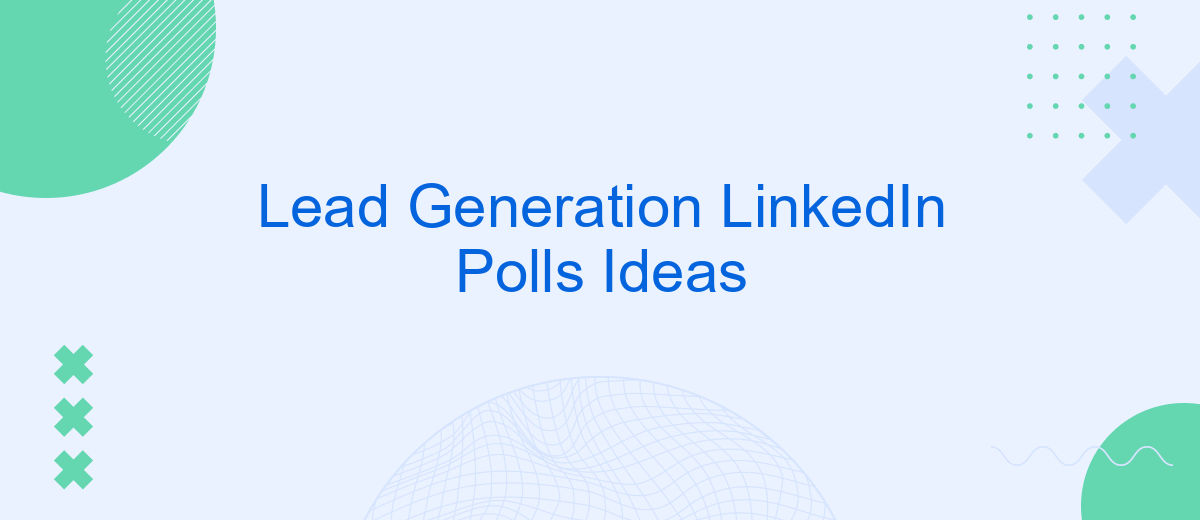Generating leads on LinkedIn can be a game-changer for businesses looking to expand their network and boost sales. One innovative approach is using LinkedIn polls to engage your audience and gather valuable insights. This article explores creative LinkedIn poll ideas that can help you capture attention, drive engagement, and ultimately, generate high-quality leads for your business.
LinkedIn Poll Ideas for Lead Generation
LinkedIn polls are an excellent tool for lead generation, allowing you to engage with your audience and gather valuable insights. By crafting thoughtful and relevant poll questions, you can attract potential leads and encourage interaction with your content.
- Industry Trends: Ask about emerging trends in your industry to gauge interest and identify thought leaders.
- Service Preferences: Inquire about what services or features your audience finds most valuable.
- Challenges Faced: Identify common challenges your audience faces to tailor your solutions accordingly.
- Content Preferences: Discover what type of content your audience prefers, such as blogs, videos, or webinars.
- Integration Needs: Ask about the tools and integrations your audience uses, and introduce services like SaveMyLeads to streamline their processes.
By leveraging these LinkedIn poll ideas, you can not only engage your audience but also gather critical insights that help in refining your lead generation strategy. Tailor your polls to your specific audience and watch your engagement rates soar, ultimately leading to more qualified leads.
Target Specific Groups
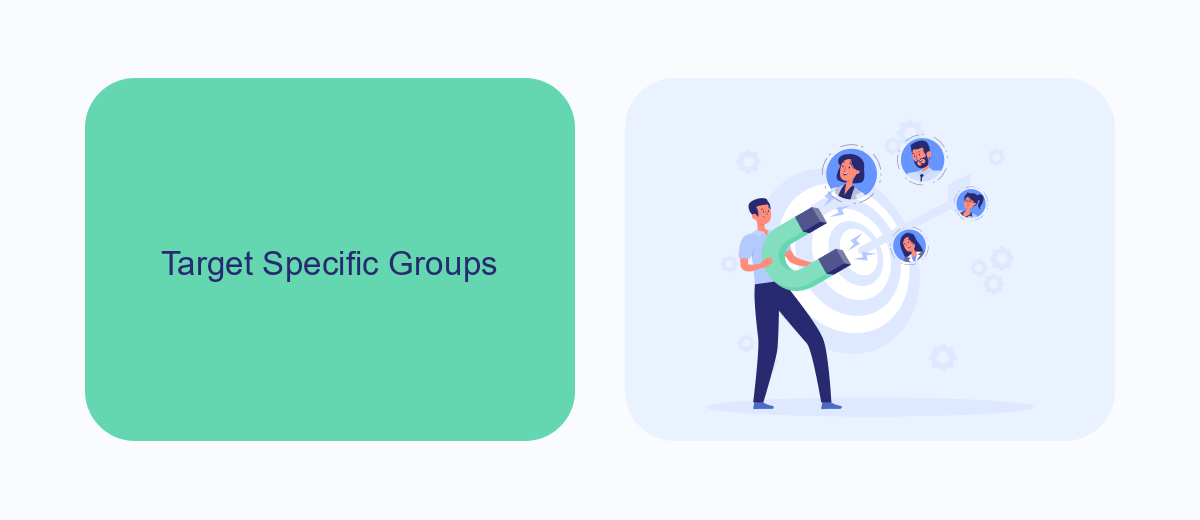
Targeting specific groups on LinkedIn is crucial for effective lead generation. By focusing on particular demographics, industries, or job roles, you can tailor your polls to resonate with the right audience. This allows you to gather more relevant insights and engage users who are genuinely interested in your offerings. For instance, if your product is designed for marketing professionals, create polls that address their specific challenges and interests. This targeted approach not only increases engagement but also enhances the quality of the leads you generate.
To further streamline the process, consider using tools like SaveMyLeads. This service automates lead data collection and integration, ensuring that the information gathered from your LinkedIn polls is seamlessly transferred to your CRM or email marketing platform. By automating these tasks, you can focus more on creating valuable content and less on manual data entry. SaveMyLeads helps you maintain an organized and efficient lead generation system, ultimately driving better results from your targeted LinkedIn campaigns.
Ask Engaging Questions
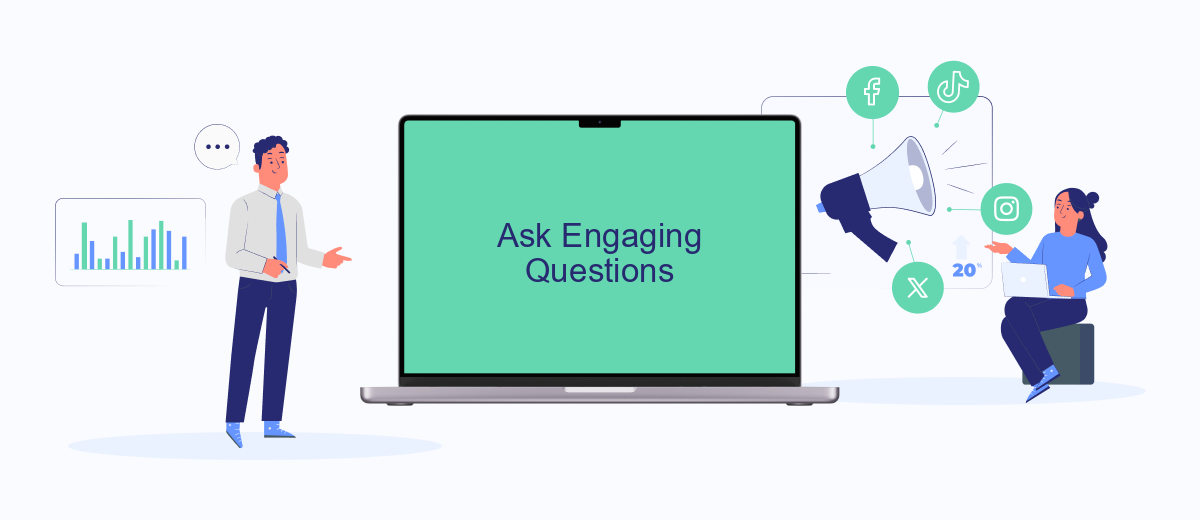
Creating engaging polls on LinkedIn starts with asking the right questions. To capture your audience's attention and generate valuable leads, your questions should be relevant, thought-provoking, and tailored to your target market. Here are some tips to help you craft engaging questions:
- Be Specific: Instead of asking broad questions, narrow it down to specifics that resonate with your audience's interests.
- Use Open-Ended Questions: Encourage more detailed responses by asking questions that can't be answered with a simple yes or no.
- Incorporate Current Trends: Relate your questions to trending topics or industry news to make them more relevant.
- Offer Value: Ensure your questions provide some value to your audience, whether through insights, tips, or industry knowledge.
- Test and Refine: Use analytics to track engagement and refine your questions based on what works best.
By following these tips, you can create LinkedIn polls that not only engage your audience but also drive meaningful interactions and lead generation. For seamless integration and automation of your lead generation process, consider using SaveMyLeads. This service helps you connect LinkedIn with your CRM or email marketing tools, ensuring you never miss a potential lead.
Offer Incentives
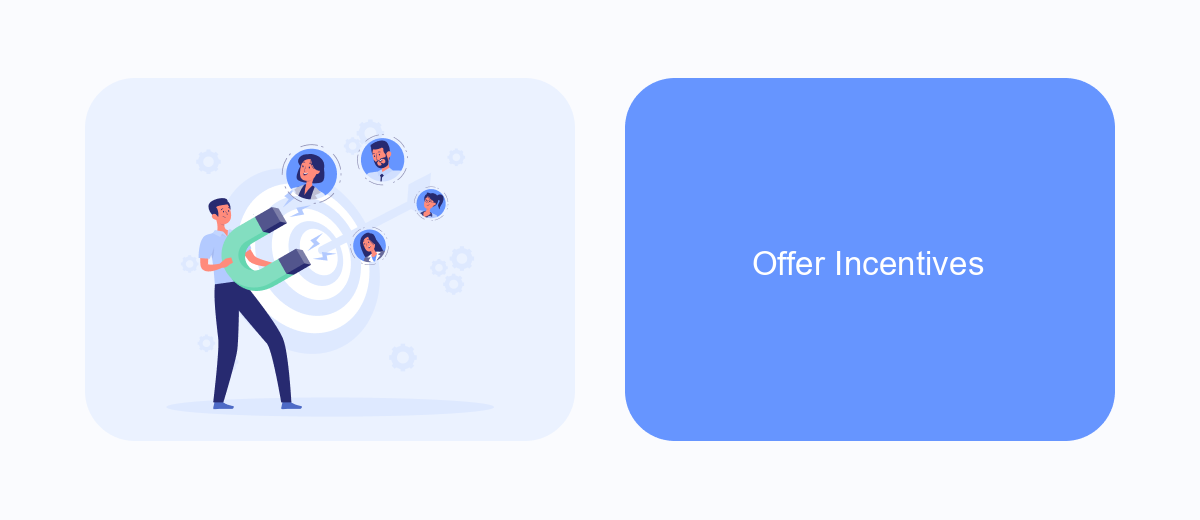
Offering incentives can significantly boost engagement rates on your LinkedIn polls. When participants see a tangible benefit from engaging with your content, they're more likely to take the time to respond thoughtfully. This, in turn, can provide you with higher quality leads and more insightful data.
To effectively offer incentives, ensure that they are relevant and valuable to your target audience. This could be anything from exclusive content to discounts on your products or services. Make sure to clearly communicate what the incentive is and how participants can claim it.
- Exclusive eBooks or whitepapers
- Discount codes or coupons
- Free trials or demos of your product
- Entry into a raffle or giveaway
- Access to a private webinar or Q&A session
Using a service like SaveMyLeads can streamline the process of delivering these incentives. SaveMyLeads allows you to automate the collection and distribution of lead information, ensuring that your participants receive their rewards promptly and efficiently. This not only enhances the user experience but also helps maintain the integrity of your lead generation efforts.
Promote Polls on Other Platforms
To maximize the reach and engagement of your LinkedIn polls, it's essential to promote them on other platforms. Sharing your polls on social media channels like Facebook, Twitter, and Instagram can help you tap into different audience segments and drive more traffic to your LinkedIn profile. You can also embed the poll link in your email newsletters, blog posts, and even on your website to ensure it reaches a broader audience. By cross-promoting, you not only increase the visibility of your polls but also enhance the chances of gathering diverse insights and opinions.
Integrating your LinkedIn polls with other platforms can be streamlined using services like SaveMyLeads. This tool allows you to automate the sharing process, ensuring that your polls are consistently promoted across all your channels without manual effort. SaveMyLeads can help you set up seamless integrations, enabling you to focus more on analyzing the results and less on the logistics of distribution. Utilizing such services can significantly enhance your lead generation efforts by maintaining a steady flow of engagement from multiple sources.
FAQ
What is a LinkedIn poll, and how can it be used for lead generation?
What types of questions should I ask in a LinkedIn poll to generate leads?
How often should I post LinkedIn polls for lead generation?
Can LinkedIn polls be integrated with CRM systems for better lead management?
What are some best practices for creating effective LinkedIn polls for lead generation?
Don't waste another minute manually transferring leads from Facebook to other systems. SaveMyLeads is a simple and effective tool that will allow you to automate this process so that you don't have to spend time on the routine. Try SaveMyLeads features, make sure that this tool will relieve your employees and after 5 minutes of settings your business will start working faster.