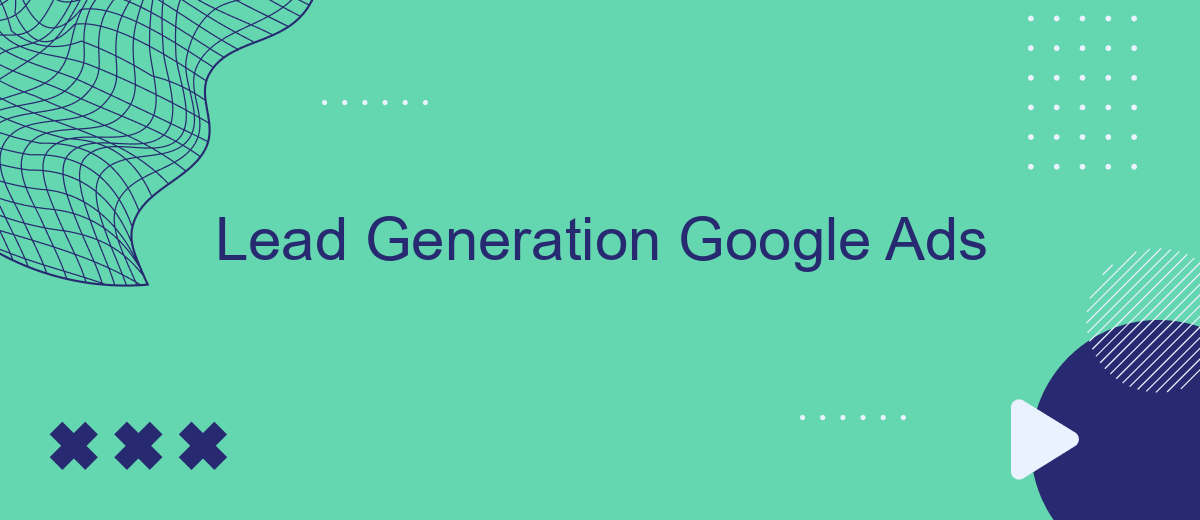Generating high-quality leads is crucial for any business aiming to thrive in today's competitive landscape. Google Ads offers a powerful platform to attract and convert potential customers effectively. In this article, we'll explore the best strategies and practices for leveraging Google Ads to maximize your lead generation efforts, ensuring you get the most out of your advertising budget.
Lead Generation with Google Ads
Google Ads is a powerful tool for lead generation, enabling businesses to reach potential customers through targeted advertising. By leveraging Google Ads, companies can create campaigns that drive traffic to their websites, landing pages, or contact forms, effectively capturing leads.
- Utilize keyword research to target relevant search queries.
- Create compelling ad copy to attract clicks.
- Set up conversion tracking to measure lead generation success.
- Use ad extensions to provide additional information and increase ad visibility.
- Optimize landing pages for better user experience and higher conversion rates.
Integrating Google Ads with other marketing tools can further enhance lead generation efforts. Services like SaveMyLeads automate the process of transferring leads from Google Ads to your CRM or email marketing platform, ensuring timely follow-up and improved lead management. By utilizing these strategies and tools, businesses can maximize their lead generation potential with Google Ads.
Creating Lead-Focused Campaigns
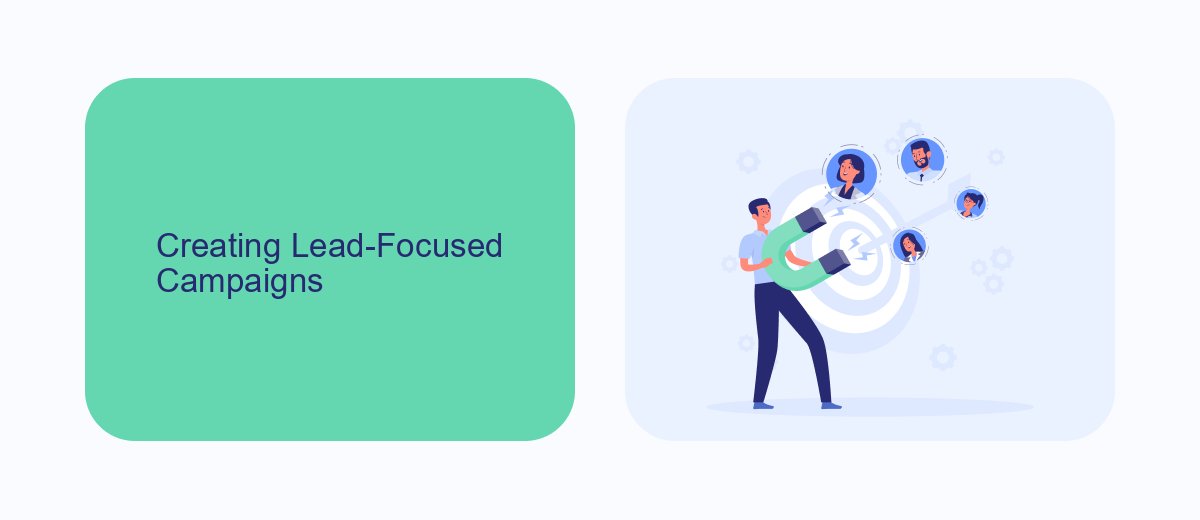
Creating a lead-focused campaign in Google Ads requires a strategic approach to ensure your ads are reaching the right audience and encouraging them to take action. Start by identifying your target audience and using specific keywords that align with their search intent. Craft compelling ad copy that highlights the benefits of your offer and includes a clear call-to-action. Utilize ad extensions such as callouts, sitelinks, and forms to provide additional information and capture leads directly from the search results page.
To maximize the effectiveness of your lead generation efforts, integrate your Google Ads campaigns with a lead management tool like SaveMyLeads. This service allows you to automate the process of capturing and organizing leads from your ads, ensuring no potential customer is overlooked. By connecting your Google Ads account with SaveMyLeads, you can streamline your lead nurturing process, track conversions more accurately, and ultimately improve your return on investment.
Utilizing Lead Forms and Extensions

Utilizing lead forms and extensions in Google Ads can significantly enhance your lead generation efforts by capturing potential customers directly from your ads. These tools streamline the process, making it easier for users to submit their information without leaving the search results page.
- Set up lead form extensions in your Google Ads account to create a form that appears directly in your ad.
- Customize the form fields to collect specific information such as name, email, and phone number.
- Integrate your lead forms with CRM tools or services like SaveMyLeads to automate the process of collecting and managing leads.
- Use compelling call-to-action phrases and offer incentives, such as discounts or free consultations, to encourage users to fill out the form.
- Monitor and optimize your lead forms by analyzing the performance metrics and making necessary adjustments to improve conversion rates.
By effectively utilizing lead forms and extensions, you can capture high-quality leads more efficiently. Integration with services like SaveMyLeads ensures that your lead data is automatically synced with your CRM, allowing for seamless follow-up and improved customer relationship management.
Tracking Leads and Measuring ROI
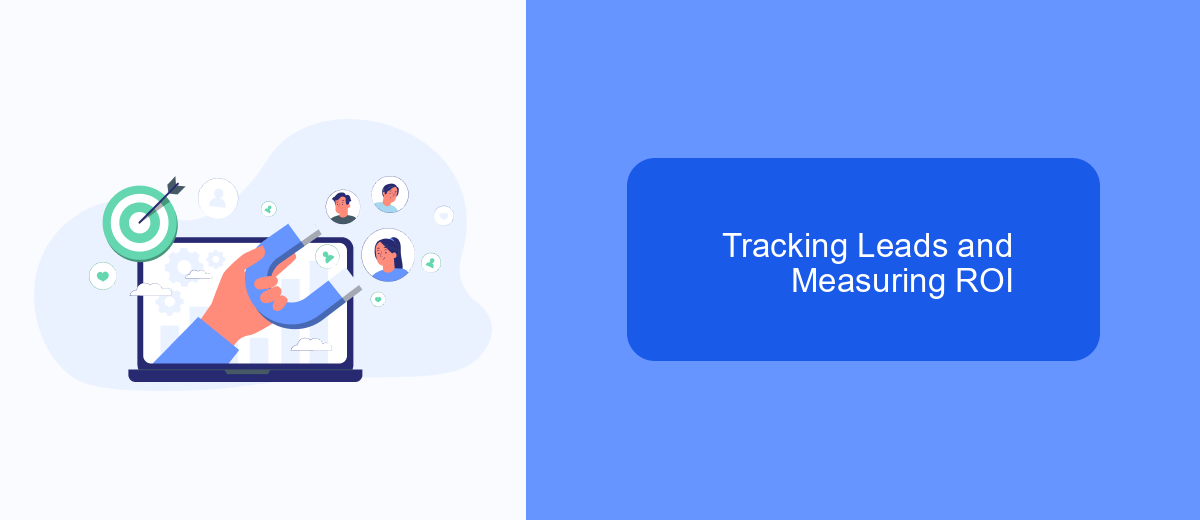
Tracking leads and measuring ROI in Google Ads campaigns is crucial for understanding the effectiveness of your marketing efforts. By accurately tracking leads, you can determine which ads are driving valuable interactions and contributing to your business goals.
To track leads effectively, you need to set up conversion tracking in Google Ads. This involves placing a conversion tracking code on your website, which will record actions such as form submissions, phone calls, or purchases. Additionally, integrating your Google Ads account with Google Analytics can provide deeper insights into user behavior and lead sources.
- Set up conversion tracking in Google Ads.
- Integrate Google Ads with Google Analytics.
- Use tools like SaveMyLeads to automate lead data transfer.
- Regularly review and analyze lead data and ROI metrics.
By leveraging these tools and practices, you can gain a clear understanding of your campaign performance and make data-driven decisions to optimize your lead generation efforts. SaveMyLeads, for instance, can streamline the process by automating the transfer of lead data to your CRM, ensuring you never miss a potential customer.


Integrating with CRM and Lead Management Tools (e.g., SaveMyLeads)
Integrating your Google Ads lead generation campaigns with CRM and lead management tools is crucial for streamlining your sales process and ensuring no lead falls through the cracks. By connecting your Google Ads account with a CRM system, you can automatically transfer lead information directly into your CRM, allowing your sales team to follow up promptly. This integration helps in tracking the lead's journey, from the initial click to the final conversion, providing valuable insights into the effectiveness of your campaigns.
One effective tool for facilitating this integration is SaveMyLeads. SaveMyLeads simplifies the process by automating the transfer of leads from Google Ads to various CRM and lead management systems. With its user-friendly interface, you can set up integrations without any coding knowledge. This not only saves time but also reduces the risk of human error. By using SaveMyLeads, businesses can ensure that their lead data is always up-to-date and accessible, enabling more efficient lead nurturing and higher conversion rates.
FAQ
What is Lead Generation in Google Ads?
How do I set up a Lead Generation campaign in Google Ads?
What are Lead Form Extensions in Google Ads?
How can I integrate my Google Ads leads with my CRM?
What metrics should I track to measure the success of my Lead Generation campaign in Google Ads?
Would you like your employees to receive real-time data on new Facebook leads, and automatically send a welcome email or SMS to users who have responded to your social media ad? All this and more can be implemented using the SaveMyLeads system. Connect the necessary services to your Facebook advertising account and automate data transfer and routine work. Let your employees focus on what really matters, rather than wasting time manually transferring data or sending out template emails.