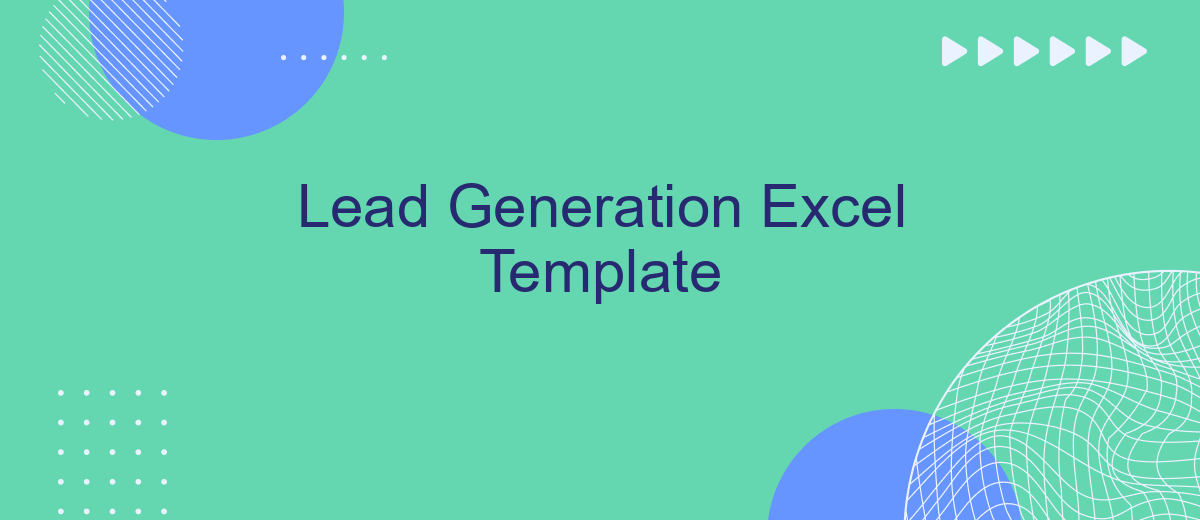Lead generation is a critical aspect of any successful business strategy, and having the right tools can make all the difference. Our Lead Generation Excel Template is designed to streamline the process, helping you efficiently track, manage, and analyze potential leads. This user-friendly template is perfect for businesses of all sizes, offering a structured approach to boost your sales pipeline and drive growth.
Creating a Master List
Creating a master list for lead generation in Excel is a crucial step to streamline your sales and marketing efforts. Start by gathering all your potential leads from various sources such as social media, email campaigns, and website inquiries. Ensure that the information is accurate and up-to-date to maximize the effectiveness of your outreach.
- Collect data from multiple sources: social media, emails, website forms.
- Ensure data accuracy and completeness.
- Use consistent formatting for easy analysis.
- Regularly update the list to keep it current.
To further enhance your lead generation process, consider integrating your Excel master list with automation tools like SaveMyLeads. This service can automatically transfer data from your lead sources to your Excel file, saving you time and reducing errors. By automating data collection and updates, you can focus more on converting leads into customers.
Adding Custom Fields
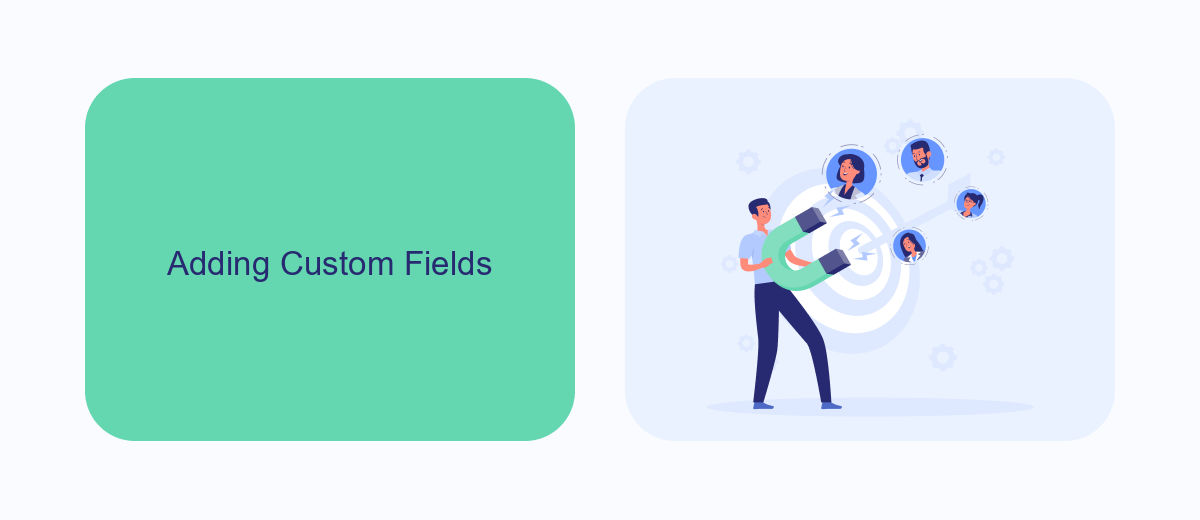
Adding custom fields to your lead generation Excel template allows you to tailor the data collection process to your specific needs. To add a custom field, open your Excel template and navigate to the header row where your existing fields are listed. Click on an empty cell in the header row and type the name of your new custom field, such as "Lead Source" or "Customer Preferences." This new field will now be available for data entry in each subsequent row, ensuring you capture all necessary information.
For those looking to automate the process of adding custom fields and integrating data from various sources, consider using a service like SaveMyLeads. This tool allows you to connect your lead generation template with multiple platforms, automatically populating your custom fields with relevant data. By leveraging SaveMyLeads, you can ensure that your Excel template remains up-to-date and comprehensive, reducing manual data entry and increasing efficiency in your lead management process.
Automating Lead Capture
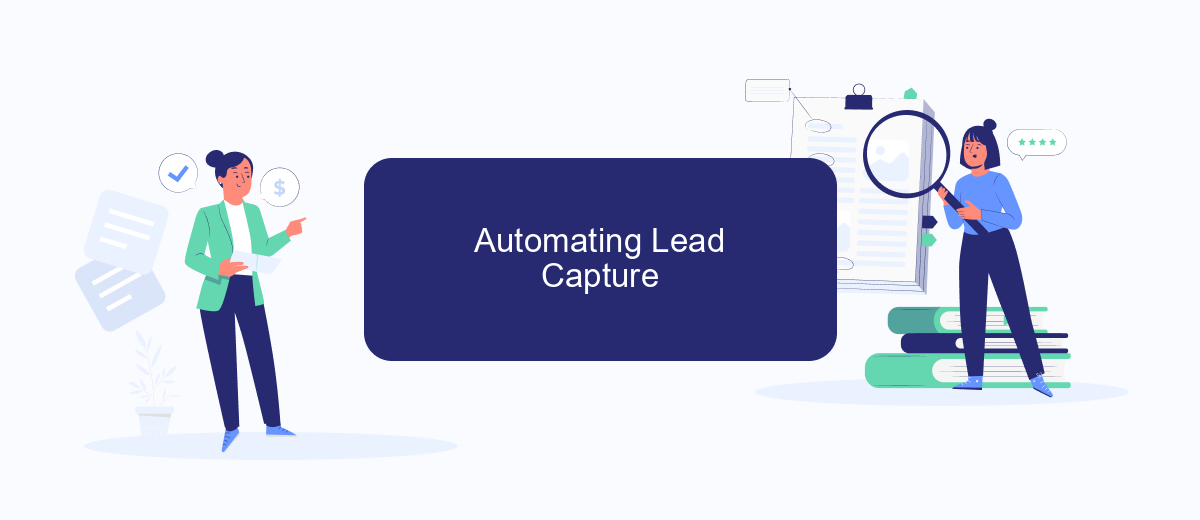
Automating lead capture can significantly streamline your marketing efforts by reducing manual data entry and ensuring that your leads are promptly followed up. By integrating your Excel lead generation template with automation tools, you can seamlessly collect and organize lead information without manual intervention.
- Integrate your lead capture forms with an automation service like SaveMyLeads.
- Set up triggers to automatically transfer lead data to your Excel template.
- Utilize SaveMyLeads to connect with various platforms such as Facebook, Google Ads, and more.
- Configure notifications to alert your sales team whenever a new lead is captured.
By automating the lead capture process, you not only save time but also minimize the risk of human error. This ensures that your lead data is accurate and up-to-date, enabling your team to focus on nurturing relationships and converting leads into customers. SaveMyLeads offers an efficient way to integrate multiple platforms, making your lead generation efforts more effective and streamlined.
Integrating with SaveMyLeads
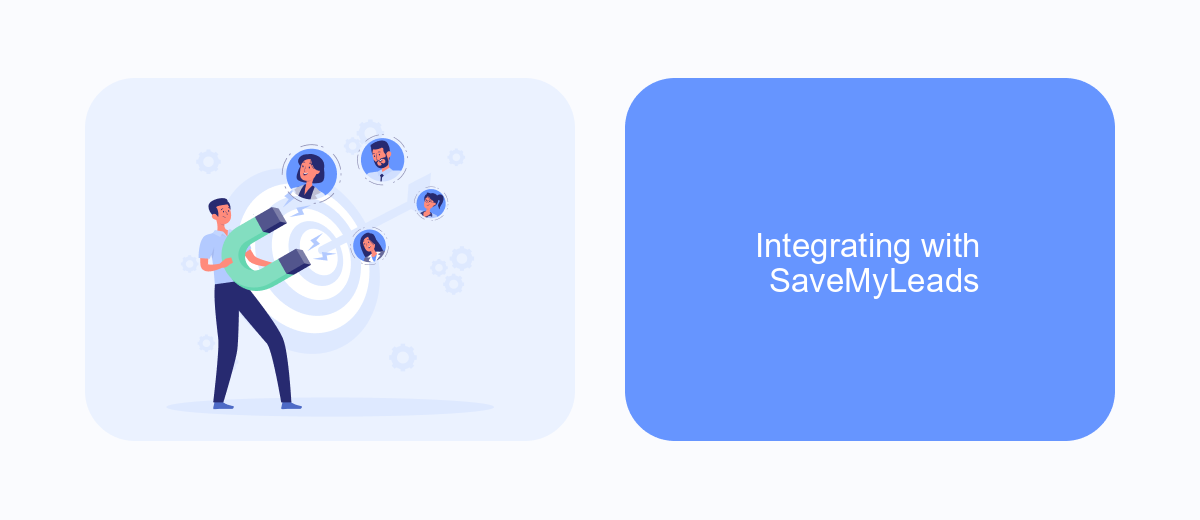
Integrating your Lead Generation Excel Template with SaveMyLeads can significantly streamline your workflow and enhance your lead management process. SaveMyLeads is an automation tool that allows you to connect various applications and services without requiring any coding skills.
By integrating your Excel template with SaveMyLeads, you can automate the process of capturing and managing leads from different sources. This integration ensures that your lead data is consistently updated and easily accessible, saving you time and reducing the risk of errors.
- Automate lead capture from multiple sources
- Ensure real-time updates of lead information
- Reduce manual data entry and potential errors
- Enhance collaboration by sharing updated lead data
Setting up the integration is straightforward. Simply connect your Excel template to SaveMyLeads, map the required fields, and configure the automation rules according to your needs. With this integration, you can focus more on nurturing your leads and less on managing data.
- Automate the work with leads from the Facebook advertising account
- Empower with integrations and instant transfer of leads
- Don't spend money on developers or integrators
- Save time by automating routine tasks
Analyzing Lead Data
Analyzing lead data is crucial for understanding the effectiveness of your marketing strategies and optimizing future campaigns. By examining various metrics such as lead source, conversion rates, and engagement levels, you can identify patterns and trends that reveal what is working and what needs improvement. Utilizing tools like Excel templates allows for easy organization and visualization of this data, making it simpler to draw actionable insights and make data-driven decisions.
Integrating your lead management system with automation services like SaveMyLeads can further enhance your data analysis process. SaveMyLeads allows you to automatically transfer lead information from various sources into your Excel template, ensuring that your data is always up-to-date and reducing the risk of manual entry errors. By automating these processes, you can save time and focus on analyzing the data to improve your lead generation efforts and ultimately increase your conversion rates.
FAQ
What is a Lead Generation Excel Template?
How can I customize the Lead Generation Excel Template for my business?
Can I automate data entry into the Lead Generation Excel Template?
How do I ensure data accuracy in my Lead Generation Excel Template?
Can I share my Lead Generation Excel Template with my team?
If you use Facebook Lead Ads, then you should know what it means to regularly download CSV files and transfer data to various support services. How many times a day do you check for new leads in your ad account? How often do you transfer data to a CRM system, task manager, email service or Google Sheets? Try using the SaveMyLeads online connector. This is a no-code tool with which anyone can set up integrations for Facebook. Spend just a few minutes and you will receive real-time notifications in the messenger about new leads. Another 5-10 minutes of work in SML, and the data from the FB advertising account will be automatically transferred to the CRM system or Email service. The SaveMyLeads system will do the routine work for you, and you will surely like it.