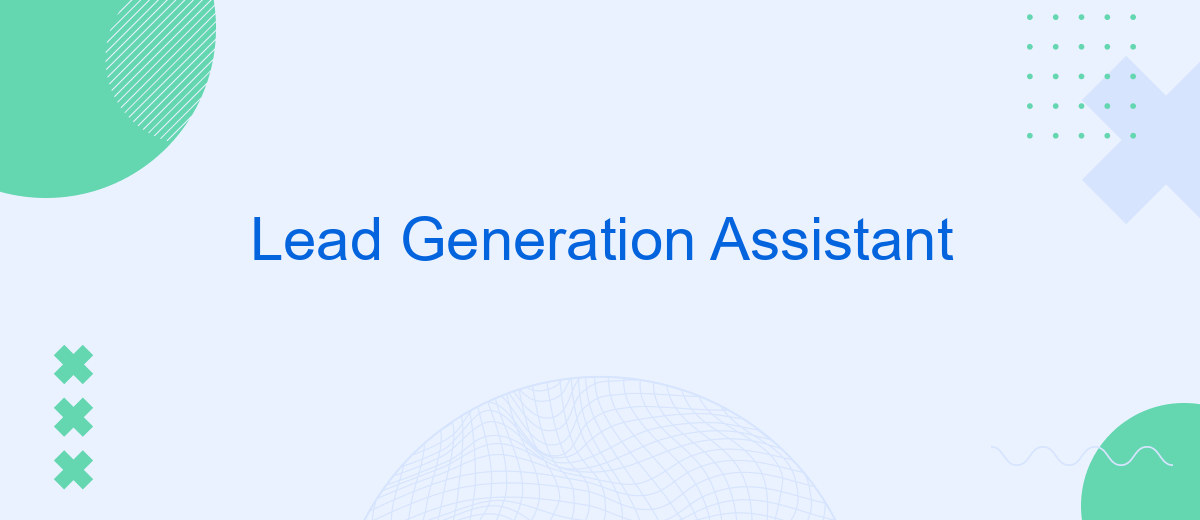In today's fast-paced digital landscape, businesses are constantly seeking innovative ways to attract and engage potential customers. A Lead Generation Assistant can be a game-changer, streamlining the process of identifying and nurturing leads. By leveraging advanced tools and strategies, this role helps companies maximize their outreach efforts, ultimately driving growth and boosting sales performance.
Lead Generation Assistant Overview
Lead Generation Assistants are essential tools for businesses looking to streamline their customer acquisition processes. These tools help in identifying potential leads, nurturing them, and ultimately converting them into loyal customers. By automating repetitive tasks, Lead Generation Assistants allow sales teams to focus on more strategic activities.
- Automate lead capture and follow-up
- Integrate with CRM systems like Salesforce and HubSpot
- Analyze and score leads based on engagement
- Save time and resources by automating repetitive tasks
One such tool, SaveMyLeads, offers seamless integration capabilities, making it easier to connect various marketing and sales platforms. With SaveMyLeads, businesses can automate the process of capturing leads from different sources and transferring them to their preferred CRM system. This not only ensures that no lead is missed but also enhances the efficiency of the sales process.
Key Features and Benefits
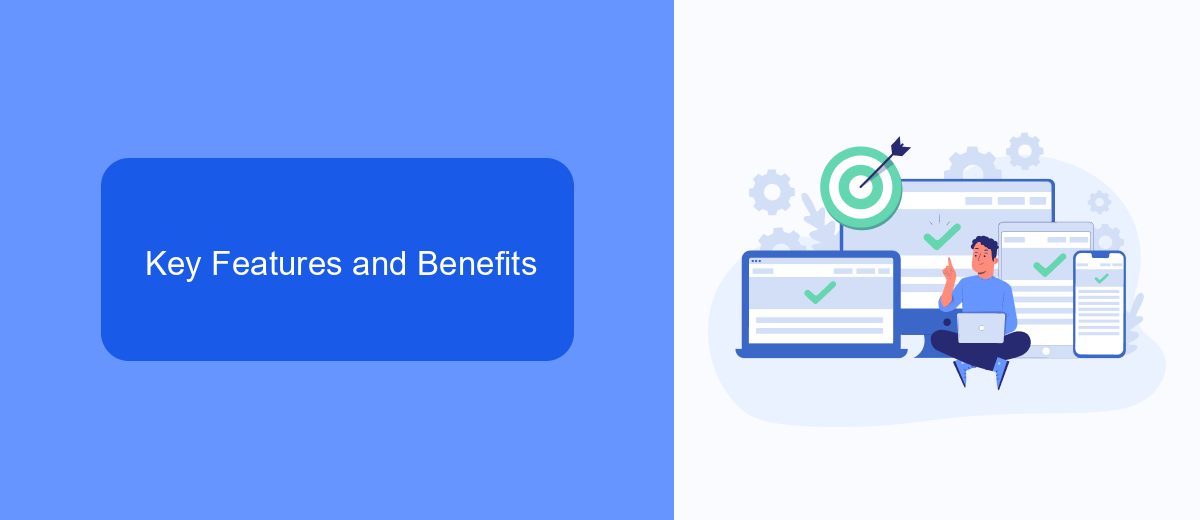
Our Lead Generation Assistant is designed to streamline your marketing efforts by automating the process of identifying and capturing potential leads. With advanced AI algorithms, it can analyze vast amounts of data to pinpoint high-quality prospects, ensuring your sales team focuses on the most promising opportunities. Additionally, the system integrates seamlessly with your existing CRM, providing a unified platform for managing customer interactions and improving overall efficiency.
One of the key benefits of our Lead Generation Assistant is its ability to integrate with various third-party services, such as SaveMyLeads. This allows you to set up automated workflows that transfer lead data between different platforms, eliminating the need for manual data entry and reducing the risk of errors. By leveraging these integrations, you can create a more cohesive and efficient lead management process, ultimately driving higher conversion rates and boosting your revenue.
Use Cases and Integrations

Lead Generation Assistants are pivotal in modern marketing strategies, offering various applications and integrations to streamline the process of capturing and nurturing leads. These tools can be integrated into multiple platforms and systems to enhance efficiency and productivity.
- CRM Integration: Sync leads directly with your Customer Relationship Management (CRM) system to ensure seamless follow-up and tracking.
- Email Marketing: Automatically add new leads to your email marketing campaigns, ensuring timely and relevant communication.
- Social Media: Capture leads from social media platforms and funnel them into your lead management system for further nurturing.
- Web Forms: Integrate with web forms on your site to instantly capture and organize lead information.
- SaveMyLeads: Utilize SaveMyLeads to automate the transfer of lead data between various platforms, reducing manual input and errors.
These integrations not only save time but also improve the accuracy and effectiveness of lead management processes. By leveraging tools like SaveMyLeads, businesses can automate the flow of information, ensuring that no lead falls through the cracks and all potential customers are promptly engaged.
Implementation and Setup
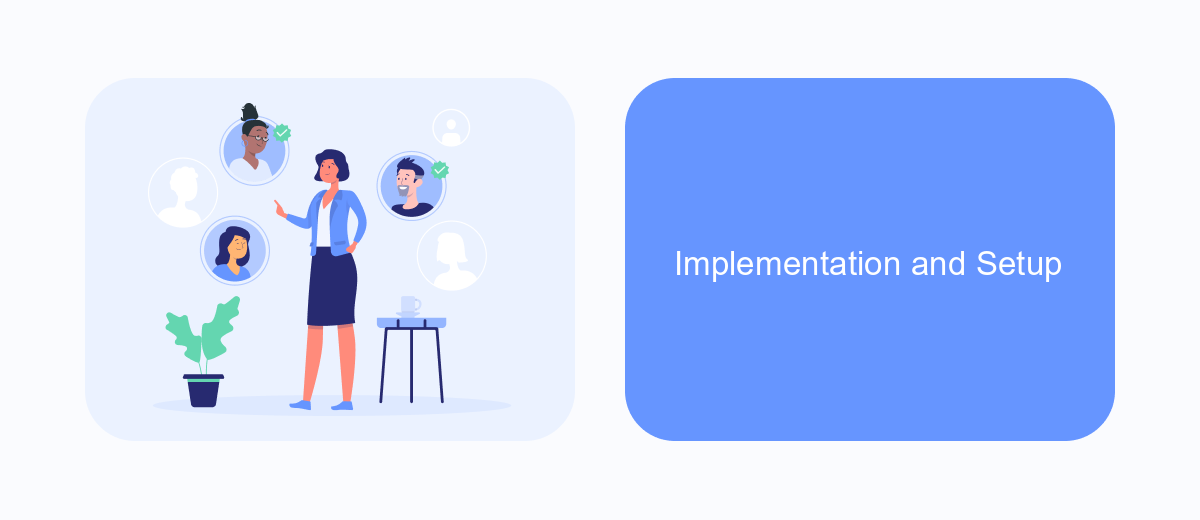
Implementing and setting up a Lead Generation Assistant is a straightforward process that can significantly enhance your lead acquisition efforts. The first step involves selecting the right tools and platforms that align with your business needs. It's essential to choose a system that integrates seamlessly with your existing CRM and marketing automation tools.
Once you've selected the appropriate tools, the next step is to configure the system to capture and manage leads effectively. This involves setting up lead capture forms, landing pages, and automated workflows to ensure that leads are nurtured throughout the sales funnel. Additionally, integrating with third-party services like SaveMyLeads can streamline the process by automating data transfer between different platforms.
- Choose the right lead generation tools and platforms
- Set up lead capture forms and landing pages
- Configure automated workflows for lead nurturing
- Integrate with SaveMyLeads for seamless data transfer
After completing the setup, it's crucial to monitor and optimize the system regularly. Analyzing performance metrics and making necessary adjustments will help in maximizing the efficiency of your Lead Generation Assistant. Continuous improvement ensures that your lead generation efforts remain effective and aligned with your business goals.
- Automate the work with leads from the Facebook advertising account
- Empower with integrations and instant transfer of leads
- Don't spend money on developers or integrators
- Save time by automating routine tasks
Best Practices and Optimization
To maximize the effectiveness of a Lead Generation Assistant, it is crucial to implement best practices and continuously optimize your approach. Begin by defining clear target audience criteria and crafting personalized messages that resonate with potential leads. Utilize A/B testing to determine which outreach strategies yield the highest engagement rates. Moreover, ensure that your lead generation tools are integrated seamlessly with your CRM system to streamline data management and follow-up processes.
Optimization also involves leveraging automation tools like SaveMyLeads to enhance efficiency. SaveMyLeads allows you to connect various platforms and automate the transfer of lead data, reducing manual effort and minimizing errors. Regularly review and analyze performance metrics to identify areas for improvement and adjust your strategies accordingly. By maintaining a proactive approach and utilizing advanced tools, you can significantly increase the quantity and quality of leads generated.
FAQ
What is a Lead Generation Assistant?
How can a Lead Generation Assistant benefit my business?
What kind of data does a Lead Generation Assistant collect?
How do I integrate a Lead Generation Assistant with my existing CRM?
Is it difficult to set up a Lead Generation Assistant?
If you use Facebook Lead Ads, then you should know what it means to regularly download CSV files and transfer data to various support services. How many times a day do you check for new leads in your ad account? How often do you transfer data to a CRM system, task manager, email service or Google Sheets? Try using the SaveMyLeads online connector. This is a no-code tool with which anyone can set up integrations for Facebook. Spend just a few minutes and you will receive real-time notifications in the messenger about new leads. Another 5-10 minutes of work in SML, and the data from the FB advertising account will be automatically transferred to the CRM system or Email service. The SaveMyLeads system will do the routine work for you, and you will surely like it.