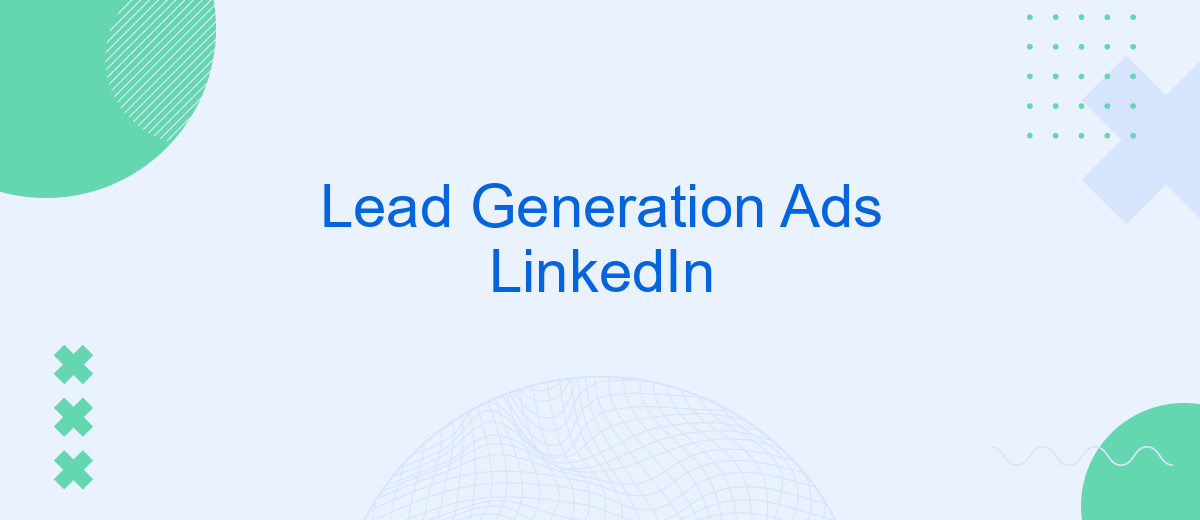Lead generation ads on LinkedIn have become a powerful tool for businesses looking to expand their network and attract potential clients. By leveraging LinkedIn's professional user base, companies can target specific demographics and industries, ensuring their message reaches the right audience. In this article, we will explore the benefits, strategies, and best practices for creating effective lead generation ads on LinkedIn.
LinkedIn Lead Generation Ads: An Overview
LinkedIn Lead Generation Ads are a powerful tool for businesses looking to capture high-quality leads directly from their target audience. These ads allow users to fill out a form with their contact information without leaving the LinkedIn platform, making the process seamless and efficient.
- Customizable forms to capture essential lead information
- Auto-fill feature using LinkedIn profile data for higher conversion rates
- Integration with CRM systems for streamlined lead management
- Advanced targeting options to reach specific audiences
- Real-time analytics to measure ad performance
To enhance the efficiency of your LinkedIn Lead Generation Ads, consider integrating with services like SaveMyLeads. This tool automates the transfer of lead data from LinkedIn to your CRM or email marketing system, ensuring that no lead is lost and enabling immediate follow-up. By leveraging such integrations, you can optimize your lead generation process and maximize your return on investment.
Creating Compelling Lead Generation Ads
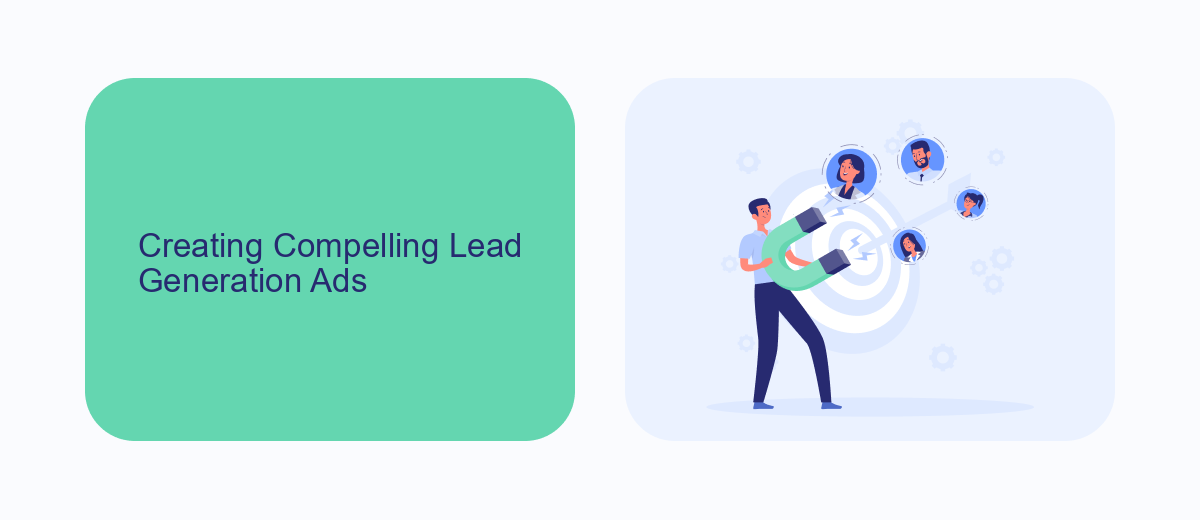
Creating compelling lead generation ads on LinkedIn requires a strategic approach that combines engaging content with precise targeting. Start by crafting a clear and concise headline that grabs attention and succinctly conveys the value proposition. Your ad copy should be persuasive, focusing on the benefits and solutions your product or service offers. Include a strong call-to-action (CTA) that encourages users to take the next step, whether it’s downloading a resource, signing up for a webinar, or requesting a demo.
Visual elements are equally important; use high-quality images or videos that resonate with your target audience. To maximize the effectiveness of your ads, leverage LinkedIn’s advanced targeting options to reach the right professionals based on industry, job title, and other relevant criteria. Additionally, consider integrating your lead generation efforts with tools like SaveMyLeads to automate the process of capturing and managing leads, ensuring that your sales team can follow up promptly and efficiently. By combining compelling content, strategic targeting, and seamless integration, you can significantly enhance your lead generation efforts on LinkedIn.
Targeting the Right Audience
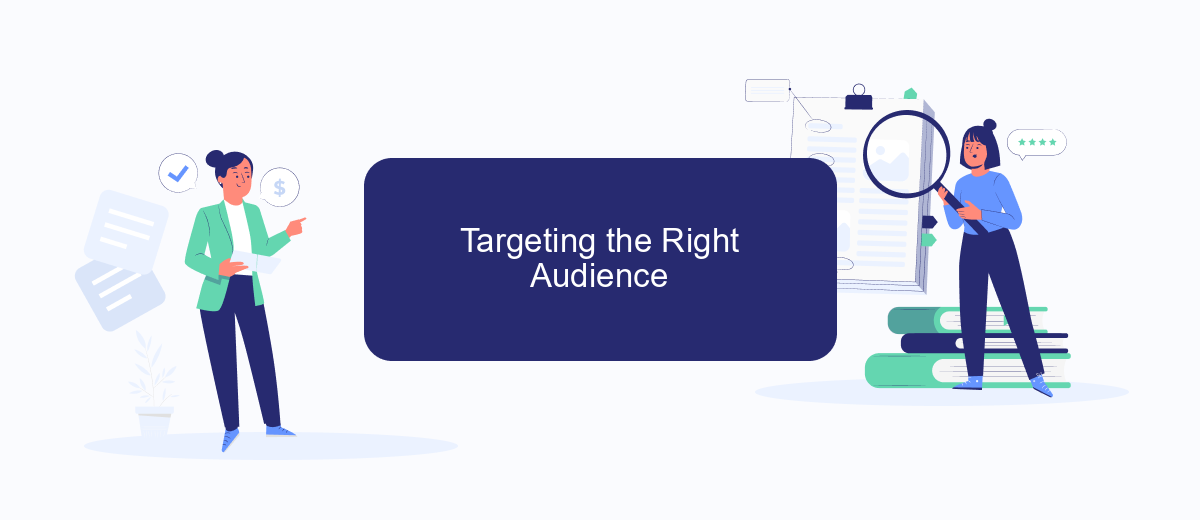
Targeting the right audience on LinkedIn is crucial for the success of your lead generation ads. By focusing on the most relevant audience, you can maximize engagement and conversion rates, ensuring that your marketing efforts are both efficient and effective.
- Define your ideal customer profile (ICP) by considering factors such as industry, company size, job title, and geographic location.
- Utilize LinkedIn's advanced targeting options, including demographic, firmographic, and behavioral data, to reach your specific audience.
- Continuously monitor and adjust your targeting criteria based on the performance data and feedback to optimize your campaigns.
Additionally, integrating your lead generation efforts with services like SaveMyLeads can streamline the process of capturing and managing leads. SaveMyLeads allows you to automatically transfer lead data from LinkedIn to your CRM or other marketing tools, ensuring a seamless workflow and reducing the risk of losing valuable information. By leveraging these strategies and tools, you can effectively target the right audience and enhance your lead generation results on LinkedIn.
Measuring and Optimizing Your Ads
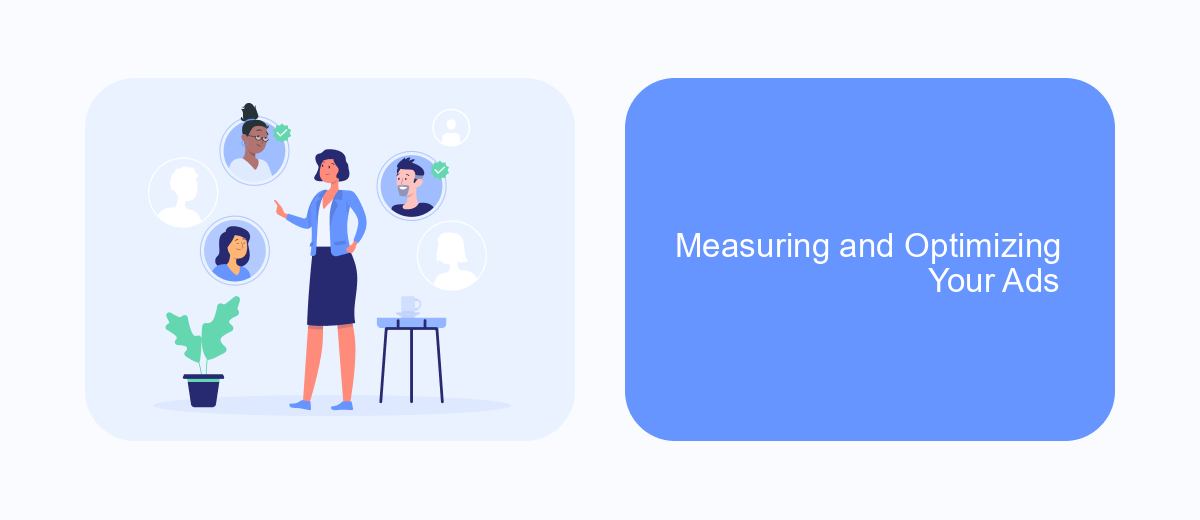
Measuring and optimizing your LinkedIn Lead Generation Ads is crucial for maximizing your return on investment. Start by setting clear objectives and key performance indicators (KPIs) to track the success of your campaigns. Regularly monitor metrics such as click-through rates, conversion rates, and cost per lead to identify areas for improvement.
Analyzing your ad performance data allows you to make informed decisions about adjustments. For instance, if certain ads are underperforming, you might need to tweak the ad copy, targeting options, or even the visuals to better resonate with your audience. Additionally, A/B testing different elements of your ads can provide valuable insights into what works best.
- Set clear objectives and KPIs
- Monitor click-through rates, conversion rates, and cost per lead
- Analyze ad performance data
- Adjust ad copy, targeting, and visuals
- Conduct A/B testing
Integrating your LinkedIn Lead Generation Ads with automation tools like SaveMyLeads can further streamline your optimization process. SaveMyLeads enables seamless data transfer between LinkedIn and your CRM, ensuring that you can quickly act on new leads and continuously refine your targeting strategies based on real-time data.


Integrating with SaveMyLeads for Seamless Lead Generation
Integrating LinkedIn Lead Generation Ads with SaveMyLeads can significantly streamline your lead management process. SaveMyLeads offers a seamless way to automate the transfer of leads from your LinkedIn campaigns directly into your CRM or email marketing system. By doing so, you can ensure that no lead is lost and that your sales team can follow up promptly, enhancing the efficiency of your lead nurturing process.
To get started, simply connect your LinkedIn account with SaveMyLeads and configure the desired lead flow. The platform supports various CRM systems and email marketing tools, making it easy to customize the integration according to your business needs. With real-time data synchronization, you can instantly access new leads and respond to them quickly, improving your chances of converting them into customers. SaveMyLeads not only saves you time but also helps you maintain a consistent and organized lead management system.
FAQ
What are LinkedIn Lead Generation Ads?
How can I track the performance of my LinkedIn Lead Generation Ads?
What are some best practices for creating effective LinkedIn Lead Generation Ads?
How can I automate the process of managing leads collected from LinkedIn Lead Generation Ads?
Can I integrate LinkedIn Lead Generation Ads with my existing CRM system?
If you use Facebook Lead Ads, then you should know what it means to regularly download CSV files and transfer data to various support services. How many times a day do you check for new leads in your ad account? How often do you transfer data to a CRM system, task manager, email service or Google Sheets? Try using the SaveMyLeads online connector. This is a no-code tool with which anyone can set up integrations for Facebook. Spend just a few minutes and you will receive real-time notifications in the messenger about new leads. Another 5-10 minutes of work in SML, and the data from the FB advertising account will be automatically transferred to the CRM system or Email service. The SaveMyLeads system will do the routine work for you, and you will surely like it.