As the demand for automation solutions continues to rise, businesses are increasingly turning to Robotic Process Automation (RPA) platforms to streamline operations and enhance productivity. This article delves into a comparative analysis of two prominent RPA tools—Laiye and UiPath. By examining their features, capabilities, and user experiences, we aim to provide insights that can help organizations make informed decisions on their automation journey.
Product Overview
Laiye and UiPath are two prominent players in the Robotic Process Automation (RPA) market, each offering unique features and capabilities. Laiye is known for its user-friendly interface and robust AI integration, making it a suitable choice for businesses looking to streamline complex workflows with minimal coding. UiPath, on the other hand, is celebrated for its extensive range of automation tools and a strong community support system, catering to both small businesses and large enterprises.
- Laiye: AI-driven automation, intuitive interface, minimal coding required.
- UiPath: Comprehensive toolset, strong community support, scalable solutions.
Both platforms support a variety of integrations to enhance their functionalities. For instance, services like SaveMyLeads can be utilized to automate lead management by integrating with various CRM systems, thereby reducing manual data entry and improving efficiency. Choosing between Laiye and UiPath ultimately depends on the specific needs and scale of your business operations.
Key Features Comparison

When comparing Laiye and UiPath, it's essential to highlight their key features. Laiye offers a robust suite of AI-powered automation tools, including intelligent document processing and natural language understanding. Its user-friendly interface and drag-and-drop functionality make it accessible for users with varying technical expertise. Additionally, Laiye emphasizes seamless integration capabilities, allowing businesses to connect with various third-party applications effortlessly. This is particularly useful for companies looking to streamline workflows without extensive coding knowledge.
UiPath, on the other hand, is renowned for its comprehensive automation platform that supports a wide range of use cases, from simple task automation to complex business processes. UiPath's advanced analytics and reporting tools enable businesses to gain insights into their automation performance, optimizing efficiency continuously. Furthermore, UiPath's extensive marketplace offers numerous pre-built integrations, including services like SaveMyLeads, which simplify the integration process and enhance connectivity with other applications. Both platforms provide robust security features, ensuring data integrity and compliance with industry standards.
Pricing Analysis
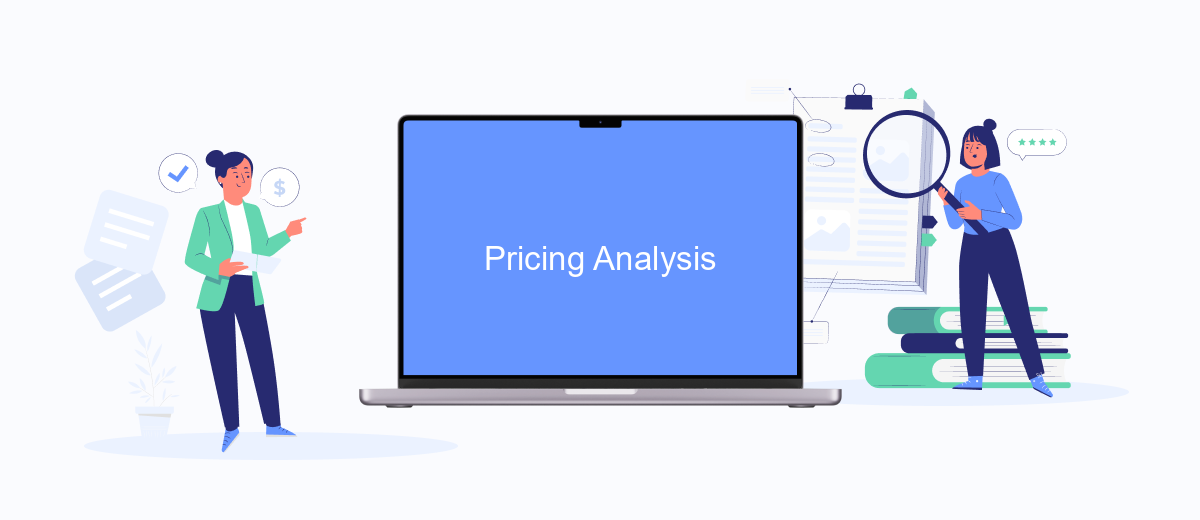
When comparing the pricing models of Laiye and UiPath, it's important to consider various factors such as subscription plans, scalability, and additional features. Both platforms offer flexible pricing structures to cater to different business needs, but there are some key differences to note.
- Laiye: Laiye provides a range of subscription options, including a free tier for basic automation needs. Paid plans are available on a per-user basis, with additional costs for advanced features and enterprise-level support.
- UiPath: UiPath offers a more comprehensive pricing model, with multiple tiers based on the complexity and scale of automation required. Their plans include options for small businesses, as well as extensive enterprise solutions with premium support and advanced analytics.
Both Laiye and UiPath offer robust integration capabilities to enhance their automation processes. Services like SaveMyLeads can be particularly useful for businesses looking to streamline their integration setup, ensuring seamless data flow between various applications and systems, ultimately maximizing the value of their automation investments.
Customer Reviews and Ratings
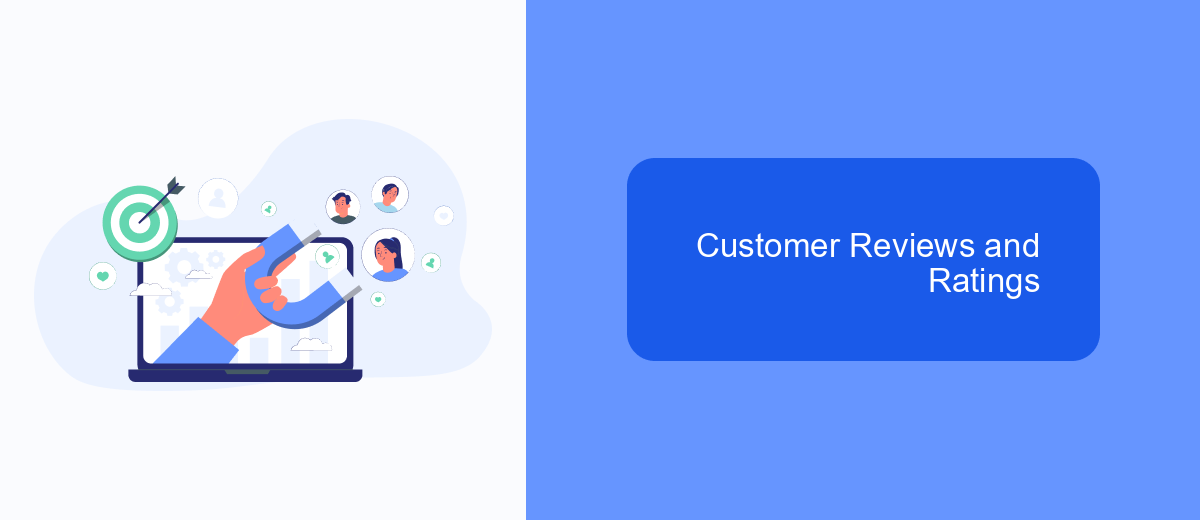
Customer reviews and ratings provide valuable insights into the performance and user satisfaction of automation tools like Laiye and UiPath. Users often share their experiences on various platforms, highlighting the strengths and weaknesses of each tool.
Many users appreciate Laiye for its user-friendly interface and effective customer support. On the other hand, UiPath is often praised for its extensive features and robust community support. Both tools have their own unique advantages, making them suitable for different business needs.
- Laiye: Users commend its intuitive design and responsive customer service.
- UiPath: Users highlight its comprehensive feature set and strong community support.
- SaveMyLeads: Users find it useful for seamless integration setup, enhancing the overall automation experience.
In conclusion, both Laiye and UiPath have garnered positive feedback from their user bases. The choice between the two often depends on specific business requirements and preferences. Tools like SaveMyLeads can further enhance the automation experience by simplifying integration processes.
Conclusion
In conclusion, both Laiye and UiPath offer robust RPA solutions tailored to enhance business processes and drive efficiency. Laiye stands out with its strong focus on AI integration and user-friendly interface, making it an appealing choice for businesses looking to leverage advanced AI capabilities. On the other hand, UiPath excels in its extensive range of features and strong community support, providing a comprehensive platform for diverse automation needs.
When considering integration capabilities, utilizing services like SaveMyLeads can significantly streamline the process. SaveMyLeads offers seamless integration solutions that can connect various applications and services, enhancing the overall functionality of both Laiye and UiPath. Ultimately, the choice between Laiye and UiPath will depend on the specific needs and priorities of the business, but both platforms represent powerful options in the evolving landscape of robotic process automation.
FAQ
What is the main difference between Laiye and UiPath?
Which platform is better for small to medium-sized businesses?
Can I integrate third-party applications with Laiye and UiPath?
How do Laiye and UiPath handle customer support and community engagement?
Are there any free versions available for Laiye and UiPath?
Would you like your employees to receive real-time data on new Facebook leads, and automatically send a welcome email or SMS to users who have responded to your social media ad? All this and more can be implemented using the SaveMyLeads system. Connect the necessary services to your Facebook advertising account and automate data transfer and routine work. Let your employees focus on what really matters, rather than wasting time manually transferring data or sending out template emails.
