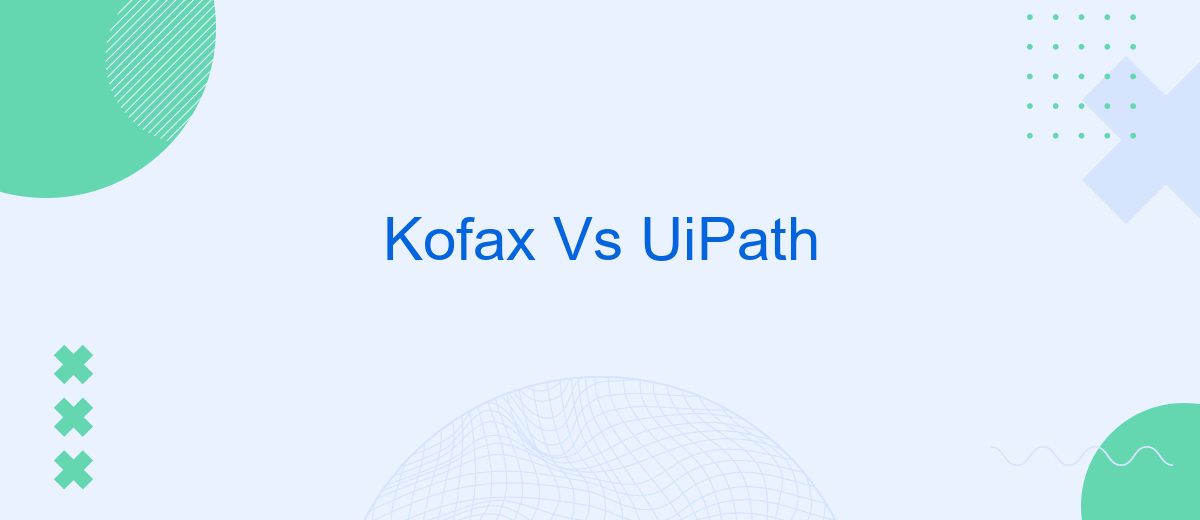In the rapidly evolving world of automation, choosing the right platform can significantly impact your business efficiency. Kofax and UiPath are two leading contenders in the realm of Robotic Process Automation (RPA). This article delves into a detailed comparison of Kofax and UiPath, examining their features, strengths, and weaknesses to help you make an informed decision for your automation needs.
Introduction
In today's rapidly evolving digital landscape, businesses are constantly looking for ways to streamline their operations and improve efficiency. Two of the most prominent players in the field of robotic process automation (RPA) are Kofax and UiPath. Both platforms offer robust solutions for automating repetitive tasks, but they have distinct features and capabilities that cater to different business needs.
- Kofax: Known for its strong document processing and data extraction capabilities.
- UiPath: Renowned for its user-friendly interface and extensive integration options.
Choosing between Kofax and UiPath can be challenging, as each platform has its unique strengths. For businesses looking to integrate these RPA solutions seamlessly into their existing workflows, services like SaveMyLeads can be invaluable. SaveMyLeads simplifies the process of connecting various applications and automating data transfers, ensuring that your automation strategy is both effective and efficient.
Core Features Comparison

When comparing the core features of Kofax and UiPath, it's essential to consider their capabilities in process automation and document management. Kofax excels in intelligent document processing, offering robust tools for data extraction, validation, and integration with various enterprise systems. Its advanced OCR technology and machine learning capabilities allow for efficient handling of unstructured data, making it a strong choice for organizations with complex document processing needs.
UiPath, on the other hand, is renowned for its user-friendly robotic process automation (RPA) platform. It provides extensive integration options and a vast library of pre-built automation components, which streamline the development and deployment of automation workflows. For businesses looking to enhance their integration capabilities, services like SaveMyLeads can be invaluable. SaveMyLeads simplifies the process of connecting UiPath with various applications, ensuring seamless data flow and improved operational efficiency. While both platforms offer powerful features, the choice between Kofax and UiPath ultimately depends on the specific requirements of your automation projects.
Pricing and Licensing

When comparing Kofax and UiPath in terms of pricing and licensing, several key differences emerge. Both platforms offer flexible pricing models, but they cater to different business needs and scales.
- Kofax: Kofax typically offers a more customized pricing model based on the specific needs of the enterprise. This can include licensing fees for different modules and additional costs for advanced features and integrations.
- UiPath: UiPath provides a more transparent pricing structure with different tiers for small businesses, medium enterprises, and large corporations. They offer both annual and monthly subscription plans, with options for cloud or on-premises deployment.
When considering integration services, UiPath offers a comprehensive suite of tools for seamless integration with various systems. For businesses looking to streamline their integration processes, services like SaveMyLeads can be highly beneficial. SaveMyLeads automates lead data transfer, ensuring that all information is accurately and promptly integrated into your CRM or other business systems, thereby enhancing overall efficiency.
Use Cases and Industry Applications
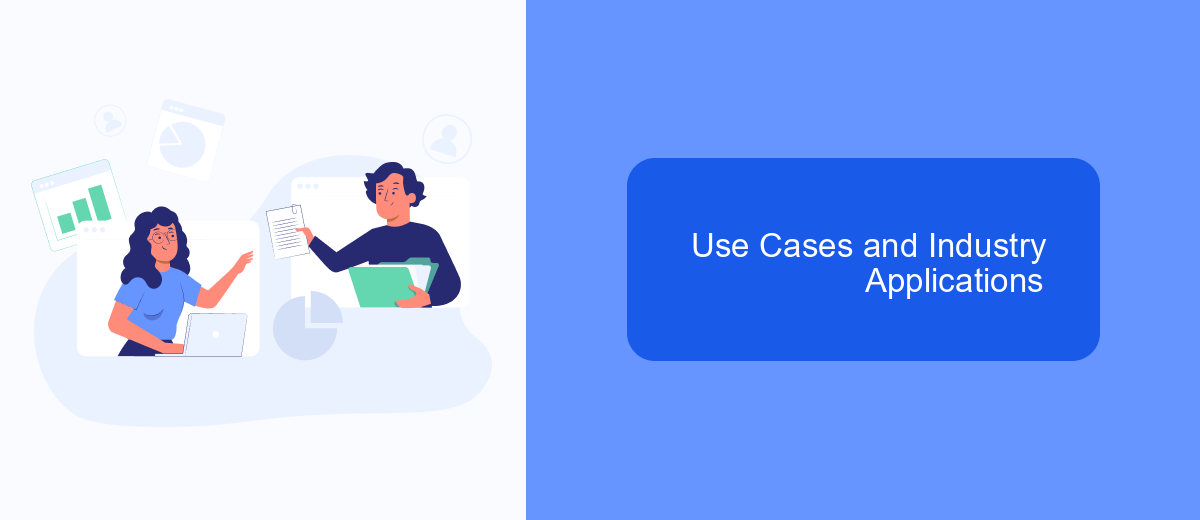
Kofax and UiPath are both powerful tools used for automating business processes, but they cater to different use cases and industry applications. Kofax is renowned for its document and data capture capabilities, making it ideal for industries that handle large volumes of paperwork, such as finance, healthcare, and legal services. On the other hand, UiPath excels in robotic process automation (RPA), which is widely used across various sectors for automating repetitive tasks.
Both platforms offer unique strengths that can be leveraged in specific scenarios. Kofax's advanced OCR technology is perfect for extracting data from unstructured documents, while UiPath's robust RPA capabilities streamline workflows by automating routine tasks like data entry and report generation.
- Finance: Automating invoice processing and financial reporting.
- Healthcare: Streamlining patient data management and insurance claim processing.
- Legal: Efficiently handling document review and contract management.
- Customer Service: Enhancing response times through automated email sorting and ticketing systems.
For businesses looking to integrate these automation tools with other software, SaveMyLeads offers a seamless solution. This service enables effortless integration between various platforms, ensuring that data flows smoothly and processes are optimized for maximum efficiency. By leveraging SaveMyLeads, companies can enhance their automation strategies and achieve better results.
Key Differentiators and Summary
Kofax and UiPath each offer distinct strengths in the realm of automation, with Kofax excelling in document-centric processes and UiPath leading in robotic process automation (RPA). Kofax is renowned for its advanced capabilities in intelligent document processing, allowing businesses to efficiently capture, process, and analyze vast amounts of unstructured data. On the other hand, UiPath provides a robust platform for automating repetitive tasks across various business functions, enabling seamless integration with a wide range of applications and systems.
In summary, the choice between Kofax and UiPath depends on the specific needs of an organization. Kofax is ideal for enterprises that require sophisticated document handling and data extraction, while UiPath is better suited for those looking to streamline and automate a broad spectrum of operational tasks. For businesses looking to enhance their automation capabilities further, services like SaveMyLeads can be invaluable, offering easy-to-use tools for integrating various platforms and ensuring smooth data flow across systems.
FAQ
What are the primary differences between Kofax and UiPath?
Which platform is easier to implement for a small business?
Can Kofax and UiPath be integrated with other business tools?
Which platform offers better scalability for growing businesses?
How do Kofax and UiPath handle data security?
Would you like your employees to receive real-time data on new Facebook leads, and automatically send a welcome email or SMS to users who have responded to your social media ad? All this and more can be implemented using the SaveMyLeads system. Connect the necessary services to your Facebook advertising account and automate data transfer and routine work. Let your employees focus on what really matters, rather than wasting time manually transferring data or sending out template emails.