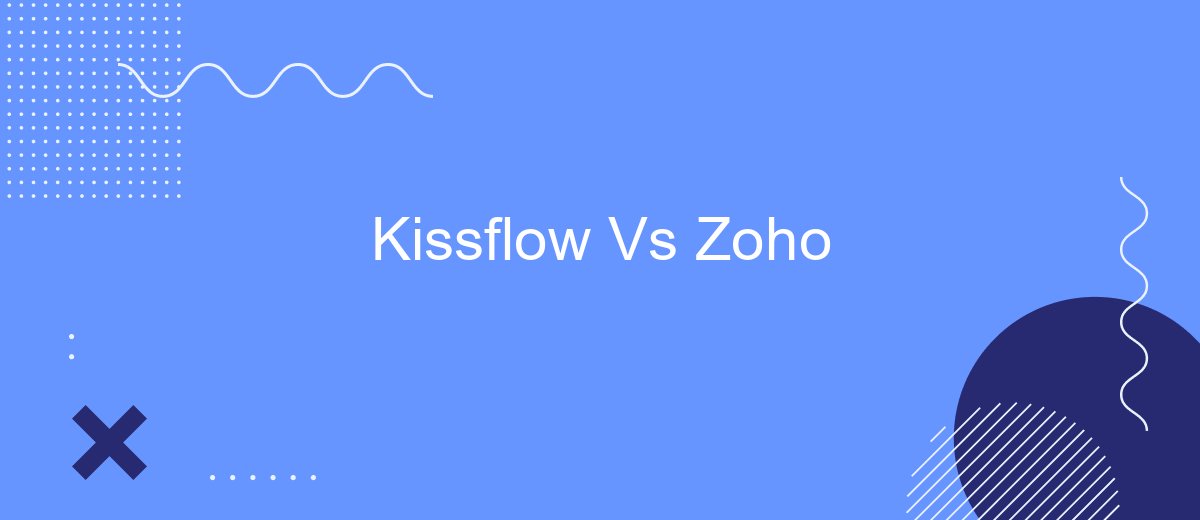When it comes to choosing the right workflow automation tool, two names often stand out: Kissflow and Zoho. Both platforms offer robust features designed to streamline business processes, but which one is the best fit for your organization? This article delves into a detailed comparison of Kissflow and Zoho, examining their key features, usability, and pricing to help you make an informed decision.
Introduction
In today's fast-paced business environment, choosing the right workflow management tool is crucial for optimizing operations and ensuring seamless collaboration. Kissflow and Zoho are two leading platforms that offer robust features to help organizations streamline their processes. Both tools provide unique capabilities, making the decision between them a challenging task for many businesses.
- Kissflow: Known for its user-friendly interface and comprehensive workflow automation features.
- Zoho: Offers a wide range of applications and integrations, making it a versatile choice for various business needs.
- SaveMyLeads: A service that can enhance the functionality of both platforms by enabling seamless integration with other tools and automating lead management processes.
This article aims to compare Kissflow and Zoho, highlighting their strengths and weaknesses to help you make an informed decision. Whether you are looking for ease of use, extensive customization options, or powerful integrations, understanding the key differences between these platforms will guide you in selecting the best solution for your organization.
Key Features Comparison

When comparing Kissflow and Zoho, one of the standout features of Kissflow is its intuitive workflow automation. Kissflow allows users to create and manage workflows with minimal coding, making it accessible for non-technical users. It also offers robust process management tools, enabling teams to track and optimize their workflows efficiently. Zoho, on the other hand, excels in its comprehensive suite of applications that cover a wide range of business needs, from CRM to finance and HR. This integration within the Zoho ecosystem provides a seamless experience for businesses looking to manage multiple aspects of their operations in one place.
Both platforms offer integration capabilities, but Zoho's extensive marketplace of third-party apps gives it an edge. However, Kissflow's integration features are bolstered by services like SaveMyLeads, which simplifies the process of connecting various applications and automating lead data transfer. SaveMyLeads helps users integrate Kissflow with other essential tools, enhancing its functionality. Ultimately, the choice between Kissflow and Zoho will depend on whether a business prioritizes ease of use and workflow management or a comprehensive, all-in-one solution.
Pricing and Plans
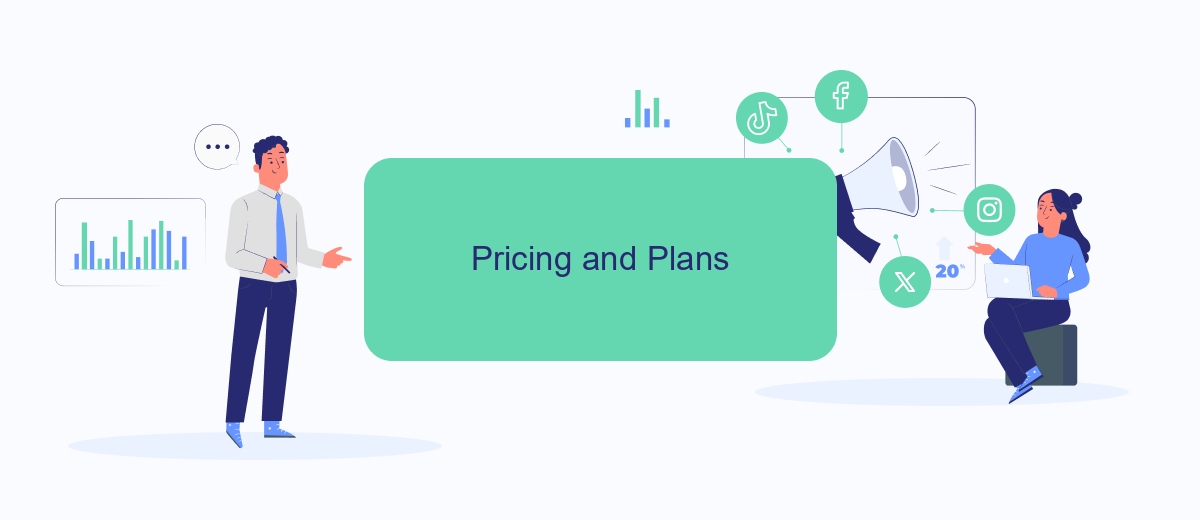
When comparing Kissflow and Zoho, it's essential to consider their pricing and plans to determine which platform best suits your needs. Both offer various pricing tiers to accommodate different business sizes and requirements.
- Kissflow: Kissflow provides a flexible pricing structure with plans starting at 0 per month for small teams. Enterprise plans are available with custom pricing based on specific needs and the number of users.
- Zoho: Zoho offers a more diverse range of plans, starting with a free tier for small teams. Paid plans begin at per user per month, scaling up to advanced enterprise solutions with custom pricing.
In addition to their core offerings, both Kissflow and Zoho support integration with various third-party services. For businesses looking to streamline their workflow automation and integration processes, services like SaveMyLeads can be invaluable. SaveMyLeads simplifies the integration of various apps and services, ensuring seamless data flow and enhanced productivity. Ultimately, the choice between Kissflow and Zoho will depend on your specific requirements and budget.
Customer Support
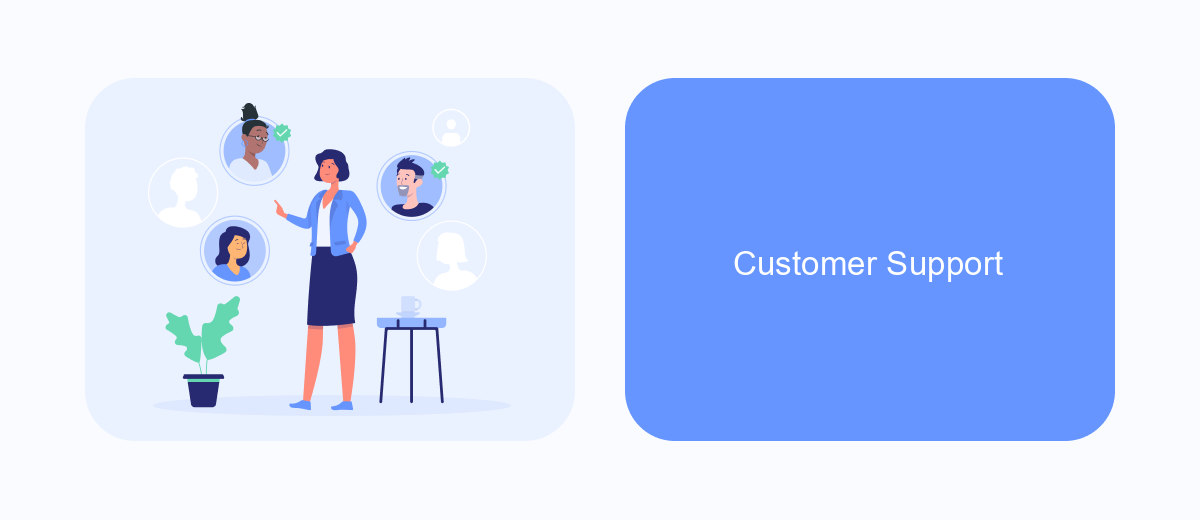
When it comes to customer support, both Kissflow and Zoho offer robust solutions to ensure users can resolve their issues efficiently. Kissflow provides a comprehensive support system that includes email support, a detailed knowledge base, and community forums where users can share their experiences and solutions.
Zoho, on the other hand, is known for its extensive customer support options. They offer 24/7 email and phone support, along with a rich library of video tutorials and webinars. Zoho also has an active community forum and a detailed help center to assist users with their queries.
- 24/7 email and phone support
- Comprehensive knowledge base
- Community forums
- Video tutorials and webinars
For businesses looking to streamline their integration processes, services like SaveMyLeads can be extremely beneficial. SaveMyLeads helps automate lead data transfer between various platforms, ensuring that customer information is always up-to-date and easily accessible. This can significantly reduce the workload on customer support teams and improve overall efficiency.
Conclusion
In conclusion, both Kissflow and Zoho offer robust solutions for workflow automation and business process management. Kissflow excels with its user-friendly interface and comprehensive suite of tools designed for businesses of all sizes. On the other hand, Zoho stands out with its extensive range of applications and seamless integration capabilities, making it a versatile choice for diverse business needs.
When choosing between Kissflow and Zoho, it is essential to consider your specific requirements and the ecosystem of tools you already use. Services like SaveMyLeads can further enhance your experience by simplifying the integration process, ensuring that your workflow automation tools work harmoniously with other platforms you rely on. Ultimately, both platforms have their unique strengths, and the best choice will depend on your organization's particular goals and preferences.
FAQ
What are the main differences between Kissflow and Zoho?
Which platform is more user-friendly for non-technical users?
Can both Kissflow and Zoho integrate with other software?
How do Kissflow and Zoho handle customer support?
Is there a way to automate and integrate tasks between these platforms and other services?
Would you like your employees to receive real-time data on new Facebook leads, and automatically send a welcome email or SMS to users who have responded to your social media ad? All this and more can be implemented using the SaveMyLeads system. Connect the necessary services to your Facebook advertising account and automate data transfer and routine work. Let your employees focus on what really matters, rather than wasting time manually transferring data or sending out template emails.