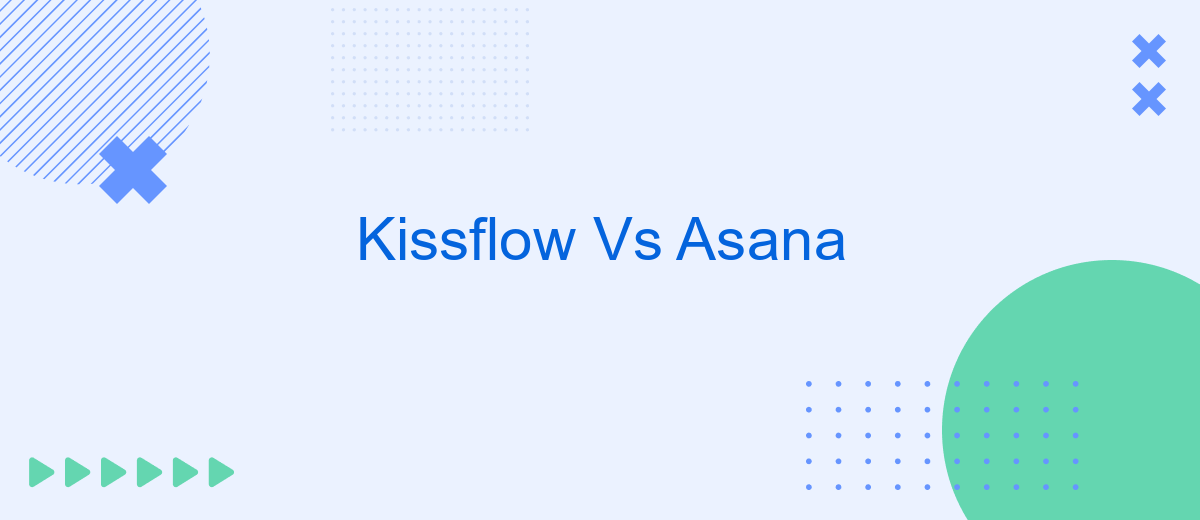Choosing the right project management tool can significantly impact your team's efficiency and productivity. In this article, we compare Kissflow and Asana, two popular platforms that offer unique features to streamline workflows and enhance collaboration. We'll delve into their strengths, weaknesses, and key differences to help you make an informed decision on which tool best suits your organizational needs.
Introduction
When it comes to managing projects and workflows, choosing the right tool is crucial for ensuring efficiency and productivity. Two popular options in the market are Kissflow and Asana. Both platforms offer a range of features designed to streamline project management, but they cater to slightly different needs and preferences.
- Kissflow: Known for its user-friendly interface and robust automation capabilities.
- Asana: Renowned for its flexibility and comprehensive task management features.
Understanding the strengths and weaknesses of each platform can help you make an informed decision. Whether you're looking for advanced integration options or specific project management functionalities, evaluating Kissflow and Asana side by side will provide valuable insights. Additionally, tools like SaveMyLeads can enhance your workflow by automating integrations, making it easier to connect Kissflow or Asana with other essential business applications.
Features Comparison
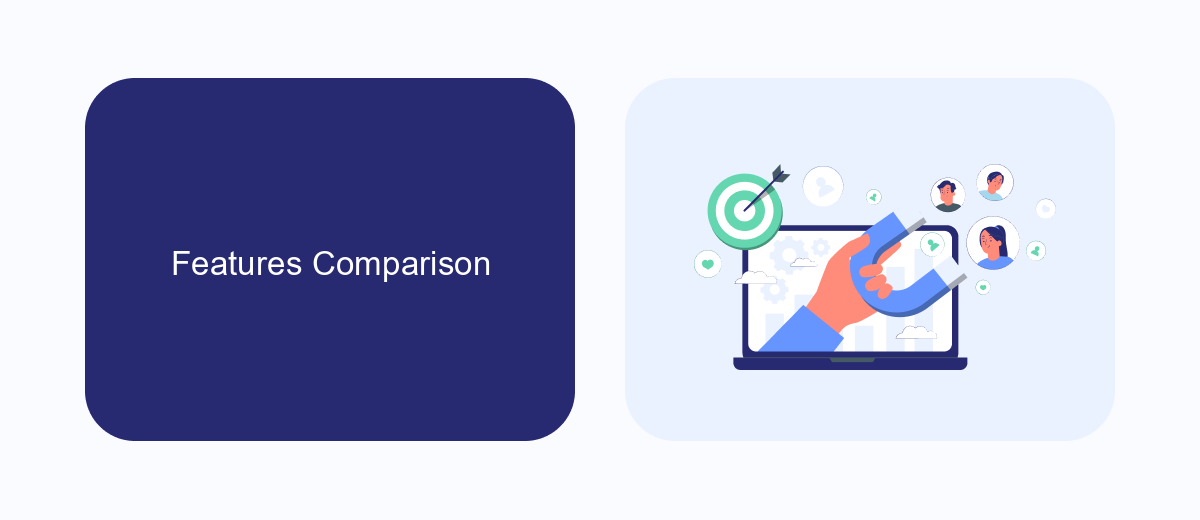
Kissflow and Asana are both powerful project management tools, but they cater to different needs. Kissflow excels in workflow automation and process management, offering a highly customizable platform that allows users to create tailored workflows and streamline their business processes. It supports a wide range of integrations through tools like SaveMyLeads, which simplifies connecting Kissflow to other applications, enhancing its functionality and automating data transfer seamlessly.
Asana, on the other hand, is renowned for its user-friendly interface and robust task management features. It offers a variety of views, such as lists, boards, and timelines, to help teams organize their work efficiently. Asana also supports numerous integrations, though it focuses more on collaboration and task tracking rather than workflow automation. Both platforms offer mobile apps, ensuring that users can manage their projects on the go. Ultimately, the choice between Kissflow and Asana depends on whether your priority is advanced workflow automation or intuitive task management and collaboration.
Pricing and Plans
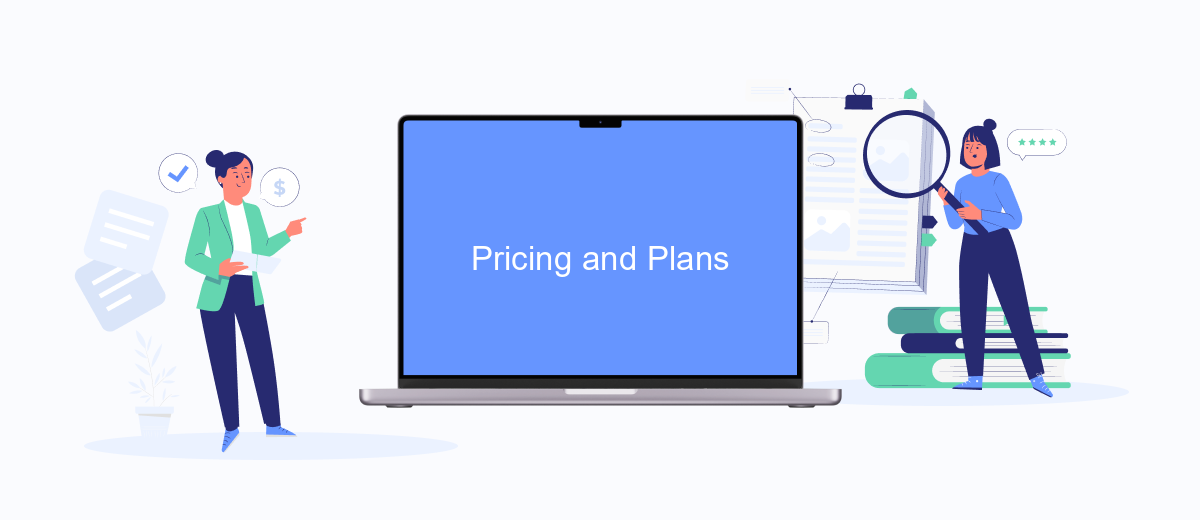
When comparing Kissflow and Asana, understanding their pricing and plans is crucial to making an informed decision. Both platforms offer a range of options to cater to different business needs and budgets.
- Kissflow: Kissflow provides a Basic plan starting at per user per month, which includes essential features. Their Advanced plan is priced at per user per month, offering more comprehensive tools and integrations. For larger enterprises, Kissflow offers a customizable Enterprise plan with pricing available upon request.
- Asana: Asana's pricing starts with a Basic free plan suitable for individuals or small teams. Their Premium plan costs .99 per user per month, adding features like timeline views and advanced search. The Business plan is priced at .99 per user per month, including advanced integrations and workflow builders. Similar to Kissflow, Asana also offers an Enterprise plan with custom pricing.
Both Kissflow and Asana provide flexible pricing structures to suit various organizational needs. For those requiring seamless integration with other services, tools like SaveMyLeads can help automate data flows between these project management platforms and other business applications, enhancing overall efficiency.
Customer Support
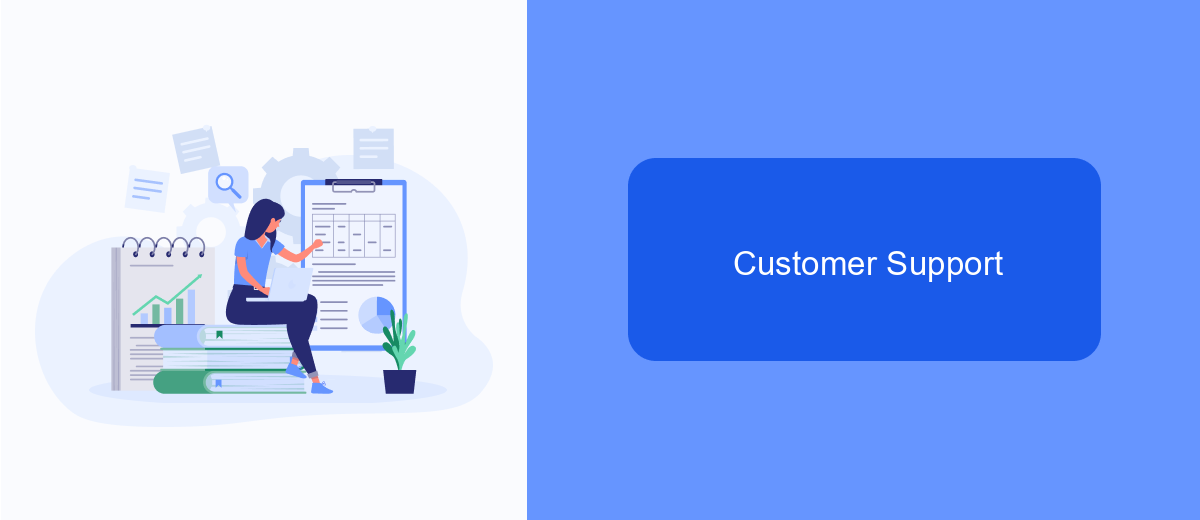
When comparing customer support between Kissflow and Asana, both platforms offer robust assistance to ensure users can make the most of their features. Kissflow provides a comprehensive support system that includes email support, a knowledge base, and live chat options. This ensures that users can get immediate help when they encounter issues or have questions about the platform.
Asana, on the other hand, offers a slightly different approach to customer support. They provide extensive documentation, including guides and tutorials, to help users navigate the platform. Additionally, Asana offers email support and a community forum where users can ask questions and share experiences with other users.
- Email support for direct assistance
- Knowledge bases for self-service troubleshooting
- Live chat (Kissflow) for real-time help
- Community forums (Asana) for peer support
Both Kissflow and Asana aim to provide excellent customer support, but their approaches differ slightly. Depending on your preference for live chat support or community-driven assistance, you may find one platform's support offerings more suitable for your needs. Additionally, integrating services like SaveMyLeads can further streamline your workflow by automating lead management and other tasks.
Conclusion
When comparing Kissflow and Asana, both platforms offer robust project management tools tailored to different user needs. Kissflow excels in providing a comprehensive workflow automation solution, making it ideal for organizations looking to streamline their processes. On the other hand, Asana shines with its user-friendly interface and powerful task management features, catering to teams that prioritize collaboration and task tracking.
Choosing between Kissflow and Asana ultimately depends on your organization's specific requirements. If your focus is on automating workflows and integrating various business processes, Kissflow is a strong contender. For those who need a more straightforward task management system with excellent collaboration tools, Asana is a better fit. Additionally, services like SaveMyLeads can enhance your experience by simplifying the integration of these platforms with other tools, ensuring seamless data flow and improved efficiency.


FAQ
What are the main differences between Kissflow and Asana?
Which tool is better for project management?
Can I integrate Kissflow and Asana with other tools?
Is there a free version of Kissflow and Asana?
Which tool is easier to use for beginners?
Are you using Facebook Lead Ads? Then you will surely appreciate our service. The SaveMyLeads online connector is a simple and affordable tool that anyone can use to set up integrations for Facebook. Please note that you do not need to code or learn special technologies. Just register on our website and create the necessary integration through the web interface. Connect your advertising account with various services and applications. Integrations are configured in just 5-10 minutes, and in the long run they will save you an impressive amount of time.