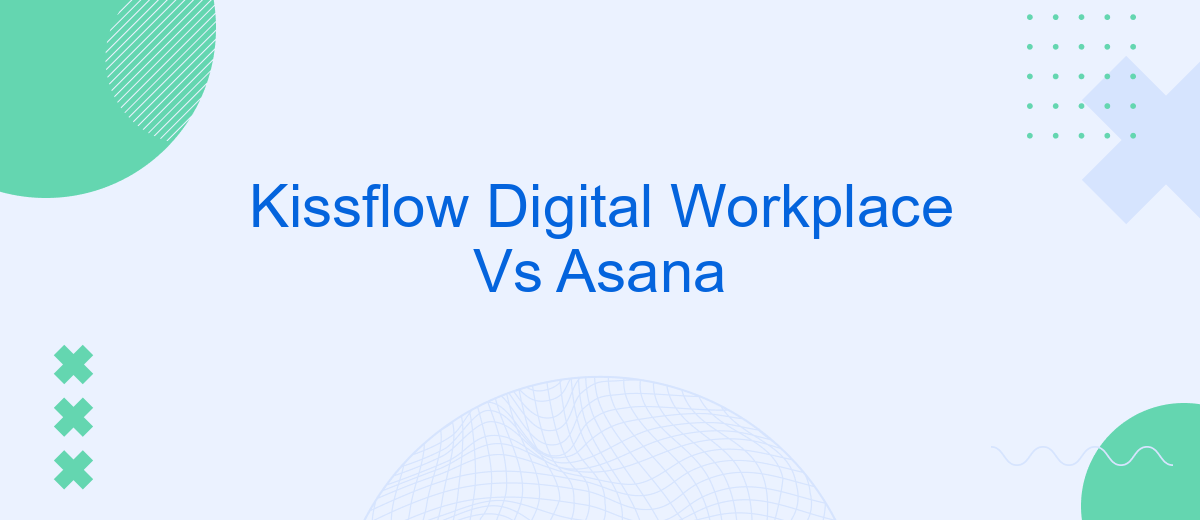When choosing the right digital workplace tool for your team, Kissflow Digital Workplace and Asana are two prominent contenders. Both platforms offer robust features designed to streamline workflows, enhance collaboration, and boost productivity. This article provides a comparative analysis of Kissflow Digital Workplace and Asana, helping you determine which solution aligns best with your organizational needs and goals.
Introduction
In today's fast-paced business environment, choosing the right digital workplace platform is crucial for enhancing productivity and collaboration. Two popular options are Kissflow Digital Workplace and Asana, each offering unique features and capabilities to streamline workflows and manage tasks efficiently.
- Kissflow Digital Workplace: Known for its user-friendly interface and customizable workflows.
- Asana: Renowned for its robust project management features and integration capabilities.
Both platforms offer a range of integrations to enhance their functionality. For instance, SaveMyLeads is a valuable service that simplifies the process of connecting various apps and automating workflows. This can be particularly beneficial when using either Kissflow or Asana, as it allows for seamless data transfer and improved efficiency. In this article, we will compare the key features, benefits, and potential drawbacks of Kissflow Digital Workplace and Asana to help you make an informed decision.
Key Features Comparison

When comparing the key features of Kissflow Digital Workplace and Asana, it's important to consider their task management capabilities. Kissflow offers a highly customizable workflow automation platform that allows users to design and automate complex business processes with ease. It provides a visual interface that supports drag-and-drop functionality, making it user-friendly for creating and managing tasks. Asana, on the other hand, excels in task management with its intuitive project views, including lists, boards, and timelines, which help teams track progress and stay organized.
Another critical aspect is integration capabilities. Kissflow supports a wide range of integrations with popular tools like Google Workspace, Microsoft Office 365, and Slack, enhancing its functionality within diverse ecosystems. Asana also offers robust integration options, including seamless connections with tools like Jira, Salesforce, and Trello. For businesses looking to streamline their integration processes, services like SaveMyLeads can be invaluable. SaveMyLeads automates the process of connecting various apps and platforms, ensuring that data flows smoothly between Kissflow, Asana, and other essential tools, ultimately boosting productivity and efficiency.
Pricing and Plans
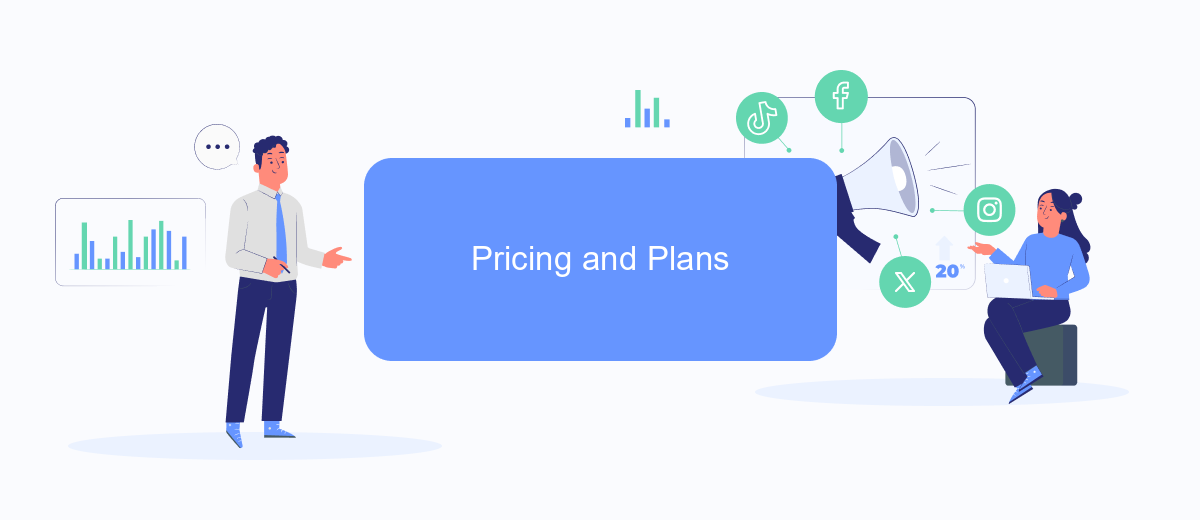
When comparing Kissflow Digital Workplace and Asana, it's essential to consider their pricing and plans to determine which platform best suits your needs. Both tools offer a range of plans to cater to different business sizes and requirements.
- Kissflow Digital Workplace:
- Basic Plan: Starts at per user/month, offering essential features for small teams.
- Advanced Plan: Priced at per user/month, includes advanced workflow automation and integration capabilities.
- Enterprise Plan: Custom pricing, providing comprehensive features and personalized support for large organizations.
- Asana:
- Basic Plan: Free, suitable for individuals and small teams with basic task management needs.
- Premium Plan: .99 per user/month, offering timeline views, reporting, and more advanced features.
- Business Plan: .99 per user/month, includes advanced integrations, workload management, and priority support.
- Enterprise Plan: Custom pricing, tailored for large organizations requiring extensive security and control features.
Both platforms offer a variety of plans to accommodate different user needs. While Kissflow focuses more on workflow automation and integration, Asana provides a robust set of task management features. For those seeking seamless integration capabilities, using a service like SaveMyLeads can further enhance your experience by automating data flows between these platforms and other tools you use.
Pros and Cons
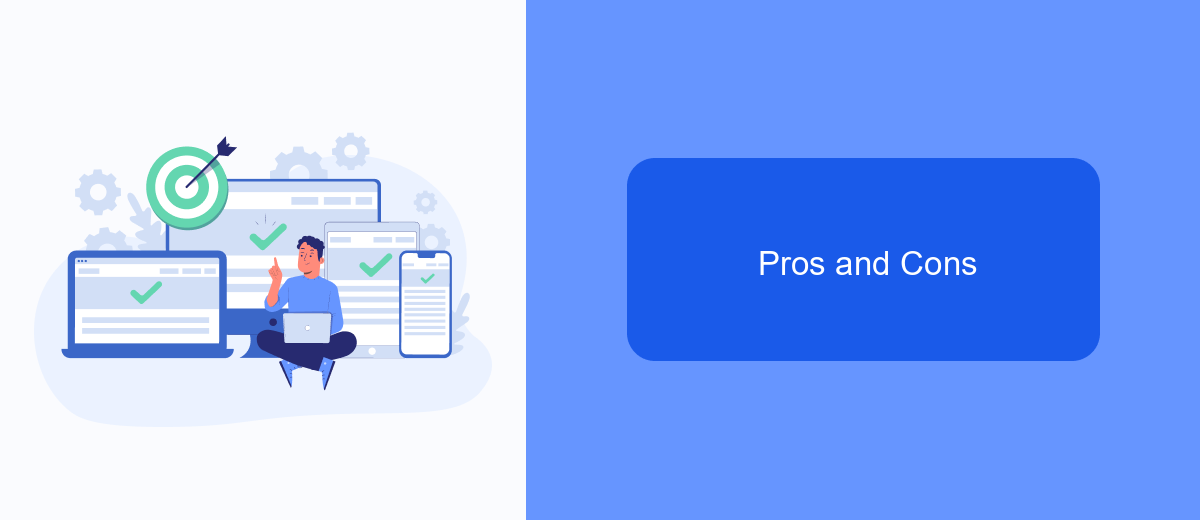
When comparing Kissflow Digital Workplace and Asana, it's important to consider the strengths and weaknesses of each platform. Both tools offer robust features for project management and team collaboration, but they cater to different needs and preferences.
Kissflow Digital Workplace is known for its comprehensive suite of tools that support end-to-end workflow automation, making it ideal for organizations looking to streamline their processes. On the other hand, Asana excels in task management and is highly favored for its intuitive user interface and flexibility.
- Kissflow Digital Workplace Pros: Comprehensive workflow automation, customizable processes, and strong integration capabilities.
- Kissflow Digital Workplace Cons: Can be complex to set up, higher learning curve for new users.
- Asana Pros: User-friendly interface, excellent task management features, and strong collaboration tools.
- Asana Cons: Limited workflow automation, fewer customization options compared to Kissflow.
For businesses that require extensive integration options, tools like SaveMyLeads can be beneficial. SaveMyLeads helps streamline the integration process by connecting various apps and services, enhancing the functionality of both Kissflow and Asana.
Conclusion
In conclusion, both Kissflow Digital Workplace and Asana offer robust solutions for managing workflows and enhancing productivity. Kissflow excels with its comprehensive digital workplace capabilities that integrate seamlessly with various business processes, making it a strong contender for organizations seeking an all-in-one platform. On the other hand, Asana stands out for its intuitive task management and collaboration features, which are particularly beneficial for teams focused on project management.
When it comes to integrations, both platforms support a wide range of third-party applications. Utilizing services like SaveMyLeads can further streamline the integration process, ensuring that businesses can effortlessly connect their preferred tools and automate workflows. Ultimately, the choice between Kissflow and Asana will depend on your specific organizational needs and the level of customization and integration required.
- Automate the work with leads from the Facebook advertising account
- Empower with integrations and instant transfer of leads
- Don't spend money on developers or integrators
- Save time by automating routine tasks
FAQ
What are the primary differences between Kissflow Digital Workplace and Asana?
Can both Kissflow and Asana integrate with other tools and services?
Which platform is better suited for large enterprises?
How easy is it to set up and use Kissflow compared to Asana?
Can I automate workflows and set up integrations without coding knowledge?
Personalized responses to new clients from Facebook/Instagram. Receiving data on new orders in real time. Prompt delivery of information to all employees who are involved in lead processing. All this can be done automatically. With the SaveMyLeads service, you will be able to easily create integrations for Facebook Lead Ads and implement automation. Set up the integration once and let it do the chores every day.