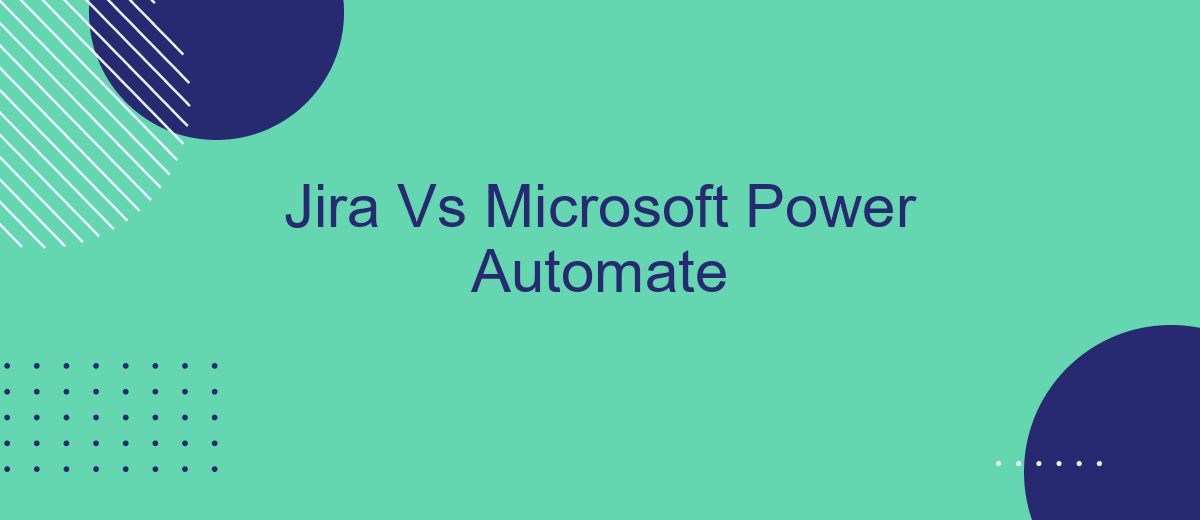In the realm of project management and workflow automation, choosing the right tool can significantly impact efficiency and productivity. This article delves into a detailed comparison between Jira, a robust project management solution, and Microsoft Power Automate, a versatile automation platform. By examining their features, strengths, and ideal use cases, we aim to help you determine which tool best suits your organizational needs.
Introduction
In today's fast-paced business environment, automation tools are essential for optimizing workflows and enhancing productivity. Two popular solutions in this space are Jira and Microsoft Power Automate. Both platforms offer unique features and capabilities, making it crucial to understand their strengths and weaknesses before deciding which one to implement in your organization.
- Jira: A robust project management tool designed for agile teams, offering extensive customization and integration options.
- Microsoft Power Automate: A versatile automation platform that enables users to create workflows across various applications and services, including Microsoft 365 and third-party solutions.
Choosing the right tool depends on your specific needs and existing infrastructure. For instance, if your organization heavily relies on Microsoft products, Power Automate might be the better choice due to its seamless integration with the Microsoft ecosystem. On the other hand, Jira's advanced project management capabilities and extensive plugin ecosystem make it a strong contender for development teams. Additionally, services like SaveMyLeads can further enhance the integration process, ensuring smooth communication between different platforms.
Key Features Comparison

Jira and Microsoft Power Automate offer distinct features tailored to different aspects of project management and automation. Jira is renowned for its robust issue tracking, agile project management tools, and customizable workflows. It excels in providing detailed reporting, sprint planning, and backlog prioritization, making it a favorite among software development teams. On the other hand, Microsoft Power Automate focuses on automating repetitive tasks and integrating various services and applications. It empowers users to create automated workflows between apps like SharePoint, OneDrive, and Office 365 without needing extensive coding knowledge.
When it comes to integration capabilities, both platforms offer extensive options. Jira integrates seamlessly with numerous development tools and platforms, enhancing its functionality within the software development lifecycle. Microsoft Power Automate shines in its ability to connect with a wide array of Microsoft services and third-party applications. Additionally, services like SaveMyLeads can further streamline the integration process by automating data transfer between different platforms, ensuring that your workflows remain efficient and error-free. Thus, the choice between Jira and Microsoft Power Automate largely depends on whether your primary need is project management or automation and integration.
Pricing and Plans
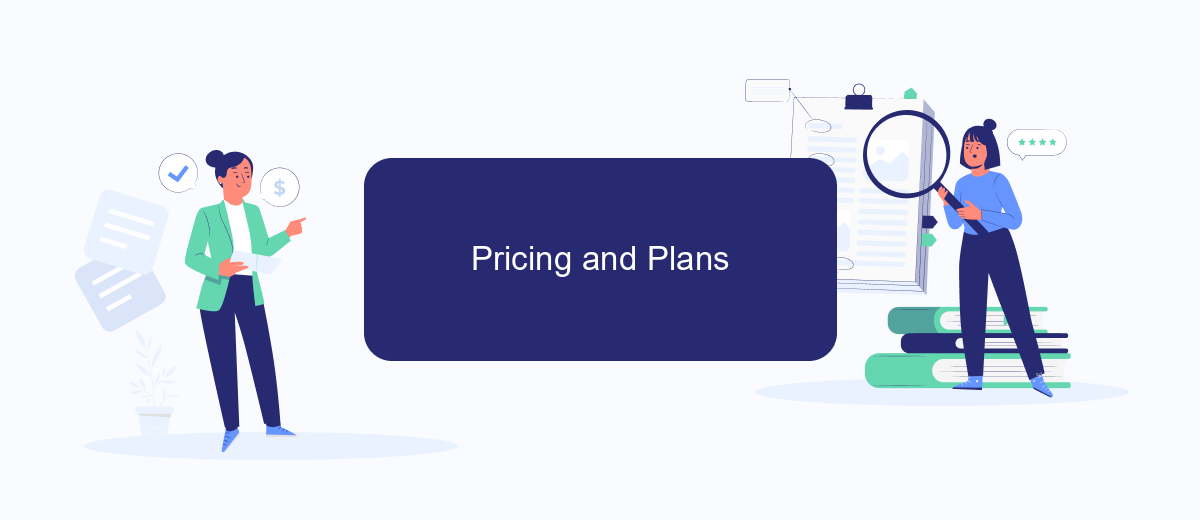
When comparing Jira and Microsoft Power Automate, pricing and plans are essential factors to consider. Both platforms offer a range of pricing options to cater to different user needs and budgets.
- Jira: Jira offers several plans, including a Free plan for up to 10 users, a Standard plan at per user/month, a Premium plan at per user/month, and an Enterprise plan with custom pricing.
- Microsoft Power Automate: Power Automate provides a Free plan with limited features, a Per User plan at per user/month, a Per Flow plan at 0 per flow/month, and a Pay-as-you-go plan for flexible usage.
Both Jira and Microsoft Power Automate also support integration with various third-party services. For instance, SaveMyLeads can help automate the process of connecting these platforms with other tools, enhancing productivity and streamlining workflows. Choosing the right plan depends on your specific requirements and the scale of your operations.
Advantages and Disadvantages
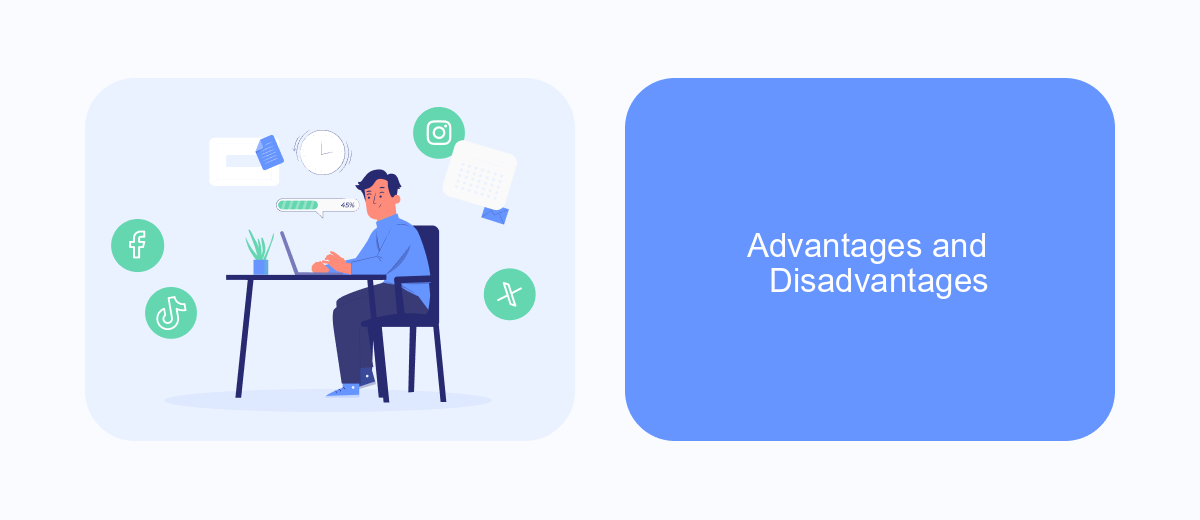
When comparing Jira and Microsoft Power Automate, it's crucial to consider both their advantages and disadvantages. Jira is renowned for its robust project management capabilities, offering detailed tracking, reporting, and customization options. Microsoft Power Automate, on the other hand, excels in automating workflows and integrating various applications seamlessly.
One of the standout features of Jira is its ability to handle complex project tasks, making it ideal for software development teams. Conversely, Microsoft Power Automate is highly valued for its user-friendly automation tools, which can significantly streamline business processes.
- Jira:
- Strong project management tools
- Detailed reporting and tracking
- Highly customizable
- Microsoft Power Automate:
- Excellent for automating workflows
- Seamless integration with other Microsoft products
- User-friendly interface
While Jira is perfect for managing intricate projects, it can be overwhelming for smaller teams. Microsoft Power Automate, though easy to use, may not offer the same depth of project management features. For those needing to integrate these tools, services like SaveMyLeads can simplify the process, ensuring smooth data flow between platforms.
Conclusion
In conclusion, both Jira and Microsoft Power Automate offer robust solutions for workflow automation, but they cater to slightly different needs. Jira excels in project management and issue tracking, making it an ideal choice for development teams looking to streamline their Agile processes. On the other hand, Microsoft Power Automate offers a more versatile approach to automation, integrating seamlessly with a wide array of Microsoft and third-party applications, which can be particularly beneficial for organizations seeking to automate business processes across various departments.
For those looking to enhance their automation capabilities further, services like SaveMyLeads can be invaluable. SaveMyLeads simplifies the process of integrating various tools and platforms, ensuring that your workflows are as efficient and connected as possible. Whether you choose Jira or Microsoft Power Automate, leveraging additional integration services can help you maximize the potential of your chosen platform, ultimately driving greater productivity and efficiency within your organization.
FAQ
What are the primary differences between Jira and Microsoft Power Automate?
Can Jira and Microsoft Power Automate be integrated?
Which tool is better for project management?
Can both Jira and Microsoft Power Automate be used together to enhance productivity?
What services can help with the integration of Jira and Microsoft Power Automate?
What do you do with the data you get from Facebook lead forms? Do you send them to the manager, add them to mailing services, transfer them to the CRM system, use them to implement feedback? Automate all of these processes with the SaveMyLeads online connector. Create integrations so that new Facebook leads are automatically transferred to instant messengers, mailing services, task managers and other tools. Save yourself and your company's employees from routine work.